20+ Latest Features of OpenCart Themes to Refresh Your E-store Functionality
TemplateMonster has a diverse collection of eCommerce templates powered by different engines. Today, we’d like to focus your attention on the themes built with OpenCart, a tool that we started using comparatively not long ago, since March 1, 2012, to be exact. Since then, our OpenCart themes have undergone changes of different kinds. Read on to learn about their latest features that can boost functionality of any eStore.
Among the other shopping cart systems, OpenCart distincts with its extensive functionality, quick installation, and ease of use. This open source tool has a user-friendly admin panel allowing intuitive configuration of an eStore. Its SEO-friendly nature makes sure that all major search engines will index web pages properly. These and other advantages of OpenCart made it one of the top choices in the community of developers of eCommerce sites.
If you use this powerful platform as a backbone of your online store too and want to refresh its design, you are welcome to choose a template from the rich assortment of TemplateMonster. At the moment, it contains over 500 options for a wide range of business fields. To find out how you can benefit from them, we have listed the latest features of OpenCart themes in this post. Look through their concise yet informative descriptions complemented with screenshots of the following templates: 53031, 52995, 52968, and 52931.These illustrations will give you a better idea of what you can get.
1. Responsive Design
Fluid layouts of our OpenCart templates can be adapted to dimensions of any screen, from high-resolution displays of desktops to smaller viewports of handhelds. In fact, this peculiarity plays a key role in the age of mobile shopping.
* * *
2. Multilingual Support
By means of this functionality, you can translate the interface of your site into widely spoken languages to target the international audience.
* * *
3. Quick View
This button shows up when a customer brings a mouse cursor to a certain product image. After clicking on it, a lightbox with various product details pops up, e.g. its description, picture, video, rating, price, etc. In such a way, a shopper can get comprehensive info about the desired item and even add it to the cart or wish list without proceeding to its individual page.
* * *
4. Product Sort
This feature enables customers to sort products by different parameters including name, price, rating, and model. Thus, they will come across the right item much faster.
* * *
5. Fixed Menu
Attached to the header, this navigational element always remains in view while page scrolling. Thus, visitors have a constant access to the wish list, shopping cart, checkout, login, and an option to create a new account.
* * *
6. Back-to-top Button
Here is another UI element that provides easier navigation. Once visitors of your site reach its bottom, they will have an opportunity to return to the header of the page without any scrolling.
* * *
7. Parallax Effect
Creating a faux 3D effect, this technique adds more depth to the layout while page scrolling. With the aid of the parallax effect, your website will feel more dynamic, which will engage the audience to explore your content to a greater degree.
* * *
8. Lazy Load
It prevents the loading of UI elements that stay out of the view until a visitor scrolls down the page to reach them. Implementation of this technique minimizes the amount of time required for the site loading, thus providing its faster performance.
* * *
9. Online Chat
Due to this function, you will be able to address clients’ concerns straight from the product page or any other place of your site. With consultancy available in an instant, you will deprive them of the necessity to seek advice by the phone, email, etc.
* * *
10. Badges
Using these graphic elements, you can indicate the status of your merchandise, e.g. new arrivals, hot offers, items on sale. Being small yet catchy in their look, badges contribute to more effective promotion of products.
* * *
11. Google Map
This functionality shows your location to customers so that they wouldn’t have to look for this info somewhere else. It serves as a tool to motivate them for a visit and lets them figure out the best route to your store much easier.
* * *
12. Cloud Zoom
This feature makes it possible to enlarge product images in order to let buyers take a closer look at the items they are interested in. Thanks to this jQuery plugin, even minor details of your merchandise will be exposed to customers’ view.
* * *
13. Ajax Shopping Cart
It helps add products to the shopping cart without reloading the page. This handy option ensures more comfortable experience on your eCommerce site and helps stimulate clients for more spontaneous purchases.
* * *
14. Ajax Search
This is one of the latest features of OpenCart themes designed to enable people to see results while typing a keyword in the search box. Adding every new character to it, a person narrows down the search to find a necessary item more quickly. On the contrary, removal of characters allows seeing a broader list of possible options.
* * *
15. Grid & List View Modes
Our OpenCart themes are built in a way to let customers choose either a list or a grid view mode for looking through your inventory. The former is intended to show products with focus on their descriptions, while the latter is designed to arrange pictures in a table, which will bring them to the spotlight.
* * *
16. Commenting System
This tool will allow your customers to share their impressions about your offerings and assign a rating to them on the five-star scale. With all the comments and rankings, your
store will look more reliable to shoppers.
* * *
17. Brands
Here is a functionality meant to sort items by their manufacturers. Clicking on the name of a brand, visitors of your e-store will proceed to the page where all the products produced by that brand are presented.
* * *
18. Dropdowns
Among new characteristics of OpenCart templates, there are also several dropdowns designated to keep the layout of your website cleaner. A dropdown menu organizes all the content into easy-to-navigate subcategories, whereas an account dropdown gives subscribers an instant access to each function of their accounts.
* * *
19. Slider
Create an effective focal point of your e-store with this tool. It will let you introduce your best products to customers in a close-up view as soon as they enter your website. Thus, they will focus on your offerings much better, which can help you generate more sales eventually.
* * *
20. Carousel
It consolidates multiple product images into a compact place on the homepage. In such a way, you will have an opportunity to represent your inventory in an organized way. This piece of functionality will be especially useful for you, as many shoppers are reluctant to go any further than the homepage.
* * *
21. Currency Conversion
With only one click, visitors of your online store can easily switch from dollars to euros or pounds depending on the currency they use.
* * *
22. Social Media Integration
To drive more traffic to your web resource, our templates feature social media icons and sharing buttons. They will let your customers follow you in social networks and share your products with their friends there.
* * *
As you can see, the latest features of OpenCart themes can largely enhance the usability of your eCommerce site for customers to feel comfortable there. Give a try to one of our templates, and your online store will have a competitive edge over others.
Get more to your email
Subscribe to our newsletter and access exclusive content and offers available only to MonsterPost subscribers.


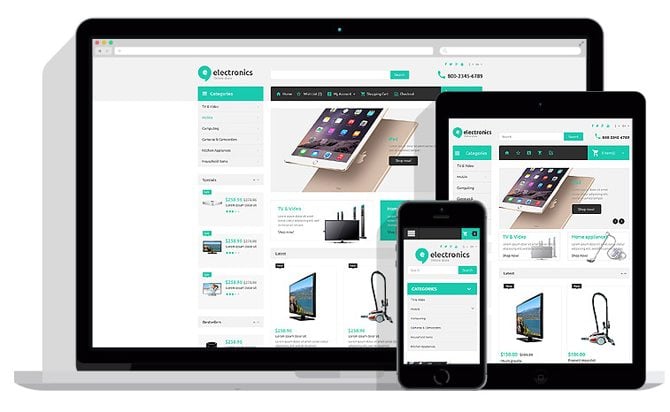
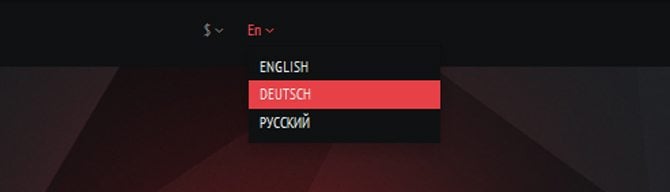
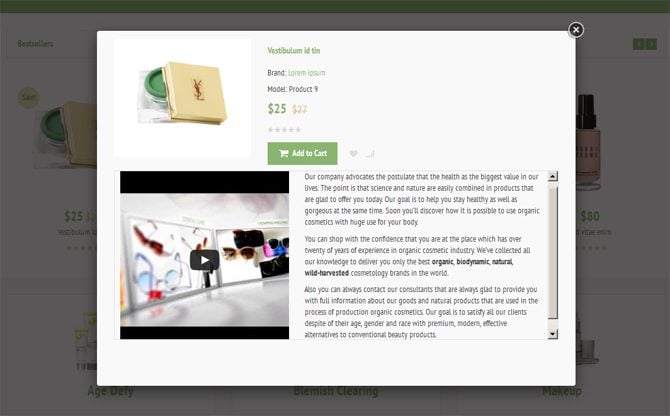
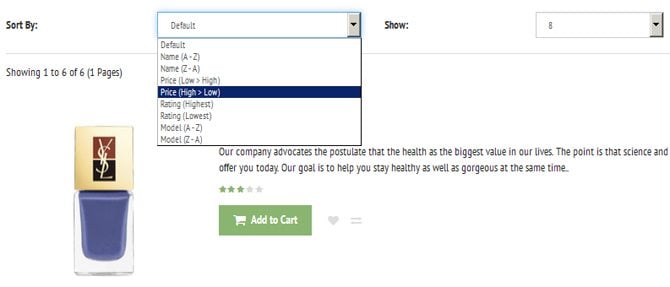
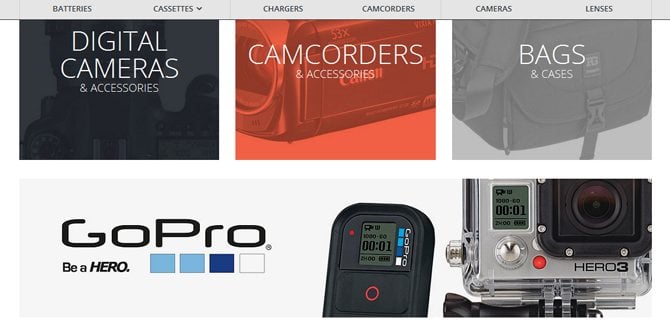
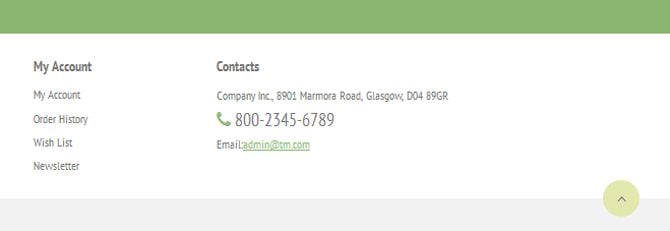


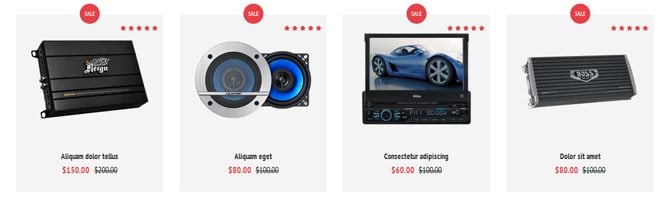
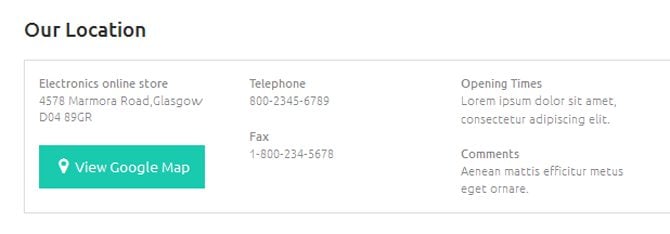

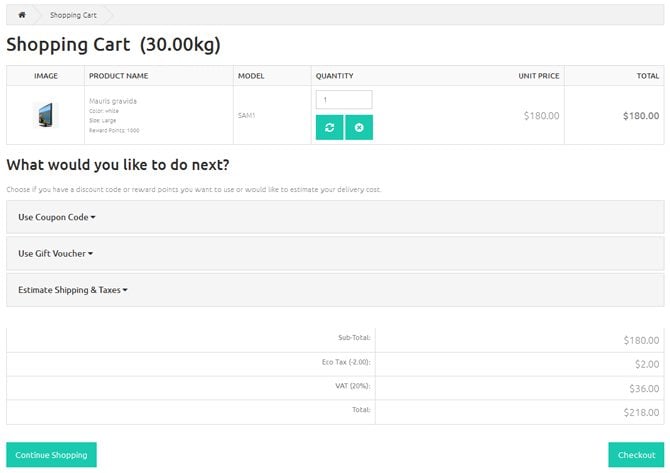

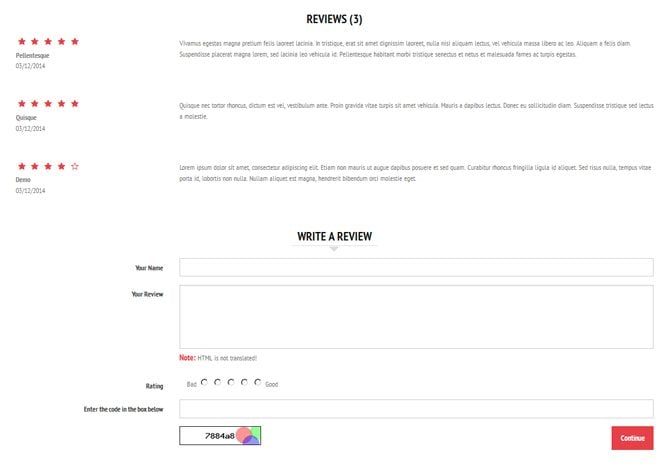

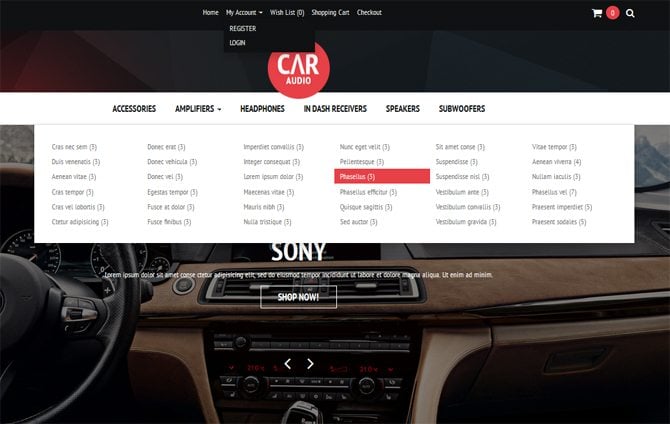

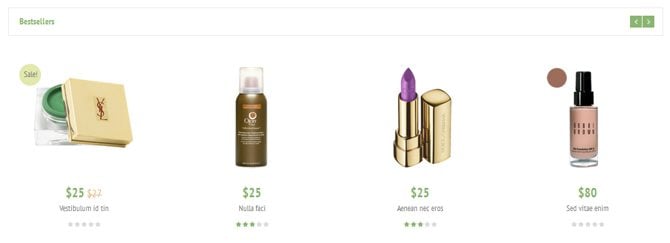
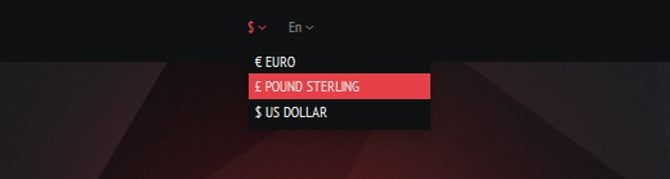
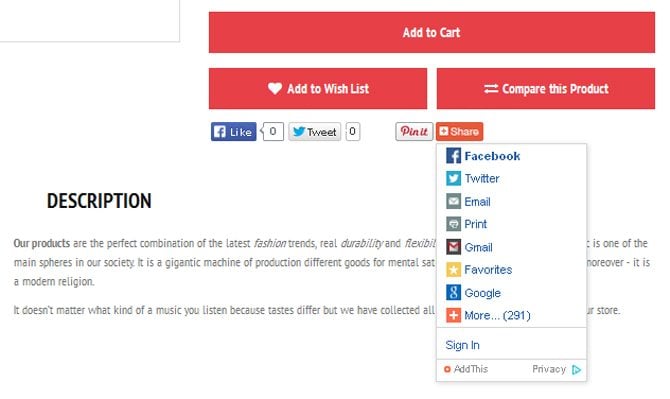
Leave a Reply
You must be logged in to post a comment.