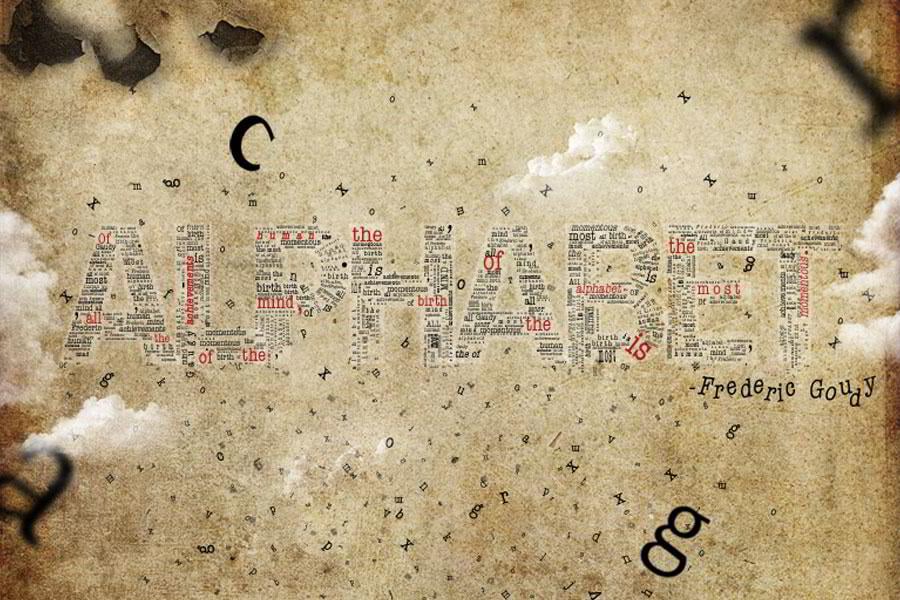What's up today? We've actually compiled a whole array of creative grunge tutorials so you can infuse staggering grungy styles into your artworks using Photoshop. Lately the grunge effect is known to be an enormously popular trend in web design, and basically it doesn't seem to be going anywhere any time soon.
So if you want to really wild on your grunge designs, you may now explore different techniques in Photoshop that can give your artwork some textured, aged and uneven looks with rusting metal signs, dirty spots, grunge patterns, scorched borders, or overall distressed accents. By the way, some time ago our good friends from Templates.com blog have published a post with as many as 900 Free Grunge Photoshop Brushes, so if you're really into the grunge design style you should definitely take a look at these. Now jump into the mix to get mod unkempt appearances! This brimful range of brilliant grunge styles is definitely worth a shot.
* * *
Head blow off effect
* * *
Designing a typographic concept poster
* * *
Distressed effects in Photoshop
* * *
The new way to create 3D text
* * *
Create a rough woody text effect with wood splinters texture in Photoshop
* * *
How to design an impressive graphic tee in Photoshop
* * *
How to make a worn vintage beach ad in Photoshop
* * *
Design an awesome geometric shaped typography with grungy background in Photoshop
* * *
Design an awesome urban city photo-montage In Photoshop
* * *
How to create a grunge style illustration with stains
* * *
Creating a retro grunge poster
* * *
Creating grunge brushes
* * *
Photoshop expertise
* * *
Super cool retro poster in 10 steps in Photoshop
* * *
Grunge type Photoshop tutorial
* * *
Grunge lines
* * *
Design a grungy floating island
* * *
Building textures from scanned art
* * *
A new take on cityscape collage
* * *
Create a stylish grunge poster with 3D typography in Photoshop
* * *
Rasta grunge Bob Marley tutorial
* * *
Hero header
* * *
Grunge portrait
* * *
Trendy geometric lines design tutorial
* * *
The dark knight grunge wallpaper
* * *
Create a grungy looking, blood-stained text effect in Photoshop
* * *
Creating an urban-style piece of artwork
* * *
Create a surreal girl with a raven composition in Photoshop tutorial
* * *
Design awesome grungy text effect with stone texture in Photoshop
* * *
Design a grunge vintage poster in Photoshop
* * *
Grunge typographic design – Photoshop tutorial
* * *
Grunge mercedes wallpaper
* * *
Create a texture based vintage TV poster in Photoshop
* * *
Create a dirty grunge typography piece
* * *
How to design a grunge styled portrait in Photoshop
* * *
Create a Grunge Snowboard Poster for the Winter Olympics – Photoshop Tutorial
* * *
Create a Furious Pink Panther Poster
* * *
How to Create a Retro Hippy Van Poster in Photoshop
* * *
Filter-free art in Photoshop
* * *
Unlock your freestyle creativity using Photoshop and Illustrator
* * *
Create an ink splattering knight composition
* * *
Original fringe wallpaper tutorial
* * *
How to turn wooden textures in awesome grunge backgrounds
* * *
If you like the grunge look, you're in luck! Just recently we've launched a new excellent freebie that is a Free Website Template for Web Design Studio professionally made to dress up your top-notch project in true grunge style and be the focus of public attention.
Those of you who want more, browse a good portion of Vexel Art Tutorials that will teach you to create amazing illustrations.