5 Things to Keep in Mind Running a High-Traffic Website
As a website begins to grow in terms or traffic, site owners must be prepared to scale their resources and infrastructure in order to keep delivering a great user experience to their visitors. As more and more users visit a site, there is an increase in origin server load, a greater risk of security breaches, and potentially slower load times for visitors located far away from the site's server.
There are however ways to mitigate these scalability concerns. This post will run down 5 things you should keep in mind when running a high volume website to help ensure your site doesn't miss a beat.
Choose Reliable Hosting
Choosing a reliable web host company should be your first step in optimizing your website for high volume traffic. Choose a provider that has a solid community built around it and that offers modern features such as solid state drives, an intuitive dashboard, etc. A few notable hosting providers include:
Digital Ocean
- 13 data centers
- Low monthly and hourly pricing
- Vast collection of support and knowledgebase articles
- Known to provide great performance
Vultr
- 15 data centers
- Low monthly and hourly pricing
- Attractive features such as DDoS protection, block storage, etc.
Kinsta
- High-performance, fully managed WordPress hosting
- Powered by Google Cloud Platform
- Impressive feature set (although prices are higher)
If your website's traffic volume is beginning to grow and you're still hosting it on a shared server, you should strongly consider moving to a VPS or dedicated server.
These types of servers will allow your site to handle more load and won't share all of its resources with other sites, such as the case with shared hosting.
Implement Security Measures
Ensuring that your site provides a safe and worry-free browsing experience for your visitors is extremely important. As a site becomes more and more popular, the larger the potential target it becomes for an attack. A few security measures you can implement include:
- Deliver all content over HTTPS instead of HTTP;
- Implement a security service such as Sucuri for DDoS protection, a WAF, etc.;
- Create a content security policy;
- Integrate the HSTS security header.
There are certainly other security measures you can implement on your site such as XSS protection methods, or applying subresource integrity to your resource elements. Furthermore, ensure that you also cover the less technical security aspects such as creating strong passwords and enabling two-factor authentication.
Accelerate Your Website Globally Using a CDN
Content Deliver Networks, CDN for short, are beneficial to high volume websites for a number of reasons. Primarily, they help accelerate your website by storing static assets across their array of servers located in various geographic regions. By doing so, your website visitors' request only needs to travel to the CDN's nearest point of presence (PoP) instead of your origin server. The images below show the difference between not using a CDN vs using a CDN to deliver assets.
Without a CDN
With a CDN
Improving your website's performance can also greatly affect your bottom line. Meaning that if your website loads faster, your visitors are more likely to stick around and convert. Whether that be having them sign up to a newsletter, purchase a product, etc. As the chart below from Speckyboy shows, there is a direct correlation between website speed and online product sales.
Furthermore, a CDN can also help enhance your security, SEO, reduce origin server load, improve reliability, and more. Similar to hosting providers, it's important to choose a CDN provider that is reputable and offers great features such as HTTP/2 and Let's Encrypt support.
To help you choose which CDN provider is right for you, check out a review or comparison website such as CDN comparison to get a broad overview of the features each CDN provider offers.
Keep an Eye on Client Errors
Website owners should periodically check their site to ensure that there aren't too many client errors occurring. For instance, a website that you've linked to in a particular post may no longer exist or perhaps has moved which would return a 404 Not Found. This becomes a hassle for your visitors as they expect that your link will actually take them to the proper location.
Other client side errors should also be monitored from time to time in order to ensure there are no unexpected issues with your current setup. There are a couple of ways to track client errors:
- Use a log analysis tool to keep track of the requests going to your origin server.
- If you're using a CDN, certain providers offer 4xx client-side error reporting.
- For WordPress users, you can install a plugin such as the Broken Link Checker which notifies you of any broken links, missing images, etc.
- You can manually run a report at Broken Link Check which is similar to the WordPress plugin above however can be used on any website regardless of the CMS or framework.
Periodically Test and Analyze
When making performance improvements and security enhancements to your website, it's important to periodically audit the changes made to see if they are in fact working as expected. Run load tests to see how well your site performs under various amounts of concurrent users.
It's also important to regularly perform site speed tests from multiple locations to verify that your website's content is loading fast for all visitors no matter where they are based.
Analyzing your performance metrics regularly will help provide you with a base for which you can compare future performance metric results in the event that you make a change. Doing so will aid you in quickly determining whether that change positively, negatively, or didn't impact your metrics at all.
Summary
As mentioned, running a website with a high amount of visitors requires more responsibility. A website must be able to properly scale with this growth otherwise, visitors won't be satisfied with their user experience, therefore decreasing the likelihood that they will return. However, if you've covered each of the 5 aspects in this article, you should be much better prepared to reliably and quickly deliver content to all users.
Get more to your email
Subscribe to our newsletter and access exclusive content and offers available only to MonsterPost subscribers.



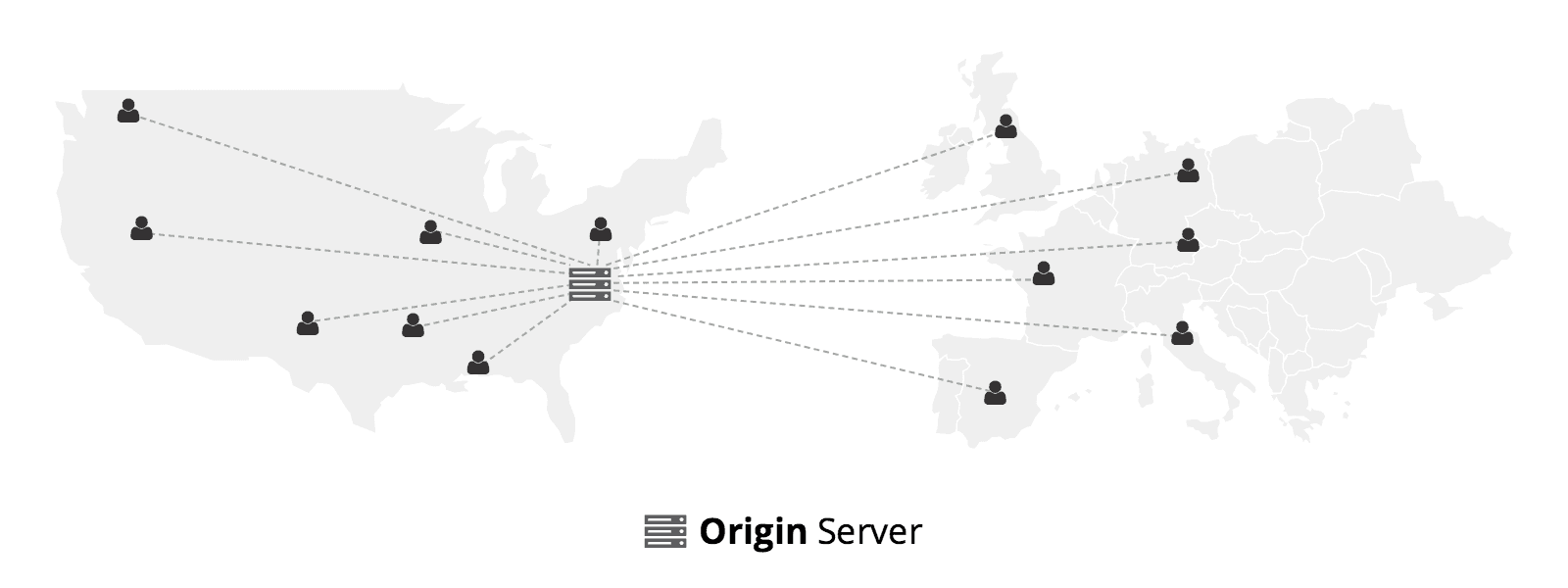
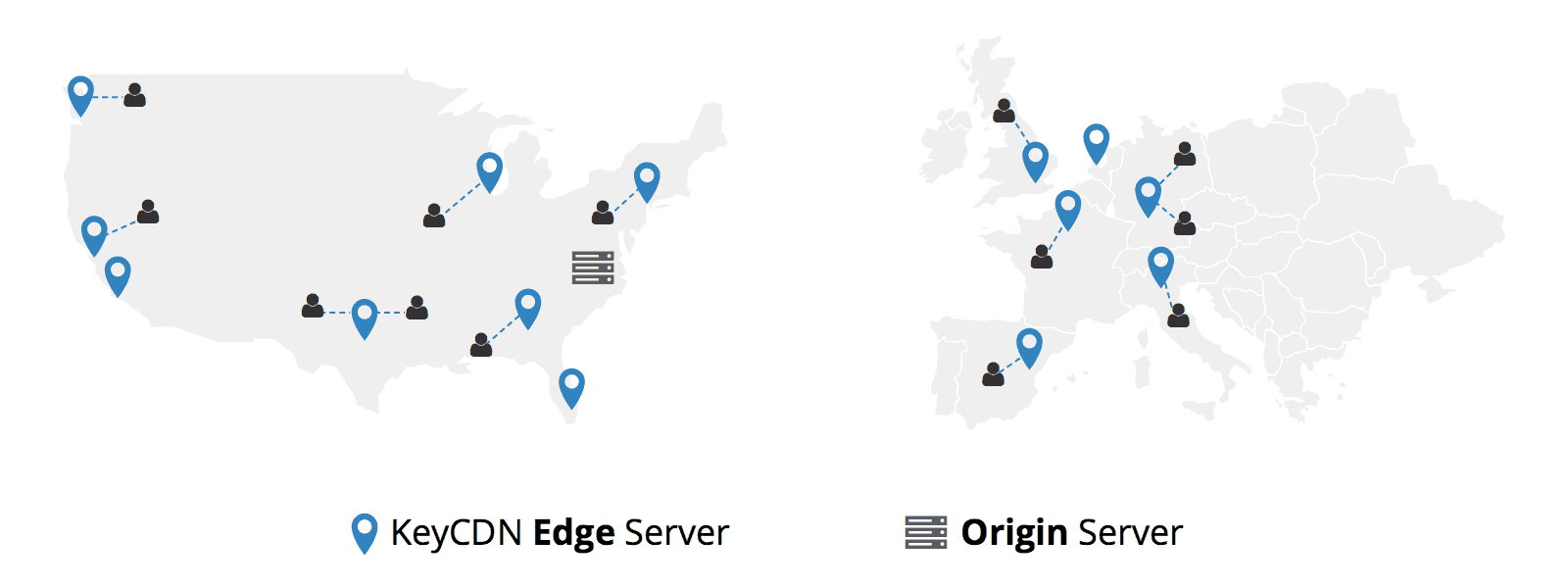

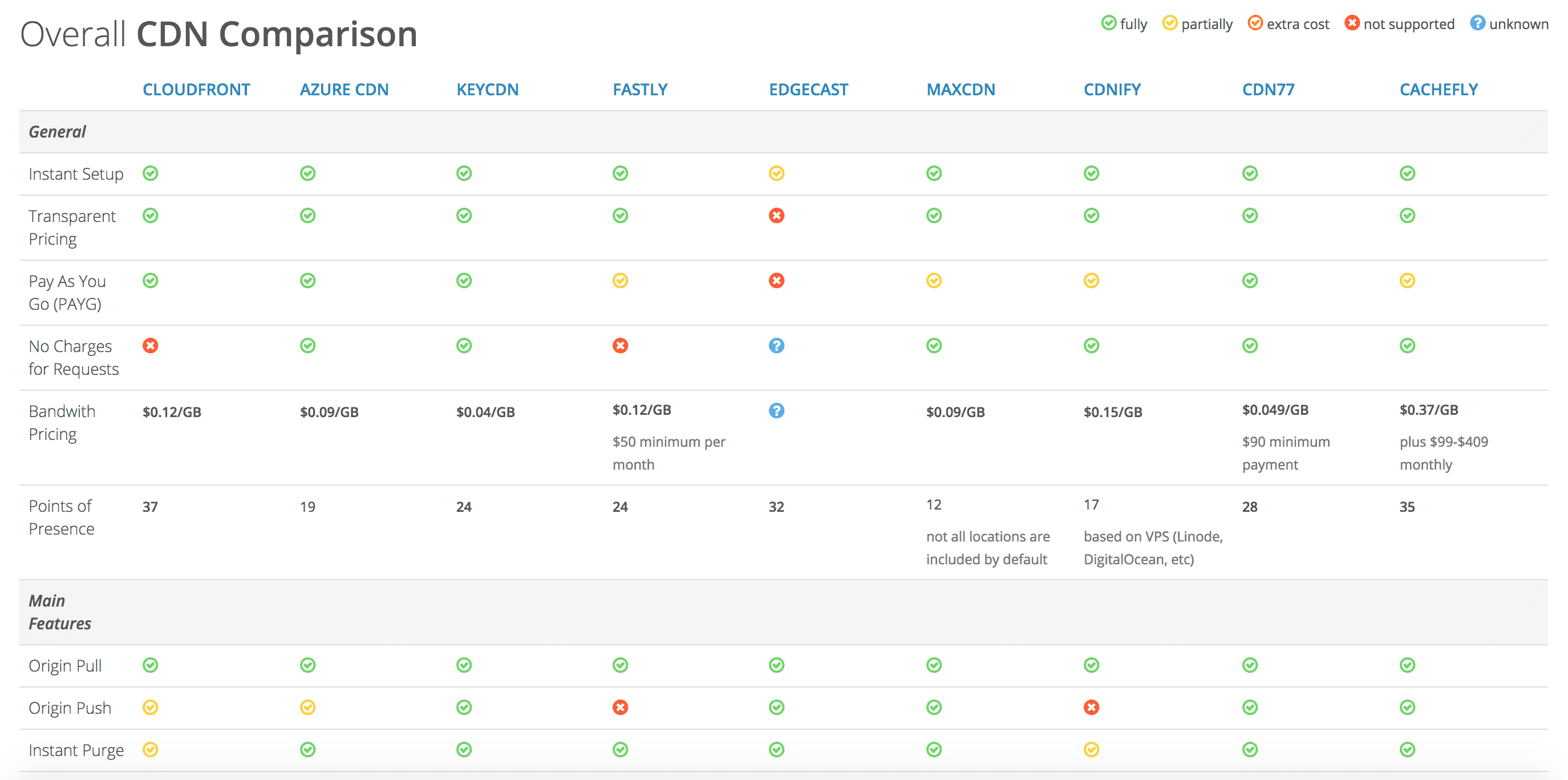
Leave a Reply
You must be logged in to post a comment.