Top 30 Adobe AIR Apps for Web Designers and Developers
Well, it’s time to get more with Adobe AIR – today we’re going to list down a nice roundup that will include most recent and helpful AIR apps for web designers and web developers!
If however you haven’t heard anything of Adobe AIR yet, let us introduce you to this awesome Adobe technology. Adobe Integrated Runtime (AIR) is a cross-platform runtime environment for building rich Internet desktop applications (RIAs) using Adobe Flash, Adobe Flex, HTML, or Ajax. Actually, Adobe AIR helps web designers and web developers to create the desktop equivalent of internet tools using major programming languages or frameworks. Due to this technology, the applications which previously could only be used inside a browser are now capable of running directly as your desktop apps. Another great feature of Adobe AIR is its cross platform capability that allows the apps running through its framework to be accessible on all three major operating systems including Windows, Mac, and Linux.
How to explain web design fundamentals in public effectively? Use presentation design ideas
.
Currently, Adobe AIR is gaining far more apps than ever, and they cover a broad spectrum of tools. Applications using this technology are easier, more powerful, and just interesting to use. They allow web developers carry out everything from image editing and color scheme management to wireframing, debugging, and browser testing.
Today’s list is a showcase for some of the most convenient tools based on Adobe AIR platform; in particular the focus is on applications related to design and development. Note that in order to run these apps, you need to first install the Adobe AIR environment in your computer. With that made, our dearest app junkies, you can get your AIR up and running with a handful of powerful Adobe AIR applications – the full list after jump!
Image Adobe AIR Apps
JustResizeIt! is easy to use image resize application that allows dragging and dropping images to quickly resize them. Besides, you can create widgets that define how the images will be resized (for sending in e-mail, using in a document, upload into a web gallery).
* * *
WebKut is an image capture utility that allows you to sample images, graphics and any other snippet of a page you find online in any format or size you want. It’s a great way to save handy bits of design you run across directly to AIR for later editing and manipulation.
* * *
Websnapshot captures a screenshot of any web page just by entering the URL or dragging and dropping the page into the program. It also lets you select the type of image you want captured: thumbnail, browser size or full page.
* * *
AIR Icon Generator is a very quick way of making icon or web 2.0 badges. You just need to enter text, choose the icon and color. Then by pressing “Generate Icon” you will get different sizes of the generated icons.
* * *
e2vector is an illustration application with powerful features such as layers, masks, pen-tool, gradient, undo-redo, SVG import and export, path splicing, shape union and intersection, etc.
* * *
Splashup Light is an image editor for simple image enhancements. It allows you to change levels, contrast/brightness, hue saturation, text editing, shapes, and more.
* * *
Fractal 4D is a free and AIR based line art generator. With this handy tool to create abstract lines you can change the colors, also have blending/easing and blurring options to make your fractal more beautiful.
* * *
Color Adobe AIR Apps
COLOURlovers is a useful app when you’re looking for new and creative color schemes for designs and other ideas. This desktop color finder lets you search the entire COLOURlovers database, which contains over 300,000 color palettes and almost 1 million named colors.
* * *
Kuler Desktop lets you import kuler themes directly into Illustrator, InDesign, and Photoshop. You can look for color inspiration, browse and search color themes. You can also view RSS feeds of Highest Rated, Most Popular, Newest, and Randomly Selected themes.
* * *
Color Browser is an application that lets you create and organize your favorite color palettes. It has the ability to open, or drag in ASE files, so you can import your Kuler and COLOURlovers palettes.
* * *
Contrast-A is a tool for checking the contrast between different colors, according to WCAG standards for accessible color contrast ratios. It allows you to view RGB colors in a three-dimensional model.
* * *
Typography and Fonts Adobe AIR Apps
Font Picker shows you all the fonts installed on your computer and helps you choose which one is most suitable for a particular project. You can select the text in one of the boxes and type the text you will be using for your project, get rid of the fonts that don't like, mark a font as a favorite, etc.
* * *
.merlin is an Adobe AIR based utility which extract the actual font name, and rename the file based off of that. Then put that font into a folder of the first letter. Some of the options you can configure for processing are to move, rename, or delete files. Generally, it reads OTF, TTF, Type1 (AFM, PFM, PFB, INF) font files.
* * *
Business and Project Management Adobe AIR Apps
Ora Time and Expense is a free, easy-to-use application for tracking and generating timesheets, expense reports, and invoices. It features: task timer for tracking timesheet activities as you go, using your webcam to scan expense receipts for automatic inclusion in expense reports, mileage and hotel wizards for quick expense entries.
* * *
Timeloc keeps track of the time you have spent working on projects. It can handle multiple projects and clients, lets you edit the billing period and change the rate per client and uses audible alerts and reminders, reports and graphing, pause recording for non chargeable activity, auto save option.
* * *
Collaboration and Presentation Adobe AIR Apps
Live Presentations is a web-enabled presentation authoring application that helps you create presentations. Among other things, it works online and offline, lets you share and collaborate with others and allows you to import and export to PowerPoint.
* * *
Backup and Archiving Adobe AIR Apps
Fireworks AutoBackup Utility will continually back up any PNG images you use in the background as you work. It automatically saves a copy of the working file at a user-specified interval inside a folder named FWAIRBackup which is located in the same path as that of the original file.
* * *
SEO and Analytics Adobe AIR Apps
SEO Analyzer checks your page rank and analyzes your links and keywords for their search ranking effectiveness.
* * *
Demandbase Stream lets you see in real time and on your desktop which businesses are visiting your website. It allows you to filter the data, set up a watch list, see the search keywords that visitors used to reach your website, and see the pages that visitors are currently viewing.
* * *
Framework and Grid Adobe AIR Apps
Boks is a free visual grid editor which provides a user interface for blueprint CSS’s framework. It handles baseline rhythm and grid configuration, CSS (with or without compression) and grid.png exporting and HTML layouts, visual feedback, pdf export and history management (undo/redo).
* * *
Em Calculator gets all the correct values converted from pixels to ems and calculate the correct vertical rhythm for your designs.
* * *
Wireframing and Prototyping Adobe AIR Apps
iPlotz is an application for wireframing and creating clickable and navigable mockups of websites and app interfaces. It also comes with collaboration and project management tools for designers working in teams.
* * *
FlairBuilder is a wireframe, prototype, and mockup builder. It supports multiple projects, includes a components library featuring common website elements (buttons, drop-downs, etc.), and has plenty of formatting options.
* * *
Other Useful Web Development Adobe AIR Apps
De MonsterDebugger is a debugger for Adobe Flash, Flex and AIR. The great thing in this application is that it is open source and can be used for free. Plus, it includes live editing, method testing and a tree structure, among many other features.
* * *
Snippely is a basic text and code organizational tool. Instead of storing bits of code, quick notes, and memos in text files all over your hard drive, this application will let you save and organize code snippets in one convenient location. The snip will be syntax highlighted according to the language selected. Snippets are stored in groups for organization and quick retrieval.
* * *
Pixus is a pixel ruler application. It can measure the screen objects in pixels using both mouse and keyboard control. Featuring multi-screen support, auto update, and guide lines for layouts, it’s a free and lightweight piece of software to assist in wireframing and general development. Besides, it lets the users preview their designs with skins and presets.
* * *
htmlText Editor is a simple visual WYSIWYG editor for HTML text editing. Since the html markup used in Flex components that have an htmlText property use a subset of html, you can't use Dreamweaver or other html editors for WYSIWYG editing. This will help you create your htmlText visually, speeding up the workflow.
* * *
Livebrush is a motion-based drawing tool. Toss graphics around the screen or elegantly swing the brush around your cursor. There are over 100 styles and decorations that can all be customized and shared. Additionally, you may export lines you draw as vector files for use in other graphics applications. Besides, it is possible to easily modify or create your styles while learning each setting using the convenient style preview.
* * *
Code Bank is a code snippit manager with support for a local database as well as a shared database. It also has syntax highlighting for multiple languages including C++, ActionScript, Flex, HTML, SQL, and more. Plus, Code Bank as well has a simple revision history with a compare viewer so you can see the changes side-by-side between two revisions.
* * *
Big Browser is a free cross platform browser allowing display of multiple websites in a single window. Besides, the usera are able to compare two or more websites without having to switch between windows or tabs, open multiple pages of a same website in a single window, admin a website from an online CMS and view the updated result of the public site, etc.
* * *
Don’t miss out these all-time favourites
- The best hosting for a WordPress website. Tap our link to get the best price on the market with 82% off. If HostPapa didn’t impress you check out other alternatives.
- Monthly SEO service and On-Page SEO - to increase your website organic traffic.
- Website Installation service - to get your template up and running within just 6 hours without hassle. No minute is wasted and the work is going.
- ONE Membership - to download unlimited number of WordPress themes, plugins, ppt and other products within one license. Since bigger is always better.
Get more to your email
Subscribe to our newsletter and access exclusive content and offers available only to MonsterPost subscribers.



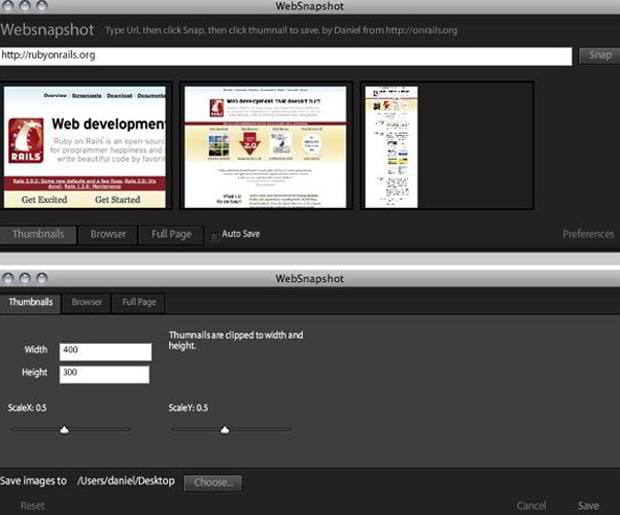



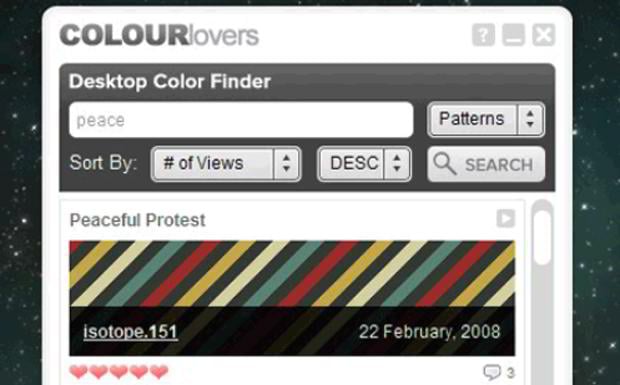
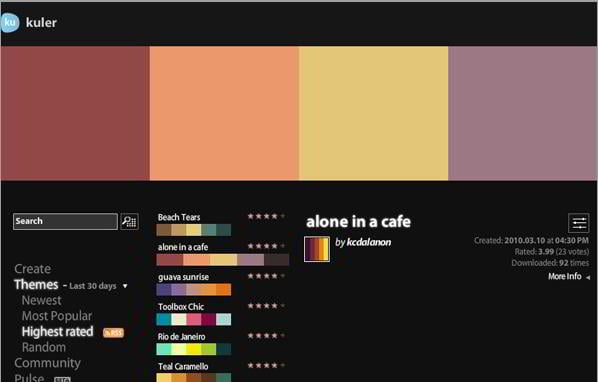


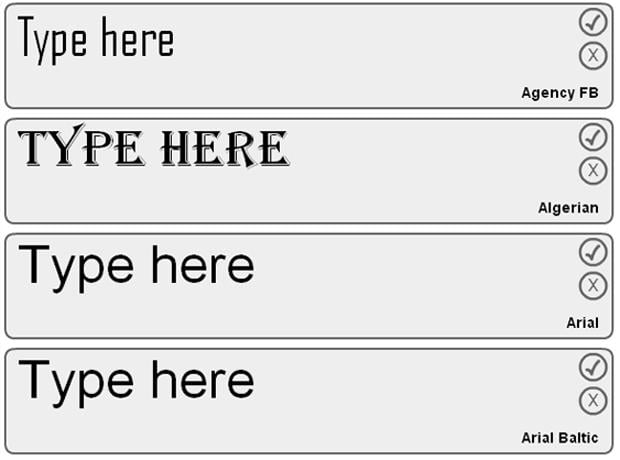
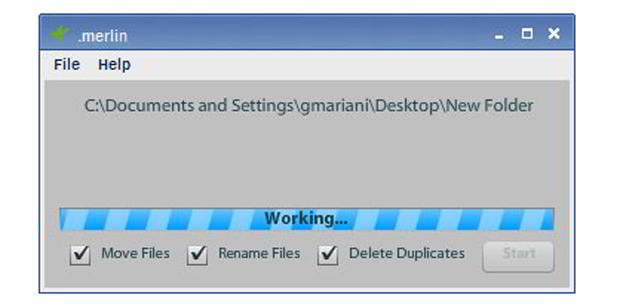
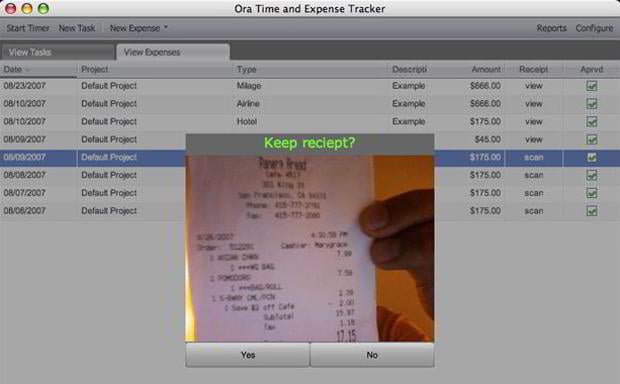

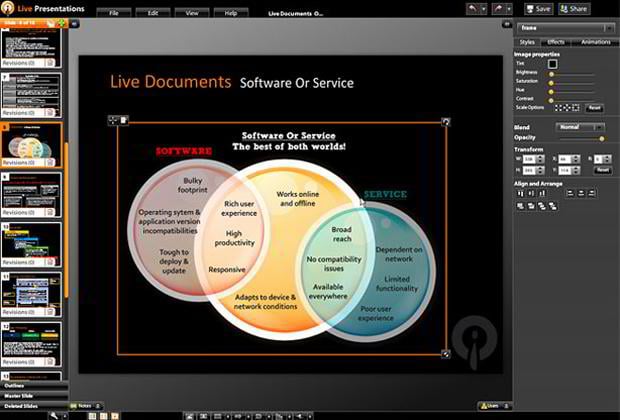
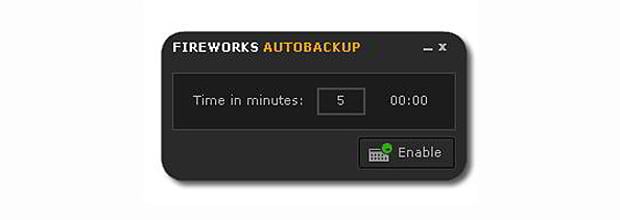
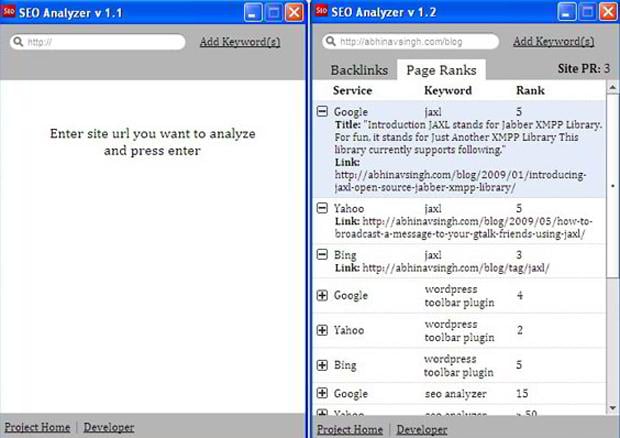
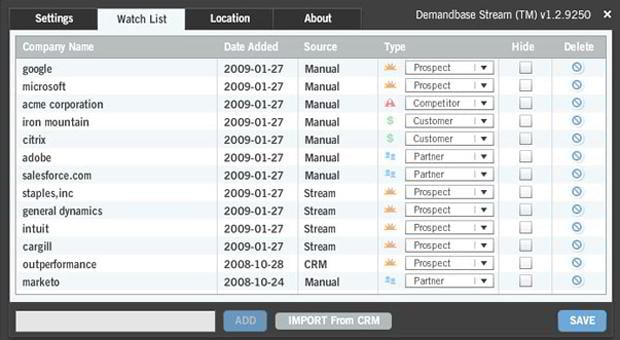
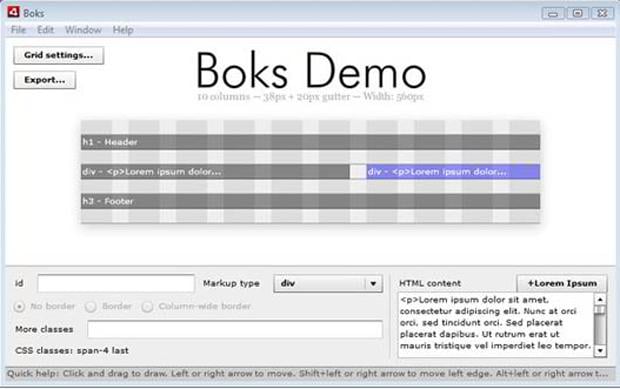

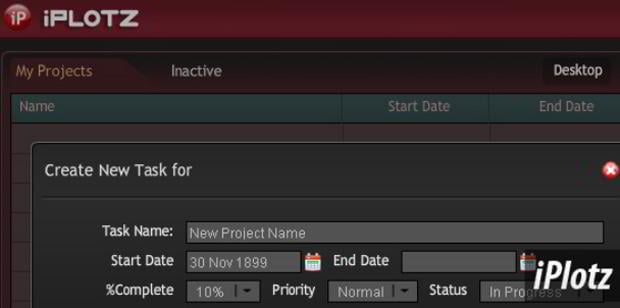

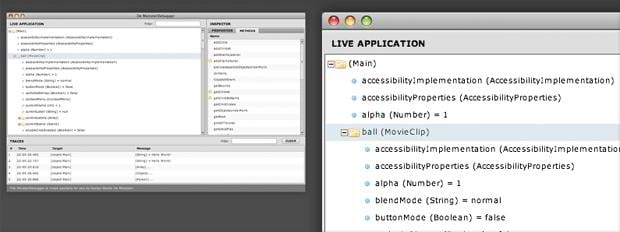
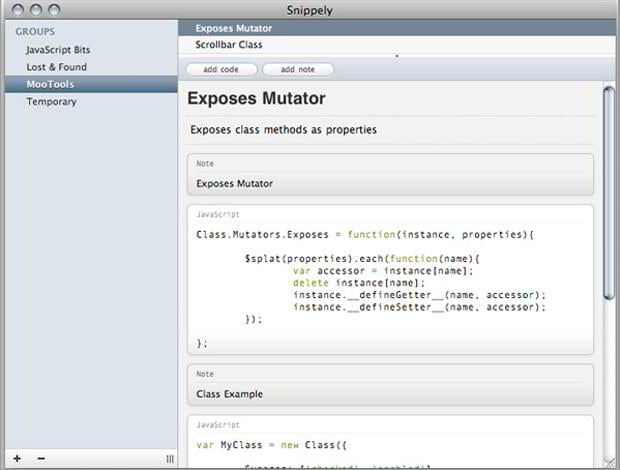

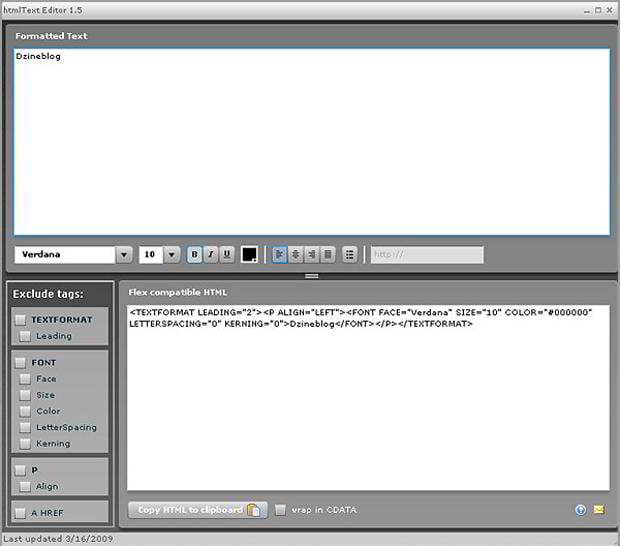
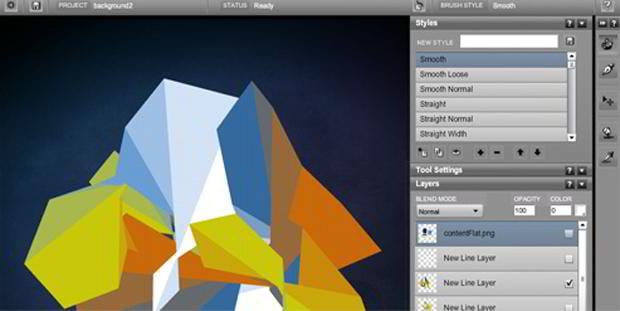
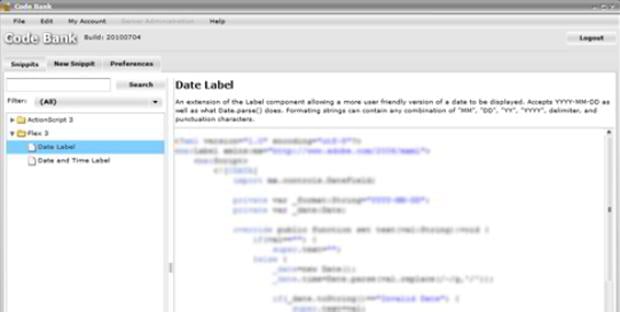
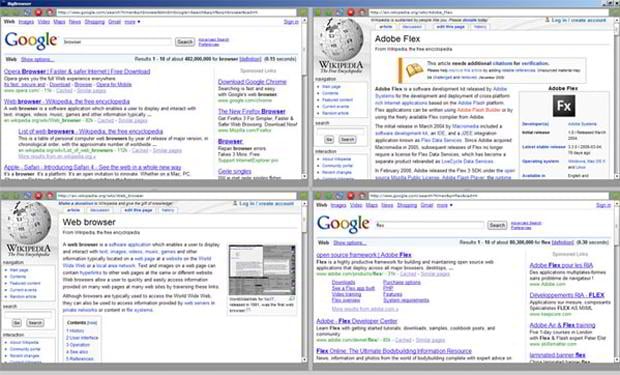
Leave a Reply
You must be logged in to post a comment.