How to Allow SVG format in WordPress Media Uploader
It's been a long time since WordPress engine appeared on the Web and till nowadays it is developed constantly. This powerful CMS engine functionality usually is being extended by means of various plugins created by high-skilled developers. In this WordPress Hack we will show you how to add .SVG - format images to your WordPress Media Library.
Scalable Vector Graphics (SVG) is an XML-based vector image format for two-dimensional graphics with support for interactivity and animation.
By default, WordPress engine will not allow you to add an image of .svg format to the Media Library and most likely you will receive the following message:
But today we will show you how to avoid this using WP Extra File Types plugin. This plugin is available for free download via the following link.
- Download the .zip archive and install it via your WP admin panel.
- Extra File Types item should appear under your Settings tab.
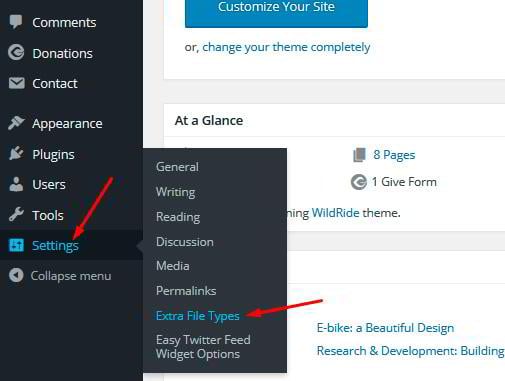
Now you are able to upload .svg files to your Media library for further usage.
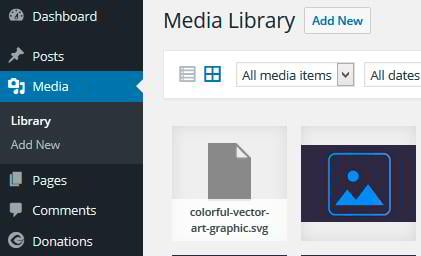
Thank you for your attention and stay tuned for more articles on how to boost your WordPress-based website.
[mc4wp_form id="74928"]
Get more to your email
Subscribe to our newsletter and access exclusive content and offers available only to MonsterPost subscribers.

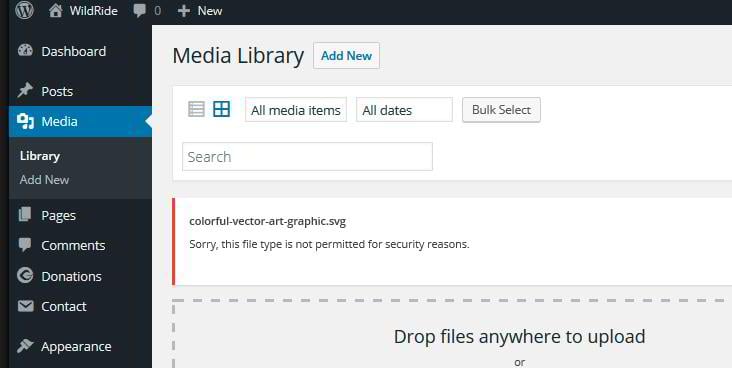
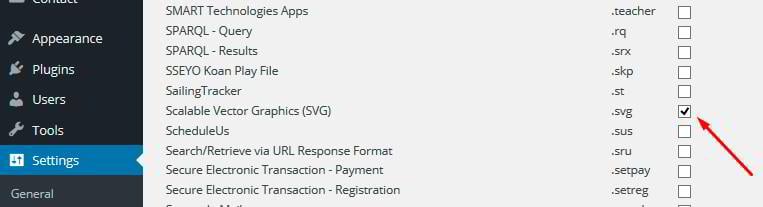
Leave a Reply
You must be logged in to post a comment.