Say Goodbye to Break-ins with Best Android Security Apps
With PC sales dwindling amongst the rapidly growing tablet and smartphone market, hackers are targeting Android, one of the most popular OS worldwide. No matter if you are using your Android device in business or personal purposes, you should always feel safe for the data stored on it. That’s why in order to help you reduce the risk of malware infections on your Android device we have decided to share our chart of the best Android security apps with you.
Android security has been getting more attention lately. In the modern age when almost everything is computerized, we have got used to comfort. Browsing the web from our handheld devices and making purchases on the go are part of it. We store plenty of sensitive, precious information on our Android devices, we use smartphones and tablets for everything from social networking to banking, so keeping data safe is of the highest priority for many. To help you protect yourself and keep data safe, we have decided to provide you with a round-up of the 15 best Android apps to improve security.
***
This free Android security app will protect your phone from viruses, spyware and malware by scanning each and every app you download and install on your smart device. Alongside with great anti-spam and AntiVirus, the app offers Find My Phone feature that will help tracking your lost or stolen phone. The Backup service will literally back up your contacts and photos, restore data to a new or existing phone, whereas Find My Phone feature will help you pinpoint your phone on a map, turn on a loud alarm to find the lost device, and even wipe your data if necessary.
***
2. mSecure Password manager
mSecure is a safe and convenient way to store data on your Android device. It was developed to secure the most sensitive information like Web passwords, credit card and social security numbers, logins and passwords, and any other data you want to have quick access to while on the go.
***
3. The Guardian Project
When it comes to Android security, the Guardian Project is a must-have. This is a rich collection of free apps that include a secure camera app, ChatSecure, a browser that acts like a VPN, and more.
***
4. VG AntiVirus PRO Mobile Security for Android
Downloading this app you’ll get premium protection from any kind of spam, malware , spyware and online exploitation in real-time. Once you install it on your Android device, you’ll be able to browse the web safely and securely, monitor battery and storage usage, lock and wipe your phone to protect your privacy, locate and find your lost phone with the help of Google Maps, scan apps/settings/files/calls and messages in real-time, etc. Installing the premium app you’ll get a number of additional features like SIM lock, AntiVirus, SMS Blocker, and more.
***
Avast! is widely known as one of the best solutions to protect desktops. When it comes to mobile security, the app doesn’t lag behind, offering an impressive range of tools, including antivirus protection, scanning apps to provide you with details on what they are doing, anti-theft and malware protection, etc. Actually, the app is based on the old Theft Aware, which Avast acquired. The hidden anti-theft feature allows to control your device remotely using SMS. So, if you lose the phone, you will be able to locate, lock and wipe it with ease.
***
6. Seal
Seal app locker protects any application on your Android device with a password or pattern, so nobody will be able to open them. The app comes integrated with a number of helpful features like Security answer/question, Auto Protection, the ability to group your protected apps into groups, as well as plugin for Locale, Tasker, etc.
***
Norton is a widely-known, trusted brand that millions of users have installed on their PCs. It is also available for Android phones and comes in both free and premium versions. Downloading the former you’ll be able to lock the phone via SMS, scan the SD card and apps for threads, etc. Opting for the premium offer you’ll get the full pack of features that would protect you from potential risks, intrusive behavior, as well as high battery and data usage.
***
8. Pocket
With so many people doing purchases and checking out bank accounts from their smart devices, downloading an app that would protect such sensitive data as bank account details and passwords is a must. Even if you lose your phone, you may feel safe for the data stored on it. What is more, the system will automatically lock the phone after a timeout period and clear the clipboard to ensure your data is safe. There is also an option to automatically backup Pocket to your Dropbox account.
***
9. Keeper
This is another reliable Android security app for those of you doing business over the phone. It will keep all your passwords, credit card numbers, and user names safe. Picking this app you’ll be able to log in to websites with one touch, create custom folders, self-destruct your handset when it’s lost or stolen, as well as dynamically search passwords. The app is available in free and premium versions, so you may choose the one that meets your needs the most.
***
This is the perfect solution for those of you who frequently misplace the phone. To help you with locating it, Google has launched an amazing app that would help you keep your device and the data stored on it safe. Among its outstanding features are the ability to locate your Android device with the help of Google Maps, reset screen lock PIN, as well as erase all data on the phone.
***
11. AppLock
Is your Android device packed with numerous apps? If you are looking for something less intense than an antivirus app, then you would enjoy AppLock. It allows locking apps from being opened without a password. If you want to hide certain photos and videos from others, the app lets you hide these with ease. You may even hide the AppLocker itself, prevent others from deinstalling it, and accessing the app via a dialer.
***
This Android security app blocks all kinds of viruses, malware, spyware, and, what’s more interesting, it blocks access to phishing sites. The system will block apps that access your private data without permission and close apps running in the background without your knowledge. In a word, this is one of the most feature-rich apps on the list. Alongside with the aforementioned options, it adds automatic virus database updates, locks and wipes your lost phone, automatically activates an alarm, etc. Similar to many other popular Android security apps, this one is available in free and premium versions.
***
13. 1Password Reader for Android
The app provides mobile access to user passwords, credit cards and other data stored via the desktop version of the software. With the help of Dropbox, the devices will sync between each other. Though you can’t modify data from Android device, you will have 24/7 access to all precious informatiom.
***
14. GadgetTrak Mobile Security
If you are concerned about tracking and locating a lost device, you may consider downloading this app. Using GPS, Wi-Fi positioning and cell tower triangul ation to track the lost Android phone, you will find no difficulties with locating it. What is more, all data on your device (including photos and contacts) will be securely backed up and encrypted. Even if your gadget is in silent mode, an alarm will be automatically activated remotely.
***
15. Cerberus
Here is one more amazing, reliable app for recovering your misplaced gadget. This is a free trial for one week, so you may first try how it works before buying the license. The app doesn’t come with any monthly or yearly fees. All you need to pay is some mere 2.99€ and you'll be provided with remote control via text messages or the website www.cerberusapp.com to locate and track the device, lock it with code, start a loud alarm, and do plenty of other things.
***
With the growing popularity of Android smart devices, hackers are taking advantage of this open source platform. Over the past couple of years there has been a tremendous increase in exploits involving this OS. To protect yourself from spam, viruses, and other malicious attacks, consider the aforementioned best Android security apps and feel safe for your sensitive, valuable data.
Don’t miss out these all-time favourites
- The best hosting for a WordPress website. Tap our link to get the best price on the market with 82% off. If HostPapa didn’t impress you check out other alternatives.
- Monthly SEO service and On-Page SEO - to increase your website organic traffic.
- Website Installation service - to get your template up and running within just 6 hours without hassle. No minute is wasted and the work is going.
- ONE Membership - to download unlimited number of WordPress themes, plugins, ppt and other products within one license. Since bigger is always better.
Get more to your email
Subscribe to our newsletter and access exclusive content and offers available only to MonsterPost subscribers.


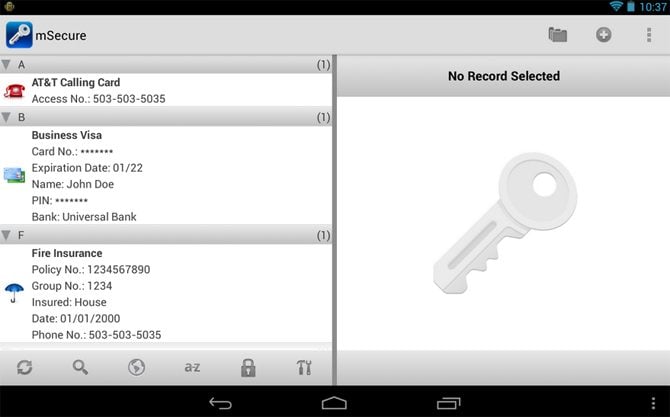
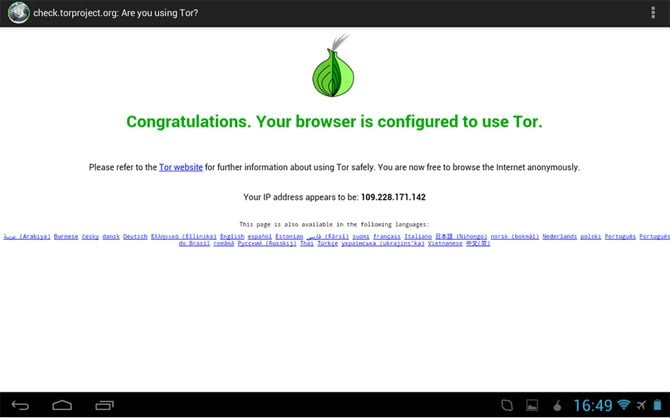


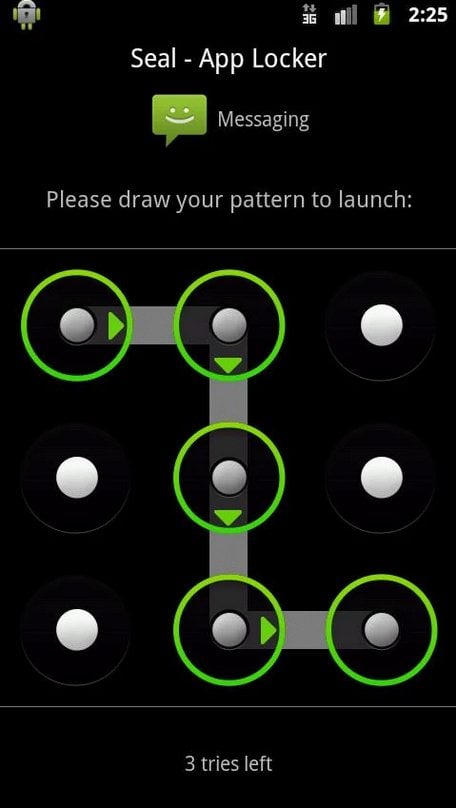

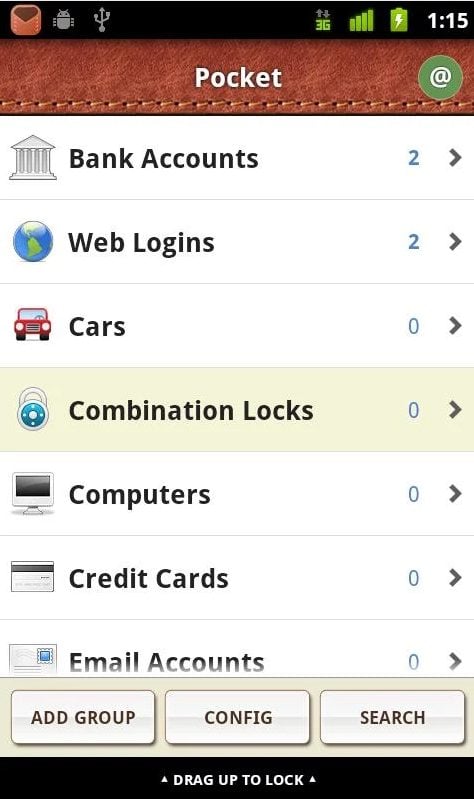

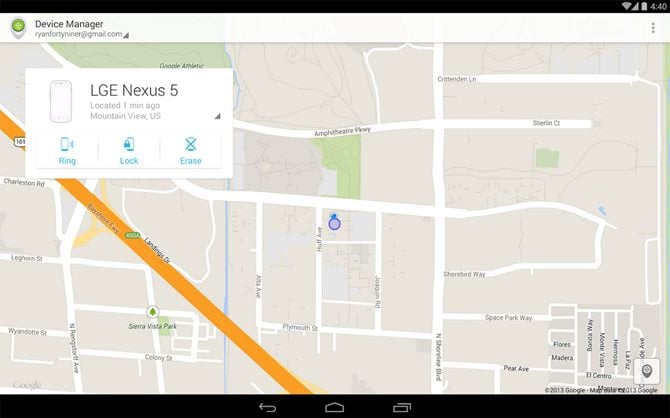

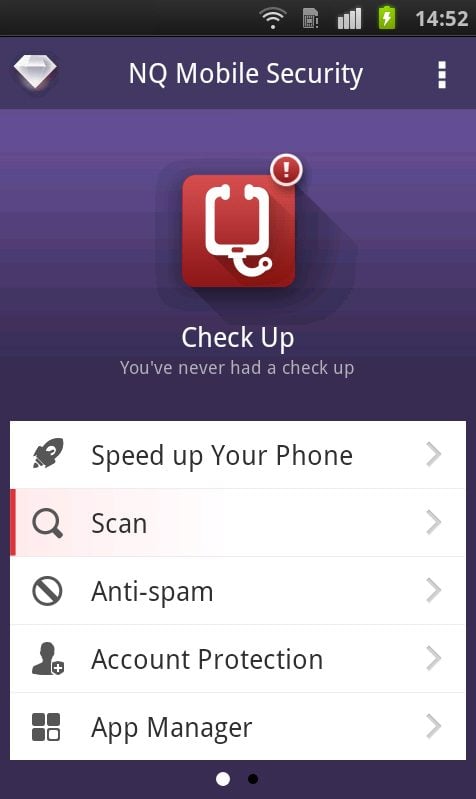
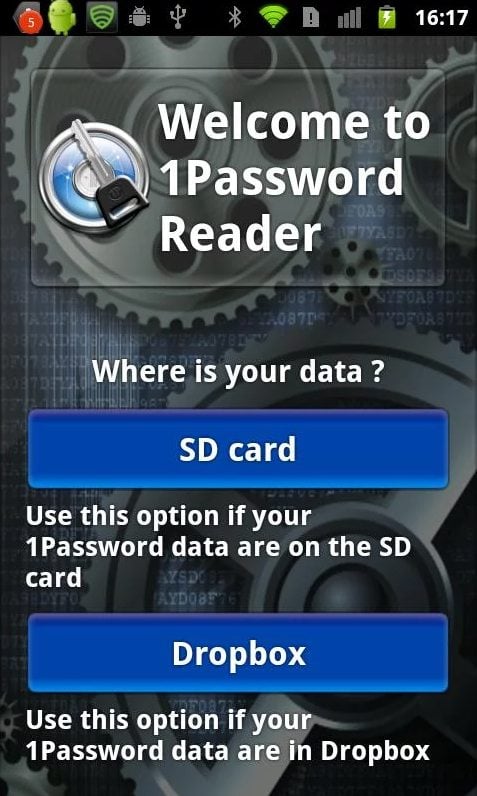
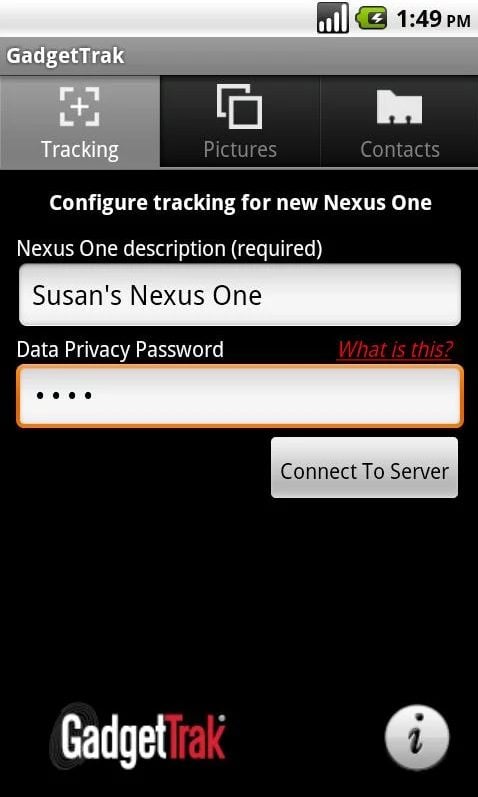
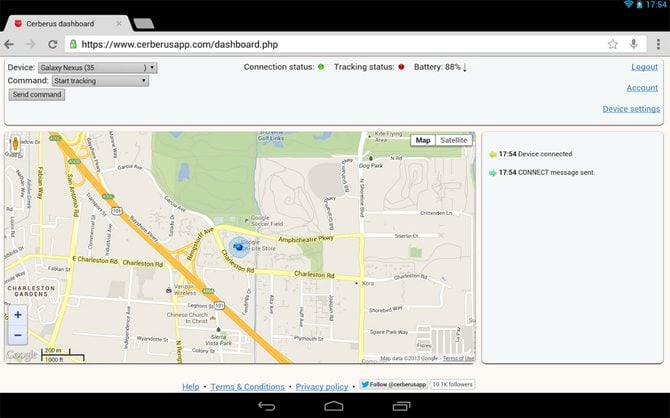
Leave a Reply
You must be logged in to post a comment.