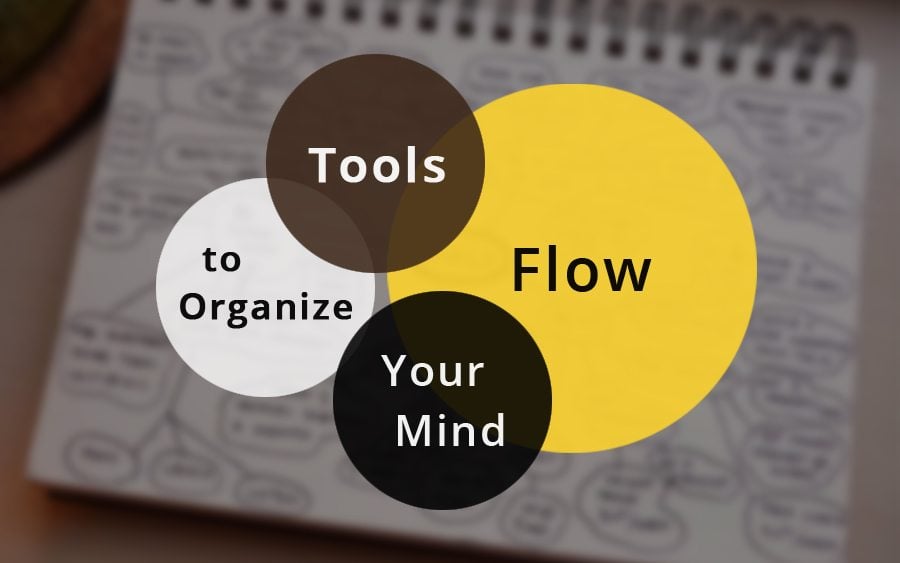When designers start working on a new project, they need to put together their thoughts in one place. The deeper they plunge into it, the more ideas they come up with, so that no sheet of paper can hold all of them. Fortunately, there’s a perfect solution to this problem, and it’s none other than free mind mapping software.
The principle of using these efficient tools is quite simple. At first, you take a certain idea as a central element and, then, branch it out into multiple details. In the end, there’ll be a hierarchy of thoughts, which will let you see the entire picture of your project without overlooking any important aspect.
With the help of free mind mapping tools, designers can benefit from their undertaking to an incredible degree. They assist in expanding ideas, strategic planning, clear thinking, redressing mistakes, exciting imagination, and inspiring for creativity. Software of this kind will also be useful for everyone who wants to explore their initiatives with partners in order to create the ideal visual content.
Are you interested to experience the advantages mentioned here? Then, don’t hesitate to make use of the best free mind mapping software presented in this article. It will give you an awesome opportunity to record all the ideas that hit upon you unexpectedly and, therefore, get better outcomes of your designs.
XMind
XMind is one of the free tools that can function on Windows, Mac and Linux platforms. Comprising a wide range of options, it offers everything that designers need to clarify their thinking and organize a complex flow of ideas. Look through the features of this software to find out how you can benefit from it when working on a new design.
- Drill Down helps users focus on a certain branch of their mind maps displaying it as a central element. Thus, they’ll easily orient themselves in the maze of their ideas.
- Matrix allows for gathering information in the form of a table, which is very convenient to analyze and compare multiple issues.
- Fishbone Chart demonstrates tasks in a time sequence. Thus, users can keep pace with their schedules so that all the due dates are met.
- Local Network Sharing enables designers to exchange files with teammates and discuss the best ways to improve projects. Due to an automatic update of the shared file, people will receive its latest version.
- Gantt View shows start and expiry dates as well as the stage of task fulfillment, which is helpful in keeping track of the entire progress.
- Export Functionality gives an opportunity to embed mind maps into files of universal formats, particularly Word, Excel, PDF, Image, PPT, Text, RTF, SVG, CSV, HTML, Freemind, and Mindjet MindManager Map.
- Map Merge will turn out to be a useful feature for everyone who wants to combine details from two maps at the same time.
- Audio Notes make it possible to capture oral speech, which will come in handy for everyone who doesn’t want to miss anything important during meetings.
- Password Encryption will keep users’ files safe and prevent anybody from accessing them without their permission.
* * *
Wridea
The next awesome option worthy of your attention is Wridea, an online service designed to bring numerous ideas together. In fact, it’s not a single tool, but a collection of tools that can facilitate the process of designing. Using Wridea, you will be able to perform a lot of useful tasks that are as follows:
- create as many idea entries as you want;
- categorize your ideas under different pages;
- mark different categories with different colors;
- share ideas with friends or colleagues;
- conduct discussions with people to get their feedback;
- set up private or public kinds of access to your files.
* * *
FreeMind
FreeMind is another mind mapping tool designated for any operating system with Java availability, particularly Windows, Mac, Linux, BeOS, etc. This option is especially convenient for collaborating with users of different platforms, as it boasts of an identical interface for any OS. Look through a wide range of FreeMind functional capabilities to figure out why it’s worth a try:
- creating a workplace that can include links to certain files and information sources;
- tracing stages of projects’ fulfillment and an amount of time spent for each one;
- conducting online research via Google and other search engines;
- building a base of notes with links that can be both of small or middle sizes;
- marking open and completed projects with different colors;
- using one map for all the projects to observe the whole picture;
- moving parts of one project to another one, when necessary.
* * *
Coggle
If you’re eager to unleash your creativity, don’t hesitate to take advantage of Coggle. By means of this web application, it’s possible to create eye-appealing notes quickly and easily. Coggle comprises a lot of handy features that can be used for the following purposes:
- inviting your teammates and friends to Coggle for them to help you develop your project;
- drag-and-dropping an unlimited number of pictures from your PC to your project;
- returning to the previous version of your project in case the latest changes don’t seem to be appropriate anymore;
- checking the project history to find out who and when altered the shared document;
- applying any color to your topics, which is perfect for visual thinking.
* * *
Bubble.us
Would you like to create sophisticated mind maps without downloading and installing anything? Then, you’re recommended to check out an easy tool, Bubble.us. Due to its easy-to-use nature, you’ll need to spend only several minutes to master this web app. Regardless of Bubble.us simplicity, it boasts of useful functionality that will let you do the following things:
- create mind maps in the form of bubbles, insert text into them, change their sizes and colors;
- establish connections between bubbles either manually or automatically;
- collaborate with other users on expanding your ideas;
- share mind maps with friends by sending them via email;
- add mind maps to any website layout;
- save mind maps as an image and in many other formats;
- modify mind maps at any time you like.
* * *
StormBoard
StormBoard is a web application that will be helpful in holding brainstorming sessions for people who are on the opposite sides of the continent. This mind mapping tool is accessible to both users of mobile devices and desktops, which is definitely a handy feature in the age of high-tech gadgets. Find out what else StormBoard offers to its users:
- idea sharing via virtual sticky notes, sketches, documents, images, and videos;
- participation in a limitless number of brainstorming projects;
- organization of sticky notes into groups;
- export of sticky notes into detailed reports, spreadsheets and PDFs;
- private access to sticky notes by default;
- notifications that new comments are added to projects.
* * *
WiseMapping
The last piece of mind mapping software in our set is WiseMapping that stands out among others for its customizable nature. Thus, the tool can be easily adapted to any needs so that every user remains satisfied with it. Whether you decide to use WiseMapping on its official website or install it on your web server, you’ll be able to benefit from the following functional capabilities:
- creating topics and subtopics within a content tree on a mind map;
- changing colors, formats, and font sizes of subtopics regardless of their shapes;
- adding icons, notes, and links to any section of mind maps to focus users’ attention on important details;
- support of VML and SVG languages to make mind maps more powerful;
- sharing mind maps with fellow workers and friends;
- embedding mind maps into web pages without installing any plugins.
* * *
At the first glance, mind mapping tools don’t seem to take the first place on the list of web designers’ software. However, that’s not true. They can keep everyone’s mind clear in an impetuous flow of creative ideas, which will boost productivity dramatically. As all the options featured in this post are free of charge, you can give a try to each of them in order to find the best one for your requirements.