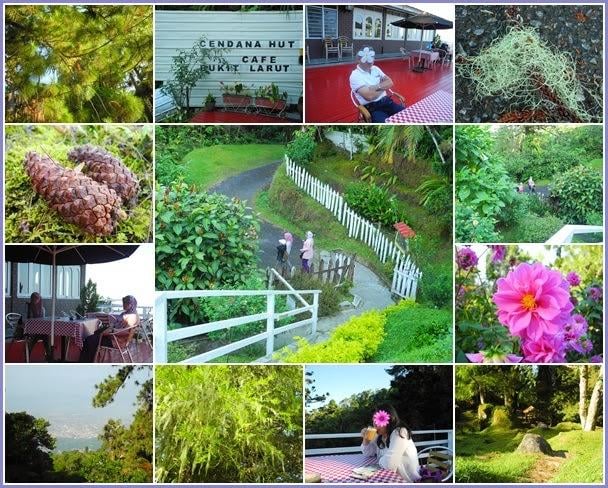
Common Gallery Types
The gallery is a type of page that is preferred if you want to place many photos or pictures on your website. The galleries allow you to put images on your pages in a customized layout that will represent them in the best way. The images on the pages will be small, but if you click on them, they will open on a large scale so that your visitors can enjoy them. Also, you can place different sections on the pages to add text or descriptions. Search engines will rank your site better if you always add descriptions to your images. It’s recommended to use no more than 12-15 images per page. This will help you to organize your website so that it’s more convenient for your visitors to perceive. If you put too many images on one page, your visitors will lose the idea of what you wanted to tell. So, it’s better to create several pages with pictures or photos devoted to different topics or distinct aspects of a single topic. Usually, there are four the most common types of picture display:
- Grid. The first one is standard. The usual grid of images, when you click on which a window pops up on a dark background.
- Slider. It also involves displaying an image on a dark background. But on the sides, there are arrows, and in the lower part, there are miniatures of all the pictures.
- Carousel. The selected picture appears in a carousel thumbnail surrounding. In this block, there are switches and an icon for closing the view.
- Stack. The last interpretation of viewing consists in outputting images tossing them like a deck of cards.
Best Gallery Plugins
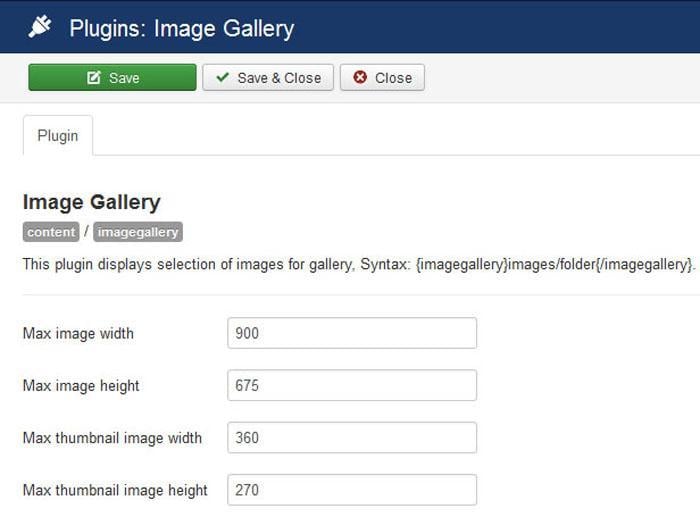
The ability to add a picture collection or photo portfolio to your WordPress website is a terrific way to expand its content. This is an essential key to attracting visitors. If you use some useful plugins, you can do it simply.
- Photo Gallery is a free WP plugin that offers various tools and functions. The galleries that this plugin creates are 100% compatible with any screen resolution so that the images will look great regardless of the size of the user’s screen. Also, the plugin has a lightbox technology, so that when displaying images on the screen the rest of the page does not distract the user.
- NextGEN Gallery plugin is very popular; over 13 million users downloaded it. With its help it’s easy to download and manage images; it can display images in many ways. All galleries are managed from one section in the WordPress console, so you can download a series of images at once and edit them both together or separately.
- Simple Photo Gallery is a simple plugin; its advantages are quick setup and easy creation of photo portfolios, the possibility of watermarking, page navigation and much more.
- Gmedia Gallery is not only the plugin for creating visual portfolios, but it also provides the ability to manage audio files, thereby allowing you to play music.
- Huge-IT Gallery offers a wide selection of styles. The highlight of this plug-in is the Blog Gallery. With this function, you can display images or videos with headings and text using the blog layouts. This plugin also offers powerful tools for designing and customizing the lightbox. It’s also 100% compatible with any screen resolution.

Best Gallery Templates

Or instead of plugins, you can use some portfolio WordPress themes:
- Liner is one of the best options for those who wish to create a personal photography portfolio. It’s a full-featured WordPress theme that has a lot of features and is very flexible.
- Creatista WordPress Portfolio Theme was made especially for visual art, animation design, and other creative fields.
- Despite any quantity and quality of images, you may upload, the theme will fit them without problem to any desktop or mobile device.
- Siena is a WordPress theme that will help you to make a beautiful portfolio. Siena is the result of the intentions to simplify the photographer experience and help you organize your photos into a splendidly fresh portfolio.
- Spacer Photographer Theme is made for people who are into in photography, art or digital graphics. A vast collection of sliders and pages will help you submit your projects and simply and rapidly create a personal portfolio.
- Creado is a stunning theme, created for those who value contemporary art in all its forms and want to share their interest. It will be entirely suitable if you are looking for a theme with blogging support.
Found nothing suitable or not looking for WordPress themes? Try to search for templates on the TemplateMonster website. I’m sure you will find something worthy and satisfying your needs.
Related Posts
Meet New Product – Photo Gallery 3.0 Templates
Monstroid2: How to Build a Gallery Website?
Coding a Responsive Lightbox Image Gallery for Website Portfolios
Facebook Templates with Awesome Gallery Solutions
P.S. Just to make sure you will get photo gallery templates in the right place.
Get more to your email
Subscribe to our newsletter and access exclusive content and offers available only to MonsterPost subscribers.

Leave a Reply
You must be logged in to post a comment.