Best Security WordPress Plugins: Keep Your Website Safe with the Best WordPress Security Services
- Intro to WordPress Security Services
- What are the Main Components of WordPress Security?
- Anti-Hacking Tips & Tricks
- How to Choose a Safe WordPress Hosting
- Best Security WordPress Plugins
- Must-Have WordPress Plugins
- Conclusion
Intro to WordPress Security Services
Can you imagine a situation in which you are browsing your website and discover it was hacked? In some cases, this is a disaster. Every day a huge number of websites are hacked by malware authors. WordPress websites are no exception, and they can become an easy target for attack due to the vulnerability of themes and plugins, weak passwords, and outdated software. Therefore, today we will discuss WordPress protection and look through the best WordPress security services.

WordPress is one of the most popular and widely used content management systems in the world. A lot of blogs, websites, and portals are built on the basis of this convenient and simple CMS. This simplicity and prevalence attracts the attention of not only honest users, but hackers also. Anyone can make a website these days, but still, you need some knowledge and a little experience to protect it properly.
The security of your WordPress website is one of the most crucial aspects of working on the site. As a website owner, you should be aware of and take proactive steps to keep your WordPress site safe. Going ahead, we will check out the main components of WordPress security, learn about anti-hacking tips and tricks, safe hosting, and choose the best security plugins for WordPress.
What are the Main Components of WordPress Security?
WordPress protection is not rocket science. In fact, if you want to make your site more secure, you just need to understand the main components of WordPress security and follow some simple security protocols.
So, what does website security include?
- The quality of the hosting
- Competence of the persons who have access to the administrative panel
- Reliability of CMS, scripts and other components that can be related to the software part
| Hosting | As you know, there are shared and dedicated servers. If the first type occurs, an administrator is responsible for the secure website configuration. When we talk about dedicated servers, the owner of the Registrar company is responsible for security issues. To avoid trouble, take care of the minimum freedom of your actions.
Choose your hosting provider carefully since it is a very important aspect of WordPress security. If you doubt that you will make the right decision, consult experts. |
| The professionalism of the staff | Pay attention to the work of your administrator. He must constantly monitor the relevance of anti-virus databases and periodically scan the computer. It is also important to change passwords regularly and use the most effective security practices. We will talk about the most important tips below. |
| The reliability of the CMS, scripts, etc. | Any CMS has its flaws, which means you can always add some improvements to ensure your website safety. Every developer knows that the correct configuration of the site will help to improve its security. You should install all the updates that are released by the manufacturer, perform a security audit of your web resource, use WordPress security services, etc. |
Due to mass business virtualization, the owners of commercial web resources and personal blogs have the most important task - to ensure website security. As a rule, sites are hacked in order to infect the computers with a virus. Another important goal is to send spam using your server, as well as placing hidden links on various malicious sites. In other cases, hackers try to steal information, disrupt services, or demand money. Do not neglect the topic of WordPress Security Services to make sure your website is protected properly.
Anti-Hacking Tips & Tricks
Now we will look at some simple, but at the same time, very important tips to protect your site on WordPress.
- Use a secure login
When installing WordPress, users often use the login that the installer offers by default (e.g. admin). This is what the hackers will check first. So, it is important to use a unique password which will include numbers, letters of different registers, punctuation marks, symbols, and so on. - Update your WordPress version
WordPress takes care of the users, and therefore in the administrative control panel you can find notifications about the release of a new version. I recommend that you install the update as soon as you see it since using an outdated version of the platform is one of the most common security holes. - Avoid suspicious plugins
WordPress is so popular today that more and more developers are creating ready-made themes and plugins for it. Such plugins may have a large number of security holes, which means they are a tasty morsel for hackers. Therefore, use only proven resources to download themes and plugins and also pay attention to all warnings about malicious files. - Regularly check your local computer for viruses
Following various steps to ensure site security on WordPress is good, but you also need to monitor your computer. You must have constantly updated antivirus software installed. Otherwise, you risk infecting your website by uploading virus files to it. - Make backup copies of your website
Many hosting companies provide the option of server backups. In case anything happens, you can restore the site from the copy available on the server. I would also recommend not limiting yourself to such server backups and take care of backups on your end. You can manually create copies of your site at certain intervals or before important updates. - Limit the number of access attempts
Most often, attackers make many attempts to log in to your site. You can configure the system so that an IP address is blocked for several hours after a certain number of failed login attempts. - Use an SSL certificate
I recommend using the SSL Protocol to transfer protected information and keep the privacy of data exchange. This is especially useful for online stores if you do not want the personal data about your customers to be transferred unprotected. - Use two-factor account authentication
To enhance the security of your passwords, the method of several types of authentication is used increasingly. After you enter your password on the site, you will be sent a request for a new one-time password. Therefore, even if your primary password is hacked, a hacker will not be able to log in to your account without access to your phone or email. - Change the encryption keys
You should change the encryption keys, because the standard ones may be available to hackers. To do this, you should go to a special service on the official WordPress website and insert the variables specified there. Alternatively, you can come up with any combination of letters. - Secure hosting provider is important
If you look at the security of the site as a whole, you can identify it as a bunch of CMS and software that is installed on the server of your hosting provider. Сhoose a quality hosting company with good website security reviews and a large number of customers to make sure your website will be fully secured.
Improve the security of a WordPress website with a few more anti-hacking tips & tricks.
How to Choose Safe WordPress Hosting
Except for WordPress themes, plugins, and other extensions, it is important to consider safe hosting first of all. How do we decide if web hosting is good or bad? What is really important while choosing the right hosting? What type of hosting should you go with? Let’s get answers to these questions.
You can never get the right web hosting if you do not know what you need. So before you go any further, think about website needs.
- What kind of site are you building?
- Do you need Windows apps?
- Do you need support for a specific script (such as PHP)?
- Does your site require special software?
- How large (or small) can the volume of your internet traffic go?
There are 4 types of hosting:
- Simple hosting or shared hosting is basic hosting, in which your site will be hosted on one server and coexist with other resources.
- Virtual server or VPS (Virtual Private Server) – the “golden mean" of hosting, which combines the advantages of shared and dedicated servers.
- A dedicated server is a full-fledged server you have complete control of and can lease to other websites.
- Cloud hosting is an entire network of servers.
Now you know what hosting options exist.
Once you understand your website needs, focus on the following crucial factors.
- Size of the company - The bigger a hosting company is, the bigger budget it has to protect the users.
- Backup options - With a secure hosting company, you will get access to various backup capabilities through your control panel.
- Built-in scanning - Safe hosting companies have specific security software tools that monitor your website for possible threats.
- Auditing - Constant auditing is required to understand when exactly your web resource becomes vulnerable.
- Updating and patching - Safety fixes and improvements should be available with every new update.
- SFTP - Your host should offer SFTP, a secure way to transfer large amounts of data to or from your host’s servers.
- Speed - Make sure the server load time is under 300 ms.
- Uptime - A reliable hosting service will have at least 99% availability.
- Customer Service - You will find this helpful in case of WordPress-related questions.
Best Security WordPress Plugins
Modern and up-to-date security systems can help people save their websites from being hacked, but not all newbies want to delve into the code. We can definitely choose the most secure WordPress theme, but this is not enough in most cases. WordPress plugins are a great solution to extend website functionality.
Below are the most popular security WordPress plugins. You will not regret if you choose one of them.
JetPack
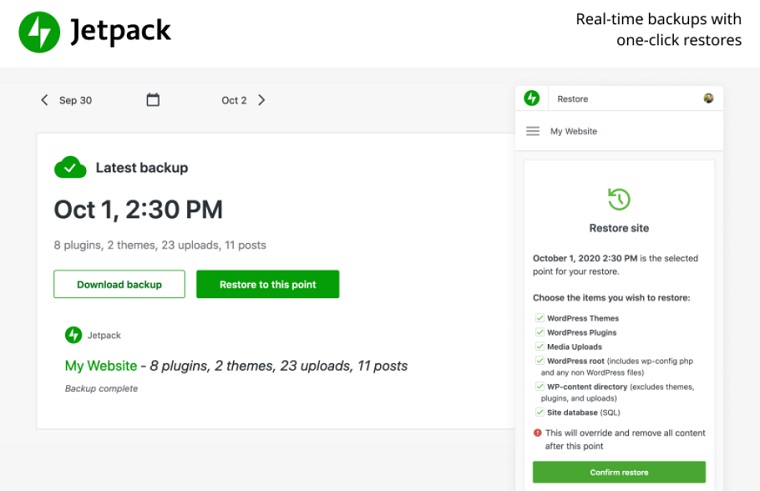
JetPack is one of the best WordPress security plugins available right now that helps you make your website safer and faster.
This plugin provides easy-to-use, comprehensive WP site security, including real-time auto backups and easy restores, malware scans, and spam protection.
It includes free features, including site stats, a high-speed CDN for images, related posts, downtime monitoring, migration to a new host, automatic malware and security scans, and much more.
It provides a support service that is available at any time to resolve issues and answer questions.
SiteGround Security

SiteGround Security is one of the most trusted WordPress security plugins that lets you prevent brute-force attacks, compromised login, and data leaks.
Some of its features include monitoring registered, unknown, and blocked visitors in an activity log.
Also, it lets you customize the default login URL to prevent attacks, two-factor authentication, limit login attempts, lock and protect system folders, and much more.
This plugin is available in different languages.
WP Cerber
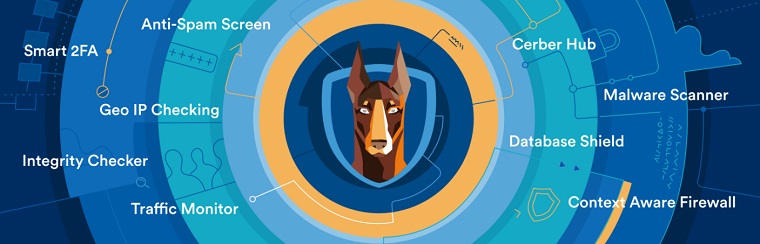
WP Cerber is one of the most used and best WordPress security plugins that you can download for free.
It lets you limit the number of login attempts through the login form, XML-RPC / REST API requests, or auth cookies.
Also, it includes an anti-spam engine for protecting contact and registration forms, two-factor authentication, and a security scanner to verify the integrity of WordPress plugins, themes, and files.
This plugin is available in multiple languages and includes detailed documentation and tutorials that will help you install, set up, and use it.
Defender Security

Defender Security deserves to be included among the best WordPress security plugins.
It includes malware scans, antivirus scans, IP blocking, firewall, activity log, security log, & two-factor login option.
Also, it allows you to add a ReCaptcha to your login, registration, and password reset pages.
You can download it for free. If you need additional features, you can also upgrade the version.
Security & Malware Firewall

Security & Malware Firewall is a WordPress security plugin that filters access to your site by IP, Networks, or countries and stores all security logs in the cloud for 45 days.
Its key features include daily auto malware scan, daily security report, security real-time traffic monitor, checking outbound links, and much more.
There is extensive documentation that includes guides and tutorials on how to install and use the plugin.
NinjaFirewall

NinjaFirewall is another excellent free WordPress security plugin.
It can filter requests before they reach your blog and any WordPress plugins and protect all PHP scripts.
Also, it features a powerful filtering engine that helps detect Web Application Firewall evasion techniques and obfuscation tactics used by hackers, brute-force attacks, real-time detection, event notifications, and much more.
In addition, this plugin is multisite compatible. Thus, it’ll protect all sites from your network.
Shield Security

Shield Security is one of the best-reviewed WordPress security plugins that let you defend and protect your WP sites against hackers and malicious bots.
It uses two strategies to protect your WordPress site: prevention (detect bots) and cure (block them and repair site).
Its key features are login and registration security, anonymous Rest API block, comment SPAM block, full traffic log, request monitoring, and much more.
Consider the pro version if you want additional features and support.
Anti-Malware

Anti-Malware also ranks high among the best WordPress security plugins.
It runs a full scan to automatically extract security threats, backdoor scripts, and database injections.
Its premium version also includes a checker for the integrity of your WordPress core files and a download of new Definition Updates when running a complete scan.
iThemes Security

This popular plugin offers more than 30 ways to protect your WordPress website. Once installed, just let the plugin do its job. iThemes Security protects against most threats. It blocks malicious accounts, checks changes in basic files, saves good passwords, hides the login and admin page, and much more. Both beginners and experienced users can easily customize the plugin for their needs. Both free and premium versions are available.
I couldn't be happier with this plugin. Lots of options and it has improved my website security.
Luis
Wordfence Security

Wordfence Security is another security plugin that is available in free and premium versions. More than a million websites successfully use the plugin. Its powerful Web Application Firewall with Threat Defense Feed will protect your website from hacking. Both of these features block threats such as fake Google Bot, Botnets, and so on.
Wordfence Security offers a unique Live Traffic View feature that shows your website statistics in real time. This means that you will have time to take timely measures in case of hacking attempts.
Not only will this plugin help you with current threats, but it also detects old ones... Thanks for a very efficient plugin!
John
All In One WP Security & Firewall

With an intuitive set of features of All In One Security plugin, you can take your site's security to the next level. An interesting feature the plugin includes is the safety rating system, which varies from 0 to 470. This Wordfence alternative will help you understand which web component needs additional protection. All information is displayed in the console.
I've never seen such a thorough, flawless, and fully featured plugin such as this! I highly recommend this to anyone running a sensitive WordPress site. Well done to the authors and thank you so much for making this available for free, thus making the web a safer place!
Chris
BulletProof Security

This is a free anti-hacking plugin, which also offers a premium version with advanced features to protect the site and prevent attacks. The plugin scans the malicious code, protects authorization on the site, takes care of spam, makes backups, etc. More details are available on the product page.
Excellent security plugin. Can seem a little daunting and complicated but a little effort to understand and it’s worth it. Excellent support system.
Tom
Disable XML-RPC Pingback
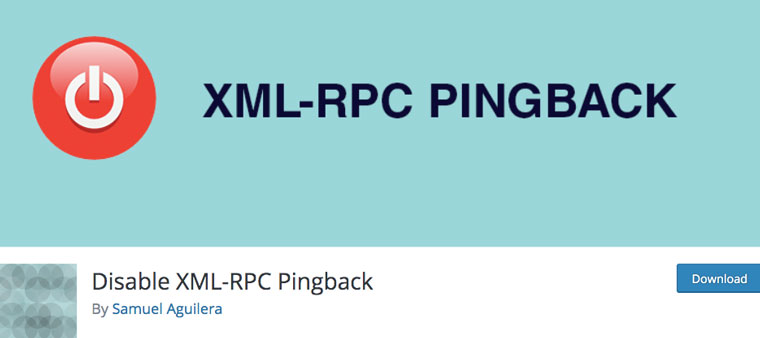
The plugin closes a possible vulnerability XML-RPC, through which scammers can attack other sites and slow down your resource. It removes pingback.ping and pingback.extensions.getPingbacks from the XML-RPC interface and removes X-Pingback from HTTP headers.
Does what it says and this is what is needed for XMLRPC attacks. Thanks.
Alan
Sucuri
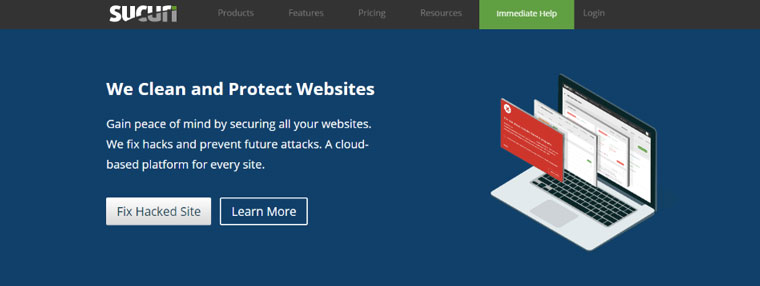
Sucuri offers both options - a free security hardening plugin at WordPress.org and a paid DNS-level firewall and CDN service. If you are looking for WAF protection, monitoring, incident response, and performance boost - this is definitely your choice.
Support is excellent and the WAF platform gets the job done.
Nick
Security Ninja
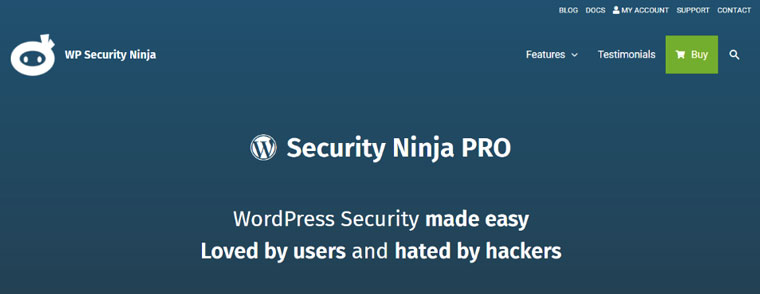
This is another very good security plugin that connects to the malicious IP database. The database contains more than 620 million malicious addresses. The plugin has a lot of settings to protect the site from various types of attacks, including brute-force attacks, database attacks, attacks on outdated software versions, and so on.
Very good plugin, very efficient to avoid basic attacks. It is a minimum for the good health of your site!
Anthony
Let’s summarize.
| Plugin | Purpose | Free Option? | Price for Pro |
| iThemes Security | Security hardening, login protection and malware scanning | + | $80 per year |
| Wordfence Security | Firewall and malware scanning | + | From $99 per year |
| All In One WP Security & Firewall | Security hardening and login protection | + | N/A – 100% Free |
| BulletProof Security | Malware scanning and firewalls; database backups; login protection | + | From $69.95 per year |
| Disable XML-RPC Pingback | The plugin easily closes possible XML-RPC vulnerability | + | N/A – 100% Free |
| Sucuri | DNS-level firewall and security hardening | + | $16.66 per month |
| Security Ninja | Basic security hardening and malware scanning | + | $39 per year |
Compare the differences and choose your best WordPress security plugin.
Must-Have WordPress Plugins

If you run a WordPress-based website and want it to be faster, more functional, and better optimized for SEO, consider installing must-have plugins. They will make your site easier to use for you and your potential clients. Here at TemplateMonster, we are glad to offer you a fully-fledged package of the most frequently-used extensions. Together with the list of add-ons, we also offer their installation at an affordable price.
We have put together the best WordPress plugins for better website ranking and more advanced functionality. Basically, the list contains plugins to ensure better SEO, convenient content editing, image optimization, admin panel adjustments, and customization. In the pack, you will also find the extensions that provide for better security and protection from hackers’ attacks.
If you are interested in the service, consider the way must-have WordPress plugins installation works.
- Details gathering. Upon your order completion, our customization team will contact you for more data, including access details to your site admin and hosting account. Should you have the template already installed, the access details should be ready. So, the process of collecting the information will take up to 15 minutes.
- Plugins installation. After we get all the needed information on hand, we will start setting up the plugins and modules depending on the platform you use (WordPress or WooCommerce). We will also activate all the extensions to double-check if they all work properly. Allow us up to two business days to install the plugins. If you happen to want to follow up on the project status, you can always contact the manager assigned to you.
- Review the result. When done with the setup, we will send you the project for review so that you can check if everything works the right way and approve the results. If there is something you want to be changed, please make sure to inform us and we will apply the iterations. Please remember that you have one more free revision after the job is completed.
So, should this offer sound attractive to you, don’t waste the time and contact our sales line to make the purchase.
Conclusion
WordPress is a very good and popular content management system. By default, there is no protection against hacking. You should always take care of the security of your website. Hackers believe that if you get control of one site, you can get control of a large number of sites in the same way. Now about 80 million sites work on WordPress.
Website security is an important aspect of any site you should invest in. As you can see, you will find a number of free solutions if you cannot afford a paid service. Sure thing, we cannot cover all the security WordPress plugins here. If there is one you like and want us to add, let us know below in the comments section. Delve into WordPress security services to choose the best one for your website and make sure your online business is protected.
Read Also
5 Things to Know About WordPress Security Services Before Buying
Ways to Make Sure Your WordPress Website Is Secure
Top-18 WordPress Security Templates
Top 10 WordPress Themes for Cyber Security and IT Companies to Use
Get more to your email
Subscribe to our newsletter and access exclusive content and offers available only to MonsterPost subscribers.

Leave a Reply
You must be logged in to post a comment.