How to BUILD A WordPress Website Using A Free News Theme
You’ve just written the best article ever. So, what’s the best way to publish something and spread a word about it? You’ll say that on social networks. That’s quite right, but on these platforms, you can’t post long, in-depth articles, with amazing pictures and videos. I’ve got the solution for this problem. I’ll tell you how to build a website and get things going in no time!
Steps to follow when building a website on WordPress with a Free News Theme
- Choose a domain name and a hosting provider
- Download a free news theme .zip file and install it via WordPress
- Customize your website and get viral!
Come up with a domain name and choose a hosting provider
If you are here, I’ll assume that you already picked WordPress as the CMS platform of your blog. Of course, you can opt for others like Wix, Drupal, Squarespace, or Joomla. But you have to note that WordPress has all the benefits: free or premium themes, an intuitive admin panel, and has over 90,700,00 downloads. WordPress is engineered with PHP, MySQL and built under the GPLv2 (or later versions) license. On our site, we also have some useful WordPress webhosting theme you may find interesting.
The Web is full of host providers that help you get started. You have to come up with a catchy domain name (www.example.com), and then, the hosting service will do the rest. From my experience, I want to tell you that the best way to pick a domain name is brainstorming; find those distinctive, impressive and entertaining keywords, related to your business.
Let’s explain Web Hosting concept and benefits
- The host is an online server that stocks all your website files
- One Click WordPress Installation - hosting services allow you to install WordPress instantly on your website. So, you won’t have to worry; this step is a piece of cake :).
- You can publish content is much easier and faster
Don’t forget about expenses. You can invest in your web hosting solution as much money as you want. Surf the web and find the most suitable host for you. I must confess, for me, this is the most annoying part, and every time I can’t wait to complete it so that I can have fun!
A Great WordPress Theme
For the first attempts, I strongly recommend you to use a Free WordPress theme. You can choose it from the WordPress repository, or you can download it from dedicated websites and well-known theme authors.
When I’m referring to a Free WordPress theme, I’m thinking at an elegant, minimal and well-structured template. People tend to be attracted by bold titles, detailed images, and videos. So, I’m suggesting you to start sharing your experiences with a personal blog, news, newspaper, magazine theme.
What features do you need?
I know that when you search for a WordPress news site theme, you are tempted to look for specific tools.
I’m sure your dream theme should have these
- Responsive and Retina ready layouts (to use it on smartphones, tablets, and desktops)
- Custom front end drag and drop page builder (to see everything in real time)
- Ad System (to help you make some money on your website)
- Social Counter Widget (to display every like and appreciation you get from your social network accounts)
- Pre-made Demo Designs
- Multiple plugin compatibilities: bbPress Forum and BuddyPress (to set up your site’ community center), WooCommerce (to sell products online)
- SEO Optimization
- Fast page loading speed
I recommend you a great free news template. It has all the requirements you need, an easy to use frontend page builder, elegant architecture, and an intuitive backend settings panel. Am I making you curious?
The IonMag Free News Theme
This template I’m telling you about comes with all the features you may need and more. This delightful theme was created by tagDiv, the author of the best News WordPress Themes of all times - Newspaper 8.
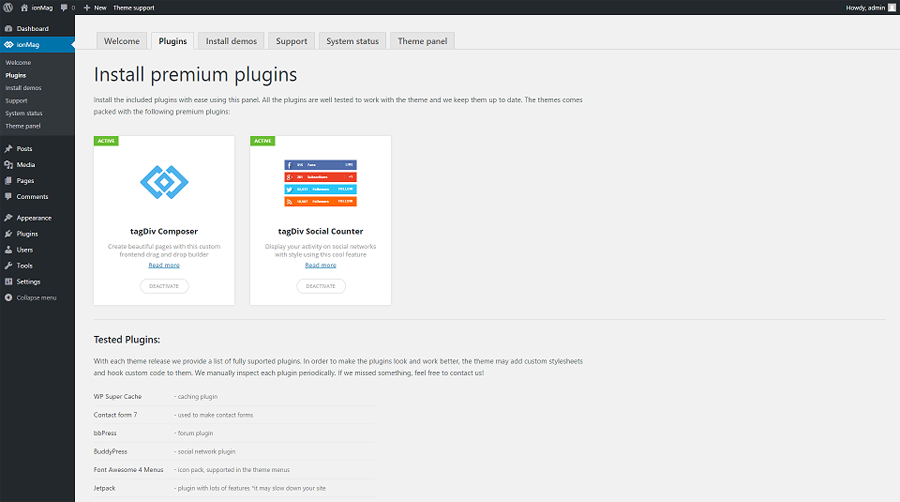
A word about the ionMag WordPress theme and what you’ll get
IonMag is a beautiful and modern free news theme that combines amazing features with the drag and drop tagDiv Composer page builder to help you create a website with ease. With this one-of-a-kind tool, you can make all the changes on the frontend and see the results instantly. This is excellent, as you don’t have to be a web designer to build an outstanding website.
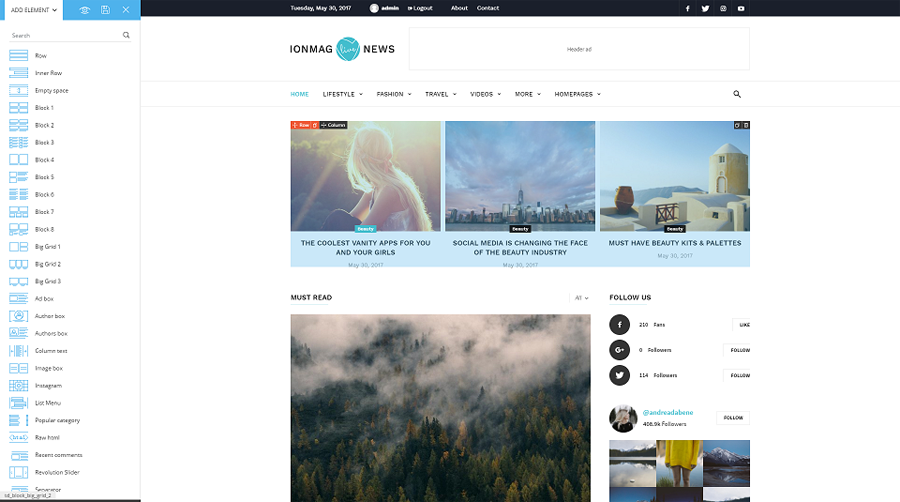
IonMag theme gives you a simple and intuitive way to build and edit pages, using customizable blocks, widgets, smart lists, category templates, and Big Grids. The template also comes with a Frontend edit option for all the menus and mega menus. With this theme, you’ll be able to promote your website on social networks by sharing content. ionMag gives you stylish typography options with Google, Typekit, and custom fonts. Moreover, the team designed distinct header styles, loading animation effects, translation ready, and much more.
One Option I like in IonMag is the Simple Monetization System
As you probably noticed, most of the WordPress themes don’t have a custom monetizing system. With ionMag you can include Google AdSense and HTML Ads codes in the best 10 spots designed to generate revenue. Moreover, you can choose on which device the advertisements will display.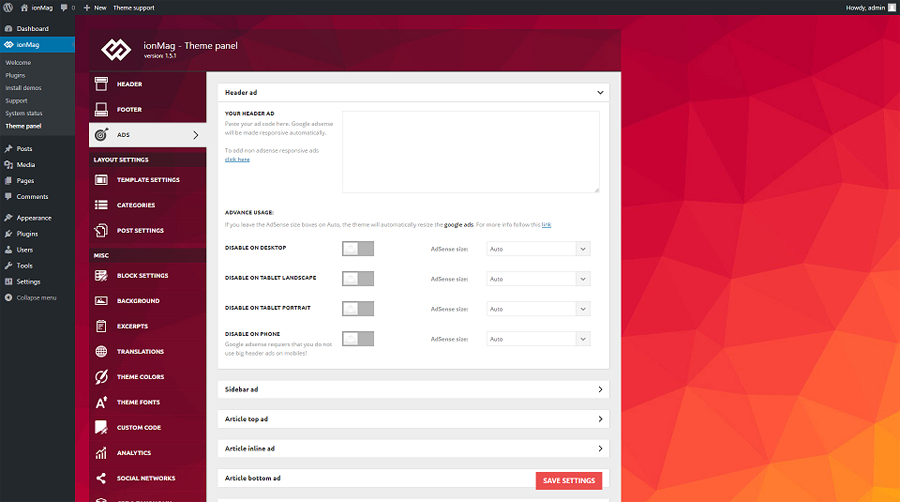
What about a custom Translation Panel?
By default the strings from WordPress can be translated into over 70 languages from the Admin->Settings->General->Language, but what if I’ll tell that one of the most useful features in ionMag is the Translation Panel? Yes, you read right. With this theme, you can translate even more strings from your website. Free of charge! Located in the Theme Options panel on the backend, ‘Translation’ option allows you to translate the strings you see on the frontend, like the category names, tags, and others.
If I am a Spanish native for example and write content in this language, I won’t have to worry that the WordPress and the theme I’ve chosen uses English. I will keep writing my posts in Spanish, and WordPress and ionMag do the rest, translating the other pieces.
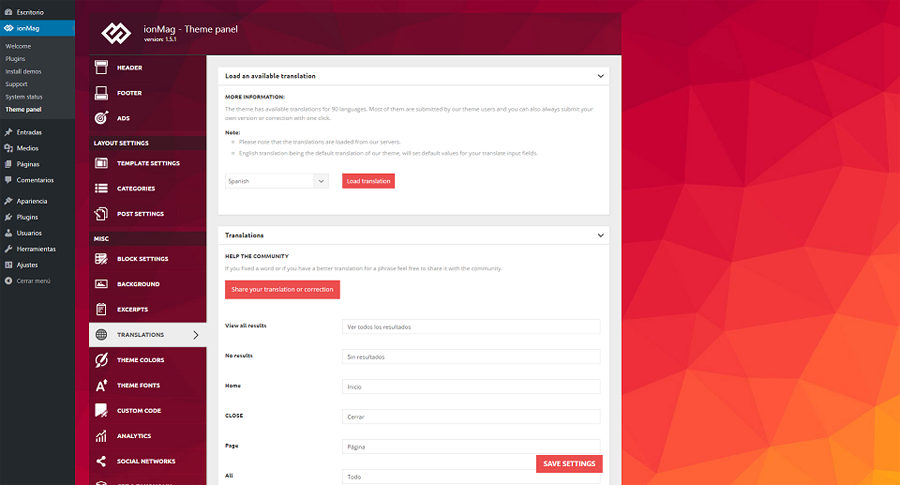
If you want to learn more about ionMag check out the online documentation. Also, a dedicated support team is ready to help you every time you need it.
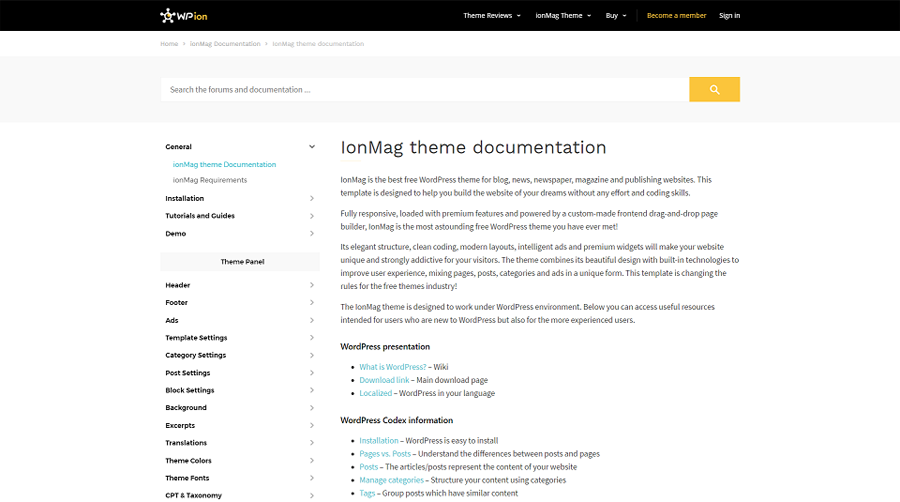
Expenses:
Domain Name: starting from 1$ (without privacy protection or matching email address)
Web Hosting Service: from low purchase plans like 3$/month
WordPress.org: free of charge
News Theme: ionMag is free, but also comes with a premium version
Content: creativity
Conclusion
I hope I made you curious enough to start your WordPress journey and tell your stories to the world. Now you have a blueprint, a great theme and you just find out is not as hard as it seemed. It’s time to create something unforgettable for the online environment!

Template Installation
If you don't want to spend your time installing the template, don't hesitate to order expert assistance.
The installation will be completed within 3 hours by our Service Center once the access details to your hosting server has been received.
Note: Project starts once client provides complete details acceptable by production to avoid delays, not time of actual purchase.
Get more to your email
Subscribe to our newsletter and access exclusive content and offers available only to MonsterPost subscribers.


Leave a Reply
You must be logged in to post a comment.