Business Plan to Build an Online Cinema for Fan-Made Movies
Do you like fan-made movies? Would you like to monetize your passion? We continue the series of business plans from TemplateMonster. And today, we’ll unveil how much it may cost you to build an online cinema for fan-made movies.
Fan-made movies are constantly growing in popularity. And that’s not surprising at all. Many amateur flicks available on YouTube don’t yield to big-budget blockbusters shot in Hollywood. So, it makes sense to gather screen fans at your own online cinema.
In this post, you’ll learn what an online cinema requires and how much to invest in it. Here are the main stages.
- Start with a Facebook Business Page
- Build a Video Blog
- Order SEO and SMM Services
- Run Ad Campaigns
- Hire Writers of Movie Reviews
Start with a Facebook Business Page
At the very beginning, you can create a Facebook business page and post videos of fan-made movies from Youtube and Vimeo. In that way, you’ll see how much traffic you can get. It requires no investment. Here’s a complete guide on how to create and manage business pages on Facebook.
When choosing the type of your page, opt for “Cause or Community.” It is designed for building a community of fans around your online cinema, which is exactly what you need. Later, you can send Facebook followers to your website.
Build a Video Blog for Better Monetization Opportunities
Next, you’ll need to build a blog, where you will post videos, supply them with reviews and provoke heated discussions about them in comments. Check out the expenses you will have at this stage.
Domain Name. First of all, register a domain name. It is a word or word combination describing your site in the address bar of the browser, i.e. URL. Choose a name that is easy to pronounce and remember.
You can either get a domain name for free within a hosting plan or buy it for $10-100 at Atilus. Although Atilus domain names seem to be a bit expensive, the company takes a professional approach with a substantial involvement of the client.
Hosting. Next, choose a place for storing your website files, i.e. hosting. Make sure you approach this step with all the diligence, as your website security and speed depend on your hosting provider.
Hosting plans cost $100 per month at Atilus, but the price depends on the hosting type you choose, e.g. dedicated, shared, etc. You may need to pay some extra fees for SSL protection or static IP Address.
If you need a cheaper alternative, check out domain.com and godaddy.com. Their monthly costs range from $1.99 to $3.75.
Website Building. Now that you’ve picked a domain name and hosting for your site, think of the best and affordable way to build your video blog. There are 3 main options to choose from.
1. Custom Design
This is the priciest and time-consuming solution. On the one hand, you gain full control over your website design and can dictate your will literally on each pixel of its layout. But on the other hand, such a high level of control costs more money.
At getacustomdesign.com, prices for a custom home page design start at $400. A custom inner page (Contacts, Blog, Testimonials, etc) costs $70. To make your site available on all the modern devices, you’ll have to pay extra $600.
If you order Plato services, it may cost you $2000-$5000. In fact, you can estimate the price yourself using a built-in calculator. Simply select the necessary features, and you’ll see an approximate price to pay.
You can also use services of freelancers that set hourly prices for their work, as a rule.
- Fiverr: starting at $5 per hour
- TaskArmy: starting at $15 per hour
- Upwork: https: mostly entry-level payments
- Outsourcely: $850-$6,000 per month
2. CMS + Ready-Made Theme
This is a faster and more cost-effective solution compared to custom designs. You’ll need to choose a CMS (free), buy a ready-made theme, and hire a developer to create a site based on it.
There are 3 major open-source CMSs (content management systems) to choose from.
- WordPress (recommended for beginners)
WordPress themes cost $75 at TemplateMonster. You can also order installation for $49 or a ready-to-use site for $249 there or hire a developer some other place. For example, you can pay $15 per hour at wordprax.com or $100 per day at sparxitsolutions.com.
Monthly prices of WordPress hosting providers vary between $1.99 and 30.00. Find more info here.
- Joomla
TemplateMonster Joomla templates cost $75 with installation for $49. Alternatively, consider an idea to hire a developer at sparxitsolutions.com for $100 per day or at shinetechchina.com with custom pricing models.
Joomla hosting costs $3.95 at siteground.com, which is recommended by the Joomla community.
- Drupal
Drupal themes cost $75 at TemplateMonster with installation for $49. The minimum cost of development is $20 per hour at elegantbizapps.com.
The pricing range for Drupal hosting varies from $3 to $6. Check out providers here.
3. WYSIWYG Builders
These tools allow non-tech savvies to create functional sites themselves. Here are tried and tested WYSIWYG builders
- Wix: $5-$25 per month
- Weebly: $0-$49 per month
- Squarespace: starting at $12 per month
- MotoCMS: $3.95 per month provided by BlueHost or $2.95 per month provided by InMotion Hosting
- WebFlow: $0-$84 per month
Order SEO and SMM Services
SEO Consultant. Hire a specialist to optimize your content so that it could rank higher in search results and bring you more visitors. Check out how much different resources charge for this service.
- Fiverr: starting at $5 for 5 words
- Upwork: minimum $9-$16 per hour
- Outsourcely: $500-$4,500 per month
- TaskArmy: starting at $12 per hour or $200-$600 per month
- Professional Studio (WebCreationUS or WebpageFX): starting at $195 per month
SMM Consultant. Order SMM services to promote your online cinema on Facebook, Twitter, and other social networks. Here are the costs to pay.
- Fiverr: starting at $5 per hour
- Upwork: minimum $9 per hour
- Outsourcely: $426 per month
- TaskArmy: starting at $7 per hour
- Professional Studio (WebpageFX): $800-$1200 per month (it depends on the number of social networks)
Run Ad Campaigns
To expand your audience even more, you can run various advertising campaigns. With their help, you can reach people in news feeds on social media or SERP when they search for something specific. Here are the most effective channels to go to.
- Google AdWords: at least $10 per day (you pay only for clicks – no clicks, no fees)
- Google AdSense: determined by the advertiser
- Instagram Ads: depends on the campaign
- Twitter Ads: $0.5-$4 per engagement for promoted tweets and accounts, $200,000 per day for promoted trends
- Pinterest Ads: $0.54 per click (with around 11-16 engagements per Pin)
- Facebook Ads: $0.27 per click in the US
Hire Writers of Movie Reviews
Reviewing each fan-made movie may be time-consuming. If you are short on time, you can hire freelancers to write reviews for your blog. Articles must be 500-1,000 words long, free from any errors and written in simple words.
- Fiverr: starting at $5 per article
- Upwork: minimum $7-8 per hour
- TaskArmy: starting at $10-15 per article
- Outsourcely: $400 per month
To sum it up, you will need at least $1,500 to start an online cinema if you choose the cheapest services. You can save a lot on your website design if you opt for a ready-made template.
Do you have any suggestions on how to improve this business plan? Could you share your experience on using online marketing services? Feel free to do it in the comments below.
Subscribe to our newsletter to check more business plans and keep track of other curious things. Also share this business plan on Facebook, Twitter, Google+, etc. Who knows… Maybe some of your friends have a secret passion for fan-made movies and would love to turn it into a business.
Get more to your email
Subscribe to our newsletter and access exclusive content and offers available only to MonsterPost subscribers.





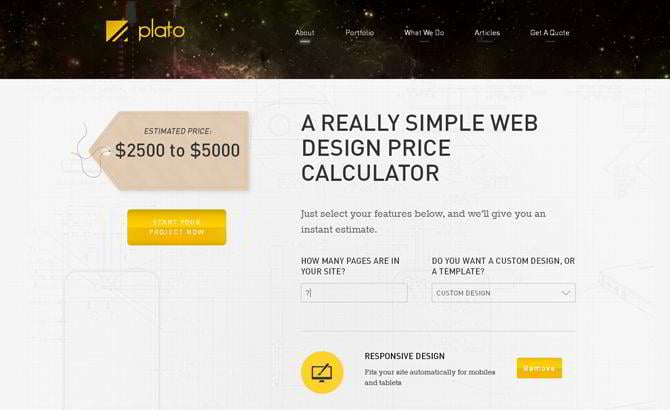
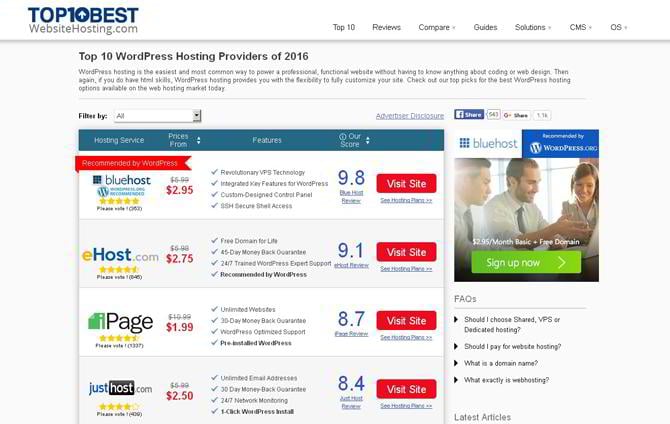


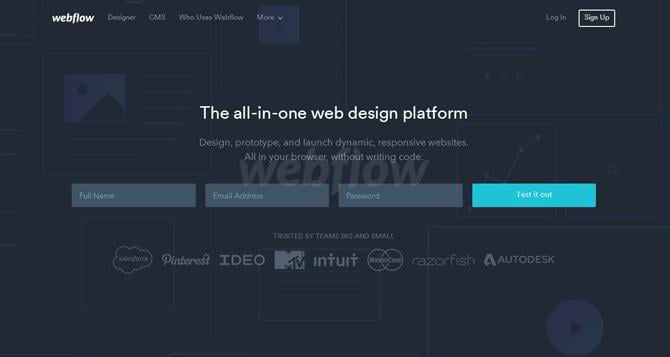
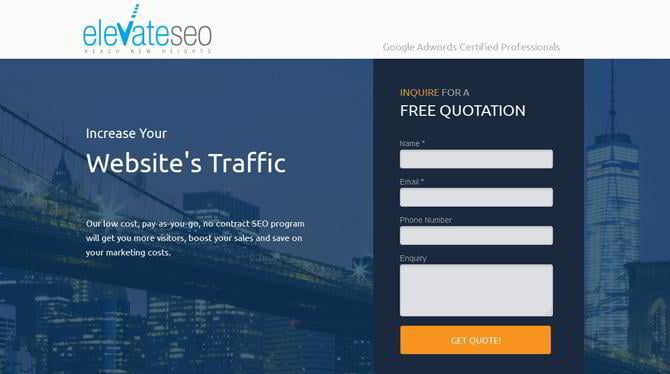
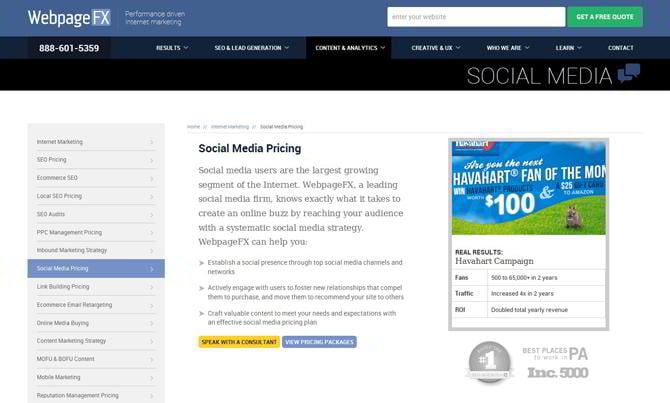

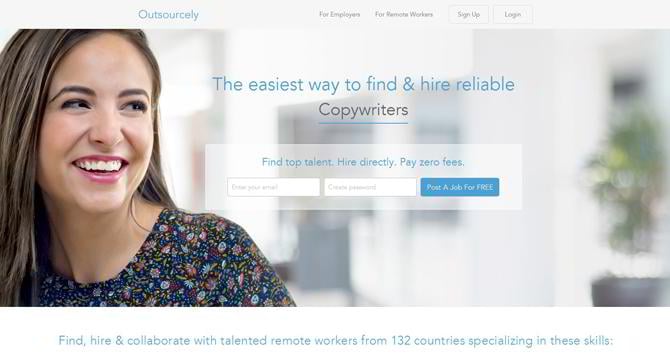
Leave a Reply
You must be logged in to post a comment.