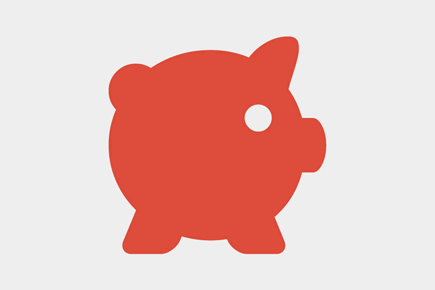No matter how good your memory is, you can't remember all things properly. Your memory is highly elaborate tool that may throw out something that once seemed to be important. That's the reason why people have diaries since the writing appeared.
As for the working notes you can have some sticky notes or just a heap of A4, covering your desk. Swipe files also help, but when used heavily they turn into some immense chunk of text where you can't make head or tail of it.
To have a structured prompter you need to make use of the cheat sheet. People know how important they are, because everyone forget some things (except for these guys) and having a prompter is really important. Now you can easily find lots of cheat sheets for almost any topic. But in this article we'd like to provide some interesting and informative cheat sheets for web designers. In our round-up we've covered following topics:
Fonts
Common fonts to all versions of Windows & Mac equivalents
Set of vector icons
Web Safe Fonts
Font Cheat Sheet
jQuery
jQuery Cheat Sheet
jQuery Selectors
jQuery Quick API Reference
jQuery 1.8 API Cheat Sheet
HTML5
HTML 5 Cheat Sheet (PDF)
HTML5 Visual Cheat Sheet
HTML5 Canvas Cheat Sheet
HTML5 Security Cheatsheet
CSS
CSS Specifications
CSS3 Color Names
Photoshop
Adobe Photoshop with Image Ready
Photoshop Secret Shortcuts
WordPress
WordPress Cheat Sheet
WordPress Help Sheet
WordPress Template Designer CheatSheet
WordPress Theme Tags Code Snippet Collection
WordPress Visual Cheat Sheet
***
I hope these cheat sheets will be helpful for you, since we wanted to cover most important topics for web designers and starters.
SPEAK UP! If your are having some other cheat sheets you're using on regularly feel free to share some links in the comments section. We are always glad to hear from you.