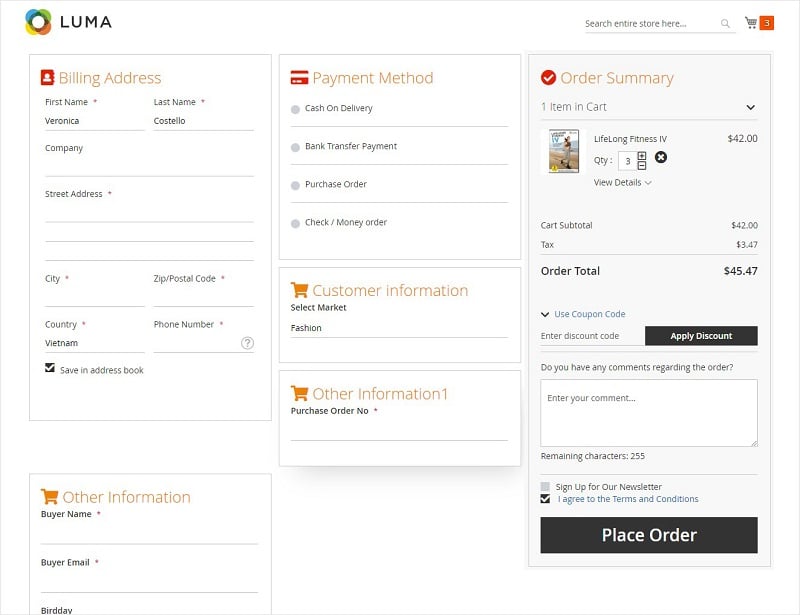Shopping cart software like Magento, PrestaShop, OpenCart and others assist clients to have a finer shopping experience.
Merchants can use shopping cart solutions in their online stores for trade goods, services or both. For the clients eCommerce software turns shopping into casual and less puzzling activity. Overall, the shopping cart has lots of user-friendly characteristics that are accompanied by the fascinating design. Many of them provide options like unlimited auto responders, send e-mail function, digital transfer, ad pursuit, divided experiment, listing control and marketing tools.
The cart software gives lots of fantastic benefits, it also provides numerous safety features built in, along with other well known customer-safety choices that will reduce the feeling of an identity fraud when checking out personal information.
In this article we are going to highlight major points considering the checkout optimization. Following these 10 simple steps you will reduce the possibility of checkout abandonment and will increase the conversion.
Checkout Specifications
Rather than trying to convince customer to buy something, it would be more helpful to think of a cart optimization as an action to remove barrier to that goal. Those barriers are mostly mental blocks: lack of trust, uncertainty of getting a good deal, and confusion. When you remove those barriers you will have lots of satisfied customers and a number of successful purchases. Plus much depends on the structure of your shopping cart, it is proved that conventional 4-step checkouts are much better accepted and understood by the customers than those with more complex navigation and wider range of information needed. The conventional checkout includes following steps:
- Shopping cart page;
- Billing info page;
- Shipping info page;
- Payment page and a "Thank you page".
These steps offer more security to people than new usability methods that are often unknown to users; this is what unites us all, we trust only familiar things.
Why do Users Abandon Checkouts?
Expensive products often require a more extensive checkout process to ensure customer confidence and security. However, lower priced goods can benefit from more express online shopping carts that offer faster checkouts in minimal steps. Nowadays one step checkout becomes more and more popular, with its help you can buy the product or service without the need to go through several pages - all information is entered into the form on one page. Still, there are lots of reasons why users abandon the carts; below you will find a list of the most common ones resulting in a high bounce rate.
Reasons why users abandon checkouts:
- high price for the shipping and handling;
- product price was higher than expected;
- shipping and handling prices were listed too late in the checkout process;
- too much information is asked during the checkout;
- low bandwidth resulting in slow page loading;
- not enough information about the product/service;
- no wish to pass the registration process;
- the absence of corresponding payment options;
- visitor is not ready to make a purchase yet.
Now you know most common reasons why users leave the carts. By eliminating these problems you will create a comfortable UX for the clients. And if you have any questions considering the design and functionality of a shopping cart, you can use tips and tricks provided in this blog entry: "Designing a Shopping Cart Page".
The Initial Question is: "What Needs to be Optimized?"
Shopping cart conversion rates and success of the order checkout process depend on many business-specific factors such as type of products, overall eCommerce site quality, transparency and visibility of shipping, and various others. There are requirements which are standard for any eCommerce website in the overall performance: order checkout forms must load under 10 seconds and a shopping cart that should work when cookies are disabled. To optimize the cart, you can also follow these several tricks that would improve shopping cart conversion rates:
1. Keep Highlighting Items in the Cart
Never throw away the thumbnail preview of a product from the basket. The product checkout without a preview can cut the cart abandonment rate in half. Additionally you may display the date and time when the product was added. In case customer receives a discount for a specific product, always display how much money will be saved. Customer needs to see as much information as possible even if he/she is in a checkout and ready to insert the credit card number.
2. Security, Payment, Shipping
Four main things each online shop visitor pays attention to:
- How secure the payment is?
- What payment options are available?
- Where can the product be shipped to?
- The cost of the shipping?
If your online shop has the answers to all these questions, you can easily go to the step 4. If you do not offer some of this information to users, you need to add it right now. According to some conventional rules, users got used to the following method: the most important information about the online shop is always presented in the footer of the webpage. This information must be clearly presented on every page of the eCommerce site (in the footer) and in the basket page next to the order checkout button (icons of the SSL certificate provider, accepted payment methods, and shipping carriers with pop-up shipping rate cards usually does the trick).
3. Make Checkout Options as Simple as Possible
Nobody likes tricky checkouts, especially when you need to insert some information to a dozen of pages that can be put simply into one form. Besides this you need to avoid using AJAX, Flash and other tricky technologies that will turn the shopping cart into something exuberant. The simple, the better. Don't risk losing the sale because your visitor is using an older browser or specific device that doesn't support your "cool" features.
4. Less Distraction More Actions
Into the shopping cart you need to include all essential information, with its help user will make the decision easily. It's a great plus if a product is added to the cart without the need to leave the page. The shopping cart should also contain form for the voucher/discount/gift card input codes; it's much easier for the client when all these parameters are placed on one page.
5. Reduce the Importance of Registration
Some online shops do not allow to fulfill any steps without registration. This is very distracting and makes most clients really angry what results in a high bounce rate. Make your visitor feel that registration is a value-added benefit, even though it is mandatory. Collect all necessary data from the order checkout and ask to create a password in order to track the order progress at the order confirmation stage.
6. Improve Website Navigation
When it comes to navigation, you can easily get lost especially within a website with huge range of products. When the navigation is thought over it's much easier to add products to the cart and continue browsing the resource while all the products you've chosen are still in the cart. Navigation becomes way easier when the breadcrumbs function is used, with them you can jump through the categories of products without addressing website menu.
7. Ease the Access to the Cart Contents
Keeping the content of shoppers' carts in an accessible, easy to find location on each page will help increase conversions and assist shoppers in finding what they are looking for and makes it easy for them to checkout quickly. Lots of eCommerce sites that have the contents of the cart on a separate page altogether and not in the sidebar or near the top right corner, where shoppers expect it to be. Not only should you keep the contents of shopping carts accessible, you should also make it easy for shoppers to edit the contents of their carts during each phase of the checkout and anytime before they enter the checkout process.
8. "Add to Wishlist"
Many merchants (even shoppers) get confused when eCommerce site they use do not have a clear distinction between adding an item to a wishlist and adding an item to their cart for purchase. Many sites allow shoppers to add items to their cart and then from the cart to a wishlist. To some extent this is wrong, it's much better when these options are separate. Using a distinct "Add to cart" button and somewhere near it to have another option for shoppers who would rather add the item to a wishlist.
9. Include User Reviews and Unique Content
Many eCommerce product pages include hackneyed, generic product descriptions - it's much easier just to put in the manufacturer's description. In fact, a study from CompUSA and iPerceptions showed 63% of consumers are more likely to purchase from a site if it has product ratings and reviews. You need to write a unique and compelling description that would encourage user reviews so your website can reap the SEO benefits and appeal to buyers who may be on the fence.
10. Show off Professional Organizations
No matter how large your online store is you definitely use services of various professional organizations. If you present their logos in the footer of your website this will definitely increase users trust towards your resource. More trust, less bounce rate.
Additionally we can give you some more tips that would improve the performance of your online shop:
Easily Accessible Customer Service
- Customer should know you're there and you are ready to give a helping hand if some questions appear. This service access button or pop-up should be displayed in the most visible place to gain a customer's confidence;
Well Represented, Clear Product Images
- Blurry or tiny images won't sell your product, they will only result in customer irritation;
"No Results Page" That Offers Similar Products for Sale
- No products found "How about these instead?" web page with a similar title will definitely make user stay than leave;
Good Search Engine Optimization
- Accurate Page Titles;
- Product descriptions optimized for search, together with links of the product that include keywords.
Analyze and Test Everything
Every website and situation is going to be different, and the execution method will surely change everything. Before making any changes, make sure you have a detailed path analysis for your shopping cart process. Don't start testing until you have at enough data for cart improvement, think over your changes in advance. It is easy to be overwhelmed with these changes, start with something "smaller", don't apply all changes at once. This will allow you to figure out which ones are having greater impact on the overall performance of your resource.