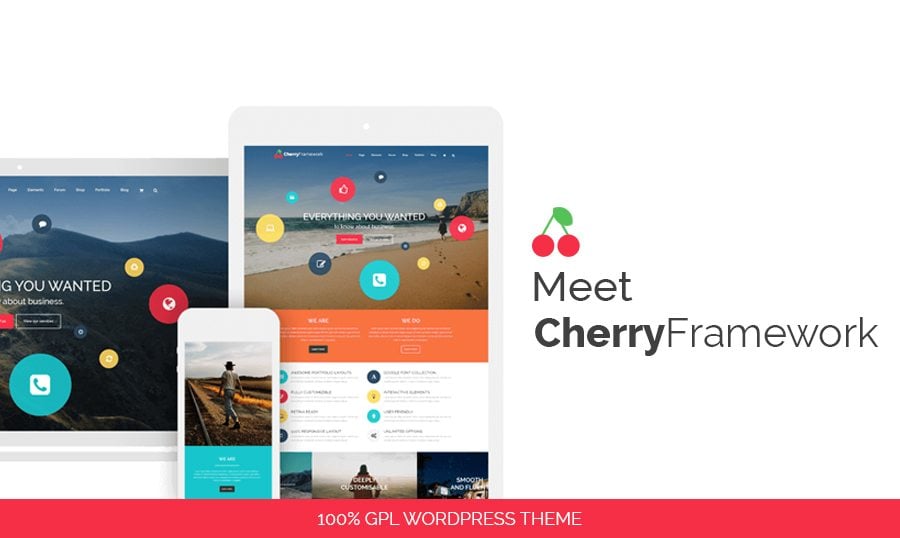Great things are coming. Today we’re going to announce something that will knock your socks off. Do you remember the date 12.12.12? On December 12, 2012, people gathered all around the world to celebrate the simple yet transformative understanding that we are all interconnected in the living system called Planet Earth. We decided to time that date to our own milestone, and launched the Cherry Framework that you have come to like so much. And now it’s time to make it truly awesome!
Here is a brief outline of what we're going to talk about:
> What's so Special About Cherry 4.0?
> Cherry 4.0 Features
> Cherry 4.0 Plugins
> Cherry 4.0 Installation
> Cherry 4.0 Free WordPress Theme
> Cherry 4.0 Newborn Premium Themes
What's so Special About Cherry 4.0?
- Object-oriented architecture of the framework.
- Modular structure, which gives unlimited possibilities in terms of coding.
- All components as well as plugins are independent of each other (you can download any of these plugins and install them into your website.)
- There are no restrictions for designers or coders in terms of design development.
- Extremely increased efficiency of the pack comparing with Cherry 3.
- Integration with popular toolkits – WooCommerce, BuddyPress.
Please make sure Cherry Framework 4 archive is named 'cherryframework4.zip'
Cherry 4.0 Features
Cherry Framework 4.0 was designed to fit the needs of both developers and DIY users. This means that depending on your level of skills you will find many useful options for setting up your website, particularly for building some really robust resource using the power of Cherry 4.0.
After setting a bunch of theme options you will be able to back them up and restore (just like in a computer game you can restore your backups and start over again) due to a specific built-in functionality. |
Adapt your website layout and its elements to screens of any resolution, particularly desktops, tablets and mobile phones. |
A set of shortcodes that can help you edit your theme anyhow you want. |
WPML makes it easy to build multilingual sites and run them. |
Extend functional capabilities of your website to make it more interesting and easier to use for visitors. |
The framework falls under the GPL license, meaning that you're free to use it as you want. |
A one-of-a-kind solution that lets you create and manage custom templates for shortcodes. You're free to create unlimited amount of shortcodes templates with any possible layouts. An irreplaceable solution to create that is aimed to increase the speed of page creation. |
Decide on how a logo, menu, search bar or any other content block will be localized relative to the header/footer. Also you can create different footers and headers on various pages. |
It's an independent and customizable solution where editing CSS is carried out via more syntax similar to SCSS. Here every user can set variable for their custom elements working in User CSS editor. |
Install Cherry framework and theme in a few clicks. Just upload the Wizard as any other WordPress plugin and in a few clicks you'll be able to install all components of the template. All files are downloaded from the cloud. |
Combines and minifies multiple CSS files into one. This significantly improves overall site speed. |
Plugins and theme options use a similar UI kit. Each plugin can be used independently, outside of the framework. |
Cherry 4.0 Plugins
Developers of Cherry Framework 4.0 created a huge present for all fans of WordPress. All plugins included in the Cherry 4 package can be used independently. This means that you can download any of these plugins and install them on your WordPress-powered website.
Cherry Wizard
This is the most important plugin in a set; with its help you can install the framework, (demo) theme, and all other plugins listed below.
Cherry Social
This is a three component plugin that is responsible for the group of social icons, share buttons, login or registration via social media networks, commenting using social media networks. Here are some predefined icons:
- Facebook;
- Twitter;
- Google +;
- Skype;
- Instagram;
- Vkontakte;
- YouTube;
- Vimeo;
- Tumblr;
- Flickr;
- LinkedIn;
- Pinterest;
- Dribbble.
Cherry Charts
Cherry Charts is a great thing if you need to present some important statistics. Choose among counters, horizontal progress bars, vertical progress bars & pie charts.
Shortcode Templater
Update shortcodes markup to make them fully suitable for your requirements. Shortcode templates are stored in a separate directory and can be modified using your favorite code editor.
Cherry Shortcodes
Supercharges your website with an ultimate pack of shortcodes for every possible occasion or action.
Cherry Services
The plugin adds a new post type called “services”. Services posts have additional settings to form attractive blocks for service description.
Cherry Data Manager
Data Manager plugin is used to export/import website data.
Cherry Team
Display your team member profiles with links to their social profiles and brief bio’s.
Cherry Testimonials
Want to brag with some cool testimonials? Do it with this awesome plugin.
Portfolio Plugin
The plugin provides tools for creating outstanding galleries and portfolio pages with rich functionality.
Simple Slider
This plugin adds a new post type called “slides”. “Slides” posts type has additional settings for formatting slides.
Custom Sidebars
Plugin is used to create custom sidebars with specified set of widgets.
Cherry 4.0 Installation
In the new version of Cherry Framework you will find an absolutely revised process of installation. Now there is no need to mess with archives, as all theme and framework files are downloaded from the Cherry Cloud.
Further you will see how simple this type of installation is.
1. You need to download the Cherry Wizard plugin. It's a necessity and the only "manual" step. Download it here and install as any other plugin.
2. After installing and activating it you will get the following message "Begin Installation":
3. Then you need to enter your email (if you choose premium theme installation this step is not required).
4. In the next step two options will be available: either install a premium template or a free one. Hit the link "try a Demo theme" and installation will begin.
5. Final steps (i.e. installation) are executed automatically.
Cherry 4.0 Free WordPress Theme
To prove to you how awesome Cherry 4.0 is, we've designed a GPL Compliant WordPress theme that you can play around with any way you want to!
It's multifunctional WordPress theme that can become anything you want it to be. Cherry Framework theme can show what this fourth revision is capable of.
Even though it's a Free WordPress theme, the functionalities hidden inside would be enough to build almost any possible website. The diversity of sub-pages includes:
- Home
- About
- FAQ's
- Testimonials
- Team
- Services
- Portfolio
- Blog
- Contacts
...and a following list of plugins:
- Cherry Charts
- Cherry Data Manager
- Cherry Grid
- Cherry Portfolio
- Cherry Shortcodes
- Cherry Shortcodes Templater
- Cherry Slider
- Cherry Social
- Cherry Team
- Cherry Testimonials
- Cherry Wizard
Cherry 4.0 Newborn Premium Themes
Apart from the free theme itself, here's a set of premium WordPress themes powered by Cherry Framework 4.0.
* * *
Demo | Download
That's it. Got any questions? Feel free to post them in the comments below. And here's a small spoiler for you.
P.S. In a week we're going to launch something that is literally earthshaking. Stay tuned.