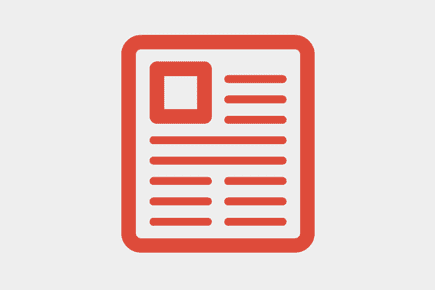You probably have seen the “Cron” term in the list of services and features while searching for a new web hosting provider for your website. Of course the experienced web users (especially Linux fans) and web developers know the meaning of this term, and today we are going to present some sort of a beginners guide for those who don't know much about Cron but still do want to take advantage of it.
In ducks and bunnies, Cron is a tool allowing you to automatically carry out the repeated tasks. In other words, you won't have to do the boring job manually. Even though the idleness is the root of all evil, this time laziness was the reason why the cron has been invented. The number of tasks that cron can do for you is really impressive and the technology that stands behind this tool is quite simple, that's why almost anyone can manage this tool after reading some comprehensive tutorials. There are many web hosting companies that offer cron jobs feature in their list of services. Now let’s get to the point and dig deeper, cron is a scheduling daemon (daemon is a computer program in Unix that runs in the background). So, cron allows scheduling commands to run periodically on certain dates.
How it works?
The core of the crone is a cronetab – a configuration file which specifies shell commands and periods. A user without experience can be easily frustrated by editing the cronetab, which is why most of the web hosting services provide a simple and intuitive interface for managing the crone’s settings. Here is a table of formats available for the current version of cron - basically this is a set of all possible time formats that you can use in cron:
- Minutes (0-59)
- Hours (0-23)
- Day of month (1-31)
- Month (1-12 or JAN-DEC)
- Day of week (1-7 or SUN-SAT)
- Year (1970 - 2099)
To handle timezone issues most of cron implementations have "TZ=" special-case which allows interpreting subsequent crontab entries according to certain timezone.
What You Can Do with Cron
The list of possible processes that can be automated and executed by cron is pretty huge, plus every web project usually has a set of project-specific tasks that are pretty much unique. However, we will mark the most popular ones just to give you a better understanding on the point:
- Cleaning up database
- Automated data reports mailing
- Cleaning up disk space
- Virus scanning
- Cleaning up cache
- Rotating log files
- RSS feeds auto posting
Cron Tutorials
Again, these are only a few examples of how cron can be used and we are sure that you can find dozens of processes that you can maintain with cron. Also we've decided to share some important cron tutorials that would help you to improve your skills and gain more knowledge concerning cron. These will be useful for web developers, webmasters and simple rookies that only start their way in the world of web technologies.
Managing Cron Jobs with PHP
* * *
How To Setup A Cron Job In Magento – Magento Cron Tutorial
* * *
Cron Job Tutorial - Learn about cron jobs and how they work
* * *
cPanel Tutorial: Advanced - Cron Jobs
* * *
Cron Job Tutorial
* * *