Make Your Sketch a Super Hero with Free App Booster Plugins
I have showcased Sketch app UI kits for you recently. This blog post can be considered a kind of that article sequel as MonsterPost team would like to make your web design work even more enjoyable and productive. So, this time it will be a set of free plugins for Sketch app.
No matter how extraordinary you consider this app for your Mac when you only start to explore it, the moment when you’ll want to squeeze more out of it is inescapable. Sketch is really wailing; designers adore its nature focused on creating fabulous user interfaces for both mobile apps and websites. Sketch continues to gain popularity and I am sure that crowds of its fans share the opinion that the app is an adequate replacement for Photoshop and Illustrator at least when it comes to UI design.
Sketch community is also tireless. The guys are creating new worthwhile plugins on daily bases. So you can upgrade your Sketch and make it even more serviceable any time you wish. Why not if the mountain of plugins is available for free download. I tried to gather the most feasible of them here. Each plugin comes with a short description so that you could understand at once if this or that one is the right one for you and not to lose your time on studying the documentation.
So, would you like to get some superpowers for your Sketch and feel yourself a real god of UI design? Here they are, 20+ free plugins for Sketch app waiting to be downloaded and help you design faster and better without the sweat of your brow.
AnimateMate Plugin For Sketch - You can create your animations directly in Sketch with AnimateMate. This plugin does not convert your Sketch to fully featured animation software. You should consider some other animation tools if more complex animations are needed. AnimateMate was made for creating simple animations at least for now, but we guess it'll develop in the future.
ShareableColorPalette - This plugin creates an artboard with your "Document Colors Palette's" HEX and rgba values. You can either export a pdf to share or a SASS file with the color values.
Sketch Divider - This plugin will help you equally divide layers by container.
Sketch Proportional Replicator - With this plugin you can take the selected layer and create new copies of proportional size to the original. The proportions are chosen by specifying the multipliers for the width and height of the selected layer.
Style Drop - This plugin is similar to Adobe Illustrator’s Eye Dropper tool. It allows you to easily copy styles from one layer to another.
Qordoba for Sketch - A very useful plugin if you want to internationalize your product. It allows designers to translate their mockups to other languages.
Scaled Export for iOS - This Sketch plugin makes assets exportable for iOS project depending on original Sketch project scale.
Golden Ratio Line Height - With this Sketch plugin you will be able to optimize your typography based on font size, line-height and width.
Gb Sketch Segment Circle - This plugin will be of great help when you want to create those circular segmented objects as seen in gauges or fitness apps, for instance. You can set 3 values: radius, number of segments and thickness.
Clipboard Fill - The plugin is used to paste whatever image from your clipboard as the fill for any shape.
Sketch Bound with Box - This plugin can be used for creating a box as an alignment tool, or as a quick method of creating a box around elements as part of a design. It takes the selected layer(s) and draws a bounding rectangle.
Copy & Paste Shadows - With this plugin you can copy & paste only shadow styles from layers without other styles getting in the way.
Sketch Replace Colour - The plugin is used to Find and Replace Fill, Border and Text colors on layers.
Flatten Plugin for Sketch - With this plugin, you don’t need to hide blurred layers for performance concerns. Just flatten them all and keep them updated easily. The plugin converts layers into images a little different than the default flattening action of the Sketch. Instead of deleting the targeted layer, it keeps the layer as hidden and uses it to update the flattened image in the future. You can convert any layer, group or artboard into image.
Symbol me - This is really helpful when you want to covert a bunch of scattered layers to symbols. This plugin will convert the selected layer to a symbol and update all the other layers with same styles and same layers with symbol just created.
Sketch Image Average Color - This plugin allows you to get the average color of an image to save it or use it to fill any layer.
Radial Lines - This plugin for Sketch generates lines originating from a certain coordinate of an artboard.
Disconnect for Sketch - This is a simpler version of Sketch Unlinker plugin which doesn’t work after new Sketch update. It disconnects / unlinks all symbols or shared styles from the selection(s).
Move It - Move the selected layers vertically and horizontally with this Sketch plugin.
QRCode for Sketch Local Sharing - This plugin shows QR Code for Local Sharing URL (Sketch 3.4 Feature). You can read this QR code when checking your design on smartphone.
Pixel Perfecter - This simple Sketch plugin helps you find layers that have float (pixel imperfect) X, Y, width or height properties. It will help you keep your documents cleaner, and keep your design specs tight.
Sketch Icon Fetcher - This plugin will let you insert any website's favicon, and iOS/Android app's icon into your design.
Artboard presets for social media images - This plugin for Sketch App (Version 3) adds artboard presets for the most common image dimensions of different social media platforms.
That’s it for now. Have I missed any functional plugins? Please post their URLs at the comment section. I, as well as Sketch community devotees will be grateful for the info. Maybe you are already using some of the plugins available on my list. Don’t be shy to share your impressions on their performance.
Remember that your likes and shares of this article are highly appreciated! Take care, see you soon on MonsterPost.
Don’t miss out these all-time favourites
- The best hosting for a WordPress website. Tap our link to get the best price on the market with 82% off. If HostPapa didn’t impress you check out other alternatives.
- Monthly SEO service and On-Page SEO - to increase your website organic traffic.
- Website Installation service - to get your template up and running within just 6 hours without hassle. No minute is wasted and the work is going.
- ONE Membership - to download unlimited number of WordPress themes, plugins, ppt and other products within one license. Since bigger is always better.
Get more to your email
Subscribe to our newsletter and access exclusive content and offers available only to MonsterPost subscribers.

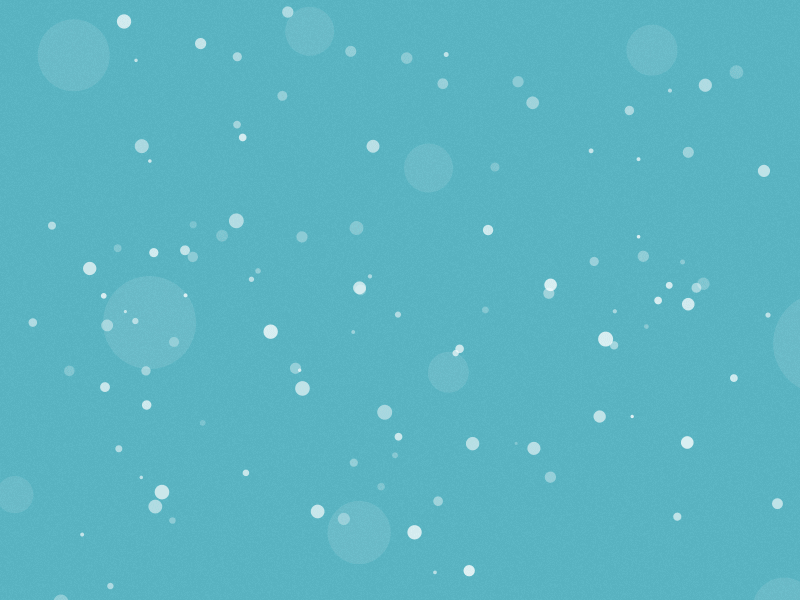
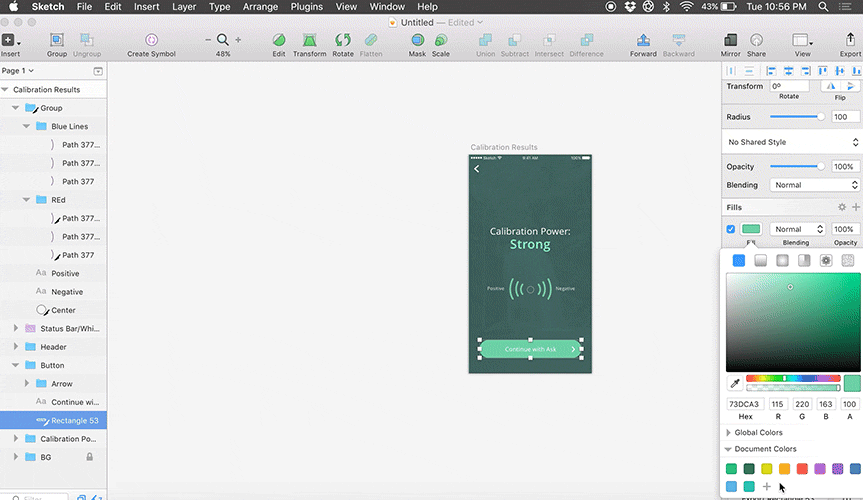
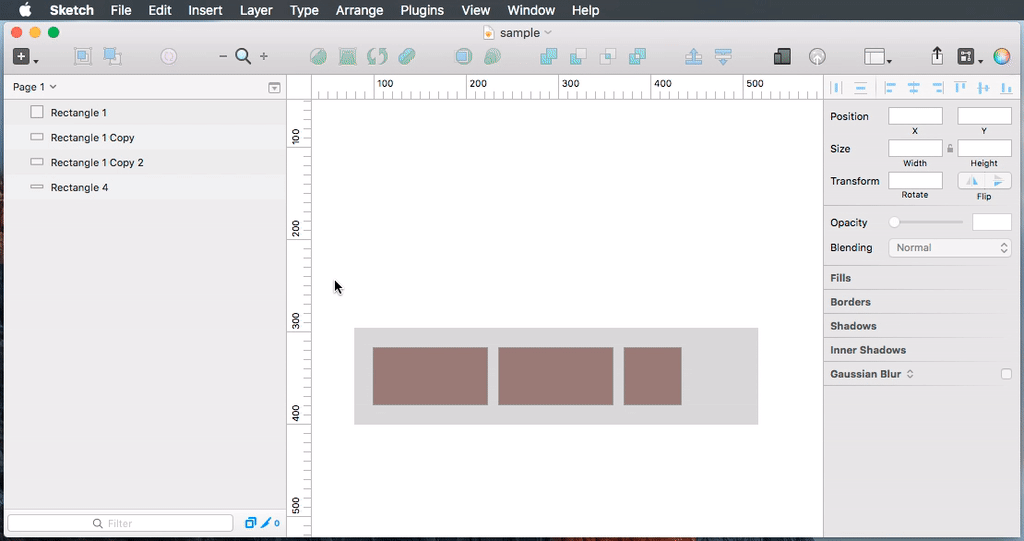
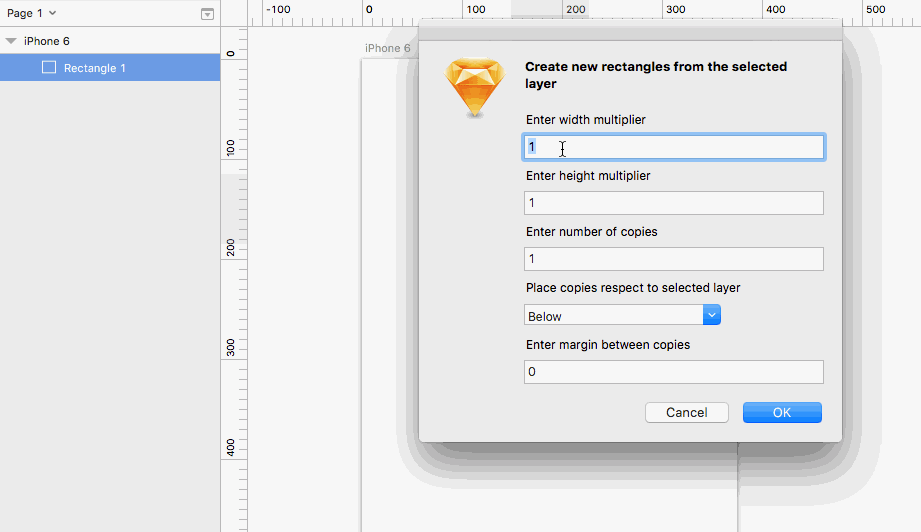
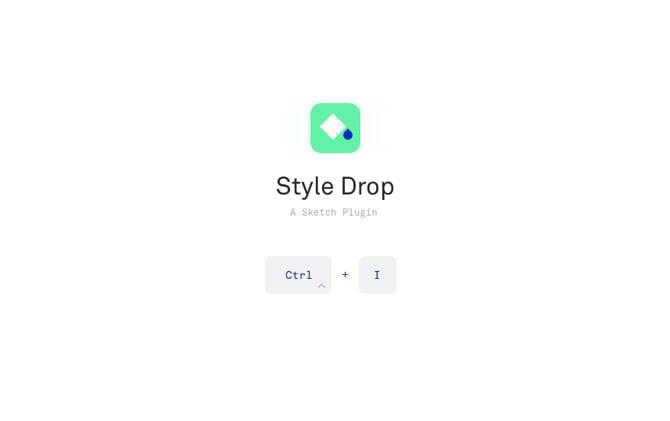
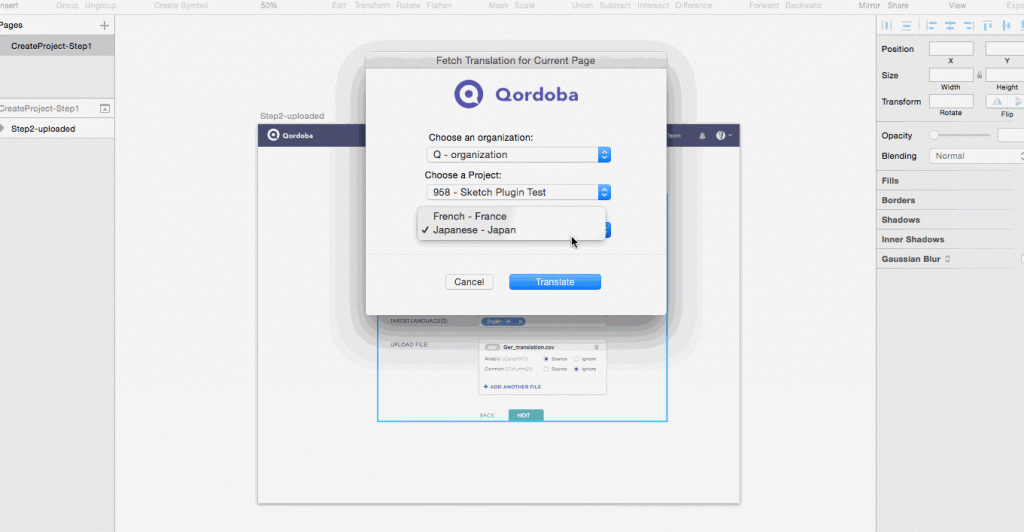
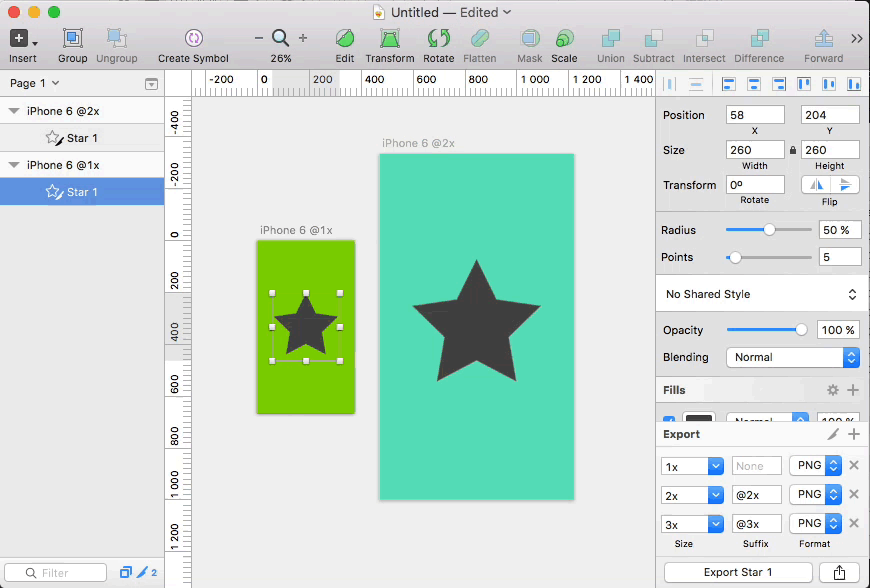
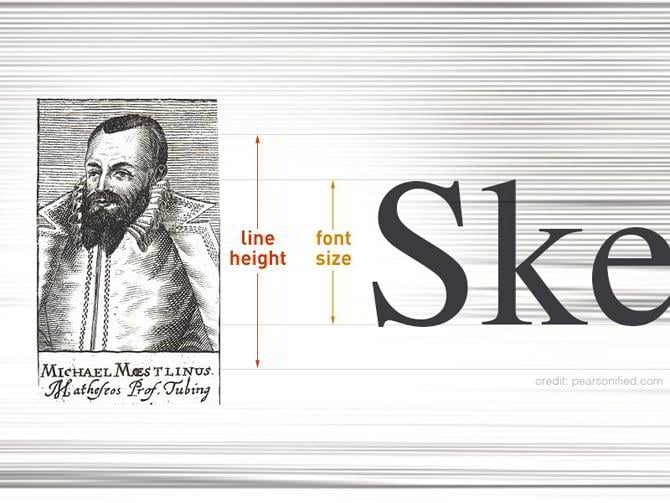
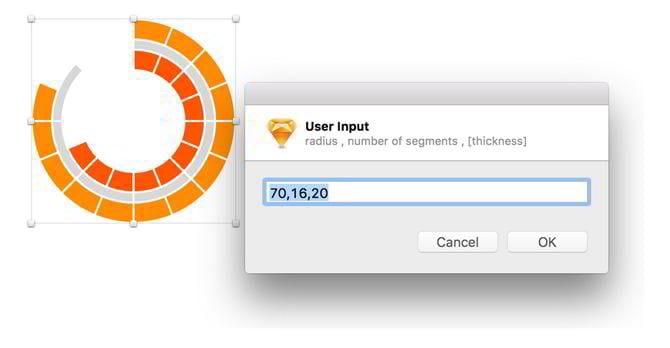
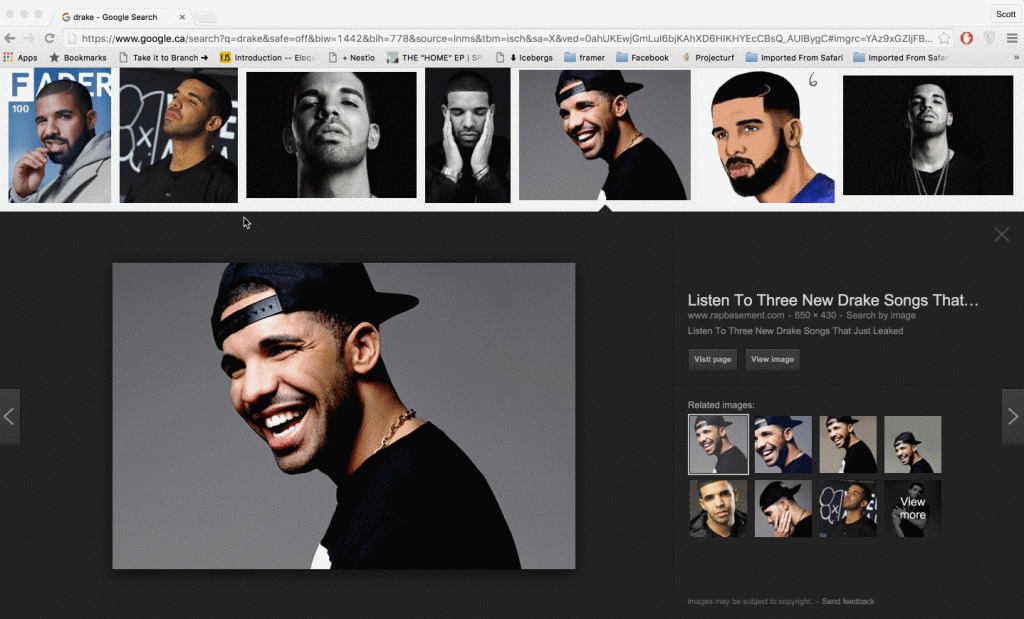
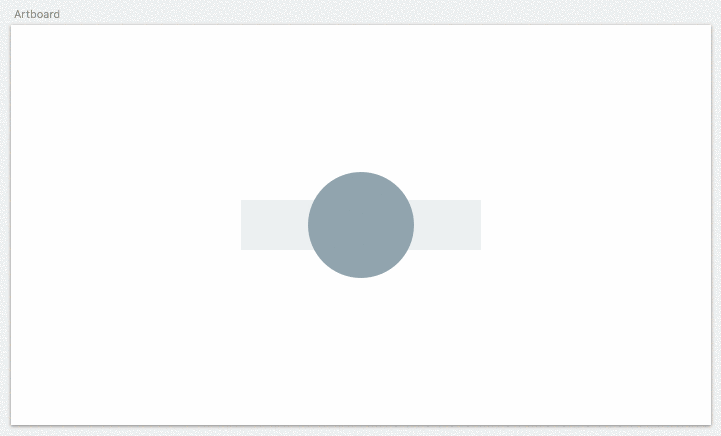
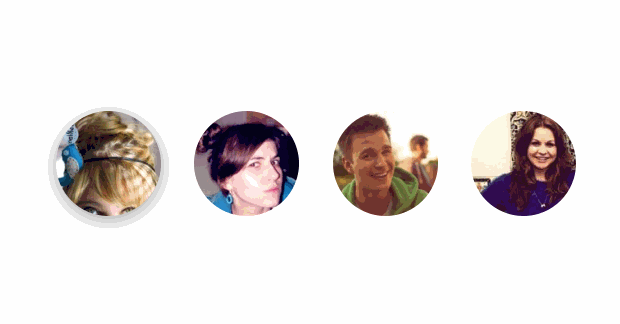
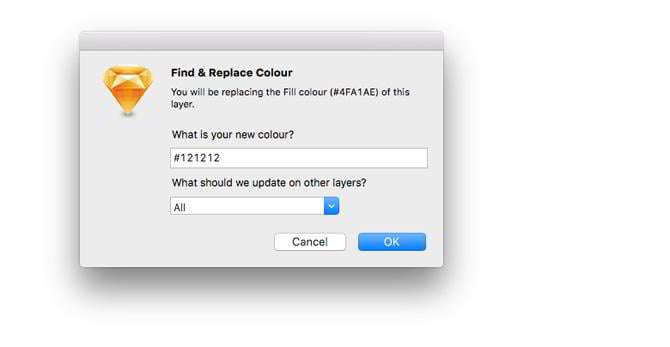
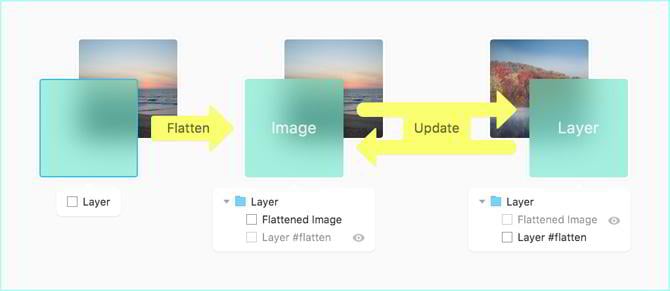
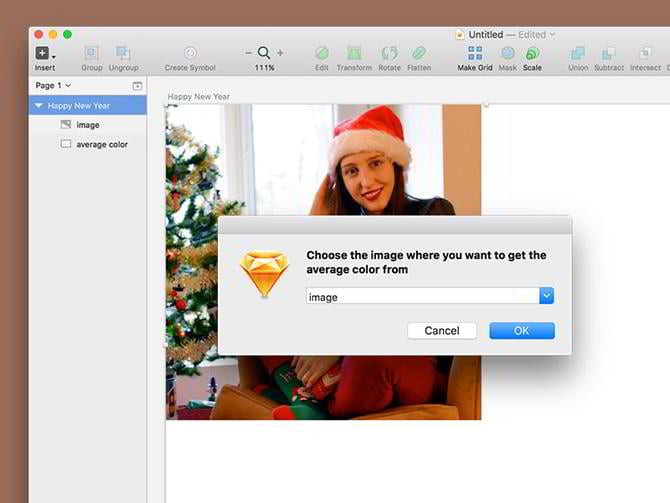
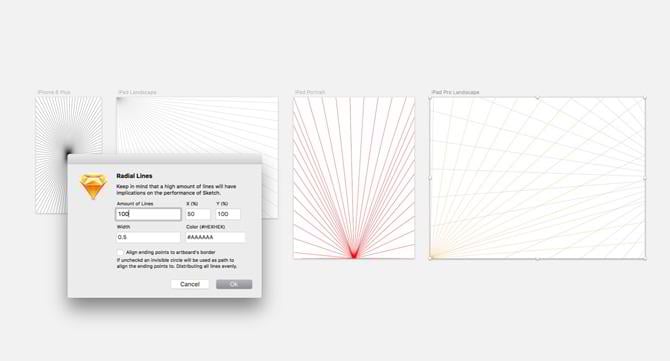
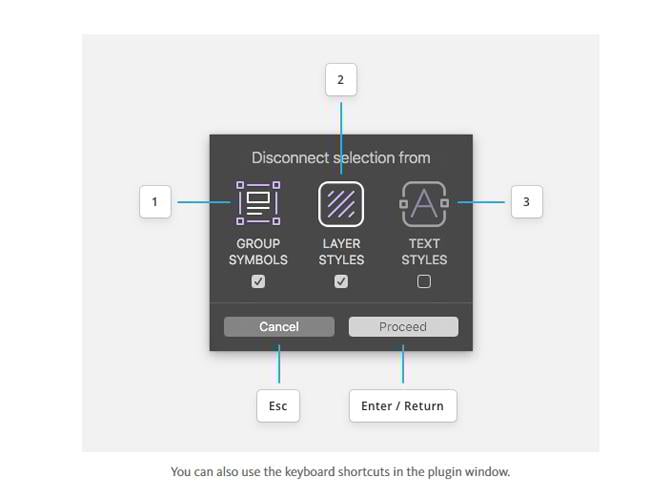
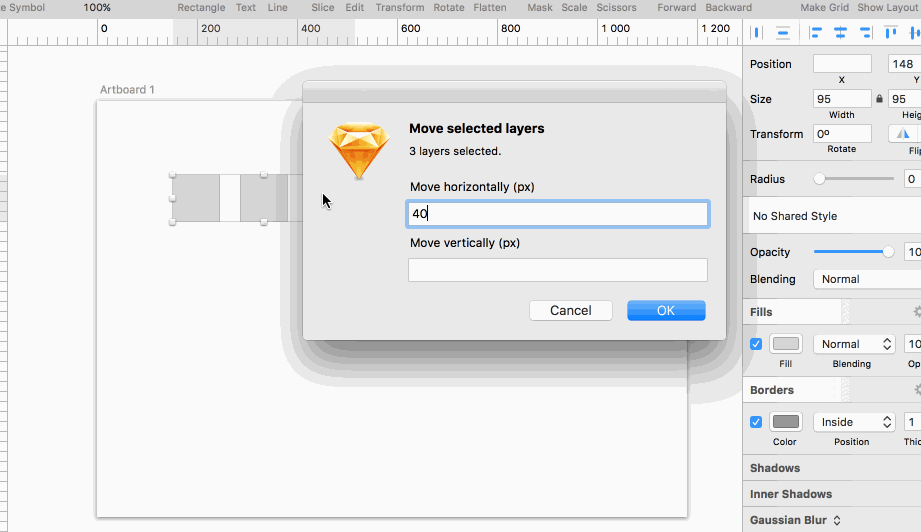
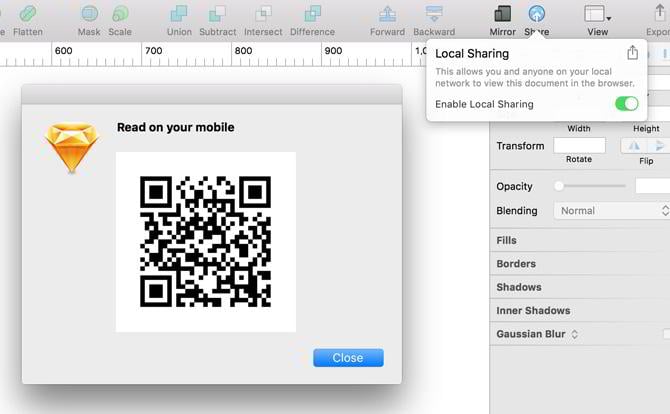
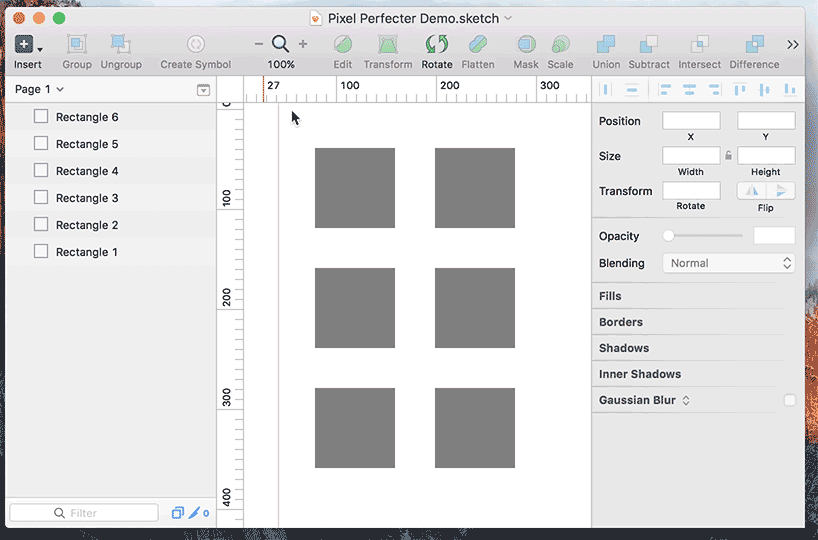
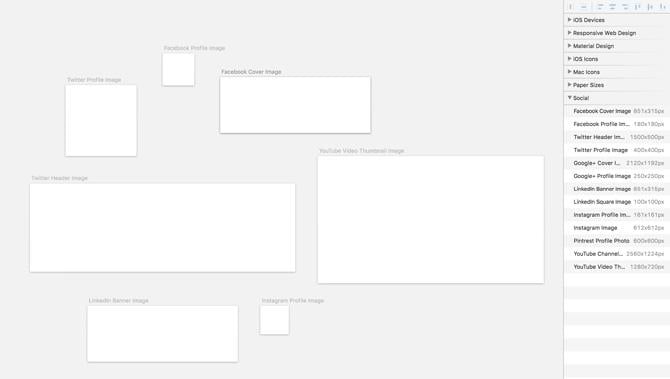
Leave a Reply
You must be logged in to post a comment.