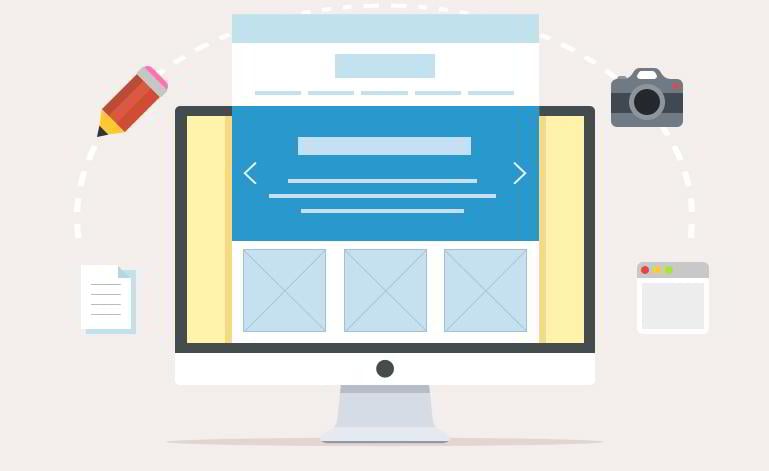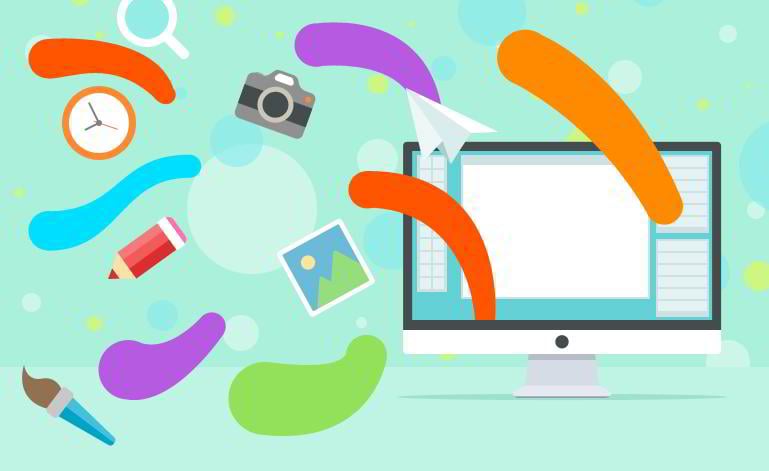What are the most important things to consider when choosing a WordPress Theme?
What are the most important things to consider when choosing a WordPress Theme?
Choosing a template for your new WordPress website? Hell of a task, yeah? WordPress is known for its flexibility and ease of use, which is why it has millions of themes scattered all over the Internet. But how can you pick just the right theme out of this design chaos?
You’ll Need:
- Responsive design
- SEO friendliness and Valid Coding
- Cross browser compatibility
- Ease of customization
- Updates
- Technical Support, documentation and tutorials
- Beautiful and functional design
- The Anatomy of a Perfect WordPress Theme
1. Responsive Design
It should be your #1 priority. Your template must be responsive. Having a non-responsive website is like trying to squeeze an elephant into VW Beetle. In 2014, the number of people using mobile devices to browse the Internet beat desktop users and it keeps growing from day to day.
Moreover, Google favors websites that are mobile-friendly, placing them higher in the search results if the search is done on a mobile device.
So before buying a template, test it on different mobile devices to make sure it is responsive. Need a tip? You can check the responsiveness of a theme at ResponsiveDesignChecker.com and whether it is optimized for mobile devices with Google Mobile-Friendly Test.
2. SEO friendliness and Valid Coding
Want to ensure your website will appear at the top of the search? Make it SEO friendly. Everything matters here - code, settings and plugins.
Verify that the theme you want to get uses valid coding. You can do it online. Here are some sites that provide a tool to check the template for code validity:
- https://validator.w3.org - HTML validation
- https://jigsaw.w3.org/css-validator/ - CSS validation
Check if the template meets the up-to-date web development standards and whether it’s compatible with the main SEO plugins, like Yoast WordPress SEO or All in One SEO plugin.
3. Cross browser compatibility
Imagine that your website is a fancy town where you are the mayor and your main goal is to attract as many tourists as possible. I bet you would want to make your town accessible to everybody, no matter what vehicle they are driving - car, bike or van.
So make sure the theme works well with all popular browsers. Sometimes, a site or template can rock in Google Chrome but lose half of its styles in Mozilla Firefox. Or vice versa.
You can check the compatibility of a WordPress theme with various browsers here - http://browsershots.org
4. Ease of Customization
Who wants to spend thousands of dollars trying to change something that is supposed to be easy to edit? No one. “We don’t need no education” of web design if you have a really good WordPress theme. It should be fully customizable within the WordPress dashboard.
Changing typography, layout elements, logo, colors, content, slider images, adding pages, videos, etc should not be rocket science. But the WordPress theme should be a rocket. Your dashboard should be “a cockpit” with switches, levers and displays which enable you to manipulate your website like a pro without struggle.
5. Updates
Just as with most other OpenSource platforms, WordPress is often updated by its developers. You will need to upgrade your WordPress engine every time a new WordPress stable version is released. Why? Because new versions come with:
- Bug fixes
- New features
- Security updates
Using a WordPress version which was released 2 years ago is like driving a wagon pulled by donkeys on a highway. It is both inconvenient and dangerous. You would be running a version with multiple known vulnerabilities hackers could potentially make use of.
It means that your template needs to come with updates as well. Check if that feature is provided.
6. Technical Support, Documentation and Tutorials
Any premium theme should come with detailed documentation on how to install and edit it. If video tutorials are available, that’s even better. But you are best off if you have access to free tech support. Being stuck at some point is not as scary if you have someone ready to help you at any moment.
But let’s not forget about the front end, the design. How do you find a proper design?
7. Beautiful and functional design
Does it have to be related to your business?
Searching among templates related only to your business is a double-edged sword. There are certainly many advantages to this approach. You will get a proper color scheme. For example it’s better to use blue, white and grey colors for serious business services websites as these colors are perceived as trustworthy.
At the same time, if you are going to create a website for a day care center, those business colors will look dull. Besides design itself, you might also need business-specific functionality, e.g. property listings and search for real estate sites, booking for hotels, gallery pages for a portfolio type site, etc.
If the template comes with images, then you are getting a pack of images related to your business. Nice and safe here. You can save both money and time you would spend inserting different images.
On the other hand, searching in one category only, you might miss some really, really great design. You found a template that you like but it’s not for your business? Think out of the box. Try to imagine it with a different set of images - those that relate to your subject. Does it fit now? You can add your images and content and turn the template into a site you and your visitors will love. In addition, it can help your site stand out from competitors if the colors and layouts are very different from the norm.
So think carefully. Do you need very specific functionality? If yes, check templates made particularly for your business. If you are free from the functionality grip, look for Design (yes, capital), not just a random theme.
Design features
Try to keep up with modern design trends. A few years ago the Internet was full of websites with the so called skeuomorphism design which imitated different natural textures, used round shapes and soft colors with various gradients.
Take a look at today’s web. It’s flat, straight, minimalistic and sharp - like a Samurai sword. What will it look like in another few years? We’ll see.
What features should you look for today?
- minimalism - removing non-essential design elements in favor of simplicity
- flat design - clean layout with focus on content, flat color scheme and stunning imagery
- innovative scrolling animation - parallax and lazy load
- full screen images and video background
- focus on typography (large fonts and custom typography)
However design is not a static thing. It lives, changes, and evolves, so keep an eye on trends all the time to be aware of popular features.
You can learn more about web design standards in our guide “What makes a good website?”.
8. The Anatomy of a Perfect WordPress Theme
To make your life easier, we’ve rounded up the essential features a WordPress Theme should have in the form of the Cheat Sheet:
As you can see, choosing a perfect WordPress theme is a comprehensive task. In addition to selecting a nice design, you also have to check whether it is properly coded, responsive, SEO friendly, easy to use and comes with additional features and elements. It’s a good idea to note down all the features you would like to have. Then you are good to go and ready to find your perfect WordPress theme.
Now that you know what perfect WordPress template consists of, you can go ahead and choose one.
Best Plugins for a New WordPress Site [Free eBook]
Simon Morgan
Simon is a TemplateMonster sales operator who helps small businesses and startups by day and passionately rocking on the stage with his bass guitar by night. Simon is a truly creative spirit and idea generator who can draw almost everything he imagines.