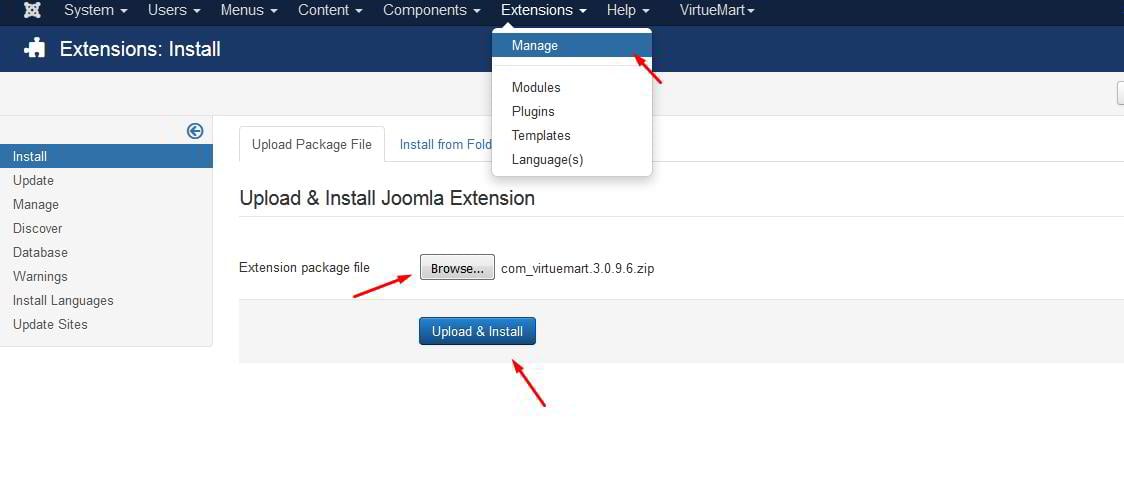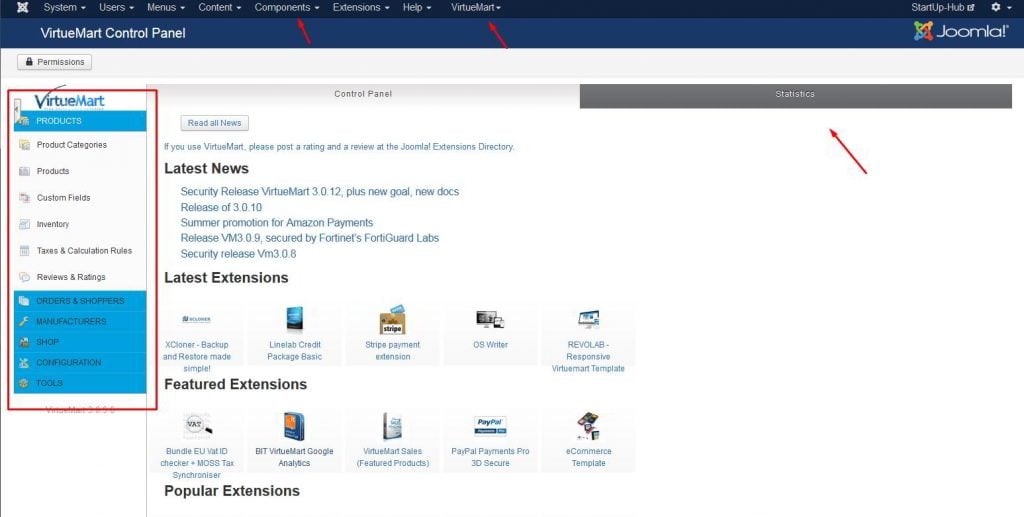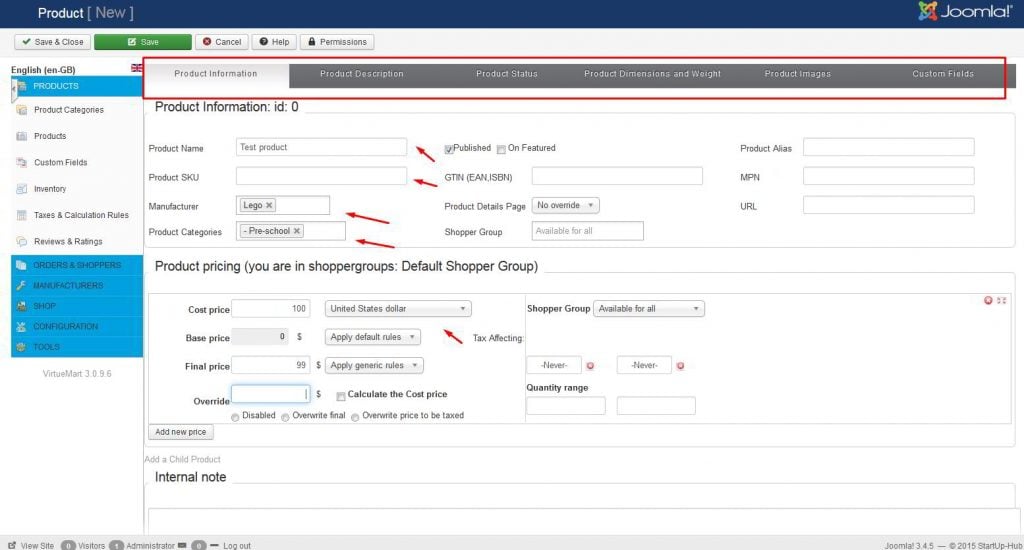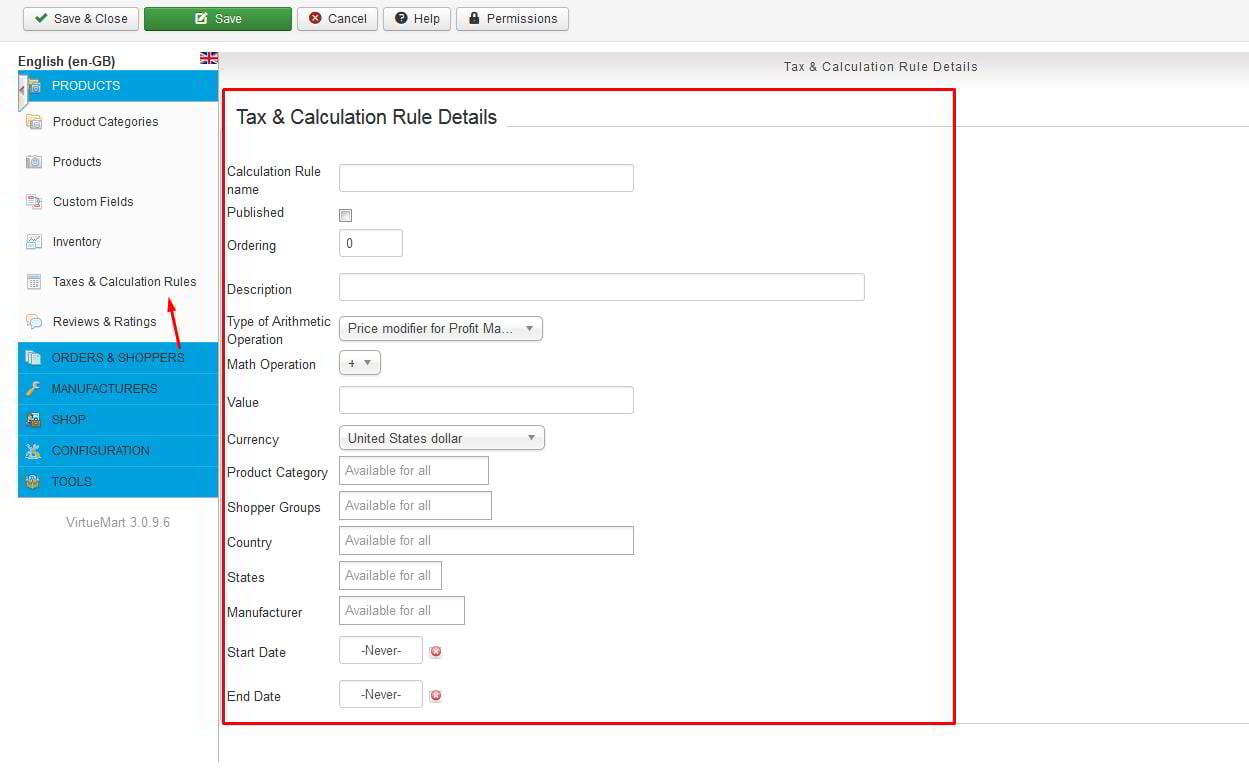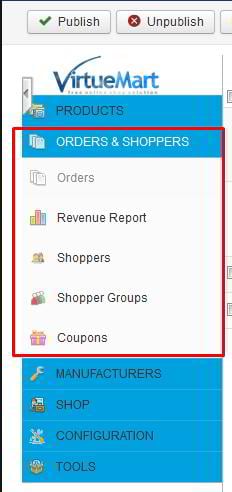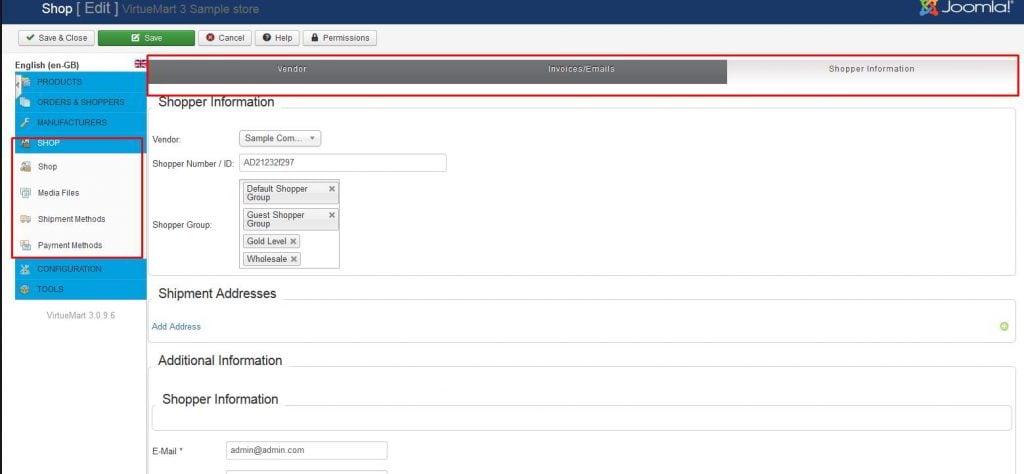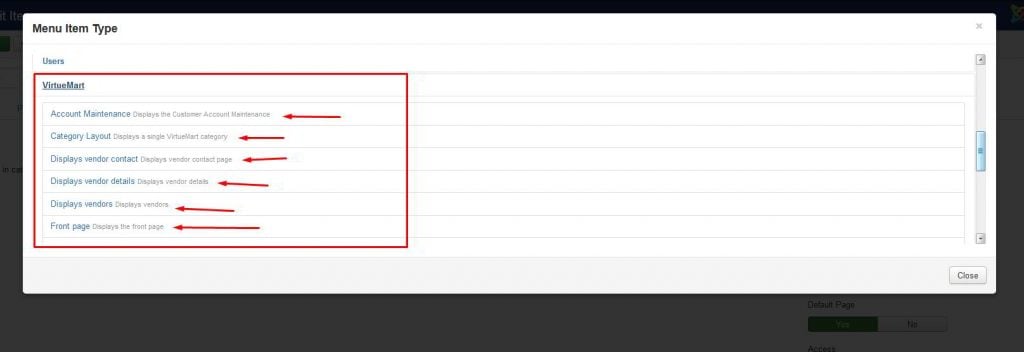Jeff Bell
Jeff is a 20 year old Tech Support Operator at TemplateMonster. Helping our clients to edit and customize their sites every day, he knows what they need most and how to make it as easy as possible. More than one satisfied client already promised to call their child after him. Being a semi-professional high jumper in the past Jeff leaves no issue unresolved.
At some point you might want to start selling with the help of your Joomla site. It can be a scary thing to approach for a new Joomla user. Fear not! Startup Hub prepared a guide just for such an occasion.
You’ll Learn About:
- The Choice of Joomla Shopping Carts
- How to install VirtueMart extension
- VirtueMart settings overview:
1. The Choice of Joomla Shopping Carts
What components are there for starting an online store with Joomla? There are plenty.
All of them try to keep up with the competition and to keep their features up-to-date and juicy. HikaShop, J2store and eShop are among the most popular on Joomla Extensions Directory.
But with no doubt they are far behind VirtueMart. Why is it better? The VirtueMart team has managed to create a comfortable eCommerce interface that is easy to understand and maintain. VirtueMart is frequently updated, which is good, as it means the developers constantly add new functionality and improve the existing ones.
VirtueMart is a free extension that can be expanded with various free and premium plugins. In my experience, it has proven itself to be the easiest and most convenient Joomla Shopping Cart nowadays.
2. How to install VirtueMart extension
You can download the most recent version of the VirtueMart package from their official site. The installation couldn’t be easier. Navigate to Extensions -> Manage.
Click “Browse” and select the package you downloaded to your computer. Click “Upload and Install” and Joomla will do the rest of work for you.
3. VirtueMart settings overview
Installing Virtuemart was a breeze. Now let’s have a look at it’s most essential functionality. You can locate the control panel of VirtueMart under the Components tab or in a separate tab in your Joomla admin menu.
Product is the centerpiece of VirtueMart, so it's only natural to start our tour with the Products menu.
Products
If you go to Products -> Add New you’ll see an impressive list of settings and options. Each product is assigned to a product category, has variable prices, can be sold to certain shopper groups.
You can add short and long descriptions for each product, change its stock status and set the dates on which it will be available.
While adding a new product, you might also set product dimensions (length x width x height) and weight if applicable. Of course, you can add product images, and even a video can be attached to it.
Product Categories
In the product category settings you can change the layout of the products display, the amount of products to display, etc.
Taxes
I know many people who don’t start their own business just because they are afraid of not being able to manage the taxes.
Guess what, VirtueMart has a small accountant trapped inside the “Taxes and Calculation Rules” section. You can create your own taxing rules and apply them to the products you choose and the shoppers of the chosen countries.
Orders and Shoppers
This part of your VirtueMart control panel is where you can check your financial and users statistics, manage your orders, create shoppers groups with certain bonuses, and coupons for your products.
Shop
Next comes the Shop menu, where you can set your store’s name, currencies and logo. Under the Invoices/Emails tab you can configure what email your customers will receive upon purchase.
Shopper information tab is where you manage the Shoppers groups you’ve created, and set up your store’s info, like billing address, your name, email etc.
Shipment
By default VirtueMart comes with only one shipment method, which basically just informs you of all the customer shipping details and you deal with the delivery yourself.
You can find more advanced shipment extensions for Virtuemart here.
Payments
As with almost all the eCommerce platforms, enabling real online payment requires additional extensions. The one that comes with VirtueMart is just to test the checkout page.
You can check the available payment extensions here.
Until proper payment and shipping is configured, you can easily use your Joomla powered VirtueMart site as a catalog of products, and process the payments manually.
Displaying products
The one last step that you need to take to start selling is to display your products and all the settings you’ve made on the front-end of your site.
You can do that by going to Menus -> Add New -> Select and choosing any of the VirtueMart menu item types available. Save the changes and start selling online. Now you know all the most important information on how to operate an online store with VirtueMart on Joomla
There you are, a proud owner of an online store. I do hope that establishing your VirtueMart online store wasn’t hard at all. Now you can choose a brand-new template from our Joomla Templates collection and start selling with your Joomla website. If you have any questions or suggestions, feel free to share them in our comment section below.