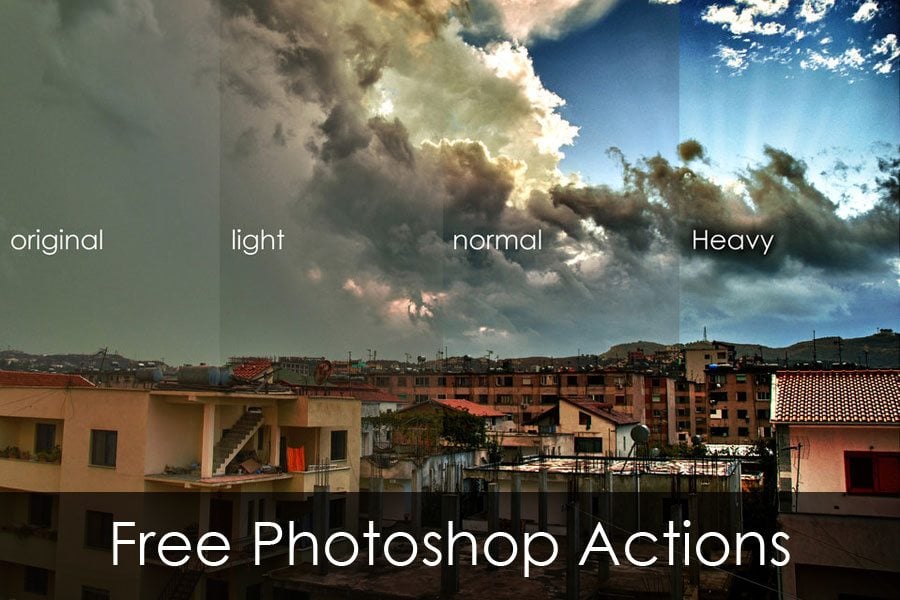How often do you use Photoshop (if you’re a non-designer)?If you’re fond of photography or just a Photoshop enthusiast, probably this application runs on your PC hours on end. There's also another side - in case you need really trendy photos, but all you have is a set of those dull stock images. What to do then? Post-processing every single picture takes a lot of time. This is where free Photoshop actions become widely applicable.
To help you with this task, we’ve gathered places where you can get some great Photoshop actions to enhance your images. We have a bunch of free resources, so make sure to check out all of them to get the actions that best suit your needs.
Three Reasons to Use Free Photoshop Actions
1. You can easily learn cool techniques from professionals.
2. You will save your time (no need to experiment with Photoshop).
3. Awesome post-processing with several clicks.
* * *
* * *
* * *
* * *
* * *
* * *
* * *
* * *
* * *
Infrared Photoshop Action
* * *
* * *
* * *
* * *
* * *
Black & White Photoshop Action
* * *
Thinking of You Photoshop Action
* * *
* * *
* * *
* * *
* * *
<U+0420><U+0412><U+041A> Photoshop Actions
* * *
SPEAK UP!
These actions range from fun and homegrown to serious and professional. Do you have any better? Share your actions! We’d love to see Photoshop actions that you’ve made all by yourself, as well. Just leave a link below along with a brief explanation of what your action does.
Also, please rate action from this round-up pointing out three you like the most.