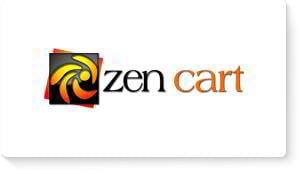I want to start an eCommerce website. What should I do?
In this guide, you will find a brief description of the most popular eCommerce platforms, tips on hosting, design and site optimization - all the basic elements to start a small, successful online business on your own.
You’ll Learn About:
- Some popular eCommerce platforms you can use
- Hosting and Domain name registration
- Selecting a design for your store
- Installation and setup
- Maintaining your site
1. Some popular eCommerce platforms you can use
A decade ago, opening an online store required either extensive tech skills or considerable financial investment. Thankfully, the situation has changed drastically since then. Building your own eCommerce website has become much easier and more affordable thanks to the development of user-friendly merchant solutions called Shopping carts or eCommerce engines. There is a wide variety of shopping carts available on the net, lots of them completely free. However, not all of them are equally comprehensive and easy to use. To help you find the best solution for your store, let’s check the most popular ones.
WooCommerce
WooCommerce is an eСommerce plugin for the world’s most popular CMS (content management system) WordPress. If you have experience working with WordPress and you do not need a huge complicated store, WooCommerce might be just the right thing for you.
The engine’s main advantage is the ability to combine a store with a content site. In most store engines, if you want to add a blog, forum, calendar and other content add-ons to the site, you will have to buy and install special extensions or create parallel sites on CMSs. In WordPress, blog is an innate part of the engine and add-ons like forums, social media platforms, calendars, booking engines, etc. most often come free.
WordPress is also very easy to edit compared to most other content management systems. Its eCommerce extension, WooCommerce, displays the same ease of use. But that is true only if your site is not too big.
WordPress + WooCommerce are perfect for relatively small stores with a few hundred to a couple thousand products, but once the site grows to be really large, it becomes very resource-intensive (you will need to get expensive hosting to keep the site up and fast). The system also lacks efficient tools to manage large numbers of products.
So if you know you will need to sell tens of thousands of products, you may need to look for a more powerful and flexible eCommerce solution.
Jigoshop
Jigoshop is another popular plugin for WordPress. WooCommerce is much more advanced though, offering more extensions and themes. Unless you need a super simple site with just a few products, we recommend you stick to WooCommerce.
OpenCart
OpenCart is an open-source eCommerce engine that is very simple to manage. It may be great for people who have never worked with any type of site before. There are not as many options as in other free engines like PrestaShop or Magento, but then the learning curve is not as steep either. Many functions like cross-selling, layered navigation, coupons, etc. can be added later on with paid extensions.
The OpenCart extensions are multiple and generally inexpensive. So if you are thinking of a small easy to manage store, OpenCart may prove to be the best platform to use. However, if you know that you will have to upscale it drastically at some point, it’s probably best to start with a more comprehensive and flexible solution like PrestaShop. The OpenCart engine is very well documented, so you can learn more about it here.
PrestaShop
PrestaShop is one of the most popular open source shopping carts now. It is geared towards small to medium-sized businesses and comes with all the basic commercial features and a very user-friendly back-end interface. There are also hundreds of advanced paid add-ons to extend the original functionality. They tend to be more expensive than those for OpenCart, but not as expensive as the ones for Magento.
The engine is better scalable than OpenCart or WooCommerce, suitable for sites with thousands of products. Besides, PrestaShop recently began to offer free hosting for stores based on the engine, making it incredibly easy to start a site. If you prefer to use your own hosting, the system requirements are not high (especially compared to Magento).
So, if you plan to have a medium-sized store, want lots of options out of the box, but would rather not invest too much efforts learning how to use your store back end, it is just the right choice and you can start right away, simultaneously learning how to use PrestaShop for your online store.
Magento
Magento is the most powerful among the popular eCommerce solutions. It is also the market leader in the corporate eCommerce sector. It comes in two versions - the paid Enterprise edition and the free open source Community edition.
Companies often opt for Magento as their eCommerce platform due its scalability, reliability, a large number of “out-of-the-box” options, excellent support and powerful extensions. It is great for large stores with tens of thousands of products and intense traffic.
At the same time, Magento is not recommended for beginners. The multitude of options it offers may be overwhelming, it is expensive to host and maintain. The extensions are not cheap either. If you’re set on using it, try installing the engine and playing with it before you get an expensive theme and hosting plan. More info on both free and paid versions is available here.
Zen Cart & OsCommerce
Zen Cart and OsCommerce are among the oldest eCommerce solutions available. Both have loyal communities of developers and users around them. The engines are constantly being developed, adding new functions and keeping up with the latest trends.
But they are not as popular as the more modern platforms described above. As a result, you will find fewer extensions and weaker support. Besides, they are not as easy to learn. Nevertheless, if you have somebody experienced with ZenCart or OsCommerce ready to help you, either shopping cart may prove to be a suitable option.
VirtueMart
VirtueMart is a Joomla! plugin for eCommerce. Joomla! is a CMS similar to WordPress, but a bit more advanced and therefore a bit harder to learn. If you have never worked with Joomla! before, you will be much better off with another shopping solution, but if you have experience with Joomla, VirtueMart may be a natural choice for you.
Shopify
Shopify is a very popular online eCommerce solution which allows you to set up a site in just a few clicks without getting hosting separately. All you need to do is choose a domain name and the plan you want to get. Yes, you will have to buy a plan - Shopify is a paid service. There are three plans available: Basic ($29/mo), Professional ($79/mo), Unlimited ($179/mo). We suggest starting with the Basic one and then upgrading if there is a need.
The main advantages of Shopify include ease of use, fast and secure hosting, ease of customization with a range of admin panel tools, integrated payment gateways, PCI compliance (no need to pass audits by merchant systems to take payments), 24/7 support.
The main disadvantages of Shopify are expensive add-ons, content limitations (it is a store engine, not well suited for a site with a variety of informational channels - forums, blogs, social networks, etc), absolutely new code language created specifically for Shopify (if you want to customize the site via code, you will have to learn it), limited shipping options, virtually non-customizable checkout, limited support of multi-currency and multi-language sites.
Before committing to a paid service, you can use the trial version for free to see if the service fits your needs. All prices and details as well as free trials are available on the official site.
2. Hosting and Domain name registration
Once you have chosen which platform you are going to use, you can secure a hosting solution. While some solutions come hosted (Shopify), most will require a server to keep your site files and database.
There are several types of hosting to consider: shared hosting (when you share the same server with other site owners), VPS (when you have a separate “container” on the server), dedicated server (you are the sole user of the server), and cloud hosting (when your site is hosted on many servers at the same time).
Free hosting is also available, but it is not suitable for an online store as it does not guarantee any stability or security. PrestaShop is an exception offering secure and reliable free hosting for the engine users, but you can host your PrestaShop site on an independent host as well.
As this is your first store, you will probably want to start with a shared hosting solution. Other options are much more expensive and better suited for well-established sites. The only engine that is never suggested for shared hosting is Magento, so if you want a Magento store, get used to spending a lot from the very beginning.
Most hosting companies offer several types of shared hosting - from the cheapest starter packages to more business-oriented solutions. You can usually migrate to a more advanced plan when there is a need, but it’s a good idea to double check this with the hosting company before you sign up.
The easiest way to get SSL is from your hosting provider while you sign up. It is normally included in the “pro” plans or can be purchased separately for an additional fee if you’re starting with a basic plan.
You can get SSL from an independent provider, but then you will have to get a dedicated IP from your host, also for a fee. So it may be well worth starting with some kind of advanced shared hosting plan rather than the most basic one, which does not include SSL.
When choosing a host, make sure that it meets the specific requirements of the eCommerce platform you’re going to use. Most of the engines described above require a Linux/ Unix server with PHP 5x and MySQL 5x database, but some may have specific system requirements, e.g. WooCommerce and Virtuemart will need the Mod_rewrite module for SEO-friendly links activated.
Another important thing to consider is where your audience will be coming from. If you and your future customers are in the US, feel free to use the industry leaders, such as Bluehost, InMotion or GoDaddy.
However, if your audience will be coming mostly from one country outside North America, you may want to check the national hosting providers or those which have servers in that country. That will speed up users’ access to your site. National hosts also provide domain names with national extensions, such as .it for Italy or .co.uk for the United Kingdom.
When signing up, keep in mind that hosting providers offer discounts to new customers and the renewal rates are normally higher. This information is available on the hosting providers’ sites, but usually very well hidden. If you cannot find it, feel free to contact the company’s support and inquire about the renewal rates for the plan you are thinking of buying.
Most hosting packages will come with a free domain name, but do not be overly lured by this proposal. First of all, domain names with .com, .net and other popular international extensions are not that expensive (only about $10-15/ year) and the free domain offer usually applies to the first year only.
If you want a domain name that has already been in use, check domain auctions like Godaddy.com Auctions. There you will find domain names that are expiring or have been put up for sale. To check all the necessary information about expired or deleted domains, visit ExpiredDomains.net.
If you get your domain name as part of the hosting package, it will automatically be hosted with your hosting provider. If you get it separately, you will have to transfer it to your site host (if the host allows it) or redirect it (in this case, it will remain hosted with the domain hosting service, but will be connected to your site files and database on your site host).
Either procedure may take a few days, but hosting companies usually provide a test domain to install your site so that you can start working on it as soon as you sign up. Your host should have detailed guides on how to redirect or transfer the domain name.
3. Selecting a design for your store
The next step is to secure a design for your store. The easiest and cheapest way to get a beautiful design is to purchase a template or theme (these terms mean the same and will be used interchangeably in this guide).
You can find lots of free themes available as well, but there are many pitfalls to using them: limited support (if any), lots of bugs and generally poor code that may harm your SEO and provide loops to hackers.
If you’re starting a non-commercial site, a free template may be a passable option, but it pays off to use a good theme from a trusted provider for your store. Moreover, the paid themes are not very expensive ranging from around $50 to $180.
Nowadays there are hundreds of template providers. They mostly fall into two categories - single vendors and marketplaces. Marketplaces may offer more variety, but they do not provide centralized support. If you have a question or an issue with a template you purchased, you will have to contact the specific author directly, and the length and quality of support you get may vary widely.
Whichever provider you choose, make sure that the theme you are selecting is responsive (it adapts the design to the device screen size) and compatible with the latest version of the engine you are going to use. For instance, you can start with website templates from Template Monster.
It will be indicated in the template technical details. If you are not sure, you can double check with the site support, e.g. ask a pre-sales operator in live chat on TemplateMonster.
Also pay attention to the presence of sample data or demo content. If you look at any template preview, you will not see empty spaces saying “this is the space for your banner” or “this is the space for your article.” Instead, you will see texts and images filling every such spot as if on a real site.
If the vendor provides all this sample data with the themes, after a quick installation you will see the template just as it is in the live demo - with all the design elements, texts and images in place. This then makes it very easy to edit the site - you just replace the demo content with your own.
Templates that do not include sample data usually cost less and may work great for developers who only need a plan to follow, but will be a tough task for first-time users with no coding skills.
4. Installation and Setup
Once you have purchased a domain name, hosting and theme, you can install the engine and template and start editing your online store. Most hosting providers will have one-click installs of popular engines available. But you may not need those if your template has a quick install or the so-called “full-package” option.
Check the theme documentation or consult with the theme provider before you start the engine installation. Alternatively, you may choose to outsource the installation to your host or the theme provider for a moderate fee and invest the saved time into setting up your store.
After the engine and theme installation you will be able to add products, manage categories, edit blocks and change the predefined layouts via your store admin panel. A lot of video tutorials regarding theme installation and basic customization are available at: https://www.templatemonster.com/help/
While you are editing, there is no need to show your unfinished site to visitors (they may accidentally come across your pages through search), so do not forget to put the store into maintenance mode until it is complete. The procedure varies depending upon the engine used, but is generally very simple and fast. You can check the engine documentation for instructions.
Once you complete product editing and other customizations, you will need to install and configure Shipping and Payment Methods/Modules. All eCommerce engines come with native built-in payment and shipping modules that allow you to handle payment and shipping processes in your store.
The official website of the engine you choose should have a list of all the pre-installed payment and shipping modules. If they are not sufficient for your needs, you can find third-party modules on engine-sponsored marketplaces like PrestaShop Addons and OpenCart Extensions or search on Google. If you decide to purchase a third party extension, check if it is compatible with your engine version and do some research on it to make sure it is not a scam.
5. Maintaining your site
After your site is set up, you need to add Google Analytics code which will allow you to monitor and analyze your traffic. There are many other, more advanced analytics systems available, but it’s best to start with Google analytics as it’s the industry standard and completely free. Learning to use it may take a while, but it is well worth the time. It will help you understand your audience and improve your sales and marketing strategies.
You should also take care of SEO (search engine optimization) - how well your site will rank on Google and other search engines. It is a whole industry with thousands of experts ready to help for a price. But if you decide to handle it yourself, you can learn from zillions of free SEO guides available online.
Below are a few basic steps you will need to take at the start:
- Use unique texts. Don’t copy and paste. Search engines love unique content and punish for any type of plagiarism.
- Add your site to Google Webmaster Tools to get detailed reports on how Google sees your site.
- For every page of your site, write unique title tags (under 60 characters, with one or two keywords and your business name) and unique meta descriptions (under 155 characters). To automate this process, you can search for “meta tags generator” extensions for your particular engine.
- Set up your URLs to be SEO-friendly (to contain keywords rather than meaningless symbols). Your engine documentation should have instructions on how to set it up.
- Test your site loading speed using Google Insights and follow the advice that will be generated for you to optimize your site speed. Speed is important both for users’ experience and SEO. (Tip: You can use Google Insights to check the template you are going to buy to avoid getting a dated or buggy product. Ask the provider’s support for the correct URL to use in this case).
- Avoid using heavy images and videos to keep your site fast. If you have to use them, utilize a CDN (content delivery network).
See the complete list of recommendations for on-page optimization here: https://moz.com/beginners-guide-to-seo/basics-of-search-engine-friendly-design-and-development
Before you go live, test your site:
- Test your payment and shipping modules using sample transactions. It will allow you to emulate the purchase process and see if there are any issues your customers might face.
- Check your site on a variety of mobile devices (iPhone, iPad, android devices, etc - anything that your customers may use to browse the site). You may find bugs in the mobile versions that are not present in the desktop one.
And finally, remember that an online store will require permanent commitment. You will need to run ad campaigns, monitor your traffic and sales, optimize your hosting and network when the traffic increases, run a/b tests to check the effectiveness of your marketing strategies, keep your site updated or protected with security extensions to avoid unauthorized access, and always test your site for optimal performance. It is a never-ending process, but it can be both fun and profitable if you do it systematically.
We have tried to make this guide as comprehensive as possible without boring you with too many irrelevant details. But if you feel that some aspects are not covered in depth enough, or you have questions, please let us know in the comments. We appreciate your feedback and will alter the guide to make it more helpful.
Liz Jacobs
Liz is a perpetual learner and an inborn teacher with an incredible generosity in helping others. She has worked for TemplateMonster on a variety of positions - from technical support and pre-sales operator to customer care manager to content marketer. Outside work, music has been her main passion for over 10 years - ever since she used to sing in a college rock group.