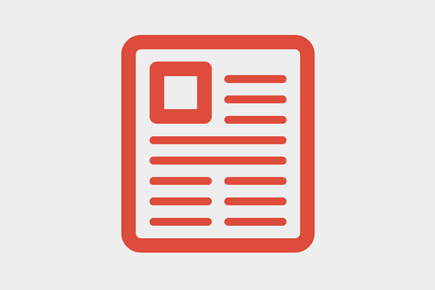A newsletter is a regularly distributed publication generally about one main topic that is of interest to its subscribers. Newspapers and leaflets are types of newsletters. General attributes of newsletters include news and upcoming events of the related organization, as well as contact information for general inquiries.
Every marketer knows that newsletter is a firm base of any successful online business. With it, you can easily maintain your relationships with customers. Newsletter is an ideal complementation to any business oriented website because it answers following needs:
- it keeps your customers informed about important things happening around your company;
- provides your readers with valuable information allowing them to get the latest and the hottest info in your specific sphere;
- your customers and prospects will always be glad to hear from you if you create good newsletters that aren't too long but are well-written and if it is not send too often.
Newsletters have one great benefit - they set your website free from SEO dependence. In the long run, it is one of the most important strategic challenges for web marketers.
***
When it comes to creating a newsletter design, most business owners follow the path of least resistance and use minimalistic style not weighted with Flash or dozens of images, using plain text and company logo.
Still, some choose the path of heavyweight newsletter, creating overlong emails with numerous images and text blocks. This type of newsletter requires careful treatment because most spam filters consider such emails as junk.
Creating "Images Off" Emails
When creating a newsletter you must not forget about mobile users. Since nowadays greater share of Internet users browse the web through their mobile devices, check their email boxes while running from their home doors to the subway. The speed connection not always allows to download heavy emails (keep in mind that 3G networks don't always provide the necessary connection speed). That is why it's essential to create "image off" version of your newsletter. This version is optimal for reading in many email readers when images are turned off.
Basic Tips for a Successful and Readable Newsletter Design
Use tables and color. This may sound a bit of a 90s, but using tables for emails is a must if you want to preserve the layout in any email reader your recipients are using. Even when the images are turned off, the formatting stays and looks great.
Use proper image naming. Make sure your images are named correctly. If you've got your logo, name it adequately like "your_company_logo.gif" and do not forget about the alt tag (e.g alt="Your Company") so in case the email reader strips out the images, your recipient may still recognize your name and know it's legit. If you've got product images, name them "product_type.jpg".
Include your company contact info into the text. Make sure when you're typing your copy, you include your company name or the name of who the email is coming from. If you've only got it in the image and you don't follow steps from above, recipients might think it's spam and unsubscribe.
Don’t use one large background image for your email. If your email is made up of either only one large image or multiple images and your recipient's reader has images turned off, the first thing they'll see is your unsubscribe link. Sound like a fail, doesn’t it?
Don’t use heavy images. Try to keep your images size under 25k, your impatient recipients will likely move on to their next email. If your images are too large, make them “lighter” without sacrificing too much quality.
***
Now let's go back to the basic reason we started this article - image-heavy newsletters. Can anyone answer the question what is the main reason business owners use this type of newsletter? The answer is pretty simple: we all like nice pictures and that's all. Still, using a lot of pictures in the email can cause lots of trouble (the link can be broken, the image may be deleted from the server and hundreds of other reasons that can cause an appearance of a bold spot in the middle of your email body). In any case, if you wish to follow the practice of using image-heavy newsletter, keep in mind following tips.
How Not to Mess Up Image-Heavy Newsletter
Consider yourself warned. Image heavy emails can be a real nightmare and should be avoided as a angry pit bull without a muzzle. In most cases spam filters sniff them as illegitimate messages unless the recipient marks your emails as trustworthy. Even if you spent much time coding your email, your audience is likely to receive a blank message with an unsubscribe button. Most email clients like Hotmail, Gmail and Outlook, block images by default. In case you still want to use image-heavy newsletter, remember these 5 tips as an ABC because they will help you break through spam filters and get your message even if the images are not displayed.
1. Cut and peal.
You must have decided to ease your work by gluing several images into a single picture, but it's not that case. You need to cut your pictures into several pieces and save them as individual images. This will cut the load times several seconds, as separate images are loaded quicker than one big image.
2. Don't forget about and .
This way your images will hold their allotted area in the email and retain the message formatting even if the images are not displayed.
3. ALTify your images.
When done creatively, this allows a complete message to show in email clients that block images. When you've cut your image into pieces, you can deliver your marketing message via ALTs. Here's how it can be fulfilled:
ALT tags are forming the message:
Special Offer for loyal customers. Go to our Facebook page by 2/8, http://facebook.com/company and enter to win a prize.
4. Use text as part of your message.
There is a high possibility that your image-heavy e-mail will be marked as spam if it doesn't contain enough text. So make sure you write enough text for your newsletter. This can be achieved easily by using a pre-header, add function links like "view online" or "edit preferences" into the footer together with your mailing address.
5. Testing time.
Testing is the most important part of every piece of work. Use as many email clients as possible to check whether your message is displayed correctly and pass spam filters. Do not forget about the subject lines, "from address" and "from name" are always important. In an image-heavy newsletter, their importance increases greatly and will help you achieve your major goal: get your audience click to unblock images for your message and gain the full impact of what you sent them.
***
Comply a golden mean: complement your images with text-rich content blocks. Over the last years spam filters have evolved greatly, they are like bloodhounds sniffing out spam all the time. Some time ago, spammers could break through the filters even if their emails contained common spam words. But little "bloodhounds" still caught them, that is why spammers decided to hide spammy lexics into the images. Most modern anti spam filters will now stop this. Unless the email campaign contains some real content, it could be considered spam.
As a result of this spam wars, the newsletter campaign will never be a success, unless image-based messages are balanced with rich text content.
Additionally, we would like to underpin our words with some examples of well-balanced image-based newsletter emails. As you can see no matter how many images are there each message contains rich text-rich content blocks.
***
***
***
***
***
***
Guess
***
Harley Davidson USA
***