How To Vastly Improve Your SEO With Proper Website Architecture
If you haven't heard of site architecture before then this is a must-read. I'm going to lay out exactly what website architecture is, why you need to implement it on every website you design, and some tips to help you get started. By the end of this article, I promise you'll have a much better understanding of how to internally link your website to improve its performance in search engines.
What Is Site Architecture?
Your website architecture is equivalent to the blueprint of a building.
You should never step foot in a building that was built without a blueprint. Similarly, you should never build a website without developing a proper site architecture.
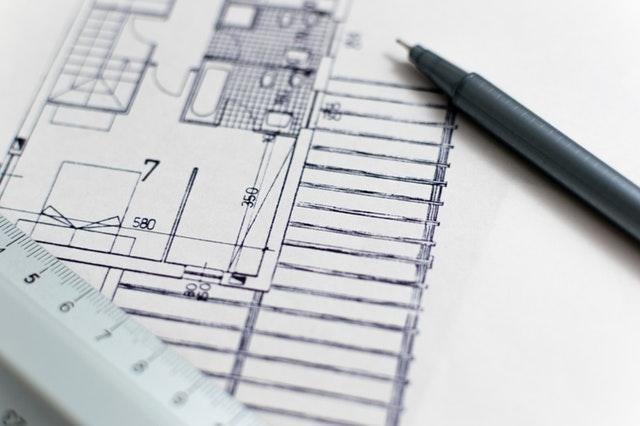
Your website architecture lays out how your site should be structured to best serve your visitors as well as search engines. Your goal is to create a fine balance between these two segments.
Search engines love websites that are easy for them to navigate. Unorganized content is a big issue when it comes to SEO because it's difficult for search engines to understand what your page is about. If a search engine can't easily understand your content, you'll have a very difficult time trying to rank for your targeted keywords.
Proper website architecture will use effective internal linking to create content groupings so that search engines can easily understand the message you're trying to deliver.
Why Does Site Architecture Matter?
By creating a clear website architecture you'll enjoy the following benefits:
- Visitors will be able to easily navigate through your website to the most important pages
- Search engine crawlers will be able to crawl through your site much more efficiently, which improves search engine rankings
- Your website's authority will increase because link equity will be distributed throughout your site.
- It will allow you to rank more easily for your targeted keywords without having to acquire as many links.
How to Design an Optimal Website Architecture
Limit The Amount of Internal Links Per Page
You need to limit the number of internal links on a single page. You only want to send internal links to pages that have a similar topic.
For example, if you have a blog post discussing "Home Improvement Tips" don't send an internal link to a blog post discussing "How To Train Your Dog". Instead, you will want to link to a post that goes more in depth about the topic of the blog post, such as "Which Tools Are Needed To Perform Home Renovations."
Link Building Must-Haves For Website Owners [Free eBook]
The less internal links you have on a single page, the more link equity each link will have.
Whenever you insert an internal link, it should serve the user in one way or another. When you create a blog post, add a new page to a website, or create internal links you need to ask yourself whether it will better improve the experience of your users.
Always think of the user first and search engine second.
Limit the Amount of Clicks it Takes To Reach Every Page On Your Website
When you're designing your website's internal linking you want to keep in mind how many clicks it takes to get from your homepage to the deepest content on your site. The more clicks it takes, the less efficient it is for a search engine. I generally like to stick to the rule that it should only take 4 clicks to get to your deepest content.
Use Keyword Rich Anchor Text for Internal Links
While the anchor text you use on external links are extremely sensitive, you can be a bit more aggressive with the anchor text on your internal links. I recommend using 50% keyword rich anchor text, 25% generic anchor text, and 25% branded.
As an example, let's say your company name is "Jonnie's Pipes" and you are trying to rank a page on your website for the keyword "Chicago Plumbing". You would want 50% of the internal links pointing to that page to use the anchor text "Chicago Plumbing" or a synonym of the keyword (such as Chicago plumbers). 25% of the internal link anchor text should be Jonnie's Pipes and then the remaining 25% of anchor text would be generic (such as click here, visit this page, etc.).
The ultimate goal of your anchor text should be to entice the user to click through to the next page.
Different Types of Site Architecture Design Beneficial for SEO
Don't over think website architecture. All you're doing is strategically planning your internal linking. There are a few different types of site architecture you can chose from, depending on the type of website you have.
SEO Foundations For Small Business Owners [Free eBook]
Conventional Architecture
The conventional approach to building a site architecture starts with the homepage. This type of structure, essentially, will have your internal linking flowing from the homepage to your category pages, and then to individual product pages.
By structuring your site in this manner, any external links you receive to your homepage will transfer the link equity to your internal pages.
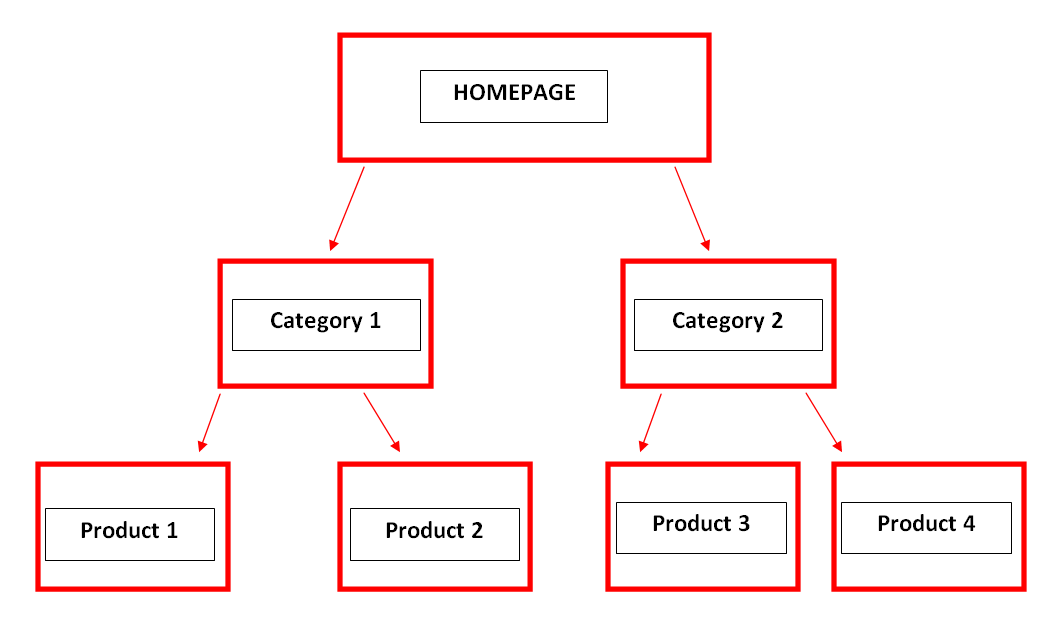
This can work well for websites that naturally receive the majority of their links to the homepage. The biggest disadvantage is that it's much harder to build up a high amount of external links to the homepage of your website rather than content you create for your website.
Reverse Architecture
This type of structure revolves around creating your website's authority from bottom to top. Essentially, you will want to create unique and high-quality content, and then look to obtain external links to that content. From your content, you will then create internal links to the pages you are looking to rank.
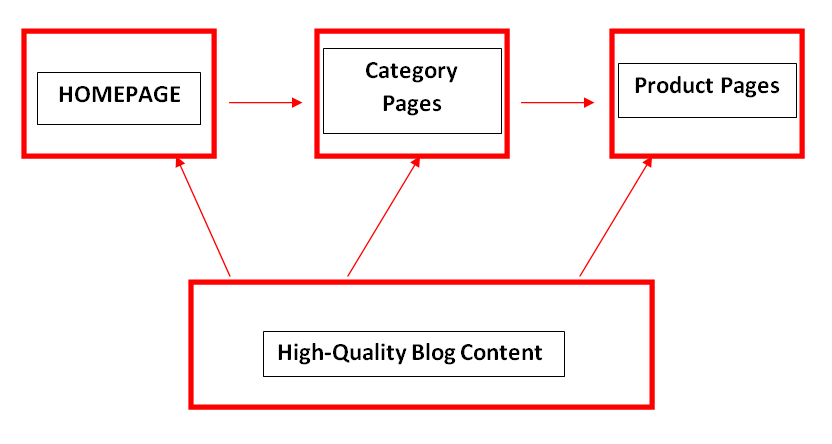
This type of website architecture works amazing for ranking local businesses, ecommerce stores, and even multi-national companies. The problem is that it can be time-consuming and costly to constantly produce high-quality content. If you have the ability to create content, I recommend using this type of website architecture as it is the most natural manner of building up external links to your website. Otherwise, the conventional architecture will work just fine.
SEO audit by TemplateMonster Service Center
Do you need your website be visible to your target audience in search engines and you don't know where to start? SEO audit is the first step to creating an online marketing strategy that really works. You will get the analysis and guidelines on how to implement the given recommendations within your website.
<img class="aligncenter" src="https://monsterspost.com/wp-content/uploads/2017/07/Banner-4-835100-1.jpg" alt="information architecture" width="835" height="100" />Website Silos
Another awesome strategy for building your website architecture is to build multiple silos. At its basic level, a silo consists of three pages that are all closely related to one another.
The first page in the silo will target a broad keyword, the second page will target a long tail keyword, and the third page will target an even more specific long tail keyword.
For example, if one page in the silo is about Basketball, the second page could be about Types of Basketball Hoops, and the third page would be about Basketball Hoops For Children.
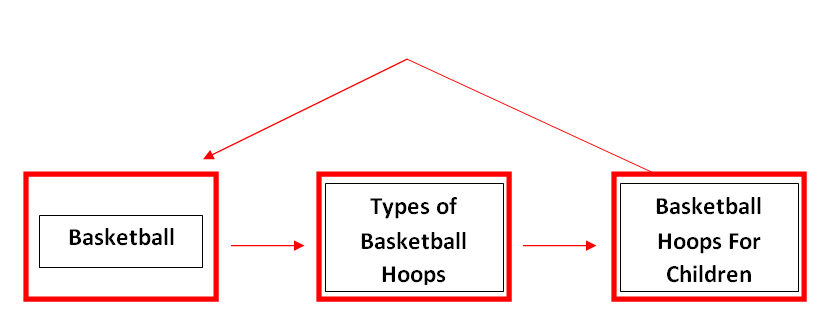
Once you create these 3 pages, you would then internally link the first page to second, the second page to the third page, and then the third page back to the first page.
This is extremely effective because it improves the topical relevance of each page and distributes link equity throughout all pages in the silo. No matter which page you build links to, it will increase the authority of all the pages in the silo.
As you continue to build up more and more content on your website, you can eventually start building up multiple silos. You can then interlink multiple silos that have similar topics. This will result in an even better distribution of link equity and increase the topical relevance of your website.
Your website's architecture is fundamental to building an efficient experience for your users as well as search engines. The more you focus on creating a solid website architecture, the easier it will be to rank in search engines and the better user experience your visitors will have.
Related Posts
Winning SEO Strategies for 2017 – Never Lose Sight of the Basics
Free Architecture Website Template to Present Your Ideas Effectively
Top Reasons Why Businesses Need to Invest More in SEO
5 Mistakes Every SEO Expert Must Avoid in Social Media Integration
P.S. Just to make sure you will get a SEO services template in the right place.
Get more to your email
Subscribe to our newsletter and access exclusive content and offers available only to MonsterPost subscribers.

Leave a Reply
You must be logged in to post a comment.