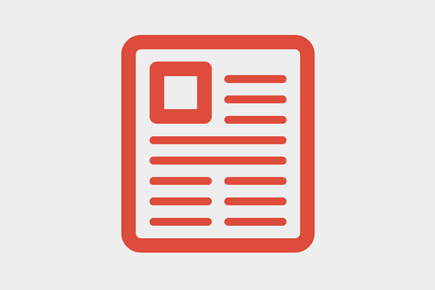On June 10th, Apple unveiled iOS 7, the most cutting-edge iPhone/iPad update we’ve seen since the iPhone was created. It features many drastic changes from the most recent version, iOS 6.
Some people are excited about the completely new version, but others are reluctant to embrace it. They find iOS 6 to be perfectly fine; they don’t see why Apple had to completely revamp it. You know what they say: if it ain't broke, don’t fix it.
We took a look at some of iOS 7’s most prominent features and compared them to the features of iOS 6. Is the new update better than the current one? Well, it’s for you to decide. Take a look at some of the stark contrasts we found between iOS 7 and iOS 6 and see if you like the new version better.
iOS 7 has a much flatter interface
Apple replaced blue with white in the main color scheme, and they stripped away most of the textures, gradients, and gloss found in iOS 6 to achieve a “flatter” look. We think that the old interface looks a little dated, and the new one refreshes the iPhone/iPad experience for everyone. Of course, we know that not everyone would agree with us. Some people may find the new interface a little bare, dull, and more difficult to navigate.
iOS 7’s icons are fresher & more modern-looking
iOS 7’s icons – compare them to iOS 6’s icons below:
Gone are the bold, shadowy iPhone/iPad icons. iOS 7 will bring you softer, brighter, flatter, and more rounded icons. The new icons look fresher and more modern, but no one can predict whether or not everyone will embrace them. Theverge.com calls the new icons “shockingly basic, and more childish than elegant.”
iOS 7 has a control center
Right now,iOS 6 makes you exit your app and open settings just to adjust some things, like the brightness of the screen, WiFi settings, or sounds. It’s quite annoying sometimes, isn’t it? Well, you won’t have to do that once you update your phone with iOS 7! With the new update comes the ability to swipe up from anywhere on your screen to open a settings hub whenever you want to adjust something on your phone. You won’t even have to exit your app!
There’s a cool new iOS 7 feature: the AirDrop
How many times have you had to text or email a photo or document to another person in the very same room? It seems kind of unnecessary, so that’s why Apple came up with AirDrop, a feature that lets you share photos, videos, contacts, or any other type of file with a simple “share” button. Available on iOS 7, AirDrop transfers the file to the other person using wifi and Bluetooth. The best part is that transfers are encrypted, and there’s absolutely no setup required!
iOS 7’s version of Safari is different
Whether the new version is better or worse is completely up to you. Apple says that with the new Safari, “browsing is bigger, better, and more beautiful.” Buttons and bars stay hidden until you scroll to reveal them, and the tabs are more consolidated and easier to browse. You’ll also have an easier time sharing links and reading articles on your Reading List. Probably the best feature of the new Safari is that iCloud will now remember your account names, passwords, and credit card numbers for you. With 256-bit AES encryption, that information is highly secure.
Which is better?
We can safely deduct that the iOS 7 will be much easier to use, but not everyone will agree with the bare-boned design, and there seems to be some things Apple neglected to change. For example, the weather icon. The Verge finds it annoying that, despite the fact that the calendar icon displays the correct date and the clock icon is updated to show the current time, the weather icon remains unchanged. “Apple seems to ignore the utility of glanceable information,” The Verge writes. “Keeping safely to an annoying dance of swipes and secret menus to get to basic information, like the current temperature.” We agree. Apple, please keep this in mind when you’re ready to design iOS 8! As for now, we like iOS 7. It’s cleaner, fresher, and smarter.
What would you say about this?
There are multiple opinions about this update. Some people say that iOS7 is a providence of UI designs; others say that most elements were shamelessly ‘copied’ from Android OS. What’s your opinion? iOS users rise to the fly 🙂