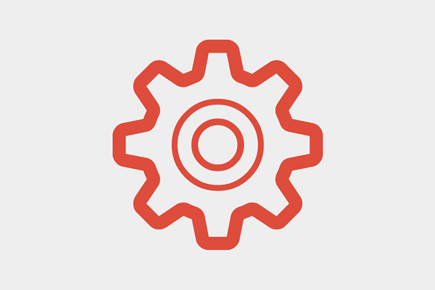Everything that is done is aimed to make user interaction with the result product as easier as it is possible. That is why our design and developing team keeps on creating things that are not only useful but are truly outstanding.
This time guys made some great steps to improve TemplateMonster's Joomla templates releasing a so-called Joomla Bundle. A bundle itself is a couple of archives that are included into the template package. This Joomla package extension allows you to group modules, components, plugins, libraries, templates in an archive and install the whole lot as a single extension. Each archive includes separate modules that can be turned on or off depending on your needs. In this blog post we are going to tell about the modules included into the bundle.
Let's start from the most important part i.e. the installation. As you may have already guessed all you need is your admin panel, simply log in and upload the modules with a few mouse clicks:
From now two bundle packages of archives will be included into TemplateMonster's Joomla templates starting from #40272. So, Joomla lovers, get yourselves comfortably into the chair and enjoy.
gantry_bundle.zip includes:
Gantry Framework
Gantry framework is a sophisticated Joomla template framework and is known to be the best platform for building great websites. Joomla templates built with this framework are not only great looking but can also be filled with tons of great features depending on your needs and taste.
RokNavMenu module
RokNavMenu is a powerful menu module that delivers great capabilities to the core Joomla menu. It provides rich platform for extending the menu, and allows to add plugins for the menu itself. The latest revisions feature inbuilt themes such as fusion, a complex dropdown menu system with optional javascript modes and URL extension capabilities.
Features:
- Includes series of themes starting from a simple list up to an advanced dropdown;
- Inbuilt parameter to append strings to Joomla links;
- You can add custom parameters/options for individual menu items;
- With the plugin support you can control all aspects of a menu item;
RokBox plugin
RokBox is a successor of a RokZoom plugin, a JavaScript slideshow that allows to display quickly and easily multiple media formats including. RokBox allows to create your own custom theme to fit into your website design. It includes two predefined themes, Light and a Dark theme that will fit seamlessly into any design.
Features:
- 4 customizable transition types: fade, QuickSilver, growl, explode;
- Support for Images, QuickTime (.mov, .m4v), Windows Media Video (.wmv), Flash (.swf), YouTube, DailyMotion, MetaCafe, Google Video, Vimeo, Audio (.mp3, .wav, .m4a), etc.;
- Supports captions including titles and descriptions;
- 2 predefined themes: light and dark one;
pkg_bundle.zip includes:
Social media links module
Social media links module allows to promote your content via social media networks. The module includes Web 2.0 icons that are linked to your social media profiles. You can display up to 30 icons of most popular social media resources. The icons are available within 5 different sizes: 60px, 48px, 32px, 24px, and 16px. This is an absolutely simple to use module that will save you time while adding some cool icon links on your Joomla website.
Features:
- 30 Web 2.0 style icons;
- 5 different icon sizes: 60px, 48px, 32px, 24px, and 16px;
- Option to allow links to open in a new browser window;
- Option to include the rel="nofollow" link attribute;
- Change hover text for mouseover for "Follow us on...";
- Add your icons easily;
- Options for additional icon themes are available.
K2NivoSlider module
The NivoSlider continues to grow and lots of people can’t believe how popular it has become. NivoSlider is a highly trusted product, that is why it is and will be an amazing experience for a huge amount of people. We've already told you about this great slider and especially about it's advantages in one of recent blog post. Hit the link to read more about NivoSlider.
K2jCarousel module
Usually to create carousel slider our developers use use K2 content module and jCarousel jQuery plugin. Open the module settings page and look at the Basic Settings section.
The vitally important settings are the module class suffix and sub-template. You can use any module class suffix for the jCarousel module but it should exist. The other thing is a sub-template. In the select box please choose jCarousel sub-template. In the Items Count field please type the number of items you want to display. In the sources select box please choose if you want to display items from the specific category or display specific items. In the Item View Options section please define what parts of the item you want to display (title, introtext, image etc).
JGMap module
JGMap displays Google Map in a Joomla module position. The module parameters make it easy to change width, height, position and zoom level of the map. With JGMap you can optionally add default controls on the final map. The setup is a snap! With JGMap you can forget about Google Map APIs.
Features:
- Default map types;
- Multiple modules positions on the same page;
- Marker with optional title;
- Easily search map's displayed location. (Joomla 1.6 1.7 or 2.5 Only);
- Languages - English, French and Danish;
- Template overridable;
- Module Class Suffix.
WYSIWYG editor shortcodes
From now on our Joomla templates are available with expended WYSIWYG editor. With RokCandy extension you can add articles/items functionality. Using the shortcodes you can add typography, interactive elements, layout blocks, boxes and much more in a few clicks!
***
Up till only one Joomla template is available publicly, feel free to check it out. In a few days there will be added another ones, wait for it.
***
So far this is all we wanted to tell you about Joomla innovations. We're going to keep you on the know, as soon as new features will appear we will definitely let you hear.