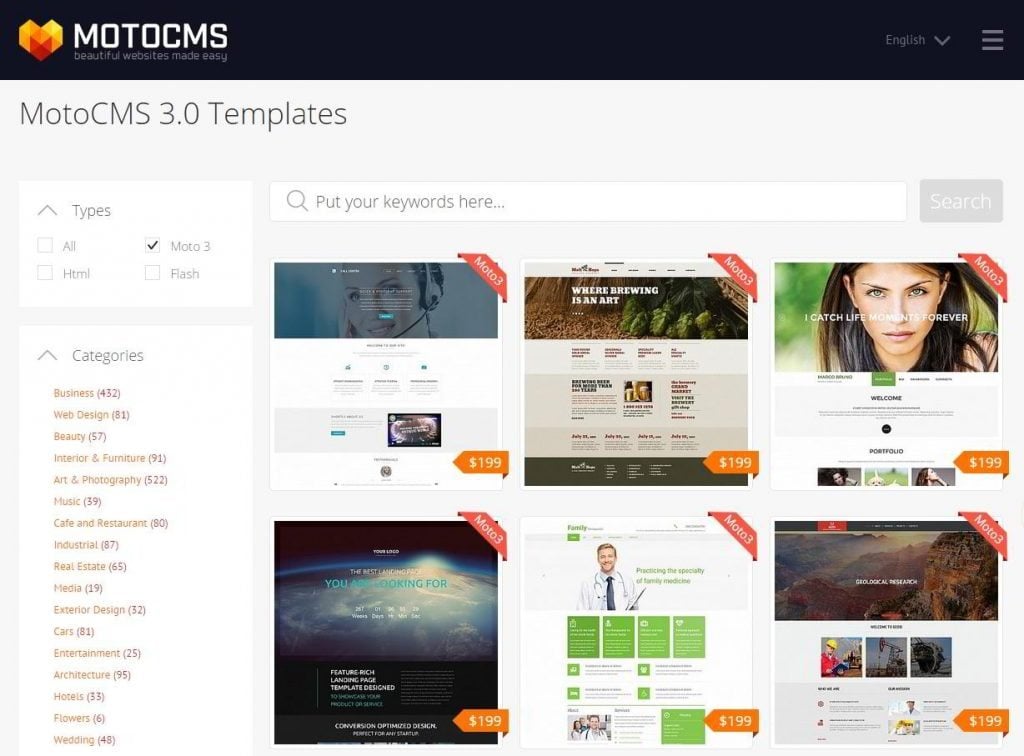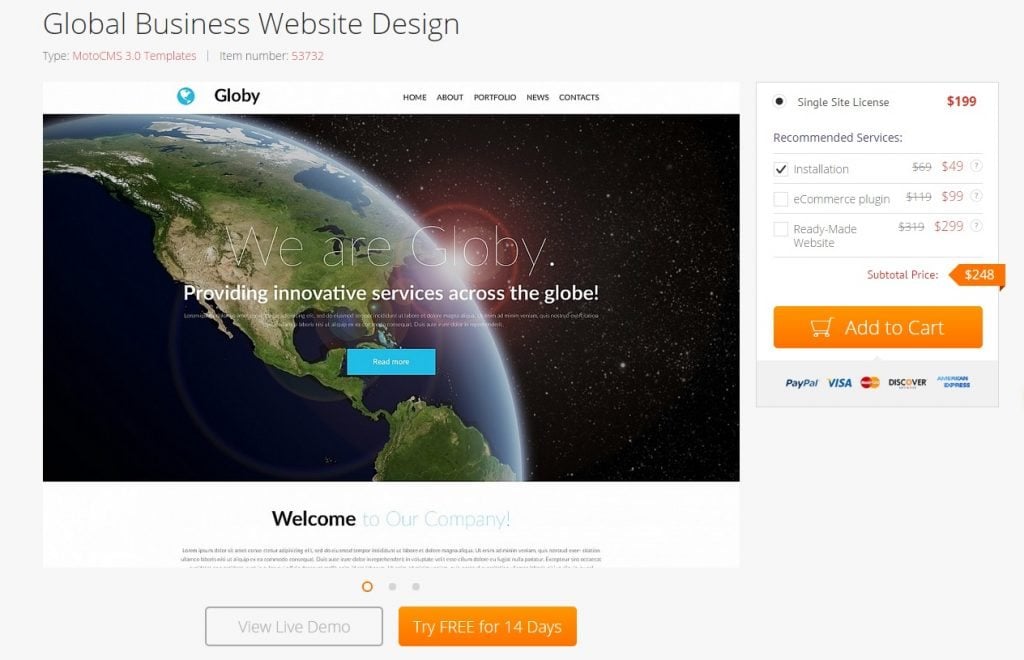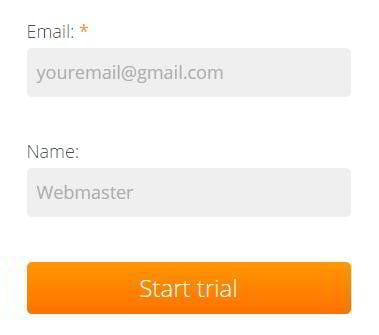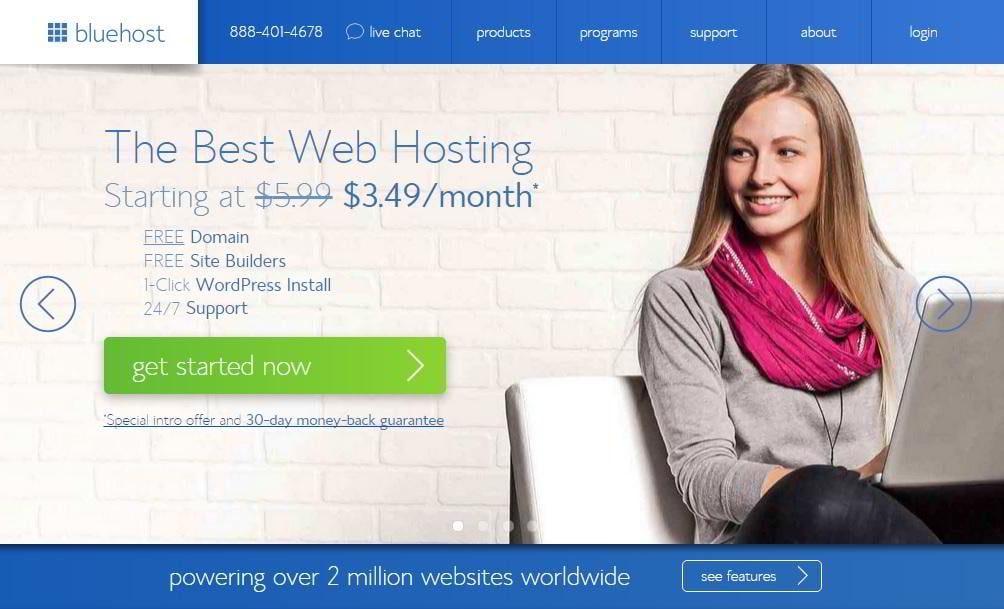Lesson 1. First step to creating your personal website with MotoCMS 3
How to make a personal website using MotoCMS 3 template?
- Trial period – what is this?
- How to choose a good hosting
- Choosing a domain name for the website
After the release of the new version of MotoCMS 3 it became very easy to create a website. This content management system has all the necessary tools to customize your own web resource; it suits perfectly for the developers and for personal web pages.
So, let’s begin from choosing your favorite design.
Move the cursor to the top right corner and click on the burger menu. Then select the category TEMPLATES. You’ll be redirected to the page with all MotoCMS 3 Templates.
By clicking on the preferred template, you can preview how this version of the design will look like on the site.
Trial period
It is possible to download the desired template for free testing on the MotoCMS website. But pay attention, you will have only 14 days for that. To do this, choose any MotoCMS 3 template.
After entering the page of the selected template, you’ll be able to make a purchase immediately or download this template for a trial period for 14 days. Trial period is a very useful feature. It would be enough to prepare the site for the transfer to the hosting or to make any changes that customers need if you are a web developer and preparing a tailor-made website.
Simply click on the button "Try FREE for 14 Days". There will be shown a window where you must type in your email address and a name.
Then click on the button “Start trial”. After that we will send you a link of the chosen template on your mail. Click on the received link and you will be redirected to the admin panel. It will look exactly like the template on the site, but with all the necessary tools and widgets.
To study our course - register a trial of any MotoCMS 3 template, and it will be easier for you to go through all the stages and get acquainted with the product.
Which hosting to choose for MotoCMS 3?
You need to choose the right hosting for system to work correctly. In this case, hosting must contain:
- PHP v. 5.3 or 5.4;
- Zend Guard Loader;
- with MySQL database support.
Check the chosen hosting for the presence of these components; it is usually pointed out which services are included in a particular package of services on the hosting website.
The best offers of hosting services.
We recommend you to use the special offer from the hosting company BLUEHOST. They have special terms for MotoCMS customers.
The cost of classic hosting at this domain name registrar starts from $3.49 per month. You won’t have to install or configure anything. Control Panel is multilingual and easy-to-understand to anyone who has used any text editor before. This hosting provider offers everything you need for using MotoCMS 3.
To order hosting on BLUEHOST, you need to choose an attractive pricing plan for yourself, choose a domain name for the website and then order it.
How to choose a domain name?
Here’s a list of a few advices on how to choose a domain name:
.com - top-level domain, it is widely spread. If you are looking for a domain name for the business, you can choose one of these domains.
Domain name with keywords. Choose a domain name that includes a keyword. Try to choose a name that will reflect your business or company name the best.
Avoid jargon. Do not write the misspelled words or deliberately try to cut them.
Originality. Try to choose a unique domain name that will be easy to remember at the same time.
The domain is very important for any website; it has to be memorable, and not very long. Here is how a window of choosing a domain looks like:
After you have chosen a pricing plan and a name, please fill the necessary information about yourself and your payment method.
In the next lesson we will show you how the MotoCMS 3 admin panel looks like and describe all the information that you need in order to create a powerful personal website.