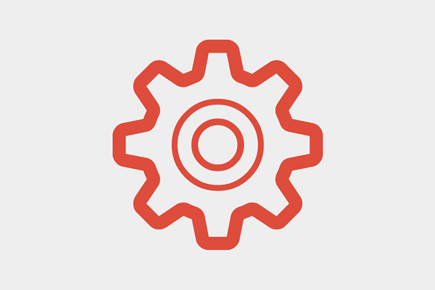Life hacks at any level aren't about necessity, they're all about creativity. There is a huge amount of creative people willing to push the envelope to see if something breaks.
The movement of lifehackers was born somewhere among computer geeks. These guys were too lazy to do routine things, so they started inventing various tricks to make their lives easier and spend more time gazing into the gleaming screen, than doing something really useful. The term itself was adopted by British journalist Danny O'Brien, he combined two words life and hack. In 2006 American Society for the Study of dialects named lifehack as one of the most useful words after the podcast. Today life hacks cover all spheres of human activities and will make your head go round if you take them too seriously.
The motto for most lifehackers is "Treat your life easier and you will become a happy man!"
Since we are all lifehackers, to some extent, we've decided to make a round-up of most useful hacks for web designers and developers. Following tips are divided into several categories so you won't get confused, check them out.
Optimize Your Desktop
The DIY Adjustable-Height Workspace
Moving around regularly, rather than sitting or standing in one spot all day, is pretty important for your health. Today's featured workspace is a simple DIY solution for working in different positions
***
A great workspace is rarely more than good, clean organization and a few personal touches. Such is the case with Ryan Nicholson's perfectly tidy desk that finds its personality in wall-mounted records and a Mathmos "Astro" Lava Lamp.
Optimize Your Computer/Data
At CES 2013 Kingston announced the release of a 1Tb flash drive, this is a really great news for those us used to carry harddrive in the bag. This device is pretty portable and lightweight, up till sales are not anounced we can make use of cloud storages here is Top 15 Storages to choose from.
***
Optimize Your Desktop
Does your computer’s desktop look like a jumbled mess or a sleek Ferrari? The following tips, tricks, and power toys will help you turn your desktop into a productivity machine.
***
9 Handy Utilities for Optimizing Your Desktop and Display
Screen real estate seems to be getting less expensive by the day. I recently bought a pair of 24-inch LCD monitors for a very affordable price, whereas a few years ago I could only dream of having such a setup. On the other end of the spectrum, more and more people are toting tiny netbooks with 10-inch displays. But no matter the size of your Windows desktop, you can get more out of it with the help of free and low-cost tools.
Optimize Your Smartphone
Route your Android and delete all that junk apps that are ferociously eating your RAM!:)
AutoKiller Memory Optimizer
An Android application that helps you in optimizing your phone, is what you can specify AutoKiller Memory Optimizer. It is an extreme task manager which helps you to attain maximum efficient output from your phone by increasing your device’s speed and helps in consuming less battery consumption.
***
Gmote 2.0
Gmote 2.0 is an Android application which allows you to manage and control your computer’s media player through your Android device.
***
Set Up and Get to Know Your New iPhone, iPad, or iPod touch
You've just been given an iDevice: a magical entity that bestows the gift of more apps than you can fathom. We'll help you make sense of it all with some great apps, tips, and tricks for your shiny new Apple toy.
Before you dive in, here are a few things you should do with your new iDevice first...
Optimize Your Brain
Negative Thinking Can Actually Help You Accomplish Your Goals
Optimism, as a rule keeps you motivated, it can also makes failure seem a lot scarier, stopping you in your tracks, but if you have already prepared yourself for the worst outcome. minor failure will seem to be nothing for you!
***
Stick to Your Goals This Year by Using Identity-Based Habits
We all want to become better people—stronger and healthier, more creative and more skilled, a better friend or family member. But even if we get really inspired and start doing things better, it's tough to actually stick to new behaviors. It's more likely that this time next year you'll be doing the same thing than performing a new habit with ease. Why is that? And is there anything you can do to make change easier?
***
According to at least one creativity expert, it's important to have a space dedicated to creativity where you can let your ideas bake. We've shown you why creativity blocks happen. We've also shown you ways of boosting your creativity, including taking a hike and asking naive questions. Now, we want to see where it all happens. Snap a picture of your creative space and share it with us below.
***
Your Optimal Creativity Time May Be the Opposite of Your Optimal Cognitive Time
Many of us consider ourselves either a morning person or a night owl—times when we feel more productive, awake, and think better. Not all types of thinking tasks, though, fit in with what we consider the optimal time of day for us. The Creativity Post points out that creativity happens when you least expect it.
***
Want to Create a New Habit? Get Ready to Break It
If you're trying to build a new habit, chances are you're going to break it. More than once. And that's okay. As Buffer co-founder Joel Gascoigne explains, it's fine to fail along the way—as long as you're prepared for it.
Five Interviews...
...with guys who deeply routed with minds and souls into IT, and whom you can learn from.
I’m Guy Kawasaki, and This Is How I Work
Guy Kawasaki previously worked for Apple, after leaving them became an author, publisher, entrepreneur and a ferocious fan of Android. See the interview to find what Guy thinks about apps, gadgets, workspaces, and more.
***
I’m Chris Anderson, and This Is How I Work
Chris Anderson is an incoming CEO of 3D Robotics; Exiting Editor in Chief of Wired. In his interview Chris tells about his seriously awesome workshop, the best advice he's ever received, and the apps and gadgets that keep him running (like a machine).
***
I’m Erik Martin, General Manager of Reddit, and This Is How I Work
Somehow, Erik manages to stay sane and keep a low profile (though his spot on this year's Time 100 might change that). How did he do it?
***
I’m Anthony Casalena, Founder of Squarespace, and This Is How I Work
Antony speaks about his hectic schedule, workspace setup, go-to apps, and favorite tunes. Want to know more? See the blog post.
***
I’m Alexis Ohanian, and This Is How I Work
Today, he has more than fifty startups in his portfolio, including Evernote, Grubwithus, and Visual.ly, making him one of the most prominent investors and mentors in tech. Want to know more see the blog post.
List of Useful Apps
Apps for designers:
- WhatTheFont: identify fonts on websites or with your camera;
- Palettes : create and maintain color palettes;
- Photoshop Mobile: Photoshop on your smartphone;
- Adobe Ideas: a digital sketchbook;
- Easy Note: #1 powerful and easy-to-use free notepad app that helps you remember everything on your cell phone;
- Sketchbook PRO: making sketches on paper is no longer mainstream. Perfect for a quick sketch or a professional artist.
- DSLR Camera remote: remote fire and control from your iPhone or iPad;
- PhotoBuddy: helpful app for your camera settings.
Apps for developers:
- CSS Cheat Sheet : a quick reference for everything CSS-related;
- HTML Cheat Sheet : a useful help file for HTML with a built-in code tester;
- View Web Source : view the source of any website;
- And FTP: using AndFTP you can upload and download files with resume capability, rename, delete, create files and folders. It has very easy to navigate interface and, yeah, it is FREE;
- Google Analytics: Every web developer and blogger knows how important Google Analytics is. Here is a free app for you to can keep an eye on you summary statistics while you are not home or office;
- View Web Source: Very simple application to view page source of any website. You will also be able to select text, search for text as well as copy and paste the HTML. You can use the share feature from the menu and select View Web Source. This application is FREE.
WordPress: today WordPress is everywhere... This app was designed to facilitate the bloggers who want to remain update with their website. What’s more, it’s open source and free.
Apps for everyone:
- Dropbox: take your files everywhere;
- Evernote: store notes, snapshot, recordings;
- Wunderlist: a free task manager.
***
And Don’t Forget to Have a Nap
Image Credit: Nap by Shutterstock
Polyphasic sleep is an umbrella term that refers to a few different sleeping patterns that reduce sleep time to 2-5 hours daily. Each type of polyphasic sleep breaks up sleeping time into smaller parts throughout the day, allowing people to sleep less but feel alert. If you are dying for significantly extra time in a day without feeling sleep deprived or fatigued, this might be the right thing for you. Be warned, though the transition period definitely isn't easy.
***
SPEAK UP!
Are you a life hacker? Even if not, you are definitely doing some things that ease your work-a-day routine. we are really interested to know please tell us about them.