How to List Future Upcoming Scheduled Posts in WordPress
In this WordPress hack, I’ll show you how to list your future scheduled posts on front end of your website.
You decided to tease your readers giving them just a sneak peak into what you have coming. To do this, you need to install a Show Off Upcoming Posts plugin.
Go ahead and search for it in Plugins section.
Once you’ve installed and activated the plugin, go to Appearance -> Widgets. You’ll see that the widget Upcoming Posts appeared in the “Available Widgets” section on the left.
Drag this widget to the widget area you’d like to have it in.
The widget has several settings that you can change anytime. Save it and check out how it looks on front-end of your site.
See, there are no posts scheduled in the future on my site yet. So let’s go ahead and schedule them.
Open the needed post. In the table on the right, schedule your post on any date in the future.
Hit Publish and check the front end once again. You’ll see that your posts scheduled for the future are now listed in the widget.
Now you know how to list upcoming events in WordPress. Feel free to check out our WordPress themes collection, get one and put this knowledge to work on your website.
Get more to your email
Subscribe to our newsletter and access exclusive content and offers available only to MonsterPost subscribers.

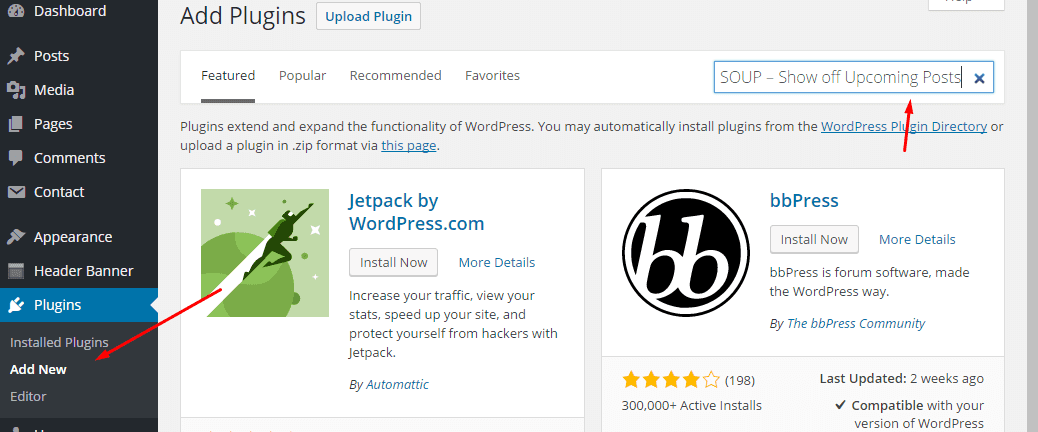
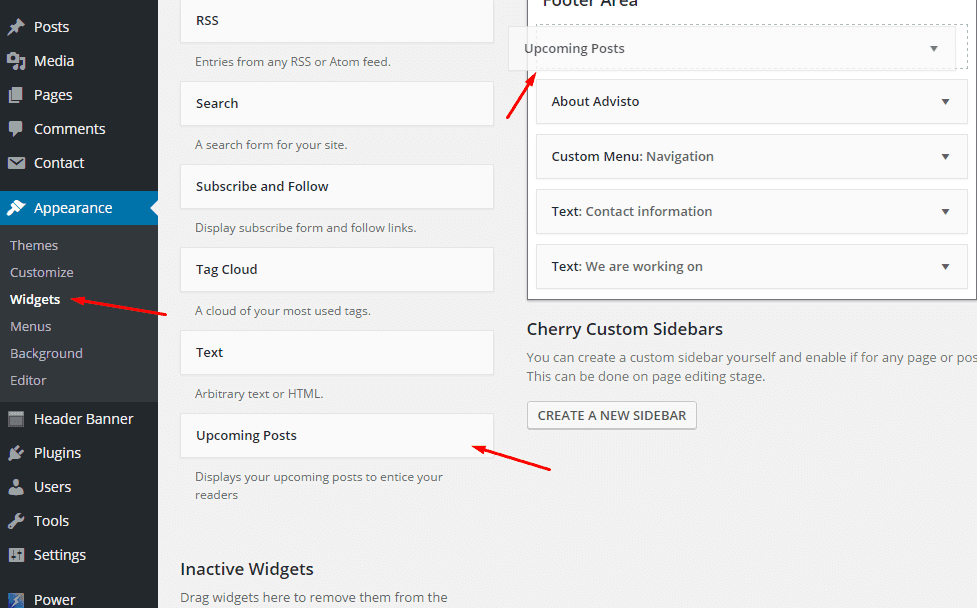
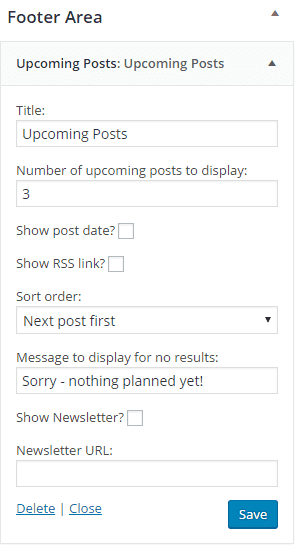
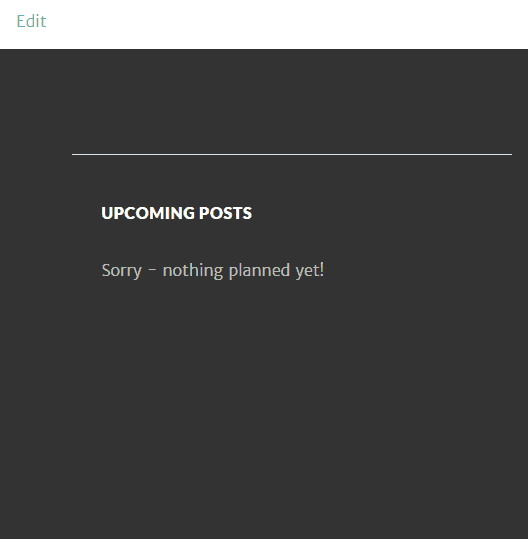
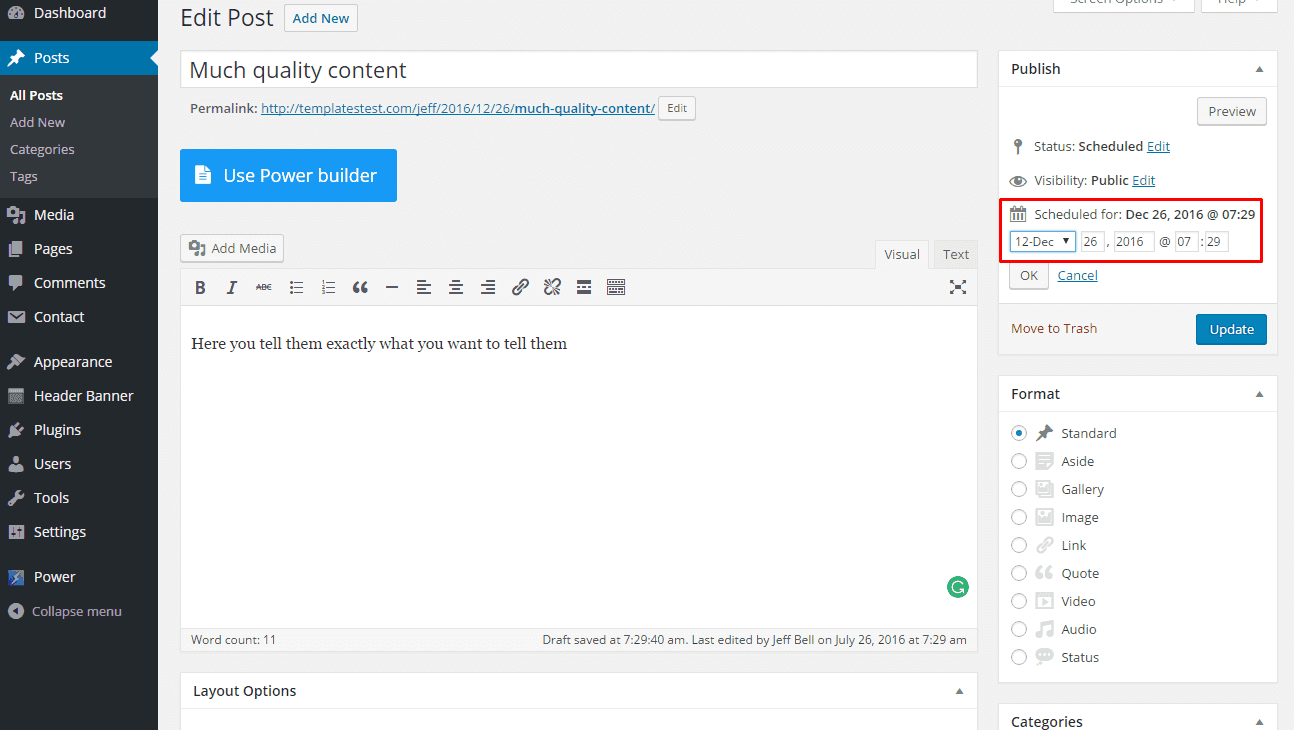
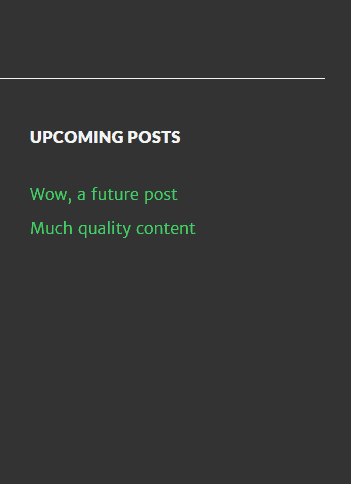
Leave a Reply
You must be logged in to post a comment.