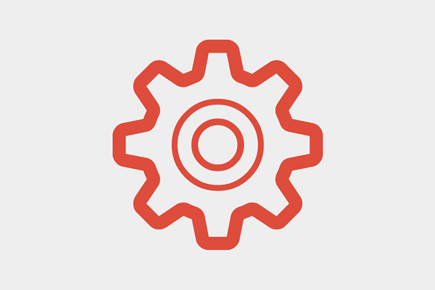The primary goal of the website form is to make sure every user can accomplish the task quickly while having an effective and positive experience.
Usually, forms are designed with the intent of improving efficiency and time of completion (you need to reduce complexity to minimize user’s memory load and enable speed scanning). It feels that the design of website forms haven’t changed much in the past years and every designer and programmer repeats a conventional form design supplementing it with personal touch, though it's always been working really well.
However, we can always use some new features on our websites to check whether or not they will be appreciated by our audience. One of these features is a Mad Lib form.
What’s a Mad Lib?
Mad Lib itself is a phrasal template word game where one player prompts the words to the other to fill in the blank spaces in the sentence or the text.
The Mad Lib form works using the same principle – user is asked to fill in the blanks, in a narrative form, no matter what kind of form it is, registration, feedback, login or a subscription/unsubscription.
Where did they come from?
Jeremy Keith was the first designer who created Mad Lib form, he made it for his audio sharing site Huffduffer in 2008. He wrote a line on his blog considering this form: “I share Luke W.’s rallying cry that “Sign up forms must die!” While I wasn’t able to kill off the signup form on Huffduffer entirely, I was at least able to make it human-friendly.”
Here is how Jeremy Keith applied Mad Lib concept to the website form presentation:
***
Here are some more examples of websites using Mad Lib forms:
***
***
Open Chime
***
Angels Place
***
Jamie Delaine Blog
***
Dave Shilling
Do they really work better?
This format is against the classical UX best practices, it offers greater conversion rates than typical forms, in given cases. Numerous website owners who have a large number of unique visits, out of curiosity, changed their old website forms to Mad Libs, it turned out that the conversion rate increased 20-25% due to this type of form. Jeremy Keith website Huffduffer showed the increase in conversion by 25-40%.
Should we use them?
Whilst reviewing Internet articles, looking for examples and information, we found some pros and cons of this practice:
|
Pros |
Cons |
| 1. It’s different, fun and eye catching
Disregarding the conversion rate there will be a buzz around your website since it has something amusing. |
1. Contexts may limit its use
Informal tone can make this form inappropriate in certain contexts. |
| 2. It encourages the user to read the text
Mad lib style forms reduce the possibility of mis-entry of information because forms present a small amount of information, encouraging more complete reading. |
2. May create translation problems
The copy may work in English, but how about other languages? Every language has its own syntax and the order of blanks to be filled may vary from one to another. |
| 3. It’s engaging
Mad lib forms are more likely to be finished. They give a page a personal feeling, while possibly captivating your user. |
3. Harder to create
This form requires an engaging copy, complete sentences that are used in a friendly tone. Regular forms have become so standard that even a programmer with no design skills can make a decent sign up. |
| 4. It’s “human-centric”
It’s a lot nicer to be asked: “Good morning, may I ask your name?” instead of a cold: “Good morning. Name?” It shifts the mindset from “We are asking you questions” to “You telling us who you are”. |
4. It’s a change from what the user currently expects
People can be perplexed by a variation of what they are used to and comfortable with. |
| 5. It’s flexible
Since the Mad-lib style forms are not stuck in a typical left or right aligned grid, its restrictions to the length of instructions are almost nonexistent. |
5. Requires a good level of literacy
Some people may feel uncomfortable when using the Mad libs style form. Especially for those who don’t fully understand the language. |
Conclusion
This new method seems promising. With Mad lib your plain user info-request-form will turn into the narrative that provides not only visual appeal but an amusement for site users. Here however the use of natural language really matters. Even so, why large company haven't used Mad Libs when there are so many positive feedback. Have any ideas?