Breaking: Groovy Features Added to TemplateMonster’s Magento Themes
Magento continues to be one of the best shopping cart solutions in the market space. Although the architecture can be confusing and frightening at times, still it is very powerful platform once you know how to use it. From merchandising your products to exceptional SEO, all it takes are just small adjustments to make your Magento implementation soar.
Almost every day we imply new tricks that improve TemplateMonster's Magento Themes. And today we decided to tell you about the new mighty structure developed for our Magento powered templates.
Along with visual design overhauls, a wide range of technical changes is implemented. Numerous user interfaces are transferred to Ajax which allows to execute various functions on the website pages (such as adding product to the shopping cart, wishlist and comparison table, filters of the products output in the categories, website search, etc.) without reloading and much faster. Previously added website modules were updated and their number was supplemented with several new ones. Plus, in our Magento themes you can now find options for product quick view and multiple languages.
In this blog post we're going to describe one by one all major changes that were implemented into the structure of our Magento themes. Here's a brief plan what we’re going to speak of:
- Category Page Changes
- Product Page Changes
- New and Improved Modules
- Shopping Cart
- Search
- Multiple Language Options
- Other Changes
Before we start, we'd like you to have a look at this Bike Shop Magento Theme and click through several pages, so that you can to catch the idea of all the great improvements. The first thing to be noted is clean design and nice sketching of the template. As you can see the consistent template's style is traced through everything, even the tiniest elements. Besides, the admin panel of the renewed templates allows to turn on/off any feature, no need to get into the code. Now let's have a closer look at these great renewals.
Product category page changes include numerous innovations that cannot be bypassed. Following list visualizes what great features you will get with every new Magento theme.
- Upon clicking on the quick view button (that appears with hovering) you can see a quick look preview of the product right from the from the category page.
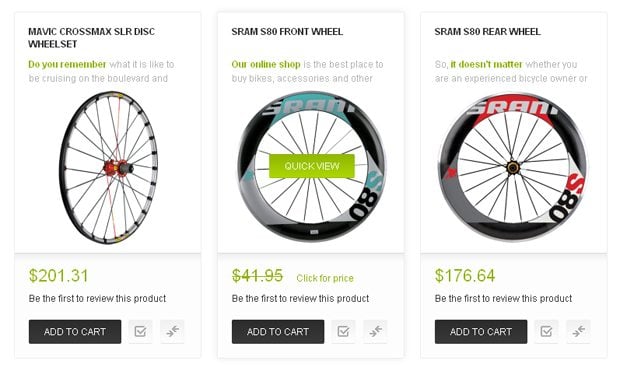
Quick View Button
- Ajax powered Product Wishlist and Compare Options - by pressing these buttons an alert message appears notifying you that the product has been added to the wishlist (if you are not logged in, it offers you to log into your account) or is ready to be compared with another one).
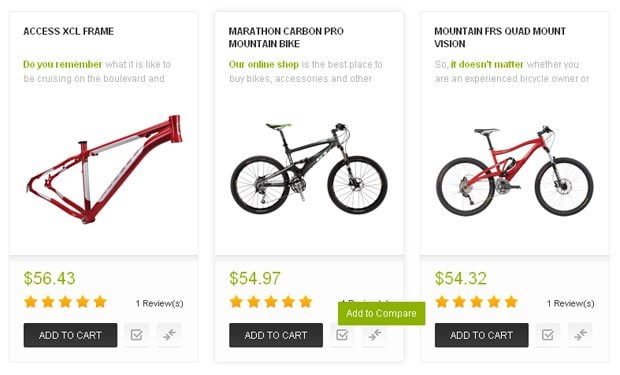
Add to Compare
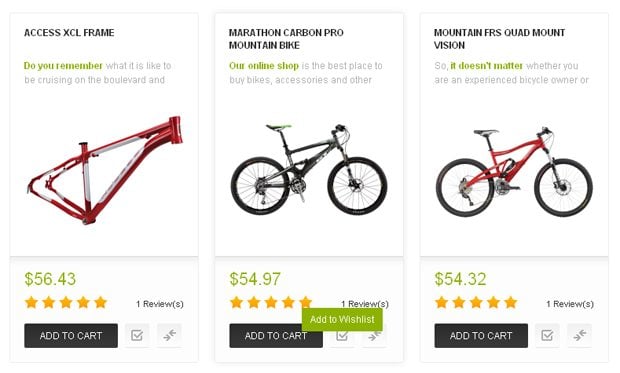
Add to Wishlist
- The quick product view slider allows to scroll from one product to another without the necessity to return to the categories page;
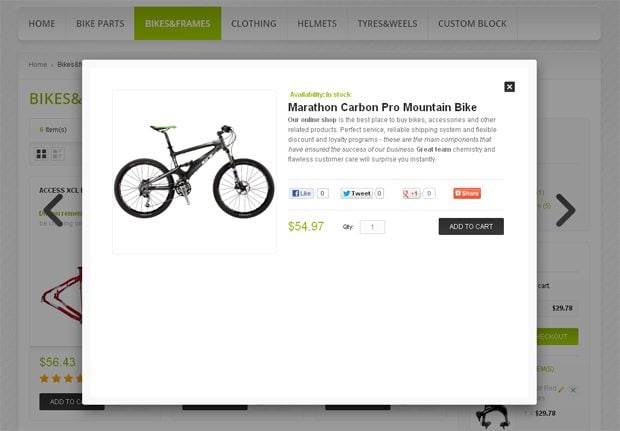
Quick View Product Slider
- Grid/List Product Views - by switching between these options user can change the view of the product category gallery.
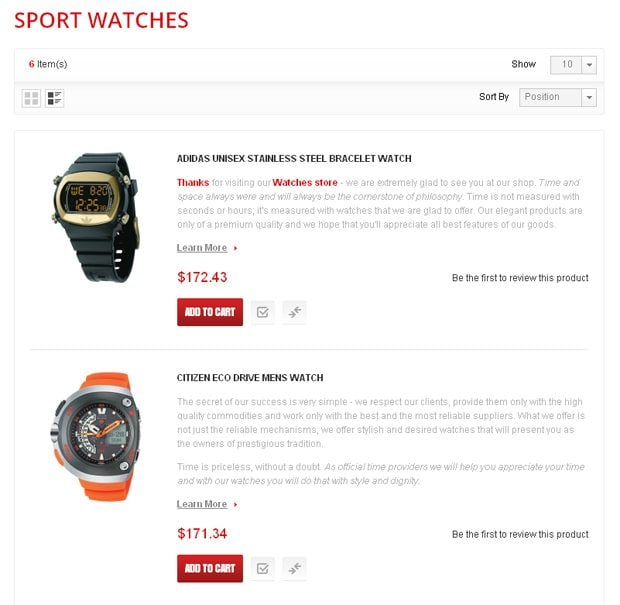
List View
Product page changes include following innovations:
- jQuery powered Zoomer Effect of the product preview - when user hovers the mouse over the picture there appears a window with a scaled mapping of a product.

Zoomer Effect
- PrettyPhoto Lightbox Product View - allows to navigate through the image gallery that is added to any product, the number of options include the scaling of the image.
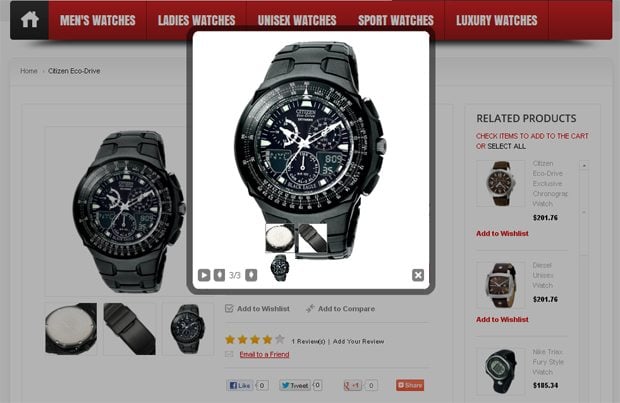
PrettyPhoto View
- jQuery powered product attributes dropdown, these product characteristics allow to concertize the product selection. When these attributes are not selected user is not be able to add the product to the Cart.
- Social-media sharing icons are available in product’s quick view on the product page.
Social-Media Sharing Icons
- Custom tabs - allow to include any possible information about the product, by default there are available four Tabs: Product Description, Product Tag, Product Review and a Custom Tab).

Custom Tabs
- Start rating Product Review - allows user to add the review to the product. Upon default, there are available three rate options: Quality, Price and Value, through the admin panel you can add any other rate upon your taste.
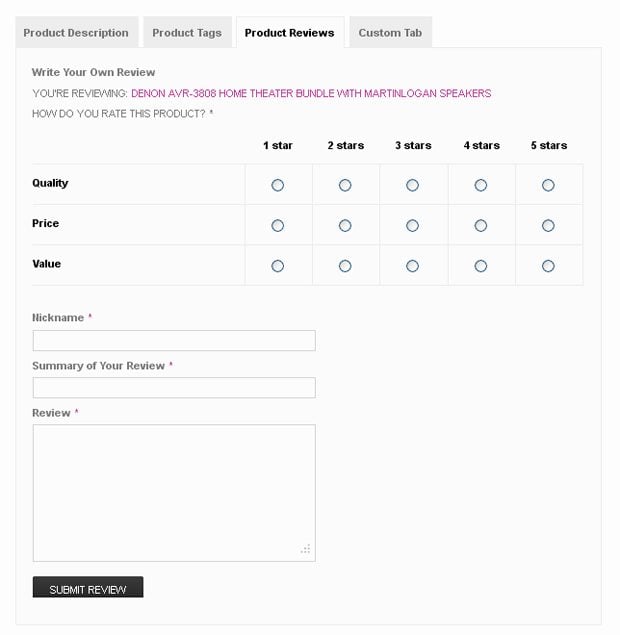
Product Review Tab
- Now the podcast product video review is available on each product page and is displayed no matter what tab is open.
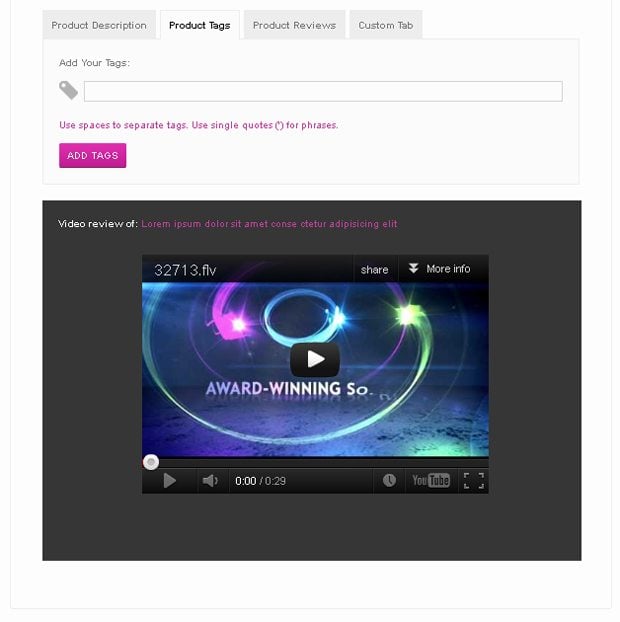
Product Video
- The upselling products are displayed at the bottom of each product' page. When the number of products in this block is more than three there appears a sliders for manual navigation through the number of proposed options.
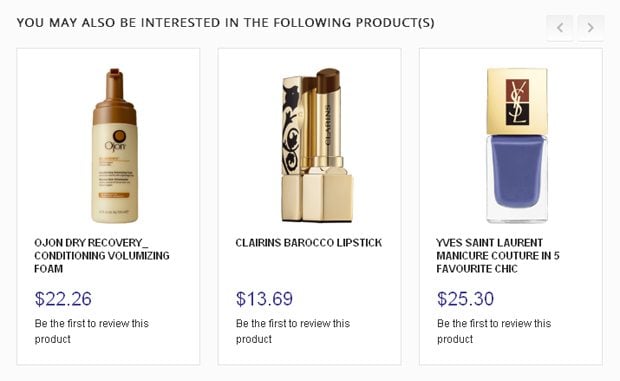
Upselling Products
The list of modules is much wider than it's presented in these templates additional modules can be custom-created
- Related products section is displayed in the right part of the product page and allows to scroll :
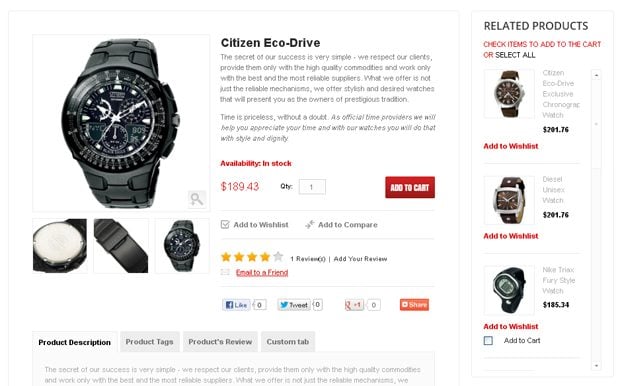
Related Products
- Sale Products content block can be added to the product categories page, the items are included into this block through the admin panel.
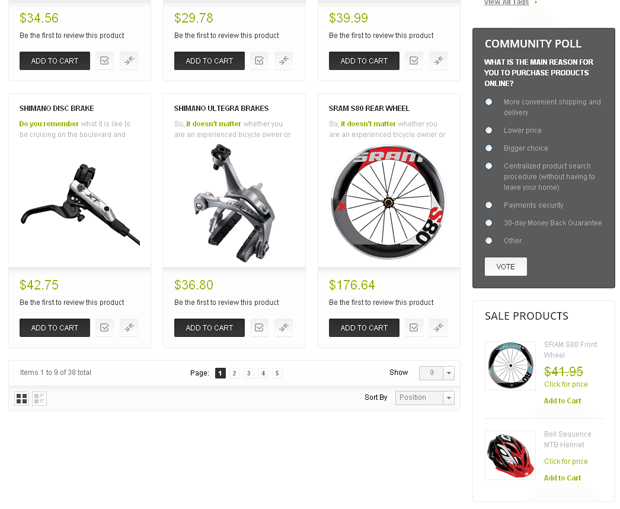
Sale Products
- Left/Right Module Blocks Disposition - the admin panel allows to adjust all content blocks of the website including the disposition of the modules, one can locate them either to the right or to the left of the website body.
- jQuery-powered mouse-over dropdown displays the Cart' page without loading the cart page.
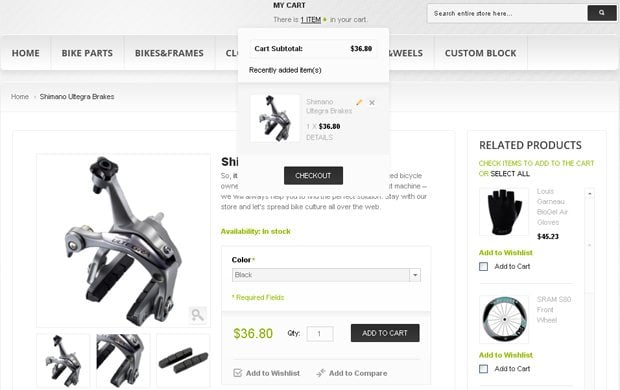
Shopping Cart Dropdown
- The side block Ajax powered Shopping Cart sums up the cost of the product without reloading the page.
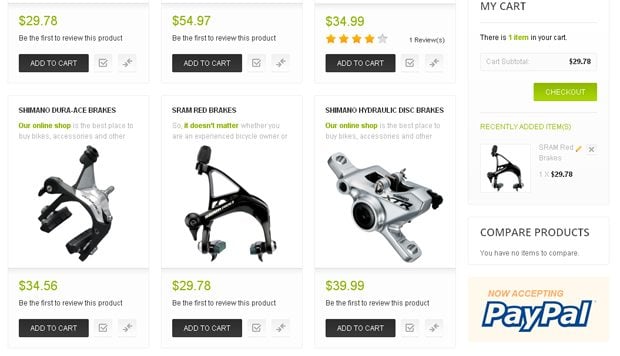
Side Block Shopping Cart
- When the product is added to the shopping cart, from the product category page, the animation makes the thumbnail of a product fly to the cart.
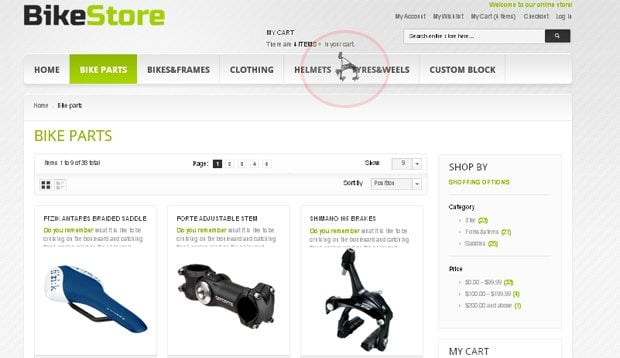
Flying product thumbnail
Ajax powered search allows to find, any information on the website by entering a minimum amount of symbols.
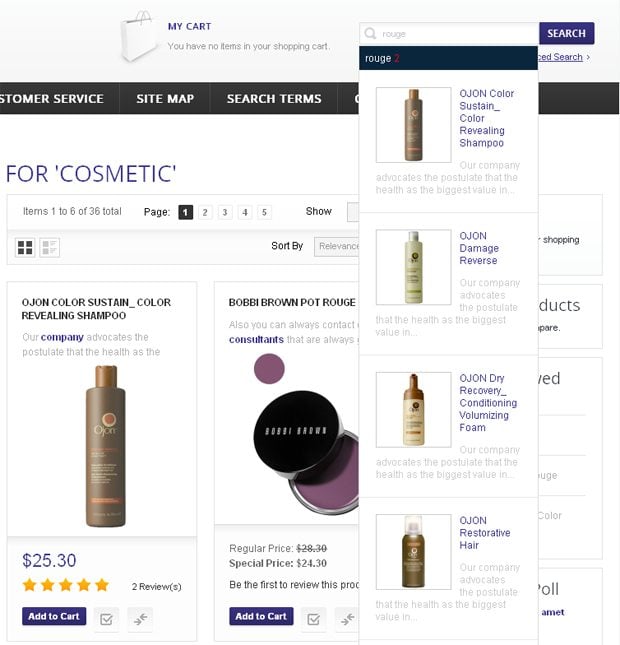
Ajax Powered Search
From now on all Magento themes are available with 4 languages on-board: En, Ge, Ru and Sp. The themes comes 90-95% translated. The admin panel allows to add manually any other language you may need, though this will require from you some translator's job considering all the text blocks throughout the website template.

Language Options
- Several types of menu methods are available: the list view and the column view. The list view is a conventional type of product categories display, the column view allows to display additional information about the product and video in a detached column.
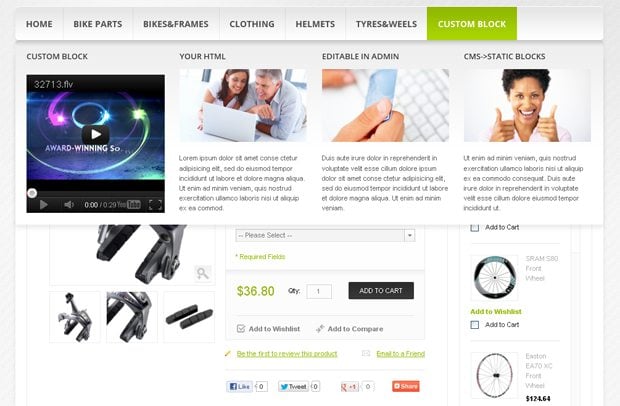
Column View

List View
- The new Contact Us page includes all the necessary information user needs to know about the online shop. The first thing he sees is the map showing how to get to the shop office etc.
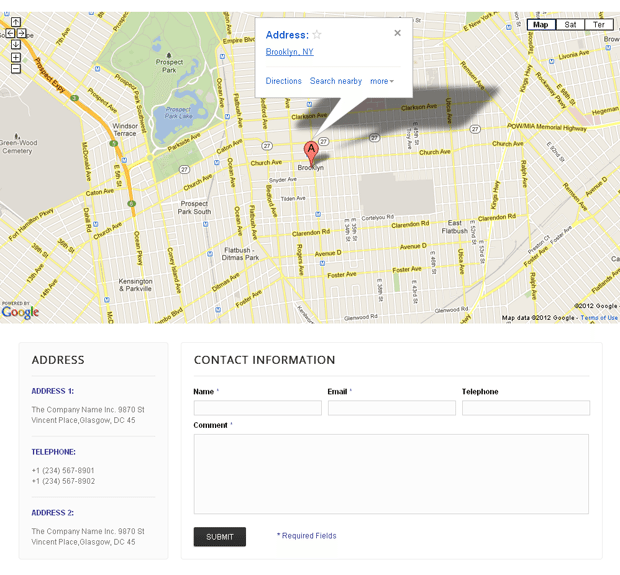
Contact Us Page
- Customer service page includes all information to make a successful purchase, here you can find Shipping & Delivery, Privacy & Security, Returns & Replacements, Ordering, Payment/Pricing & Promotion and Viewing Orders.

Customer Service Page
- Contact Us/Login Tabs are available through all pages of the website no need to go back to the home page or scroll to the footer to find the Contact Us form, everything is in touch and ready for your interaction.

Contact US & Login Tabs
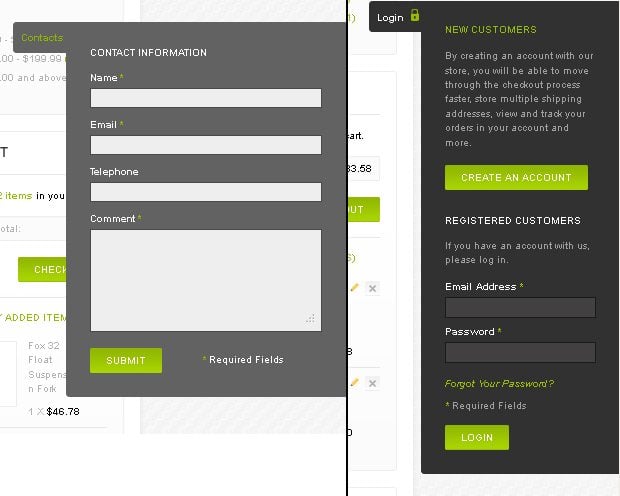
Contact US & Login Tabs (Opened)
* * *
Well, this is what we wanted to tell you about our Magento themes' improvements. We hope that this trip was informative. Now you're welcome to review and purchase these updated Magento themes, below we've showcased five of them.
***
Cafe & Restaurant Magento Website Template #40010
***
Beauty Magento Website Template #40009
***
Fashion Magento Website Template #39648
***
Electronics Magento Website Template #39801
***
Get more to your email
Subscribe to our newsletter and access exclusive content and offers available only to MonsterPost subscribers.


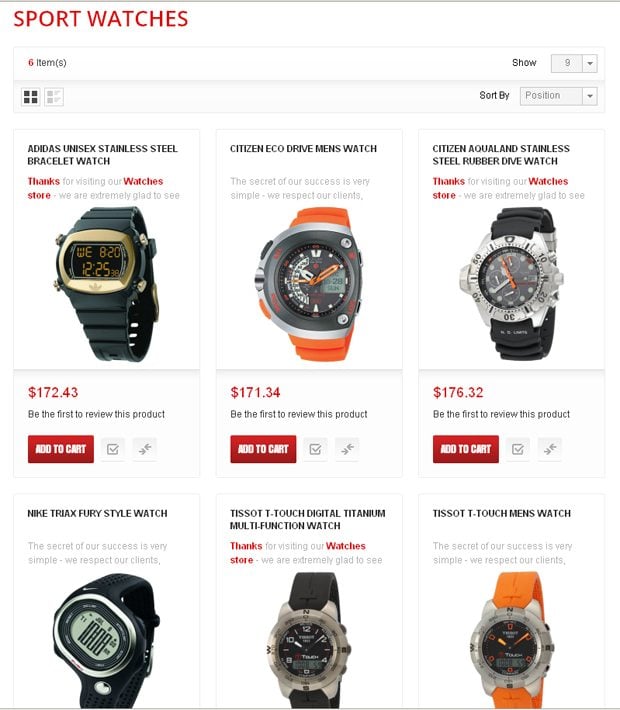
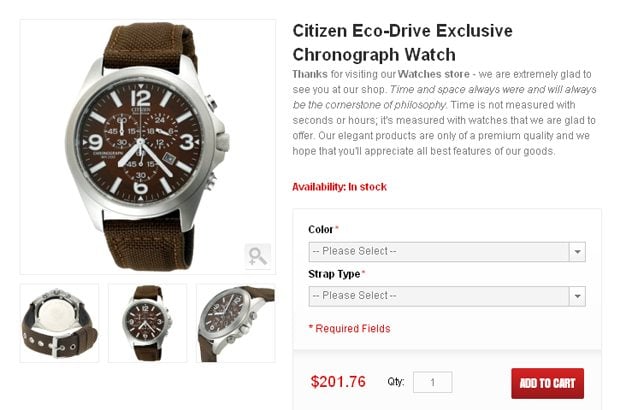
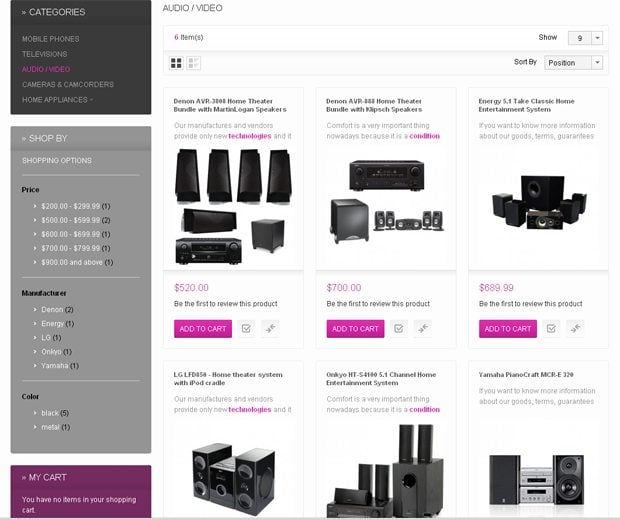
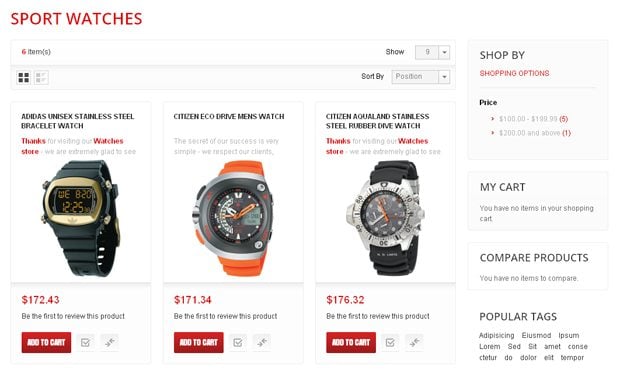
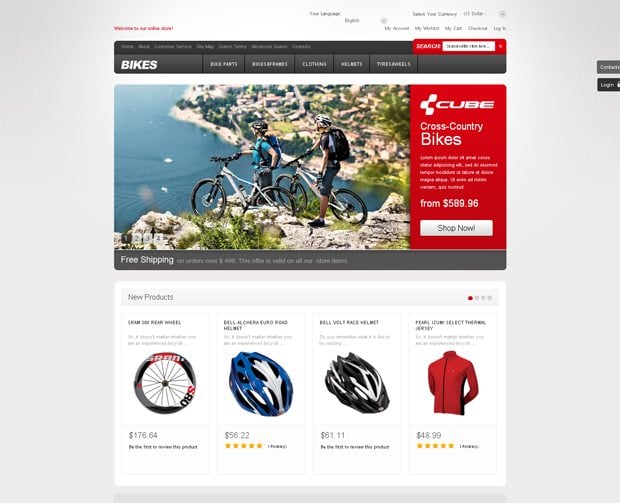
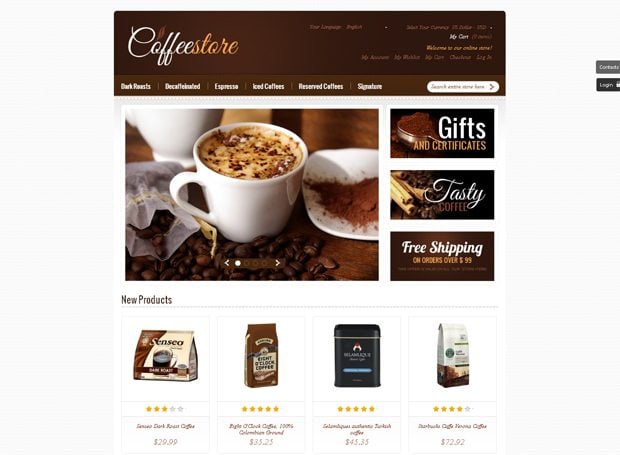
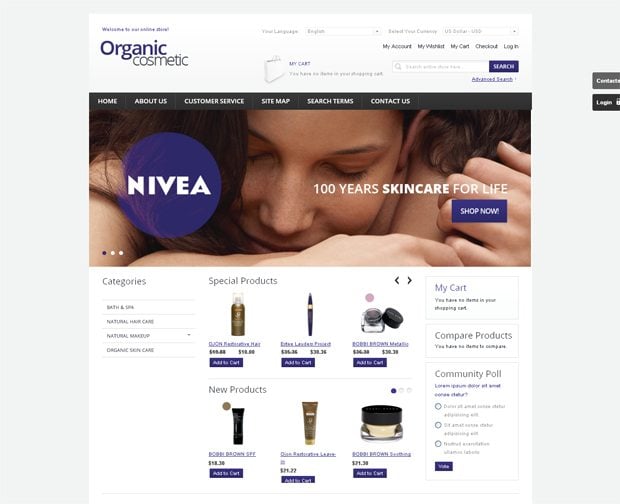
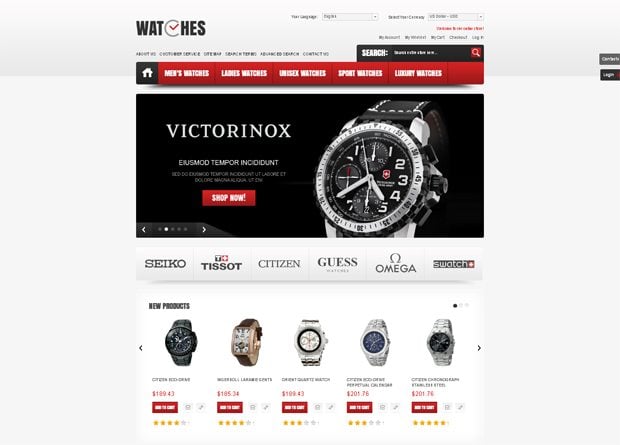
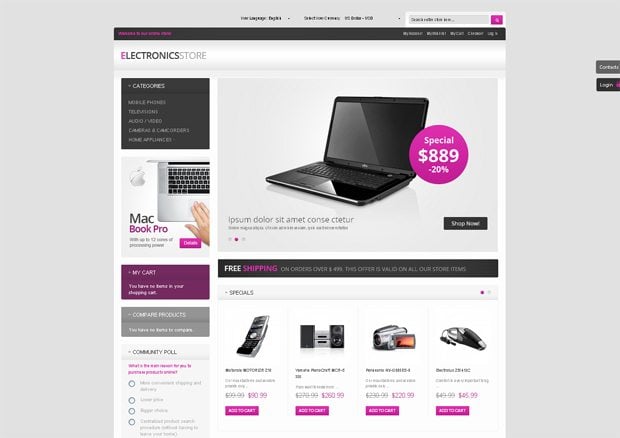
Leave a Reply
You must be logged in to post a comment.