You Won’t Need A Designer: How To Make Your Website Rock
Customers judge a company by how its website looks. The situation is the same when you meet somebody for the first time – you look at their appearance, clothes, and accessories. When people come to your website for the first time, they look at the design, pictures, and animation. That’s why you can’t leave the default theme after installing WordPress. There are billions of websites on the internet, and at least a hundred of them offer the same or similar products and services that your website does – you can’t afford to make a wrong first impression.
So, here you are – you’ve registered a domain name and hosting, installed WordPress on it and now stare at the default Twenty Seventeen theme. What to do now? There are three variants: to leave it like it is now, to hire a designer, and to find yourself an eye-catching template.
Let’s look closer at each of them.
Leave it like it is

It is only up to you. If you like the default theme – leave it. However, no matter what content you place on your website, it won’t be original most of the time. Lots of website owners leave a default theme, the structure and design will be familiar to anyone who surfed the internet for some time. On the other hand – default theme won’t cost you any money, time or efforts.
Advantages: no efforts, no pain, no spending money.
Disadvantages: a dull, ordinary website appearance that won’t surprise or interest anyone.
Find yourself a designer
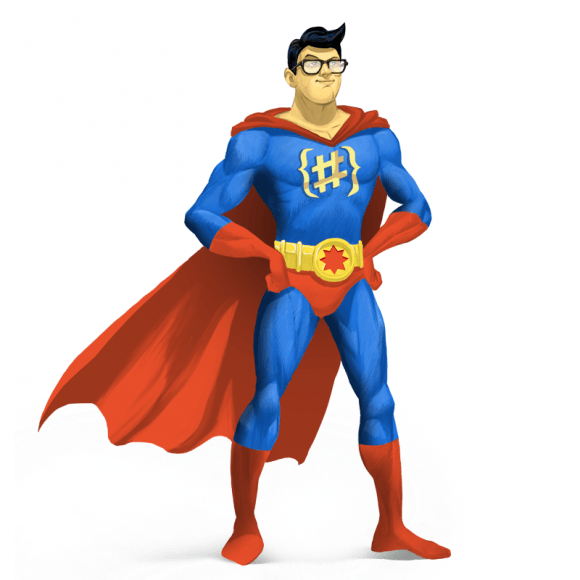
The most astonishing websites on the web are made by designers, specifically for client’s needs. Such a website could be compared to high-fashion clothes – they are costly, but no one else has the same piece of clothing. By now, an original and unique website, made by a professional designer is something like a status indicator – if you are an owner of a big international company, you are expected to have one.
Advantages: breathtaking design that will impress visitors from the first sight.
Disadvantages: very expensive.
Get a pre-made template
This variant is a compromise solution. You could find a really dynamite design, but you will have to spend some time customizing the theme so that will suit your company. The best templates are paid, but their price is not so high as it would be for a designer work. Ready-made themes are a perfect solution for small and medium business owners that want a good-looking website, but not for all the money in the world.
Advantages: cool design and reasonable cost.
Disadvantages: you will need to make some customization before using and fill the website with content by yourself.

Installing downloaded template to your website
Most of the people who will read this article fall under the last category, so let me give you some details. You are still in the starting position – stare at the default theme in your freshly created website and want to start seeking a ready-made template. What are your next steps?
Step 1. Get a template
TemplateMonster has more than 1600 available WordPress themes, so there is a wide range to choose from. Every template has a live demo option, and you will be able to preview it before downloading. The downloading process is straightforward and won’t take much time and efforts. In the end, you will have a .zip folder with all template parts and documentation on your hard drive.
Step 2. Install the template
Go to your website administration panel and choose Appearance > Themes. All downloaded themes are shown in this window. Hit the “Add new” button.
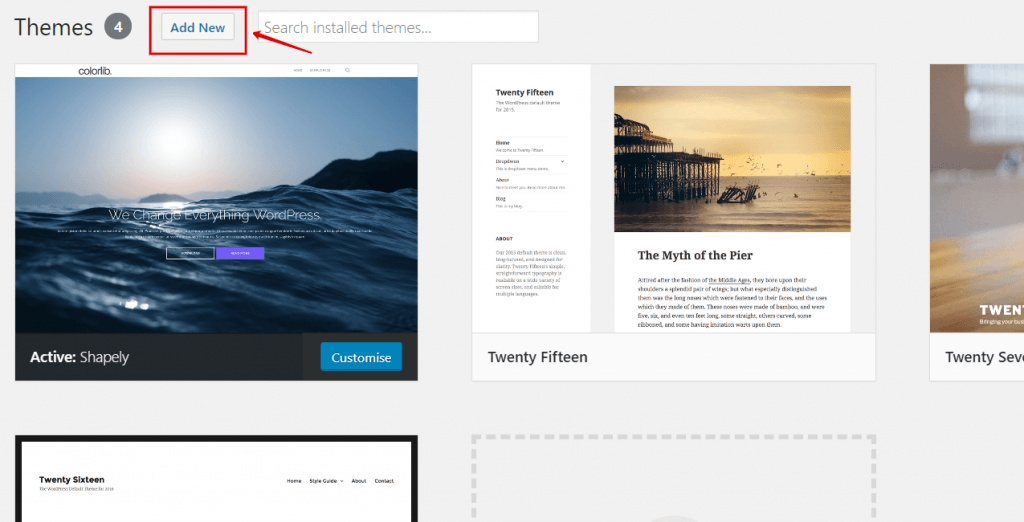
WordPress automatically shows you 15 most popular free templates from WordPress.org. By now you already have a perfect template on your computer, so click on the “Upload Theme” button.
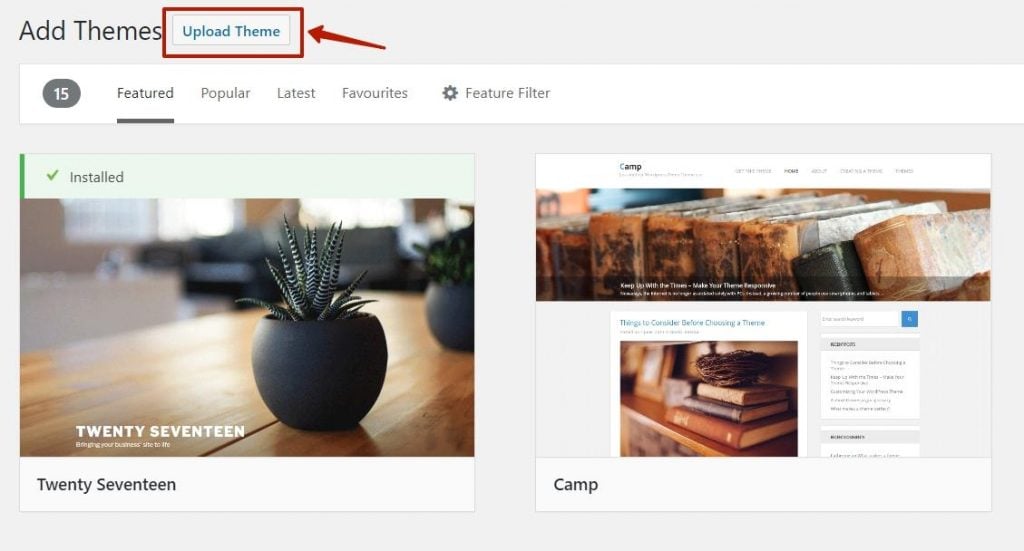
WordPress asks you to choose the file from the folder where you have downloaded it to.
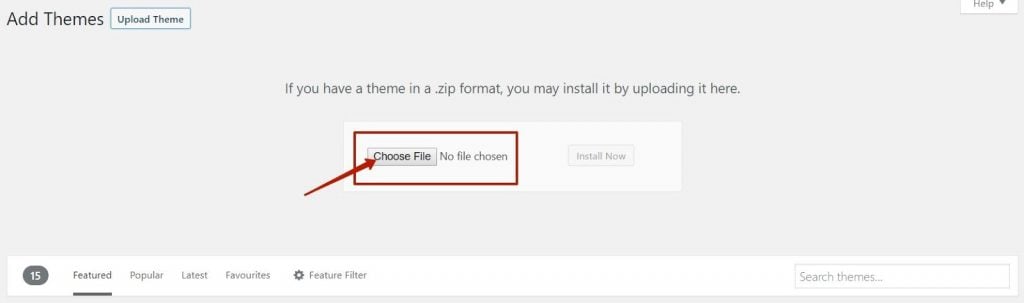
Open the file and press the “Install now” button. You don’t need to unzip the folder – just upload it, and WordPress will do the job.
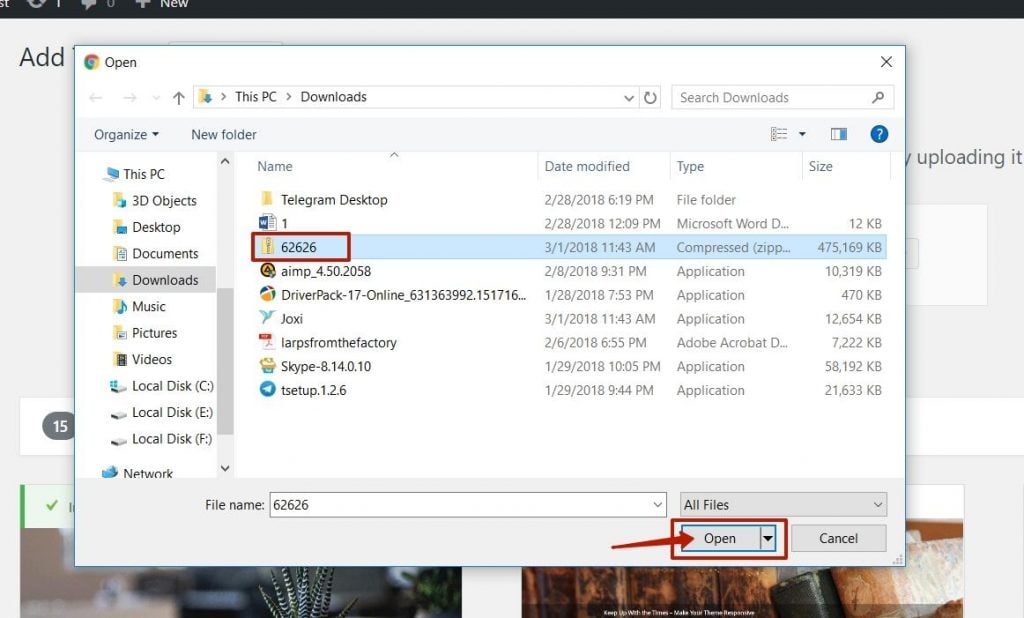
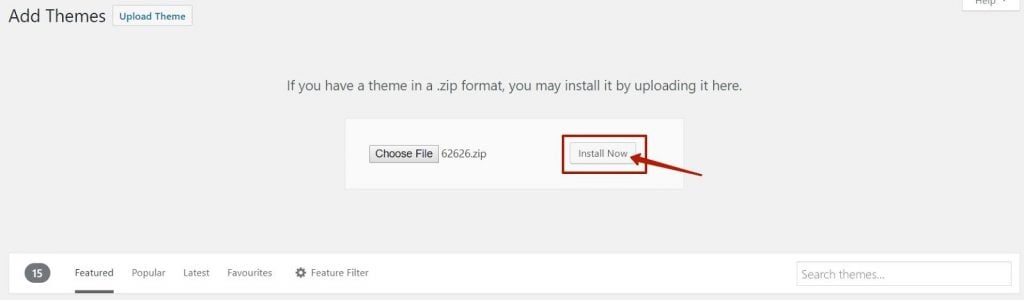
In a few seconds, a new template will appear in the “Themes” window. You can now push the “Activate” button and start customizing your new theme according to your taste.

Read Also
Seven Tips to Make a Website Template NOT Look Like a Template
How to Make a Website With a WordPress Template: 8 Steps Guide
How to Make a Website That is not Just to Make Money
Make a Website with WordPress: A-Z Guide
6 Mistakes You Should Never Make in Ecommerce Website Design
Get more to your email
Subscribe to our newsletter and access exclusive content and offers available only to MonsterPost subscribers.

Leave a Reply
You must be logged in to post a comment.