Managing Joomla Multi-blog Site: Reality or a Dream
Being a person who keeps track of the latest web design trends, I use to read forums dedicated to this topic. There are so many things you can discuss, from choosing the best platform for building an ecommerce site to some detailed instructions on how to code properly.
One of the things many of us wonder about is whether it’s possible to manage a multiblog site with Joomla. People give different recommendations and instructions on this, suggesting various solutions on how to reach the necessary results in a proper way. So, I have decided to help you safe time on looking through a multitude of resources in search of the answer to this tricky question and gather all solutions that can come in handy in one place. As you have already guessed, today we’ll talk about the possibility of managing a multi-blog website with Joomla.
So, is it reality or dream that Joomla allows managing a multi-blog website? The answer is YES. Joomla allows running two or more blogs on one site. There is an option of adding many blogs in one, so that you will be able to create blogs with different categories and users. All this is possible with handy Joomla extensions.
Are you looking for a handy solution to build a Joomla website hassle-free? Do want to invite authors to share their posts on it? Managing multiple authors in never an easy task. However, there are great Joomla extensions than will help you accomplish this. Read further to find out what are the most popular solutions helping to manage multiple blogs on one website.
Benefits of Joomla Extensions
You will discover the true power of managing multiple blogs on one site with the help of Joomla extensions. I guess many of you are fed up with standard features the platform provides on installation. So, anyone in search of out of the box solutions should try such Joomla components since these will bring a lot of benefits like:
- Managing multiple authors with ease.
- You can give different permissions to users contributing to your site and running their own blogs there.
- Most Joomla extensions come with built-in comment systems, with many of them displaying Facebook, Disqus and dozens of other comments.
- Integration of social buttons allows sharing blogs in social media and get likes from Facebook, Twitter, Google+, and more.
- Ability to import the existing WP blog to Joomla.
- Easy-to-use and intuitive navigation.
These are only some of the most common features of Joomla extensions. Move further to learn what the most popular components boast of in detail.
Joomla Extensions for Managing Multiple Blogs on One Site
Finally we’ve reached the most interesting part of this post. With so much being said about the benefits of using Joomla extensions, it’s time to enumerate the ones that are worth your attention. I picked the most used offers. So, take your time and learn how you can benefit while installing each of them.
***
JoomBlog is an easy-to-use component used to set up a blog on your website. The extension can be used for managing two or more blogs on one resource, both private and corporate, as well as team blogging. JoomBlog allows multiple bloggers to contribute to the same website. As the site owner, you can give different permissions to writers. For instance, you can decide which members will have administrative authority and who can only share posts in the blog section.
Other JoomBlog features include:
- Proper information display in different browsers.
- Commenting system for allowing users to leave their feedback under posts. Using WYSIWYG people users can create visually pleasing comments, whereas Gravatar service support helps to identify comments and users. There is also an option to hide spam or negative votes from users automatically.
- JoomBlog extension comes with built-in social buttons to help you get likes and shares on Facebook, Twitter, LinkedIn, Google+, StumbleUpon, and Pinterest, as well as increase brand awareness.
- It’s easy to use and manage all blogs on your site with JoomBlog. The interface is intuitive and usable, so you’ll be able to edit blog/posts without much effort, adjust blog settings and decide who can share content on your site and who can only look through the posts. Manage and create new blogs right from the front-end dashboard.
***
EasyBlog is another popular Joomla extension, which powers thousands of websites worldwide. Similar to JoomBlog, this component allows managing several blogs on one site, including personal, company and even team blogs. Coming packed with a number of handy features that help making your blogging experience more enjoyable, EasyBlog has social networks integration, letting you post directly to Facebook, Twitter, LinkedIn.
EasyBlog features:
- Remote posting from Windows LiveWriter, ScribeFire, MarsEdit.
- Supports multiple blog authors as well as a variety of SEO friendly plugins.
- Displays news from other websites via feed imports.
- Share blogs to popular social media platforms.
- Comes with built-in blog comment system, displays Facebook comments.
- Move blogs from WordPress, K2, My Blog.
***
IDoBlog is a universal builder that perfectly fits personal and corporate blogs, dating and academic websites, news portals, fan-clubs, and a number of other resources. This is not just a blog but a fully functional commenting and multiblog system. Coming packed with all the necessary features for proper site functioning, it doesn’t require any additional modules or components. Install in on your website and customize it the way you wish. A compact personal blog or a multi-user platform – all this is possible with IDoBlog.

Features:
- Multi-language support.
- Multi-user blogging.
- New comments and post notification systems.
- Intuitive form for new articles writing.
- Built-in commenting, friends and templates managements systems.
- Easy-to-follow navigation through the pop-up menu.
***
WordPress for Joomla is an amazing Joomla extension in many ways since it provides access to so many WP plugins and features. After installing the component on your website, you’ll actually get two fully functional systems integrated into one another. To put it simple, you’ll be able to enjoy WP features on your Joomla-based resource. With the help of this multi-user system you will let people create their own blogs on your site, with full administrative control.
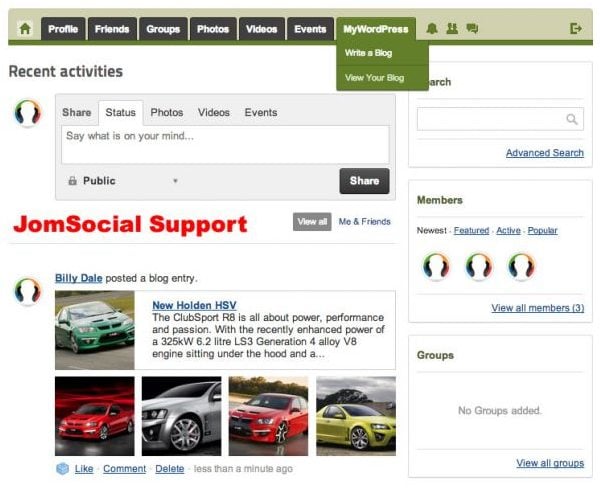
Features:
- Access to thousands of WP plugins.
- Users can run their own blogs within your site.
- Ability to import the existing WP blog to Joomla.
- Share blogs to any social media platform, like Facebook, Twitter, Google+, etc.
- Built-in comment system and the ability to display Facebook, Disqus and tons of other comments with the corresponding plugins.
- Seamless integration with any Joomla template.
- Running their own blogs on your website, people will be able to set up other users to be administrators, moderators, bloggers or subscribers.
***
K2 is a powerful content extension for managing your Joomla site, no matter if it is a compact blog or corporate web resource. Using this component you will find no difficulty with transforming your website into a news portal, magazine, products catalog, and more. K2 base item form can be expanded with new fields, which gives you freedom to create category-specific content types, like articles, blog posts, product pages, etc.
Features:
- K2 offers hassle-free image management, auto-resizing the uploaded items to 6 configurable dimensions, so you can forget about using Adobe Photoshop for image resizing.
- Owners of content-heavy websites can enjoy front-end editing with access to control settings.
- Transform your existing Joomla site into a news portal, online magazine, portfolio, multi-blog resource, etc.
- Comes with built-in commenting system (Google’s reCaptcha & Akismet included).
- Amazing content modules allow fetching K2 content any way you wish.
- Extended user groups, user profiles, blogs, and more are provided.
***
Kaziblog Joomla extension can be used for managing both personal and team blogs. Stuffed with a number of great features, like social media integration, SEO friendliness and other, it will work out of the box and integrate with other Joomla components, modules, and extensions.
Among the most outstanding Kaziblog features we can highlight the following:
- Kaziblog component provides easy management of blog content thanks to the usable dashboard. Creating blog categories and posts, editing and managing content, sharing it in social media have been made simpler.
- This is a great team blogging solution. Being assigned to the proper user group, multiple authors can contribute their posts to their own blogs within your site.
- Social media integration allows easy sharing to the platforms like Facebook, Twitter, Google+, etc.
- Easy sharing comes side-by-side with integrated commenting system. To facilitate commenting, Kaziblog comes with Disqus support.
***
Though the main functionality of Philo Blog is blogging, managing tags, blogs, pins and categories, there are a lot of great features in the background making it the advanced Joomla extension.
Features:
- Offers a rich variety of modules, like latest blog articles/comments, most recommended articles, tags cloud, PhiloBlog categories list, most popular blog articles.
- Plugins to use: PhiloBlog Ping, Joomla Search Plugin, JComments plugin.
- SEO optimized on all levels (meta descriptions, meta keywords).
- ’MyPage’ statistics module allows keeping track of your articles with the most comments/hits.
- Built-in commenting system.
- Multi-language support.
Closing words
These are seven of the most popular Joomla extensions available on the net. While some of them are still in development, there is still much to try. Premium components mentioned above come with demo versions for you to check out how these work before the download.
Do you know any other user-friendly Joomla extensions for managing several blogs on one site? What do you like/dislike about these? We’ll appreciate you sharing your thoughts in the comments block below.
Get more to your email
Subscribe to our newsletter and access exclusive content and offers available only to MonsterPost subscribers.


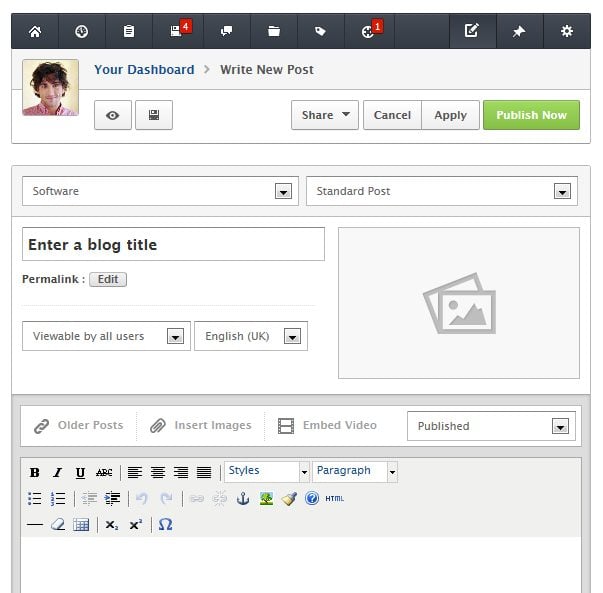
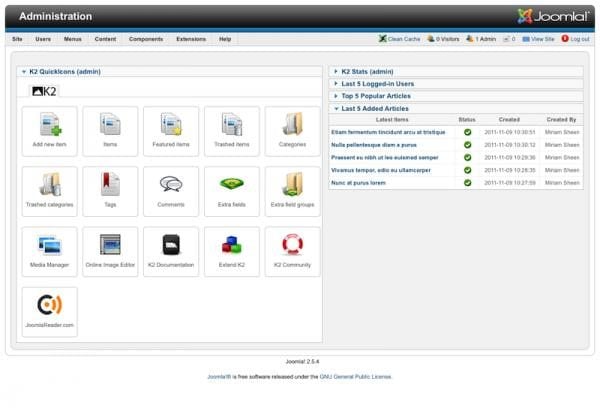
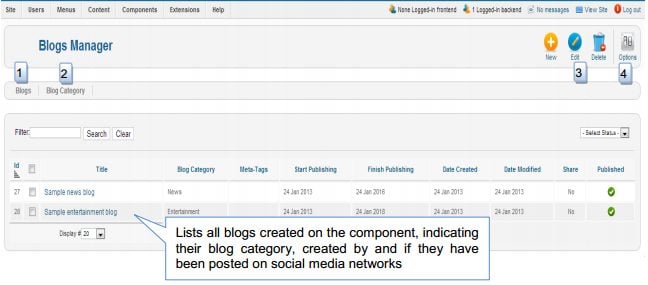
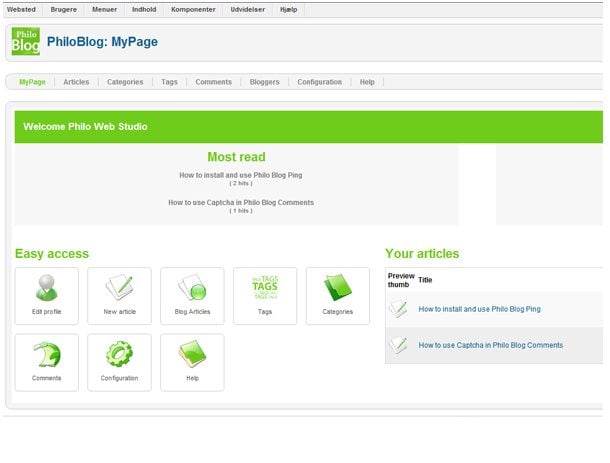
Leave a Reply
You must be logged in to post a comment.