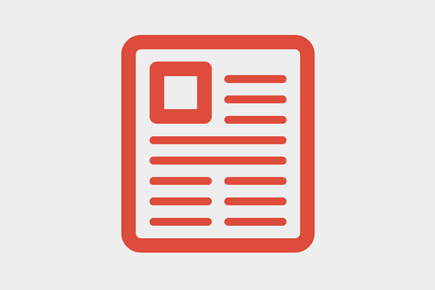With so many choices of marketing ideas and sales strategies, you need to work out which option will cater best for the needs of your eCommerce business. For this reason suggestive selling is a proven and tested technique for increasing profits. There is no reason not to employ this technique as it does increase sales, mainly because customers often purchase more than they have planned before.
Your task is to provide a more convenient way for store visitors to find what they would like to see or what would be useful for them. Get all the benefits of working with following services and software that will simplify the task of creating cross-sell/ up-sell products functionalities or affiliate programs for Zen Cart, VirtueMart, and osCommerce. Previously, we made the list of 3 Proven Marketing Strategies for PrestaShop and Magento. All of the mentioned tools for these different eCommerce platforms can instantly grab the wheel and relieve you of much effort, so let them make the money for you!
CROSS-SELLING
If you are using Zen cart as a shopping cart software for your business (Zen Cart is a free, open source online store management system, which is PHP-based using a MySQL database and HTML components), featured Zen Cart modules will simplify the task of creating cross-sell products, so you can easily link products to each other to suggest items that customers might also wish to purchase. All these cross-sell tools are separate third-party modules to be installed in Zen Cart if you desire.
-
- Better Together (free-available, Zen Cart compatibility v1.3.9) is a Zen Cart discounting module allowing vendors to promote related items. Using this software you can link a product with another specific product, another product from a specific category, or any other product, with an associated discount if both are purchased together. Note that this is an order total module, which means that the discount is not shown until checkout time. This add-on should only be used with carts at 1.3.5 or better.
- Cross-Sell (free-available, Zen Cart compatibility v1.3.7) is the Zen Cart software add-on that will allow you to add up to 6 optional products on your current products pages.
- What about Cross Sell Advanced (free-available, Zen Cart compatibility v1.3.7), this is an admin add-on module for the existing cross-sell module that allows you to assign up to 6 x-sell products at one time by simply typing in the corresponding products' model numbers into text fields. This service requires cross-sell to be installed, however does not override any files.
- Also consider Cross Sell - Just Another Cross Sell Mod (free-available, Zen Cart compatibility v1.3.8) that is a new modified version of the Advanced Cross-Sell mod. This cross-sell software allows unlimited number of product fields, accepts product ID or model as input value, cleans up table, and cross-sells each pair of products together.
- Multi Cross Sell(free-available, Zen Cart compatibility v1.3.9) is based on Cross Sell - Just Another Cross Sell Mod, however including a range of new features, such as an ability to create and display unlimited cross-sell tables, customize what to show apart from the cross-sell image, make removal of module_manager to operate properly, and more.
- Zen Cart store owners can as well integrate an Ultimate Cross Sell for Zen Cart (free-available, Zen Cart compatibility v1.3.9). The current add-on is a combination/modification of several others in order to include with one installation 3 separate center boxes to display your store's up-sell, cross sell, and related products along with their side boxes to give you more flexibility with the look of your store. In addition, this software enables a cross-sell and ‘Also Purchased Products’ center boxes on shopping cart.
UP-SELLING
The fact is that the ‘Customers who bought this also purchased..." up-sell mod is built in to the Zen Cart admin. It allows displaying an up-sell box on any products page. Having any of the following two modules installed, Zen Cart store owners can display an up-sell box on the shopping cart page. And apart from offering great up-sell services, these add-ons provide cross-sell options as well.
- The first solution codenamed Cart Upsell/CrossSell on Shopping-Cart Page (free-available, Zen Cart compatibility v1.3.6) will simply add the "Also Purchased" and Cross-Sell boxes to the shopping cart page.
- Zen Cart Big Upsell($30, Zen Cart compatibility v1.3.6) module allows you to suggest up-sells on the shopping cart page and on the first page of the checkout process. Being applied with either >Big Spender or Big Chooser, Big Upsell add-on will also show the discounts and all available promotions on these most critical store pages.
AFFILIATE PROGRAMS
Trying to find Zen Cart affiliate modules which would allow you to create a database of affiliates, we have chosen the following options.
- The first one is The Zen Affiliate Network (free trial, Zen Cart compatibility v1.3.9) that has been created to allow Zen Cart users to easily take advantage of affiliate advertising to effectively grow traffic and sales in their shop. No complex technical set up is required – this fully featured affiliate system is easily integrated into your websites existing admin system. Once installed, this contribution provides an interface in the store admin to allow store owners to sign-up and use the Zen Affiliate Network.
- The other available marketing vehicle for Zen Cart is JAM (has free and licensed version) by JROX. You can use this software to start building your own revenue-generating affiliate marketing program – simply install JAM on your website or hosting account and this module will manage your affiliate program and your affiliate members.
- One more sensible solution to Zen Cart affiliate management needs is iDevAffiliate tracking ($99.99 – standard edition, $199.99 – gold edition, $299.99 - platinum edition). This affiliate marketing tool works with nearly all merchant accounts, billing systems, and membership management systems. In addition, it allows Zen Cart store developers and marketers to offer different commission rates to individual products or whole product categories. iDevAffiliate has two control panels – the administrative center where you manage your affiliate program and the affiliate control panel where affiliates signup and manage their accounts.
- If you need to expand your affiliate functionality, pay attention to Zen Cart Affiliate Feeds Pack ($69) that has all the features for online merchants to simplify the work with third-party Affiliate Systems and Affiliate Networks. This software will provide all the necessary product information to your affiliate partners and allow them to bring you new customers and sales. What you also get with Zen Cart Affiliate Feeds Pack is a quick start, minimal support efforts, and detailed traffic tracking.
* * *
CROSS-SELLING
Does VirtueMart allow cross-selling products? Well, this widely used component for adding eCommerce to a Joomla site does have a cross-selling option, which makes it a very robust system. Though, VirtueMart covers this aspect of eCommerce in an easy-to-use fashion and allows the merchants to configure the products for cross-selling, it is also possible to deploy various third-party add-ons.
- Customers Who Bought... VirtueMart Module ($29 – one domain, $49 – unlimited domains, VirtueMart compatibility 1.0 and 1.1) works with different category products and display items with brief description filtered by category, allows to show the exact products which were bought together with one of the products from your site or after the sale. Upon installing this component to the Joomla site which has a VirtueMart store, you can select which products should be analyzed by the component. If you don't want to wait until the component collects enough information, you can add some products to the statistics manually.
- Cross-selling is also made easy with Targeted Marketing Plugin for VirtueMart ($29) allows you to add smart conditional content into VirtueMart Emails Manager and Order Followup emails, increasing your customer retention and your sales. Using this additional content, you can cross-sell products and offer a related product for customers who bought some product.
UP-SELLING
What’s for up-selling functionality at the checkout stage, it is not included in VirtueMart by default. An alternative is to use the ‘Related Products’ option to display the chosen related products on the product details page. To include the related products go to
- the Joomla admin area >>
- Components >>
- VirtueMart >>
- List Products >>
- Select the chosen product and open the ‘Related Products’ tab.
AFFILIATE PROGRAMS
Do you want to make an Affiliate program with VirtueMart and enable other affiliates to sign up to promote your products? There are a few affiliate options listed here with reviews.
- VM Affiliate (€65, VirtueMart compatibility 1.1.0) is an affiliate tracking extension for Joomla and VirtueMart that allows to create, manage, and track an affiliate program. VM Affiliate integrates seamlessly with VirtueMart, blends within its administration as well as your website’s layout, tracks referred visits and orders, and automates many tasks, such as confirming/canceling sales, which automatically occurs after order status change in VirtueMart.
- Another affiliate solution designed specifically for VirtueMart and Joomla is iDevAffiliate Plugin: Joomla ($99.99 – standard edition, $199.99 – gold edition, $299.99 – platinum edition). This is a fully Joomla-integrated version of the famous iDevAffiliate software by iDEvDirect that can even integrate VirtueMart sales. Component can be easily installed with VirtueMart using the component installer and then take user information from users’ Joomla signup forms and auto-create affiliate accounts.
- As with Zen Cart, you can use for your own revenue-generating affiliate marketing program JAM software by JROX (has free and licensed version). Simply install JAM on your website or hosting account and this module will manage your affiliate program and your affiliate members.
* * *
CROSS-SELLING
We already know that cross-selling allows us to link products to each other to suggest items customers might also wish to purchase. For osCommerce online shop solution that is available for free under the GNU General Public License, you can setup cross selling for products with following software contributions.
- osCommerce Better Together (free-available, osCommerce compatibility 3.0) will enable cross selling at a discount. This add-on will help you link a product with another specific product, or another product from a specific category, with an associated discount if both are purchased together. Cross-sell box in this case is added to the product info page to display a generic logic. See other perfect companions for this module at That Software Guy’s osCommerce contributions.
- To make the products work flawlessly together, you can also use osCommece Cross-Sell Products Module ($40). This contribution brings up to the customers' attention products or services complementary to the ones they intended to buy in the first place.
- Another cross-selling technique is coming with Cross Sell (X-Sell) (free-available) add-on that allows you to link products to each other to suggest items customers might also wish to purchase. Once installed, you can configure appearance of a product in the list of special items on the osCommerce Cross Sell (X-Sell) Products page.
- Online store can have products related to each other with Matching Products Cross-Sell (free-available, osCommerce compatibility 2.2) that allows you to cross sell matching or coordinating products to customers for almost any use (it is done by simply adding product SKUs (product IDs) to the product page in admin). Then 3 of the added SKUs will be randomly selected to display as matching cross-sell items if they are in stock.
UP-SELLING
If you are looking for an up-sell contribution that will help persuade customers to buy a more expensive item or a related additional product at a discount after they have added a particular item to the shopping cart, consider the options we featured further (or you can figure out the built-in 'Products Attributes' facility within osCommerce admin).
- You’ll be able to offer customers a set of complimentary products with Checkout Candy for osCommerce Better Together ($30, osCommerce compatibility 2.2 and 3.0 – an osCommerce module that allows you to present up-selling offers on the shopping cart page and on the first page of the checkout process. This extension shows the actual available discounts based on the current contents of the cart, and the default up-selling option for it is Better Together. Have a look at the other several pieces of software that go with Better Together for osCommerce.
- Draw customers' attention to complementary products with Product Upsell Addon (£149) – this software will help you define product groups that can be up-sold when certain products are added to the customers shopping cart. The module is quick and easy to maintain and existing product groups can be duplicated to other products in the backend. Plus, you can even offer an incentive discount if the products are purchased at the same time.
- Also utilize the up-selling feature of Revenue Surge Upsells (free-available, osCommerce compatibility 2.2) to make incremental profits on existing sales. This module, upon installing onto your Thank You page, will give your customers an opportunity to become members of a money-saving program. You’ll in turn earn a commission for each customer who enrolls in one of the discount programs through banners or exit-popup options.
- AFFILIATE PROGRAMSYou certainly want to know which of the affiliate contributions osCommerce community is using. Well, initially you should probably consider such already familiar services as iDevAffiliate and JAM for osCommerce affiliate endeavors. These are the proven tools to generate sales. Other popular modules for creating an affiliate program are mentioned below.
- osC Affiliate (free-available) – though this module is a completed alpha release of osC Affiliate 1.0, it can be used to create an affiliate program for your osCommerce store. Besides, this module has been designed to allow easy future upgrades without impacting too much on the osC core files.
- osCommerce affiliate functionalities can be expanded with osCommerce Affiliate Feeds Pack ($69) that has all the features for online merchants to simplify the work with third-party Affiliate Systems and Affiliate Networks. This software will provide all the necessary product information to your affiliate partners and allow them to bring you new customers and sales. What you also get with osCommerce Affiliate Feeds Pack is quick start, minimal support efforts, and detailed traffic tracking.
- Another osCommerce affiliate software is Affiliate Program for osCommerce 2.1 and 2.2.1.2 ($100) that is based on a pay-per-purchase and/or pay-per-click basis. This software is free-available, if you however purchase the licensed version with installation services the founders guarantee its full integration with your online store, as they will test and customize the software until it runs smoothly on your site. This Affiliate Program software can be redesigned to fit the design of your site, besides its admin panel is integrated into the admin of the osCommerce shop so the customers will easily work with similar interface. What’s even more, the top 10 products statistics of this tool shows the most popular products that referrals of the affiliate have bought in the osCommerce shop through the affiliate link. You can use this feature at your own advantage.
- Affiliate Module ($335) allows you to run a complete Sales Affiliate program, provide support for affiliate registration, manage linking materials (banners) in the admin panel, set default commission rates per affiliate, and receive advanced reports per each affiliate account. What’s also important is that a multi-tier affiliate program support is enabled in this module.
Discover the newest affiliate programs by the time your competitors start to see them looking over the range of osCommerce Affiliate Software and osCommerce Affiliate Management Software.
* * *
If you are starting out with these strategies, you’ll need to experiment extensively. Mix and match different options to find just the right solutions for you. Also We want to remind you that today is the last day TemplateMonster offers 20% discount on PrestaShop Templates, so in case you need to make a complete design overhaul of your PrestaShop-driven web store this is the last chance to do it cost-effectively!
Choosing the Best eCommerce Platform [Free eBook]