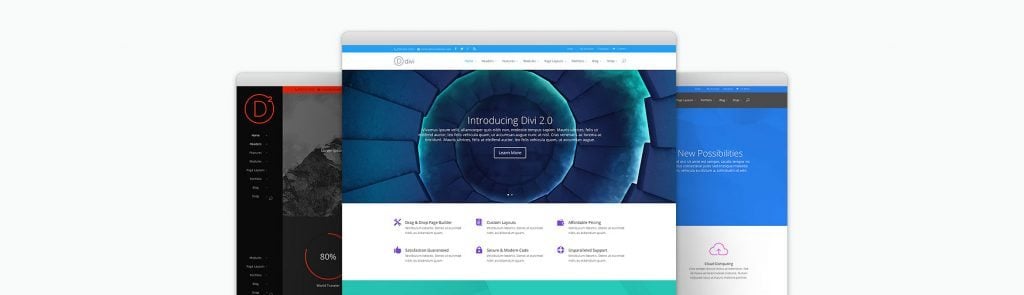Monstroid vs Divi: The Battle of Titans
Finding the right template for your website can be really tiresome. This abundance made developers the so-called all-in-one solution that can be adapted to any possible web resource.
This solution is a multipurpose theme. So here we're going to compare two multipurpose themes developed by the leaders of web design industry: Monstroid by TemplateMonster, and Divi by Elegant Themes.
Both companies have covered a long path from being small projects and made titanic efforts to gain the name of the leaders.
You may ask "Why the heck did they do this table?" Well, our pre-sales operators quite often are asked questions about the differences and similarities between Monstroid and Divi, that's why this table would be an answer to all those who are trying to choose between these two WordPress templates.
To make it easier for understanding all features were divided into five categories including: General, Visual, Functional, Plugins and Misc.
Let’s take a closer look at the strengths and weaknesses of these two versatile WordPress themes.
| Monstroid comes powered by Cherry Framework 4.0 and MotoPress drag-and-drop builder.
Since it's early release Monstroid has been gaining weight in a form of new features and child themes. |
Being created around the Divi builder, it offers a simplistic approach to web design.
For its clients Divi offers a great number of child themes, that cover most required topics. |
Monstroid |
Divi |
General |
||
| Responsive | + | + |
| Retina-ready | + | + |
| RTL support | + | + |
| Google fonts | 500+ | + |
| Font icons | + | + |
| SEO | + | + |
| Bootstrap | + | + |
| Cross-browser compatible | IE9, IE10, IE11, Firefox, Safari, Opera, Chrome. | IE8, IE9, IE10, IE11, Firefox, Safari, Opera, Chrome. |
| WordPress engine compatibility | Up to 4.3.1 | Up to 4.3.1 |
| Google Speed Insights | 85 desktop
75 mobile |
86 desktop
72 mobile |
| Plays the lead | Even | Even |
Visual |
||
| Skin switcher | Skins available: material, dark, more are comig soon. | - |
| Color schemes | One can change via Skin switcher plugin. | Non available. |
| Pre-built layouts | + | Layouts available in Divi builder only. |
| Child themes | 21+ | Most of them were released quite a long time ago, only 21 of them are responsive. |
| Fully-functional WooCommerce theme as a child | + | - |
| Sidebars (change disposition, width, etc) | + | + |
| Home page layouts | 7 | - |
| Blog layouts | 8 | - |
| Gallery layouts | 18 | - |
| Portfolio layouts | 9 | - |
| Slider | MotoPress Slider + | Fullwidth Slider Module. |
| Parallax | + | + |
| Background video | + | + |
| Preloaders | + | + |
| Free clipart | 50+ images. | Not available. |
| PSD source files | 100+ files for free. | + |
| Plays the lead |
√ |
Functional |
||
| Automatic installation | Three-click installation. | - |
| Auto-updater | + | - |
| Independent modules structure | + | - |
| Drag & Drop builder | MotoPress | Divi Builder |
| Shortcodes | 60 shortcodes + hundreds of variations created in Shortcodes templater. | + |
| Shortcode templater | + | - |
| Custom header | + | + |
| Sidebars | One can change disposition width, etc. | + |
| Footer display/layout customizations | Complete set of stylisation options, ability to turn on/off footer on any page. | + |
| Logo image (place logo anywhere in the header) | Modified via Static area builder plugin. | + |
| Navigation settings | Wide range of customization options (Megamenu + Superfish) | WordPress customizer |
| Megamenu | + | + |
| Widget-ready | + | + |
| Live previewer | + | + |
| Advanced search | - | - |
| Social Options | + | + |
| Google Analytics | + | - |
| Live chart | Olark | - |
| Form Builder | - | + |
| Plays the lead |
√ |
Plugins |
||
| Contact form | + | + |
| Gallery | + | + |
| SEO | + | + |
| Сontent builder | + | + |
| Lazy Load | + | + |
| Visual Composer | - | - |
| MotoPress Content Editor | Lifetime licence. | - |
| MotoSlider | Lifetime licence. | - |
| Social Sharing Plugin | + | - |
| Live Customizer | - | WordPress customizer. |
| Buddy press | Not included, compatible. | Not included, compatible. |
| Charts | + | + |
| WPML | Not included, compatible. | Not included, compatible. |
| Newsletter form | + | + |
| Lazy Load Effect animation | + | + |
| WooCommerce support | Not included, compatible. | Not included, compatible. |
| bbPress | Not included, compatible. | Not included, compatible. |
| Plays the lead |
√ |
Miscelaneous |
||
| Professional support | Lifetime. | 1 year. |
| Support options | Tickets, Chat (with response rate 20 sec.), phone. | Forum, community. |
| Pricing | Single site licence, developer's licence. | - |
| Educational materials | Video tutorials. | + |
| Coding skills | Not required. | Not required. |
| Customization options | Paid, including installation, and all possible customization options. | Non-available. |
| Release date | July 22, 2015. | Late 2013. |
| Pricing | $79 | $89 per year (according to ET, this is the most popular option). |
| Plays the lead |
√ |
Even though there are more similarities between these two, than differences, each of these themes can definitely get the job done. Both themes include drag-and-drop content editors that can reasonably simplify website editing process. Even though these editors work is different ways they share a number of common features. So when it comes to the money talks, with Monstroid you will get better value for the money. As for the limitations on the domain use Monstroid is targeted at the end user making it the only one template you will ever need. If you think that we're missing some important feature or anything else, you're welcome to speak up. P.S. As always, tastes differ, you're free to express your opinion in the comments below, or if you already fell in love with Monstroid you can get it right now.
Let the dispute begin!