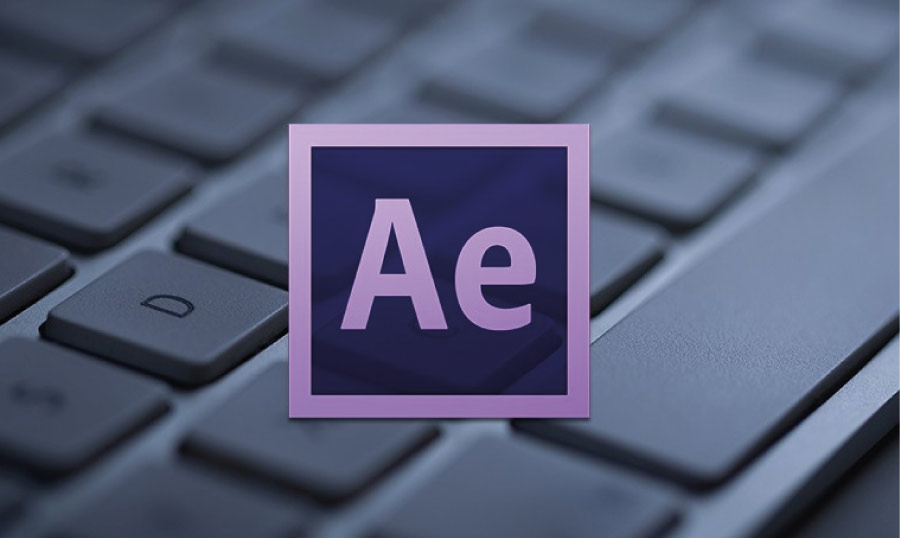- What is motion tracking in After Effects?
- Where can you use motion tracking in After Effects?
- Types of motion tracking in After Effects
- After Effects Intros
- Conclusion
Tracking in After Effects. Present-day visual designers, specialists and video editors are progressively using Adobe After Effects in their work. We can say that this program has become the business standard for making video effects and motion illustrations. Motion tracking in After Effects has additionally become a supportive instrument for the program clients, which permits broad choices for the creation and change of configuration ventures. In this article, we’ll provide a broad overview of what is motion tracking After Effects, the types of motion tracking After Effects, and how to motion track in After Effects.
What is motion tracking in After Effects?
After Effects is a powerful tool for creating animated graphics, effects, and presentations. For interface designers, it is useful for three reasons: the effectiveness of layout submissions, a simple explanation of complex interactions, and the ability to animate a static layout.
This program is popular among people in creative professions. Since video content and animations are getting bigger every day, After Effects is indispensable.
Overall, Adobe After Effects is a program for altering video and dynamic pictures, just as applying advanced video impacts, and so on. It is often used to make ads, music recordings, subtitles for TV and workmanship cuts, and to create animations (for web and TV), and so on.
In the present day, there is an increasing need to incorporate different graphic elements in the video. To rearrange this procedure and accomplish a high level of synchronization of video and designs, After Effects has a motion tracking capacity. It is following the area of a moving item in a casing.
As it is expressed in Adobe Help, with motion tracking After Effects, you can follow the movements of an object and utilize the following information to different items, for example, a layer or impact control point. This will assist you with designing compositions where pictures and effects follow the movement. If you are not familiar with motion tracking in After Effects, then you should as this function will surprise with the possibilities open before you and you’ll have one more effective tool to realize your creative ideas.
Where can you use motion tracking in After Effects?
There are many ways you can use this instrument, but mostly After Effects tracking mode can find its use in the following cases:
- Integrate effects techniques.
- Combine elements.
- Animate a still image.
- Apply color grading methods.
- Replace screens on PC, TV, smartphone.
- Insert various elements in a composition.
- Stabilize motion.
Overall, After Effects motion tracking is quite a useful instrument for a graphic designer, and each representative of the industry will definitely find the way where motion tracking will be applicable. If you need more extensive information on how to motion track in After Effects, it will be helpful to refer to the official site or view video lessons. There’s also a compilation of useful resources on the topic. If you have interesting cases where you have applied the After Effects tracking mode, you are welcome to share under the post.
Types of motion tracking in After Effects
Single-point tracking (or one-point tracking)
This technique tracks one point in composition to capture the desired motion data. You can use this mode of AE tracking for 2D projects focused on one point without warping. However, this tool is appropriate for simple manipulations and is good for beginners.
Two-point tracking
This variant works with two points in a composition. It will be applicable with soft or moderate rates of camera shake. This AE tracking allows following rotation and scale, is helpful to use simple elements and works well for beginners.
Corner pin tracking
This kind of motion tracking in After Effects will be in advance for objects with four points, for instance, for screen replacements. At the same time, this After Effects track motion mode is also great for various image frames, signs, and other simple surfaces.
Planar tracking
This option is devised for tracking flat or plane surfaces and it requires more advanced skills. For this motion tracking, you will need Mocha, which is a JavaScript test framework for certain programs. Planar tracking can be executed with Mocha and then transferred to After Effects.
Spline tracking
This type is the most advanced and is the most accurate among other types. With this mode, you can track motion of any kind of shape. Here, you also should use Mocha and then can export the project to After Effects.
3D Camera tracking
It is a powerful and extensive feature. With this instrument, After Effects will analyze your footage and 3D space in it. After that, it will generate many track points that you can pick and then add necessary elements. However, the whole process with this track motion tool can take you a lot of time, so be ready.
Best After Effects Intro Templates
For any web designer, it is essential to have skills in After Effects as it is a universal tool, and having mastered it, you can find an application both in the world of motion design and in the web industry. With the popularity of the program and the widespread use of projects created with the help of it, there’s a need for the ready-made After Effects templates which can be universal, specialized, and of course, customized. We have prepared a compilation of several great After Effects Intros that can inspire you whether you are a designer or just one with a creative mind and good taste.
Web Design After Effects Intro
After Effects Intros can be applied in video production, being the exceptional tool for special effects creation, TV, broadcasting, post-production, and so on. The templates are provided in HD quality and include stock videos and footages. The intros include unique effects and animations, and all the elements are customizable in a simple way. This means that you can adjust or add, delete images, text, scenes, and so on.
Business & Services After Effects Intro
All After Effects Intros on TemplateMonster have HD resolution and can be viewed on a variety of screens. What’s more, this allows simple video rendering to fit the required video format. The templates are equipped with great sound design, which can be adjusted upon your need.
Dynamic Website Presentation After Effects Intro
For instance, this stylish presentation of the site design. You can replace the images with the screenshots of your design, adjust the colors, etc. Notably, the template is suitable for any presentation of the product on a notebook. There are no plugins required for the intro. The template includes main presentation up to 43 seconds, 22 screen placeholders, 12 text placeholders, background and text control, and video and pdf tutorials.
Colorful Opener After Effects Intro
This template is fashionable and bright, simple to use and customize. The product can come in advance for displaying fashion, traveling, sports, family and holiday photos, etc. The main features include full color control, optional resolution ready to render, duration up to 26 seconds, 33 placeholders for photos or videos, 17 placeholders for text headlines and logos, pdf file with instructions, no plugin required.
Devil Roy Barman Minimal Resume After Effects Intro
This product represents a full-featured mobile video template for CV or product presentation. It includes seven composition screens, creative elements, minimalistic scenes, customizable text and color, easy control text, color, and degree, and no plugins required.
Flickering Lamp Loop Animation Stock Motion Graphic
Flickering Lamp Loop Animation by ARTemych will help make your video more immersive. This motion graphic tool creates a particular atmosphere, immerses the viewer in mystery, and translates him into the expectation of something interesting. You can use it to make your commercials, as part of your video blog, intro, or outro cut scene.
Conclusion
As you see, After Effects is a powerful program that can be helpful if you are engaged in video or animation design or if you want to take advantage of the projects created with this tool. Tracking in After Effects is an advantageous instrument to follow the movements of an object, which can be employed for various effects, animation, stabilization, color grading, screen replacement, or other visual techniques.
We have discussed the basic six types of motion tracking in After Effects and where you can use them. Also, we shared several great examples of After Effects templates that you can easily integrate in your projects. We hope you are now excited to try or to know more about the video techniques and products available as they give room and significantly extend the creative possibilities.
Tracking in after effects FAQ
The feature is applied in video tracking for following a moving object. With the tool, you can follow the movements of an object and use the following information to different items, for example, a layer or impact control point. You can use this when designing compositions where pictures and effects follow the movement.
The Tracker panel. You can find the Motion Source menu and pick the tracked layer. The tracking data of the picked track is in the Current Track menu.
There are six basic types of motion tracking: single-point tracking, two-point tracking, corner pin tracking, planar tracking, spline tracking, and 3D camera tracking.
You can apply the tool to integrate various effects techniques, combine elements, animate a still image, apply color grading methods, replace screens on PC, TV, smartphone, insert various elements in a composition, stabilize motion, etc.
Read Also
Most Popular After Effects Keyboard Shortcuts [iOS]
How to Cut and Edit Videos in After Effects in After Effects
How to Choose the Best After Effects Alternative – 5 Free Products to Use in 2020
Elementor Motion Effects: Best Practice to Liven Up Your Website