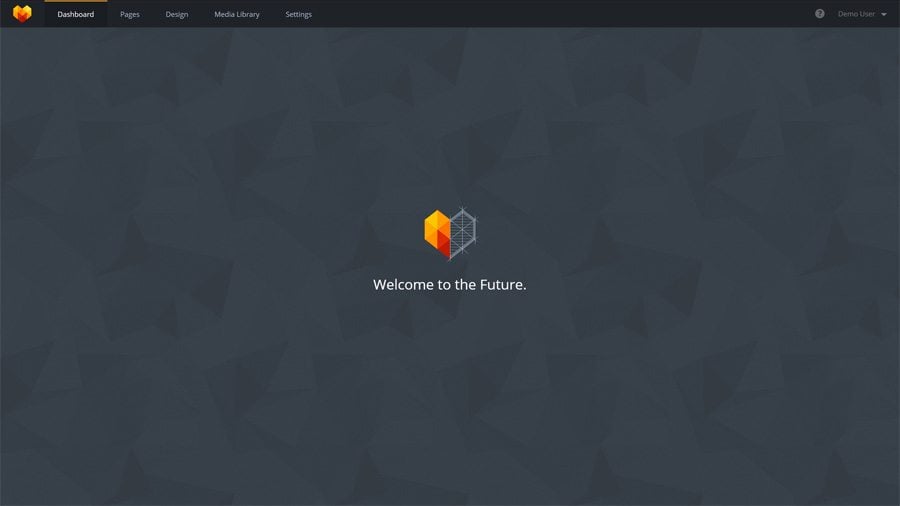Haven’t heard anything new about MotoCMS long ago? They kept silence for a reason, and today we are excited to announce the launch of the all-new MotoCMS 3.0 template at TemplateMonster! Now this is an absolutely rebuilt DIY website builder with the functions and features you were dreaming about. The first portion of website templates with this new version of MotoCMS on board are already launched here at TemplateMonster and you’re absolutely welcome to take a look at them.
We'll brief you what MotoCMS is, in case you still don’t know it. MotoCMS is a WYSIWYG website builder that allows creating a website without learning to code. You actually build your site in a real time, as you see all changes applied immediately. Thanks to the MotoCMS simplicity and user-friendliness, anyone can create a website, and we mean a well-done website but not a half-done theme. Compared with all popular templates’ providers, MotoCMS has the most numerous and versatile design collection. Moto CMS was ‘almost perfect’ till today - the renewed system leaves you without a single chance to find a drawback.
- 2-minute installation
- Super high website speed
- Responsiveness
- Renewed Drag-and-Drop Editor
- Color Picker and more new widgets
- Convenient Media Library
You might be thinking that all-new MotoCMS with a bunch of new widgets and modules is complicated in terms of installation. No, it is not! As usual, you upload the installation files to your server and create the database for your website first. After you point your browser at the domain name where to install your site, set the language for your personal admin panel. When you connect the database with your future website, set the administrator for your site, i.e. a person who will manage the site. Click on the ‘Install’ Button to finish. That’s it - you get your MotoCMS 3.0 website installed.
Speed has a tremendous impact on website performance. This includes user experience and conversion rates. MotoCMS 3.0 makes a pass at improving your website performance by making their templates super-fast. Now you can make your business better and stop worrying that users will close your site before the home page loads.
Responsiveness is the main functional change with MotoCMS 3.0. We are not kidding, they finally did it! For years, the only drawback many MotoCMS customers found in the previous version was non-responsive templates’ design. Developers took this into consideration along with rapid technology progress (as we know, the popularity of mobile Internet use grows every day), and now you can build a responsive site on your own and at a good price. So, how does this feature work in your personal admin panel? When you log in to the dashboard and go to the ‘Pages’ section, you see the icons at the top - desktop, tablet and smartphone. When you are editing your desktop website version, click on any other icon and check how it looks on mobile devices. Edit all your website versions at once.
Drag-and-drop editor has been always one of MotoCMS schticks, because this system of content editing is rather simple to use and joyful even for users with basic knowledge of HTML. MotoCMS 3.0 follows the tradition of using drag-and-drop editor for the integrated admin panel, though improves it greatly. Now the editor is faster, handier and it looks great.
In the MotoCMS 3.0 admin panel you can easily color your background with appropriate tones to balance the entire design of your webpage. You can set the background image, pick the size option you like for it, and then edit the position of the picture with the arrows.
Color Picker is one of the major MotoCMS 3.0 innovations. No other website builder has the same convenient and professional tool to design the website with a perfect set of colors. This is a helpful feature for both users with good knowledge of color theory and those who know nothing about that. There are 5 main colors in the scheme, each has its 5 additional tones picked according to the color matching rules. Each of these 5 colors correspond to a certain set of objects placed on the layout. For example, you have all buttons on your site colored blue but you decide to color them in a yellow tone - you edit a required blue color in your Dashboard Design Section and the buttons all over the site turn yellow. This exclusive MotoCMS feature allows you to switch the entire color palette of your website design in a matter of seconds.
You can pick any default Text Style in the MotoCMS 3.0 admin panel, or add your own. Each theme has its unique set of ready-made fonts and you won’t be able to delete them. You can edit the text color with the Color Picker, set Line Height and Letter Spacing. Besides, you may set the link style - normal or hover.
MotoCMS 3.0 has a fantastic Media Library with three filters: “All Files”, “All Images” and “All Videos”. These would help you to sort all your files in one click. You are allowed to add as many folders as you need to organize all your media files, but maximum 5 sub-levels in each folder. The uploader allows you to add photos of 100 MB and more - this is a very useful feature because you won’t need to compress your images before uploading (though image compression may help you to speed up your site).
MotoCMS has been always proud for their support. Nothing has changed, 24/7 Tech Support stays to be your safe source of urgent information on the product, as well as a place to find a right solution for any issue.
Now we will be showcasing a little collection of new templates from MotoCMS 3.0, enjoy them! And don’t hesitate too long to become the first who plays in this web design game named MotoCMS 3.0.