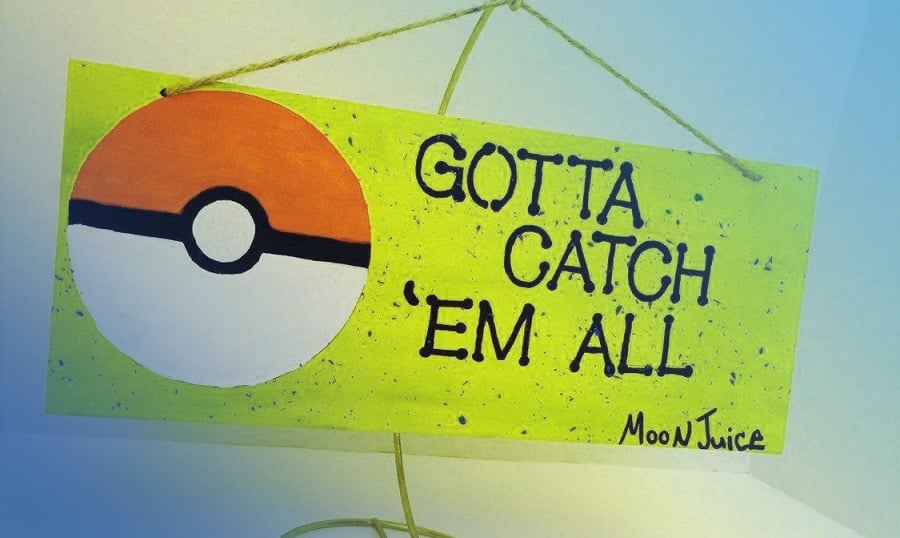Sometimes I think that experienced web-developers become magicians. The more experienced they become, the more they behave like Gandalf. You never guess how he is doing that cool stuff and how does he knows the best way to organize the process. On the other hand, every experienced professional becomes a magician. The problem is, that to become a professional you have to overcome a massive bunch of problems, and while facing them, you will be glad to get some advice.
You successfully installed WordPress to your hosting, downloaded and installed a nice template and defined what to show to your visitors. You know how to create pages, and it is time to create some, but suddenly a little place in your brain that is responsible for ideas transformed into a desert. Actually, what pages do I need for my site?
That’s OK; everybody faced that “creators block.” To break it go through a list of pages all the websites must have. You’d come to it after some time of maintaining your WordPress blog theme, it’s a matter of experience, but why learn from your own mistakes if you can learn from others?
Let’s start from the pages that should have every single website and then proceed to pages that are necessary for specific types of sites, such as shops or news channels.
Homepage
It is obvious, but we should start from the beginning. The homepage is a face of your website. It would be the first thing visitors see, and they will evaluate your website according to your homepage, so it has to rock. Try your best and make it as attractive as possible – do the amazing design, write interesting text, add eye-catching photos. The homepage has to give a visitor clear understanding of who you are, what you do and how do you do that. Of course, it should also show that you are awesome.
About us / About me
You may be surprised, but this is one of the most visited pages of every website, and it doesn’t matter if that is a site of the company or a persona. People like to look behind the scenes; they want to know more about you. Who is working with you, what interests do they have, how do they look like? What is the history of your company or how long does your blog exists? Give your visitors some details in a witty and friendly manner, and they will feel a connection with you.
Contacts
If your visitors like you – they would like to communicate with you. And that is precisely what you want from them – to write you a letter, to subscribe to your social media, to call you. This page is for customers who want to buy something, for interested clients who want to talk to you directly, for fans and followers who want to ask you some questions, even for advertisers who want to place ads at your site. Make sure that contacts page will contain relevant information that ensures you are available for communication.
404
When your visitors try to reach a page that no longer exists, they will see a “404 error” page. This error occurs when a page cannot be found. There is a standard 404 page, but it is dull. A funny or witty “Page not found” page could bring you profit if users like it. If not original, this page should at least tell visitors in plain language that they won’t find what they were looking for and contain a link back to your homepage.
Now it’s time for some specific pages.
Products / Services
Of course, if you want to create an online store, you should better use WooCommerce compatible template and customize a shop according to your taste and needs. However, there could be a situation when you sell a limited number of objects or just a few types of service and don’t want to make an entire shop. In this case, you will need a “Products” / “Services” page where available objects will be listed. Don’t forget to add pricing and descriptions.
Who needs it: both solo businessmen and companies that want to sell a limited amount of products or services (for example, a blogger that sells T-Shirts with his photo or a small plumbing company that promotes itself on the internet).
FAQ
If you are a blogger, it will take time to understand what questions are the most interesting for your audience and create a list, but companies often have a set of themes that need to be described in detail. When all the most frequently asked questions (FAQ) are gathered in one page with answers, you won’t have to explain some obvious details to every curious user – they would just read it on that page.
Who needs it: every website owner that is tired of answering the same questions on and on.
Reviews / Testimonials
Some of your clients would like to leave a comment about your work. It could be a positive review or a negative testimonial, but one way or another – they will show other visitors that you are a company that exists. If the comments are nice, they will encourage other visitors to become our clients. However, avoid hiding bad reviews, it is better to show that you resolved that issue than act like it has never existed.
Who needs it: any blogger, single business person or a company that has some reviews to show.
Privacy policy
If your visitors have an option to subscribe to your website’s news or create a personal account – you need to tell the audience how all that information will be used. Names, phones, e-mail address, all of that is valuable information that nobody wants to get into the wrong hands. Write in details how are you going to protect that information and what will you be using it for.
Who need it: websites, that require some information from users (e-mail address, phone, first and last name or other pieces of data).
Terms and conditions
Some of the websites have rules every user should execute. Visitors agree with them during the registration. If you have such rules you should create a page where they will be listed. Users should know what they will be punished for.
Who needs it: sites that have specific rules which nobody is allowed to break.
Now, when you have all the necessary pages, your website is no longer empty. It is time to fill it with interesting posts, magnificent photos and other types of content. I’m sure you will be gorgeous, so come on, go get them, tiger!
Read Also
How To Decrease the Page Loading Time Of Your WordPress Blog By 75%
Ultimate Fashion Blog WordPress Templates 2018
18 Amazing Blogs About WordPress to Follow in 2018
How to Scale Your Blog Traffic and Convert Visitors Into Buyers
5 Reasons Why Blogging Can Make You a Better Academic Writer