Why Photoshop Turned into Cloud Service and Why Is It Better for Us?
The new strategy of Adobe company is aimed at developing the cloud services thus giving an access to the content from handheld devices.
Launched more than a year ago, Adobe Creative Cloud project have already attracted nearly two million free and half a million of paid subscribers. Even though the company will continue to distribute and support the latest version of CS6, after June 17, 2013 all new versions of the branded Creative Cloud are developed only as 'cloud' projects.
Why do you think Adobe moved its services to the cloud? This is all about the money. Since every product from Adobe costs a lot – really a lot – this software is the most popular on torrents. Being shared by pirates, Adobe suffers huge money losses. So the cloud was the only solution to fight this pirate invasion.
How do you think? Did it help? NO! The Creative Cloud was cracked the same day it was released. If you google it, you will find a cracked CC on one of those trackers...
What's Inside the Cloud
As you might already know, Adobe CC includes Photoshop, InDesign, Illustrator, Dreamweaver and PremierePro. Previously PremierePro was supplied in the Master Collection package.
Now you will also find some new products like Adobe Muse (set of tools and services for the web designers and developers, that enable creating compelling content and mobile apps). CC also includes Acrobat for the production of printed publications and Lightroom for processing photos (previously it was sold separately), as well as Edge Code (for working with HTML, CSS and JavaScript), and also the system of adaptive web design Edge Reflow.
What’s more important, subscribers will receive a new pack of tools (even those that were previously available for a limited number of customers). For example, a program for professional color grading SpeedGrade with built-in color saturation system Lumetri that supports 64-bit computing.
Lots of users are dissatisfied with the price of the new Photoshop. Even though CC Photoshop is much cheaper than its predecessor. So let's see if it's worth the money.
Please note!
For a limited time, you can join a special Creative Cloud plan designed exclusively for Photoshop customers focused on photography. It includes access to Photoshop CC and Lightroom 5, plus feature updates and upgrades as they are available, 20GB of cloud storage for file sharing and collaboration, and a Behance ProSite. And it's just US $9.99/month when you sign up for a one-year plan. This is not an introductory price, but you need to join by December 31, 2013.
* * *
Photoshop Creative Cloud Close-up
Photoshop CC interface is virtually identical to its predecessor Photoshop CS6. This is quite logical, since Adobe was able to achieve perfect look and feel for this software.
After the first install, you will be offered to import settings from the version you run right now.
By the way, you will also have the Behance Button, with its help you can easily share your work to this social network. Even though this is a matter of choice, some people like to upload images to Flickr or Twitter. But you will have to do it all manually.
* * *
Smart Sharpen
It has always been one of the most popular filters in Photoshop. Adobe decided to give it a total remake. It was smart, but is it possible to make it even smarter?
Previously, lots of people complained that together with the areas under processing background noise was also processed. Adobe fixed this problem, and this great filter became even greater. Smart Sharpen now sharpness areas that really need to be sharpened, reducing the noise level in the areas that are not involved into the process.
* * *
Smart Resize
When you save a picture for the web, you need to play with the size. Increasing image width from 600px to 1200px is pretty hard. The problem is when resizing an extra noise appears.
In this filter the dialog box offers more features, including the infamous tick 'keep the details'. For those in a hurry, there is an automatic mode. It literally allows you to create everything from a scratch.
* * *
Stabilization
Camera Shake Reduction filter will not create miracles. If you choose this option in the filter list, a dialog box will appear where you can select area of the picture where you want most of all to increase the sharpness.
It means that using this tool you can fix a photo that you took keeping camera in one hand and driving car with another.
* * *
Camera RAW
Another expected novelty is a built-in Adobe Camera Raw plugin 8, which is quite a powerful tool. There are two remarkable things Improved Healing Brush and Upright - a feature that allows you to straighten lines that are accidentally turned into curves.
* * *
Of course this is not a complete set of new features. You can find more at Adobe website. But if you're one of those half-a-million-paid-subscribers, feel free to describe your impressions about Photoshop CC or any other Creative Cloud piece of software you're using.
Get more to your email
Subscribe to our newsletter and access exclusive content and offers available only to MonsterPost subscribers.


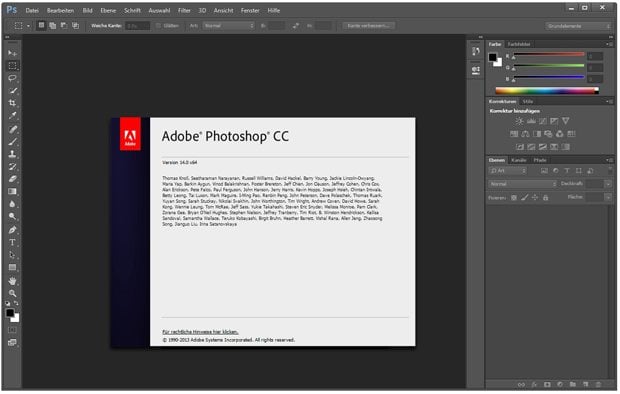
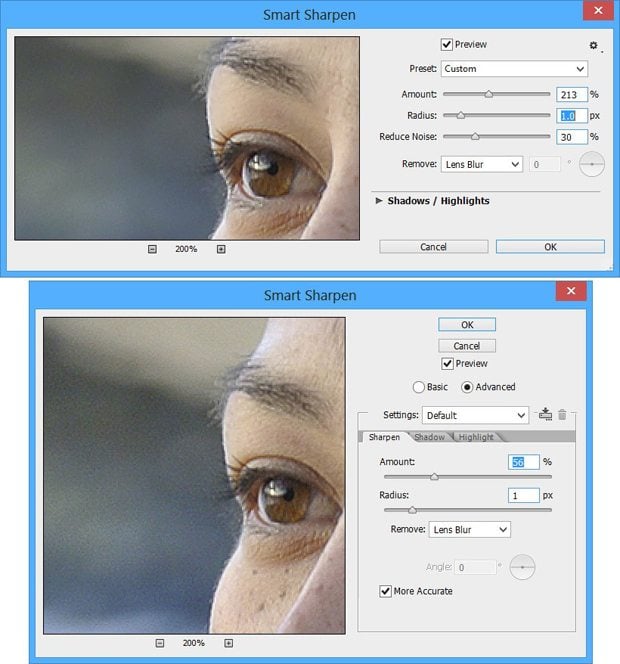
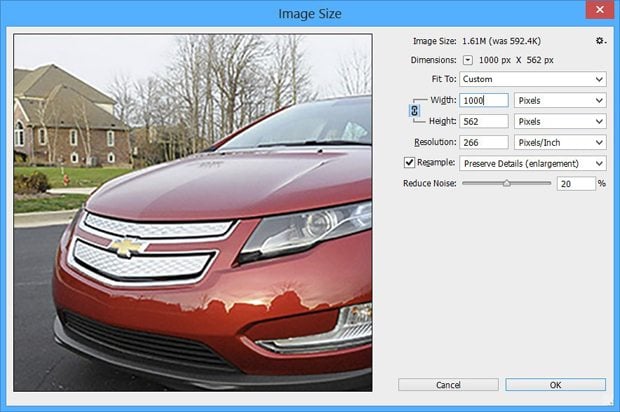
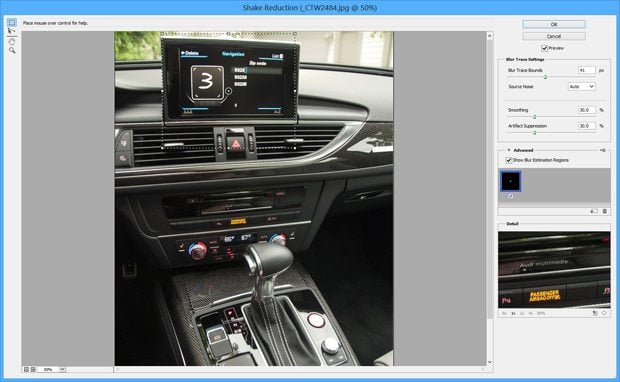
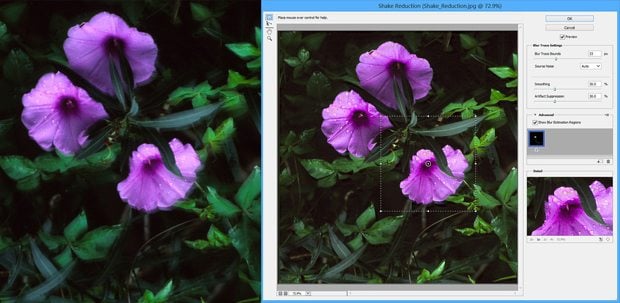
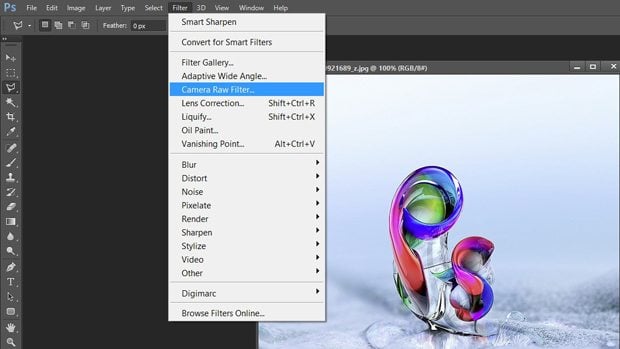
Leave a Reply
You must be logged in to post a comment.