Plugins and Tutorials to Modify Your WordPress Database Safely
If you are using WordPress, than you definitely understand how important it is to backup your files, because there is always a risk to lose valuable data. There are countless ways how you can lose your data, that is why you need to execute your data backup.
Nowadays there are lots of useful ways how you can strengthen your WordPress blog of website security, but still the most reliable is to back up your files on a regular basis so you can re-install your files and content if the site is compromised. Into this blog entry we included WordPress database plugins and tutorials that would help you backup, optimize, secure, import or export your data easily. Using these plugins you will be able to take backups of your critical data and save them into the archives. Schedule the storage automatically and manage your entire database with several mouse clicks.
Plugins
Multi-DB allows you to scale your standard multisite install to allow for millions of blogs, with the help of this plugin you'll be able to improve vastly the performance of your site!
***
This plugin offers all the functionality needed to build and maintain a database of people. The database is fully configurable, allowing you to define all the fields of information you want to store for each record. The records can be entered individually in the WordPress admin section, imported with a CSV file, or let the individuals themselves create their own record. Display lists of records can be sorted and filtered by any field, and the result exported as a CSV file.
***
With WP-DB backup plugin you can backup the core WordPress database tables easily.
***
Contact form 7 to Database Extension
Saves submitted form data to the database and provides short codes to display it. Captures data from contact form 7 and fast secure contact form.
***
The My Coupon Database Coupon List and Coupon Match plugin allows you to create customized lists and add coupon matches in one place.
***
Database Peek allows admins to view the database content in a user friendly and safe way.
***
A secure and easy way to reinitialize the WordPress database to its default settings.
***
TentBlogger Optimize WordPress Database
One of the best things you can do for your blog is to consistently optimize and clean your WordPress database. This plugin does all the work for you!
***
This plugin allows to automate scheduled database optimization. The user can specify (in days) time period in between automated optimizations.
***
With WP S3 Backups take a backup of the parts automatically and install them to Amazon S3, a service to safeguard your important files at a comparatively lesser price.
***
Allows you to optimize database, repair database, backup database, restore database, delete backup database , drop/empty tables and run selected queries. Supports automatic scheduling of backing up, optimizing and repairing of database.
***
Optimize Database after Deleting Revisions
This plugin is a 'one click' database optimizer. It deletes the redundant revisions of posts and pages and then optimizes all WordPress database tables.
***
With Database Browser you can easily query your data and export it in HTML, XML, CSV and JSON formats with a simple plugin. There are other options, for example you can write your own 'where' and 'order by' clauses, and pagination is built-in. You can also see the complete query run against your database.
***
This plugin can convert your WordPress database (both tables and columns) to UTF-8 character set. It will be especially useful when you move your database from one server to another where the default CHARSET is not UTF-8.
***
The purpose of the BackWPup WordPress plugin is simple: backup your entire WordPress blog. There are many plugins available that can accomplish the goal of backing up your WordPress blog though BackWPup does things better than most other backup plugins. BackWPup provides you with all the options needed to completely backup your blog automatically.
Tutorials
It is strongly recommended that you backup your database at regular intervals and before an upgrade. Restoring your database from backup is then possible if something goes wrong.
***
How to Optimize Your Database Easily
For some People running WordPress, the use of phpMyAdmin appears to be a risky thing. There are too many options. This plugin lets you do just one simple task: optimize the tables of your database, to reduce their overhead.
***
How to Change the WordPress Database Prefix to Improve Security
WordPress Database a brain of your WordPress site every single piece of information is stored there making it hacker’s favorite target. Spammers and hackers run automated codes for SQL injections. Well, unfortunately many people forget to change the database prefix while they install WordPress. This makes it easier for hackers to execute an attack by targeting the default prefix wp_. The easiest way to protect your database is to change the prefix and this is really easy to do. Following the step described in this tutorial you will be able to change the prefix of your WordPress database without messing the whole thing up.
***
How to Import or Export Your WordPress Database Content (Video Tutorial)
Using PHPMyAdmin you can do easily any kind of importing or exporting of data and it is available to you for free. All you really need is a good tutorial that shows you how to use the PHPMyAdmin tool. From this video tutorial you will find out how to use PHPMyAdmin. Once you learn to use this tool you will be able to do this any time you need.
Don’t miss out these all-time favourites
- The best hosting for a WordPress website. Tap our link to get the best price on the market with 82% off. If HostPapa didn’t impress you check out other alternatives.
- Monthly SEO service and On-Page SEO - to increase your website organic traffic.
- Website Installation service - to get your template up and running within just 6 hours without hassle. No minute is wasted and the work is going.
- ONE Membership - to download unlimited number of WordPress themes, plugins, ppt and other products within one license. Since bigger is always better.
Get more to your email
Subscribe to our newsletter and access exclusive content and offers available only to MonsterPost subscribers.

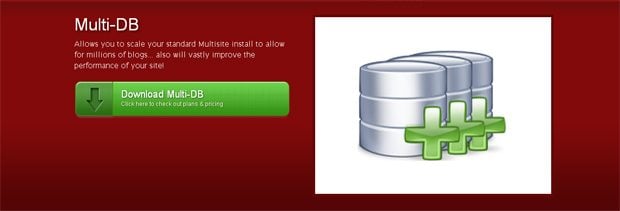
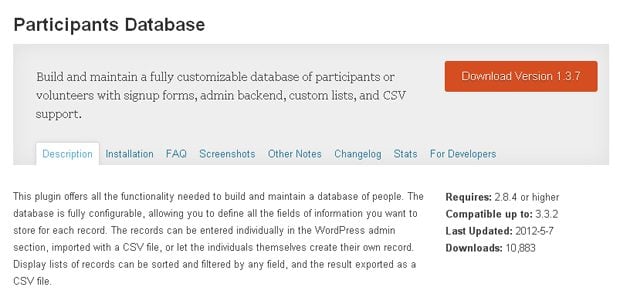
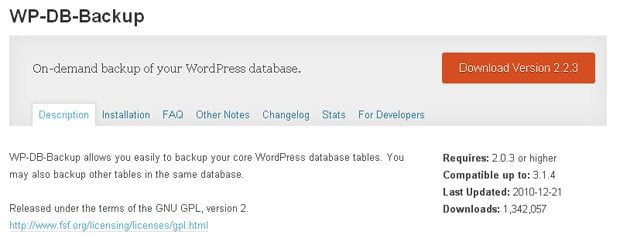
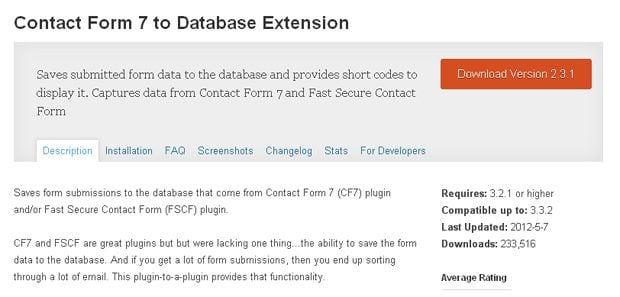
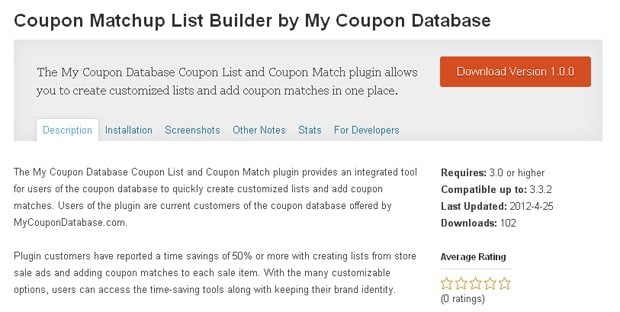
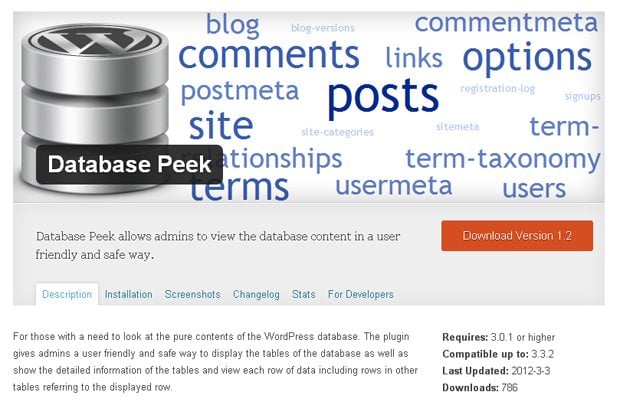
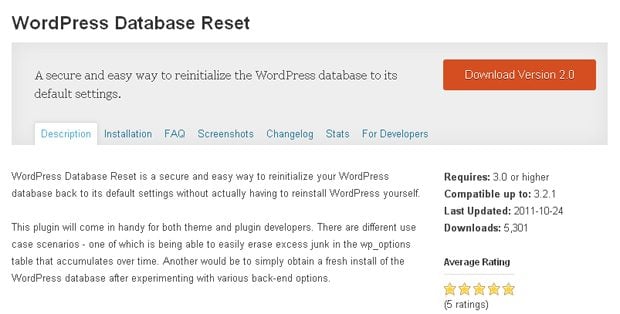

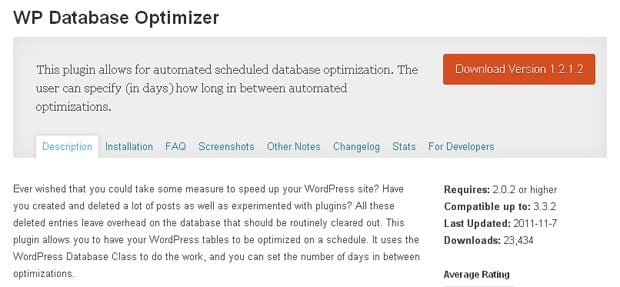
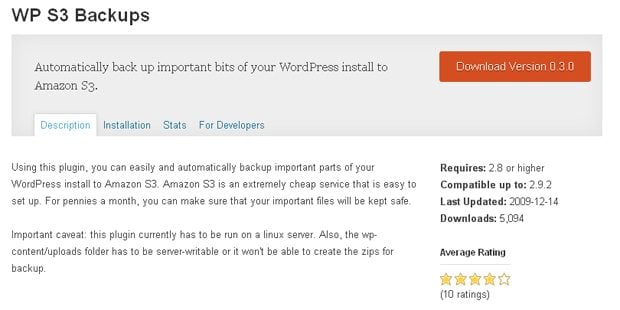
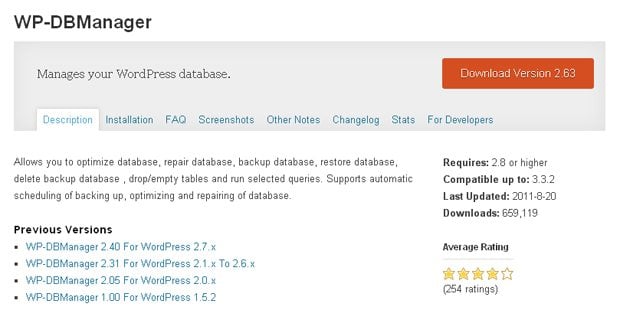

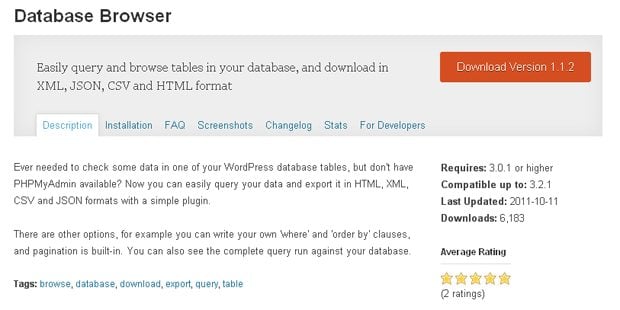
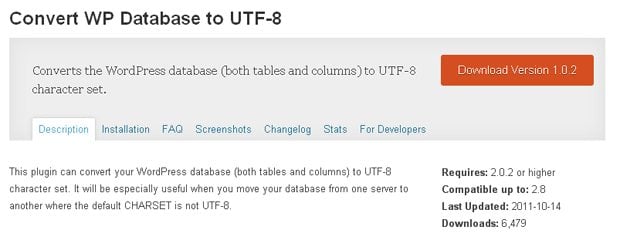

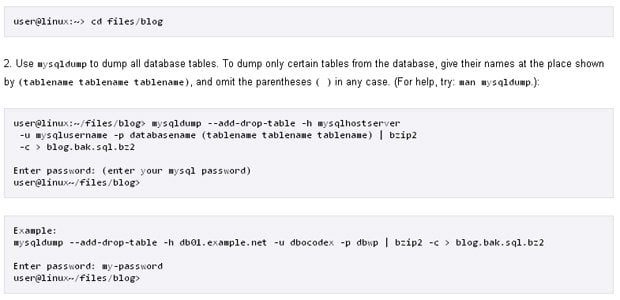
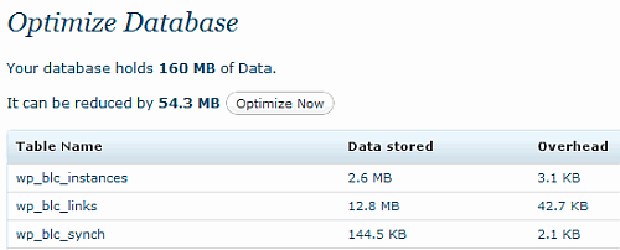


Leave a Reply
You must be logged in to post a comment.