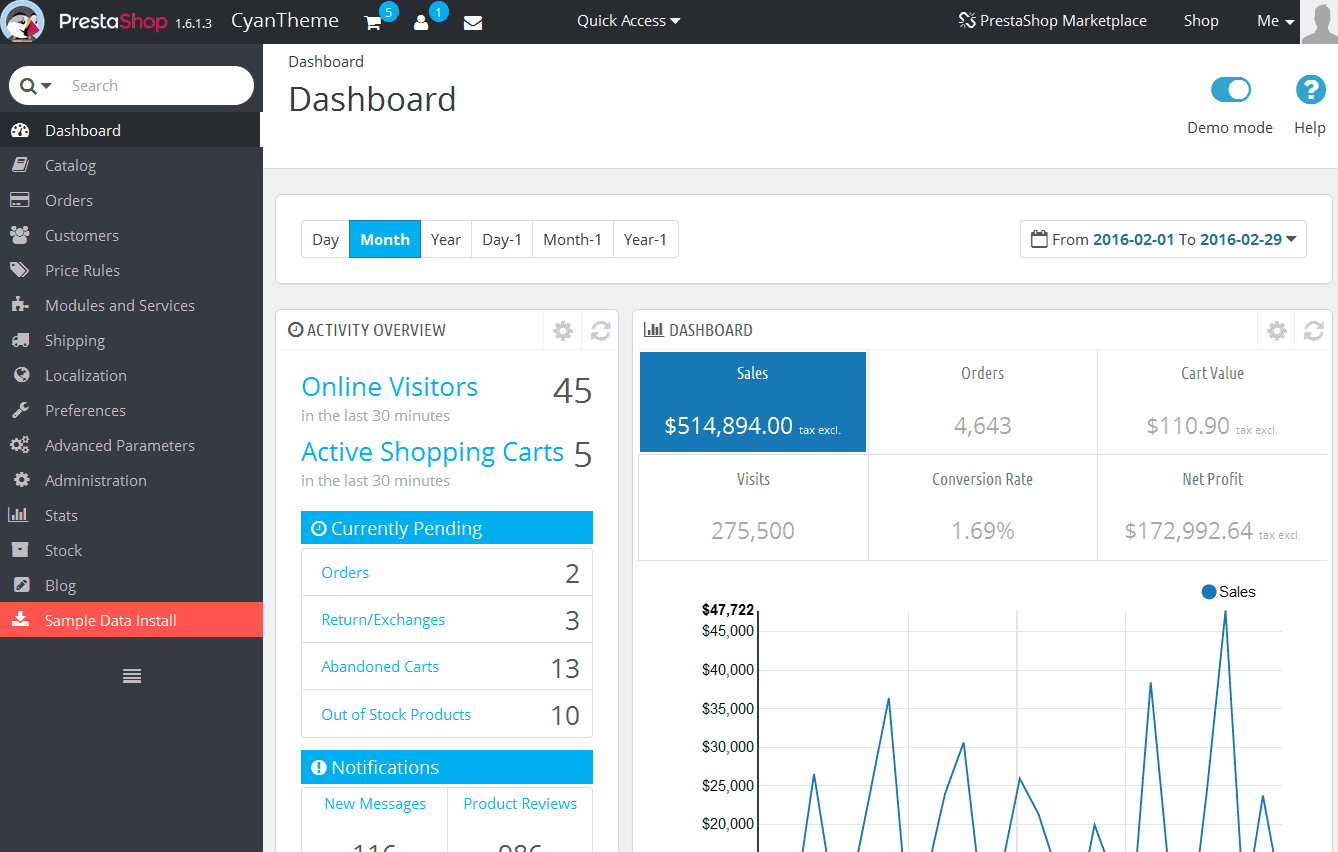PrestaShop review: why choose it for an online store?
Why would you choose PrestaShop from among dozens of other eCommerce platforms? What distinctive features make PrestaShop stand out from the row of online store engines? Find the answers in this PrestaShop review.
You’ll Learn About:
- PrestaShop eCommerce platform:
- Ease of Use
- Functionality
- PrestaShop Requirements
- Community and Support
- Multiple Plugins and Themes
1. PrestaShop eCommerce platform
PrestaShop is a free Open Source eCommerce platform that was developed in France in 2007. Since then, PrestaShop has conquered the hearts of millions of business owners. So what makes it special?
There are 2 types of PrestaShop:
- Self-hosted PrestaShop
- PrestaShop Cloud
The self-hosted PrestaShop platform is software that you download and install on your hosting. Then you connect it to the domain name and create your online store. With this version, you can choose the hosting you like (essential if you want your store servers to be located in the same area you or your customers are located).
With PrestaShop Cloud, you are getting hosting and the pre-installed PrestaShop engine. You can use the provided sub-domain name or connect your own domain name. However, there are some restrictions. You can install only official PrestaShop extensions and plugins with PrestaShop Cloud, and you won’t have access to source code and database.
2. Ease of Use
Yes, PrestaShop is easy to use, but don’t think that there is only one button called “Sell!” PrestaShop has multiple features, tools and settings. However, engine developers managed to combine vital eCommerce instruments with a user-friendly and intuitive interface.
Moreover, the PrestaShop admin panel can be accessed via a mobile device like a smartphone or tablet, so you won’t need to have your computer nearby to make quick adjustments to your inventory or check order status.
By the way, PrestaShop enables you to see and test its admin panel even without downloading and installing the engine. Just follow this link to PrestaShop back end - http://demo.PrestaShop.com/en/?view=back
3. Functionality
Well I talk the talk, but let’s walk the walk and see what features you will get if you use PrestaShop:
- Responsive design: the default PrestaShop template and the platform itself adapt the layout to multiple mobile devices.
- A variety of languages to choose from, both for the front end and the admin panel (check all available translations at https://www.PrestaShop.com/en/translations).
Catalog mode eliminates the checkout option so that your visitors can see your products, but cannot purchase directly from the website. - Multi-store lets you connect several stores with different domain names and manage them through a single admin panel.
- Enhanced analytics with real-time visitor tracking, average order value, conversion rate and other essential business insights.
- An array of marketing tools including newsletters, affiliates management and social media integration.
- In-depth SEO - in-built functionality to customize the meta titles and meta descriptions easily and to create SEO-friendly URLs. The schema.org semantic is also integrated.
- Easier and more comprehensive store management including products, digital products, inventory, shipping, payment, customers, prices.
… and that’s only the tip of the iceberg.
If you want to see the full list of PrestaShop features, you can simply check this PDF file - https://www.PrestaShop.com/download/pdf/features/PrestaShop_Features_List-EN.pdf
4. PrestaShop Requirements
PrestaShop is also well-known for its low requirements. Unlike its main competitor Magento, it does not require VPS or dedicated hosting. A good shared hosting plan that matches PrestaShop hosting requirements will be enough to run it.
In any case, be sure to check PrestaShop system requirements before you finalize the hosting provider you would like to work with - https://www.PrestaShop.com/en/system-requirements
Of course, if you are using PrestaShop Cloud, you do not need to worry about system requirements as you are getting the all-in-one solution.
5. Community and Support
Somehow it’s easy to forget about this one, but when it comes to “ Man… where do I change prices for shipping?” or “Damn, how can I check my sales for this month?”, you’ll be looking for documentation, support or community. PrestaShop comes with all of them.
PrestaShop documentation can be found at http://doc.PrestaShop.com/dashboard.action. Here you can find archives of all engine versions along with tutorials for each version, and multiple guides that will help you to set up your store.
PrestaShop community includes over 800,000 people who use, develop, and love PrestaShop. If you can’t find the answer on your own, you can always visit the PrestaShop forum and search for the answer to your question or create a new one. Just check Presta community at https://www.PrestaShop.com/en/community
PrestaShop has support, but it is paid support (this is how they make money to develop the product). There are different plans with different levels of support:
6. Multiple Plugins and Themes
Last but not least, plugins and themes. As PrestaShop is one of the most popular eCommerce platforms, there is an enormous number of various themes all over the web. Most design companies that work with eCommerce platforms have PrestaShop themes.
If PrestaShop is lacking the feature you need, you can find the full collection of addons/plugins approved by PrestaShop developers at http://addons.PrestaShop.com/en/. Some of these plugins are free and some are paid (of course, the best ones are always paid).
Summary
As you can see, no wonder PrestaShop is one of the most popular eCommerce platforms. It provides self-hosted and cloud solutions. It comes with various features that you can expand with the help of numerous plugins. You can also get almost any theme that you can ever imagine, just check what is offered for PrestaShop on templatemonster.com.
Simon Morgan
Simon is a TemplateMonster sales operator who helps small businesses and startups by day and passionately rocking on the stage with his bass guitar by night. Simon is a truly creative spirit and idea generator who can draw almost everything he imagines.