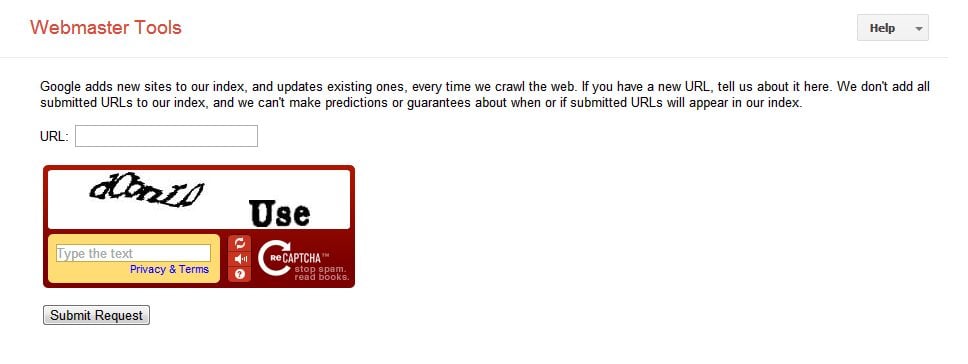Basic Website Promotion [Part 5]
- What’s next?
- Sharing site link
- Adding link to web directories
- Subscribe for AdWords course, Facebook and Google +
When you know WordPress basics, you can add posts and customize your website the way you like. It’s time to talk about growing your site’s traffic.
The first thing you need for a successful blog is to build your audience. Remember, the more popular your website is, the more customers you get. Actually, there are a lot of different strategies for promoting your website; we will start with sharing a site link. It is one of the easiest and the most affordable ways to reach a wider, broader audience through social networks.
Well, let’s stick to the point. After you’ve installed the site and added a couple of SEO optimized posts, you need to log into your Facebook, Twitter, Google+account, etc., and share a link to your website. To do that, you need to enter the URL of your website into the share menu on the homepage.
After that, choose who can see your message and click “Post”
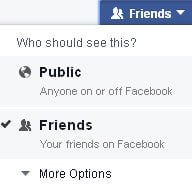
Adding your link to one of the web directories is another good way of reaching a wider audience. This method also improves your SEO. Using these directories is a pretty effective method of online marketing. Of course, this step will take some time but it is totally worth it. If everything is done correctly, you will observe increased traffic quite quickly.
So take a look at several free web directories that may be quite useful to you.
- Google - this directory is the first on any list for any website as most people use this search engine.
- Bing – is not as popular as Google, but it is rapidly growing in popularity, so adding your link to this directory is also useful.
- Linkdir – a free and easy-to-use service.
- Mastermoz – the free basic listing is available.
- Pegasus Directory – SEO friendly directory that can be useful both for new and current websites.
- There are also paid directories that provide PRO service and offer improved functionality.
- Yahoo – a powerful service that is totally worth the money.
- Business.com – offers multiple categories. You can personally optimize the listing.
- Directory V7N - one of the best paid directories on the web.
- Link Directory – a powerful directory with flexible prices.
- A1 Web Directory – available for free and paid.
Now let’s submit your site's link to the Google Directory.
Actually, initially, you have to submit your website to the Open Directory (DMOZ) – a human edited directory that is the only way to add your website to the Google Directory. So let’s start.
- Go to dmoz.org.
- Find the required category and subcategory for your website.
On the directory page you will see a “Suggest URL” link.
- Fill in all blanks and click “Submit”
After that go to Google, choose the required content program and click “Participate” button. Click “Add you URL” link, enter site URL and captcha and press “Submit Request”.
However, subscribing to all these services doesn’t guarantee smooth traffic flow if you don’t have a strong marketing strategy and SEO. To get the basics of online marketing you’d better subscribe to the AdWords course. After going through these tutorials, you will be able to optimize your website and create adwords campaigns for advertising your website. These services are available for free. Just go to Essential AdWords courses and start from the first block. These courses will be helpful both for beginners and experienced users who need to improve their revenue.
Facebook and Google+ can also help you with online advertising. There are a number of different resources with online courses on social media marketing like: Lynda, Alison, Marismith, etc. You can also find tutorials for Google+ and other social media platforms. These courses can help you find a proper marketing strategy and optimize your business.
Actually we’d like to offer you a beginner’s traffic gaining guide created by SEO guru – Neil Patel, here you can find out how to double your traffic in 30 days.
Well, now you know the basics of WP installation and online marketing. We hope you will build your audience and improve your income rapidly. So good luck and take your time in setting up and running your website.
If you missed our previous tutorials, check them below.
How to Setup WordPress Engine and Install a Template?
How to Customize Your Template
Keep on Customizing Your Template
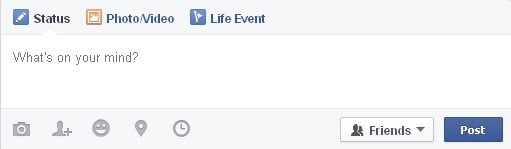
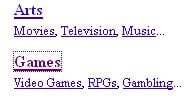
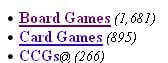
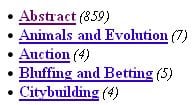 On the directory page you will see a “Suggest URL” link.
On the directory page you will see a “Suggest URL” link.