Starbis Update 1.1: Check out an Extended Web Creation Kit
What can be better than an original web creation kit? Obviously, only an extended kit providing a seamless user experience. That’s what the updated version of Starbis is all about. Being one of our leading HTML5 templates, it has risen a level higher since its release. Learn how you can benefit from the update 1.1 of this multipurpose HTML5 template.
New Child Theme
The updated package of Starbis includes a new child theme for mortgage and loan centers, Fast Credit. This modern, multi-page and fully responsive template took the best from Starbis, particularly its thought-out design that will help you look professional, clean and easy-to-understand code that will save you a lot of money when adapting the template to your needs, and Novi Builder that will let you get things done much faster.
Scripts Optimization
Our team optimized Starbis scripts to speed up the loading process. Some of them were also adapted to customization options of Novi Builder.
Parallax Script Update
To boost a user engagement, we updated the script of parallax scroll. Now, pages of your site can feel more dynamic and fully immerse visitors into your content while scrolling.
New Version of Novi Builder
Here’s probably the coolest part of this multipurpose HTML5 template update. From now on, you are free to use the 0.2.5 Public Alpha version of Novi Builder, whether you work with Starbis or its child themes. Find out what improvements the new version of this innovative tool has.
Minor Bugs Fixed
- HTML code remains unminified after export.
- Now, you can replace an image from the Media Library with a double click.
- You’ll run into no bugs when adding new sections to the page.
- It takes much less to add presets to the page.
Updated Interface
To enhance a user experience, we've updated the interface of Novi Builder. The Media Library got content options to choose, i.e. images, videos, etc. At the top, users can check its version on the left and an option to switch between different screens on the right. The latter lets you preview your layout in the necessary resolution. There are also Edit and Design modes in the middle of the top bar. Read on to learn more about them.
Edit Mode
Novi Builder got a new piece of functionality, Edit Mode. It enables users without coding skills to add new pages, customize existing ones, work with presets, and forget about mistakes once and for all. In this mode, you can edit the content (text, images, links) and sections easier than ever. There is also Design Mode, which will come in handy for dragging elements.
Media Library Update
While a picture speaks a thousand words, a video is worth a million. From now on, you can also upload videos to the Media Library as well as images.
Preloader Removed
When adding the content from presets, you’ll see no preloader. Now, the whole process goes much faster.
Revised Documentation
This multipurpose HTML5 template comes with fully restructured and simplified docs. With their help, you will be able to figure things out easier and faster.
Working on the update 1.1, our team wanted to facilitate the user experience as much as possible. Have we reached this goal, in your opinion? Are there any suggestions on how to improve Starbis you’d like to make? Speak up in the comments below. We’ll hear your voice.
P.S. Sharing the news about Starbis with your friends is always welcomed.
Converting to WordPress
Need a WordPress-based website? Within our service the theme will be converted to WordPress for easy and seamless site management. You get:
- 6 default main pages converted into WordPress. Your further special requests regarding pages need to be discussed with Project Manager prior to project start (additional fees can be included);
- the most stable latest version of WordPress;
- fast theme installation to your server.
Don’t miss out these all-time favourites
- The best hosting for a WordPress website. Tap our link to get the best price on the market with 82% off. If HostPapa didn’t impress you check out other alternatives.
- Monthly SEO service and On-Page SEO - to increase your website organic traffic.
- Website Installation service - to get your template up and running within just 6 hours without hassle. No minute is wasted and the work is going.
- ONE Membership - to download unlimited number of WordPress themes, plugins, ppt and other products within one license. Since bigger is always better.
Get more to your email
Subscribe to our newsletter and access exclusive content and offers available only to MonsterPost subscribers.

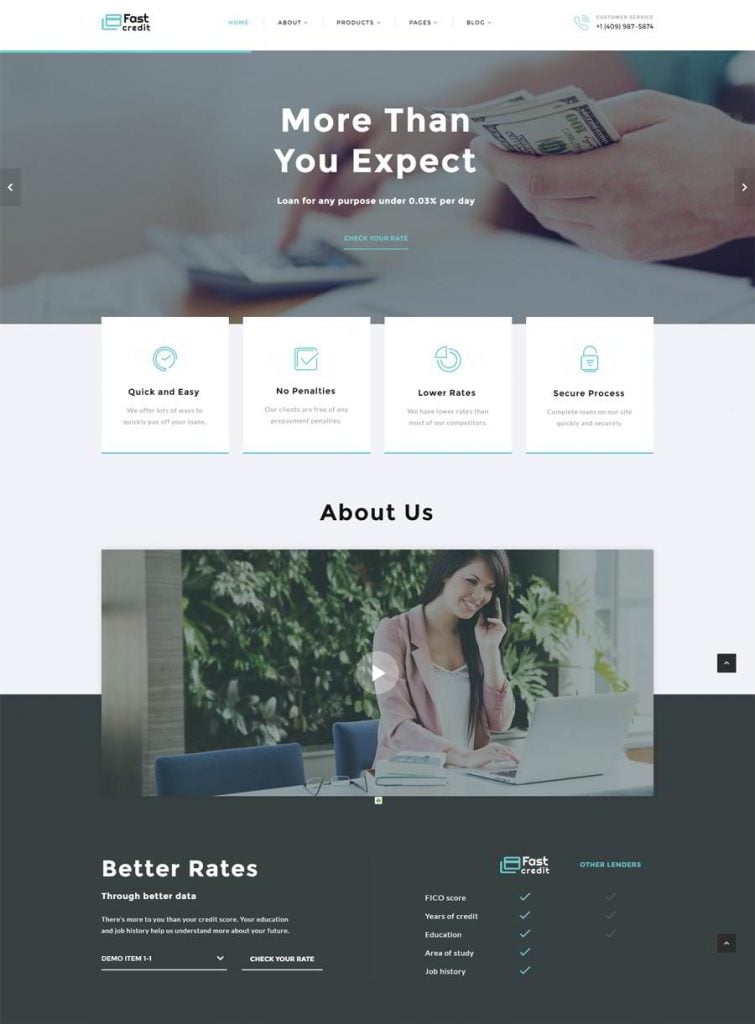

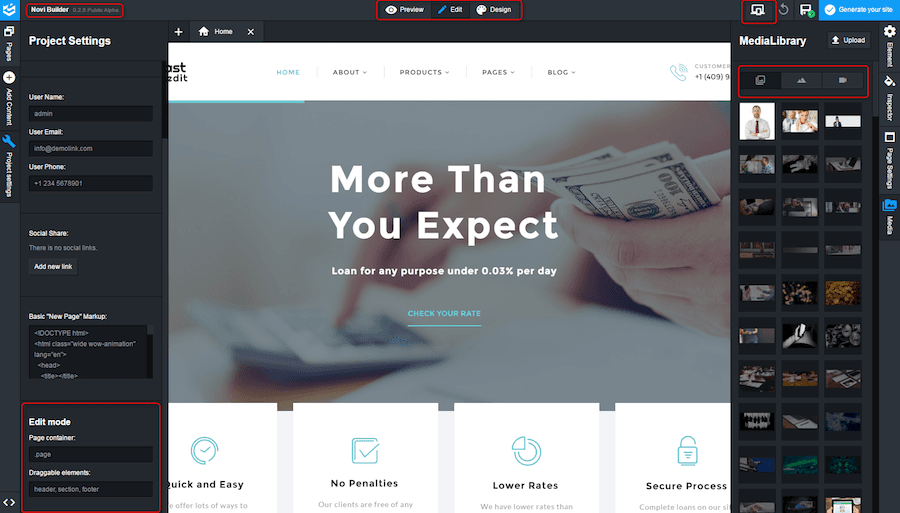

Leave a Reply
You must be logged in to post a comment.