How to Install the PrestaShop Theme on Your E-commerce Website
If you are going to launch your very first online store, but you do not know where to start, you are in the right place! So how do you open your e-commerce business? Let’s figure it out!
First things first, you need a website. Get a domain and hosting plan, because your store simply will not work without these simple yet important things. You can find more information about domains and hosting plans here. Once you have a website, your online store is almost finished; the only thing it lacks is a decent e-commerce theme.
How to Choose the Right E-commerce Theme
It might seem to you that choosing the right theme for your store is not a big deal–you just pick the one you like the best and you are done. However, while looking for an e-commerce theme, you have to be extremely careful and pay attention not only to fancy designs, but to functionality as well. In particular, you have to focus on the e-commerce solution.
PrestaShop is one of the most popular e-commerce tools all over the world and it is so popular for a good reason. This tool is easy to work with and at the same time it provides your website with all the important e-commerce functions. Recently, the company has released the latest version of their software – PrestaShop 1.7, so let’s see what they have.
Is PrestaShop 1.7 Really Worth It?
The updated version indeed has lots of improvements and new features. In fact, PrestaShop 1.7 allows you to create pages and add products way easier and faster than it was before. Moreover, the tool comes with brand-new features such as Facebook integration, PayPal, and Stripe. In general, PrestaShop 1.7 is super easy to work with even for inexperienced users and works faster than some other similar tools, which makes it the perfect solution for your online store.
How to Install the PrestaShop Theme
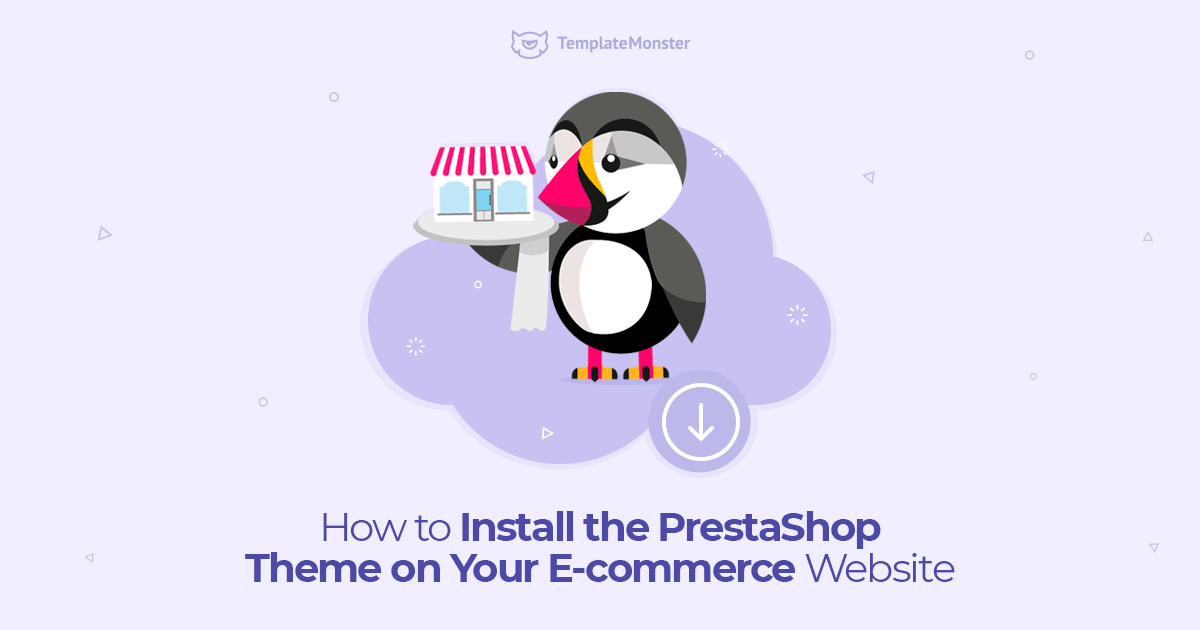
Once you have decided on getting the PrestaShop theme for your online shop, it’s time to actually find out how to install it. Again, PrestaShop 1.7 is easier in use than its previous versions, so installing the theme should not be a problem for you, even if you don’t have a lot of experience in this area.
- Download the theme
- Open the zip file you just downloaded
- Go to the PrestaShop admin panel then head to Preferences > Themes
- Click on ‘Advanced settings’
- Save
Another way to install your theme is on PrestaShop Cloud. Here’s how you do it:
- Open the PrestaShop admin panel and head to Preferences > Themes
- Click on ‘Add New Theme’ and enter your add-ons details
- Click on ‘Use This Theme’
- Install Themeinstallator (find it via search then click on ‘install’)
- Head to the ‘Import from Your Computer’ section and click on ‘Browse’
- Upload the theme
Sample Data Installation for Dummies
The Dump file is basically a database file which holds all the settings the theme has. So here is how you upload a dump file to your website:- Open database manager
- Select your PrestaShop store’s database
- Click on ‘Import’
PrestaShop 1.7 Dashboard
The PrestaShop Dashboard has four main subdivisions. They are a horizontal bar and three columns.
- Current date
- Previous date
- Date selection
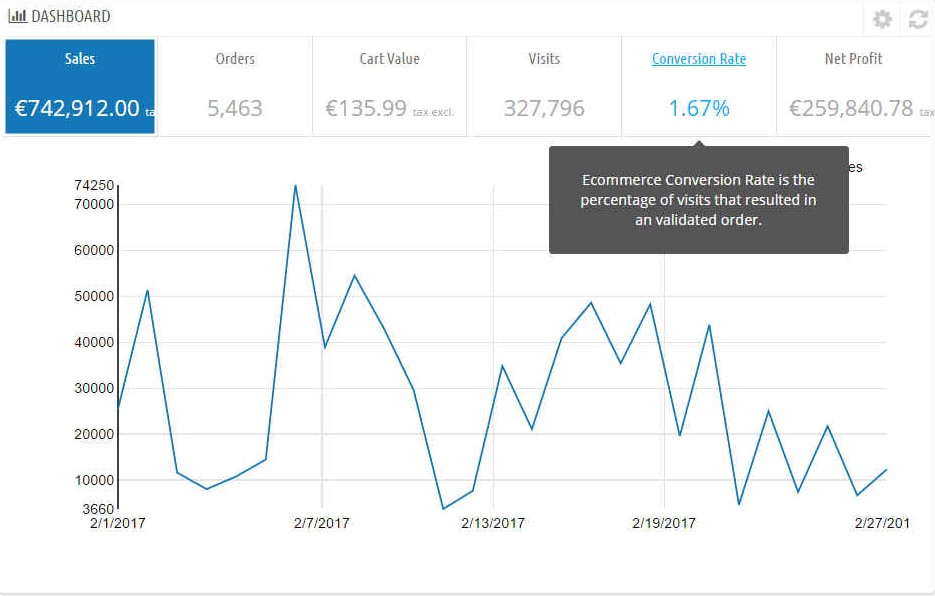
The central column will provide you with important info like latest orders, general statistics and forecast, as well as products and sales.
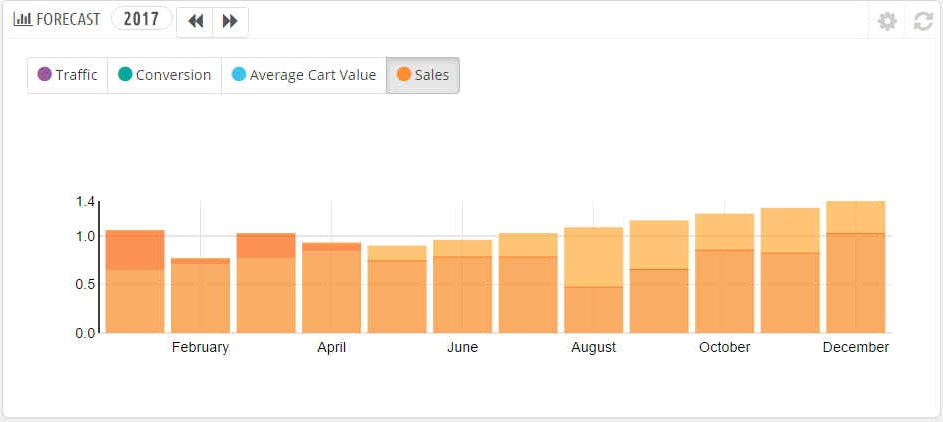
Finally, in the right column you will find the latest news and updates from PrestaShop.
PrestaShop 1.7 themes from TemplateMonster
| Name | Price | Type | Features |
| Caffeine - Coffee Store PrestaShop Theme | $118 | Coffee Store | Google Fonts Multiple Language Multiple Currency Instagram Feed Module Category Wise Products Tab Ajax Product Filter Product Comment Module Same Category Product Quick View Products Unlimited Banners Blog Module |
| PureLeaf - PrestaShop Theme | $118 | Grocery Store | Latest PrestaShop 1.7.3 Version Fully Responsive & Retina Ready Latest Blog RTL Language Support Multi Currency Supported Guest Checkout Customized Product Page Dynamic Layout Testimonials Twitter Bootstrap Social media Share Icons Customer Review Options |
| Electrozo PrestaShop Theme | $118 | Electronics Store | Latest PrestaShop 1.7.3 Version Fully Responsive & Retina Ready Product Sorting Options Category Wise Product Module Multi Language Supported Grid/List view Social Media Share Icons Unlimited Banners + Sliders Customer Review Options Google Rich Snippets Integration Twitter Bootstrap |
| Cartvol - The Mega Fashion Responsive PrestaShop Theme | $118 | Fashion & Beauty | Search Engine Optimization Multiple Language & Currency Unlimited Banners Product Comment Module Secondary Product Image on Hover Category Wise Products Tab Slider Featured Products Module Special Products Module Compatible with all major browsers Related Product Slider Blog Module |
| Poky - Travle Bag Store PrestaShop Theme | $118 | Fashion & Beauty | Search Engine Optimization Multiple Language & Currency Unlimited Banners Product Comment Module Secondary Product Image on Hover Category Wise Products Tab Slider Featured Products Module Special Products Module Compatible with all major browsers Related Product Slider Blog Module |
Final Thoughts
As you can see, there is a huge variety of PrestaShop themes to choose from, so finding the one for your online shop definitely won’t be a problem. Working with PrestaShop 1.7 themes is indeed super easy, even for inexperienced users. Installing one takes only a few minutes and in just a couple of clicks your online store is ready to work. So don’t be afraid of the updated PrestaShop version and launch your e-commerce business with a great PrestaShop theme.