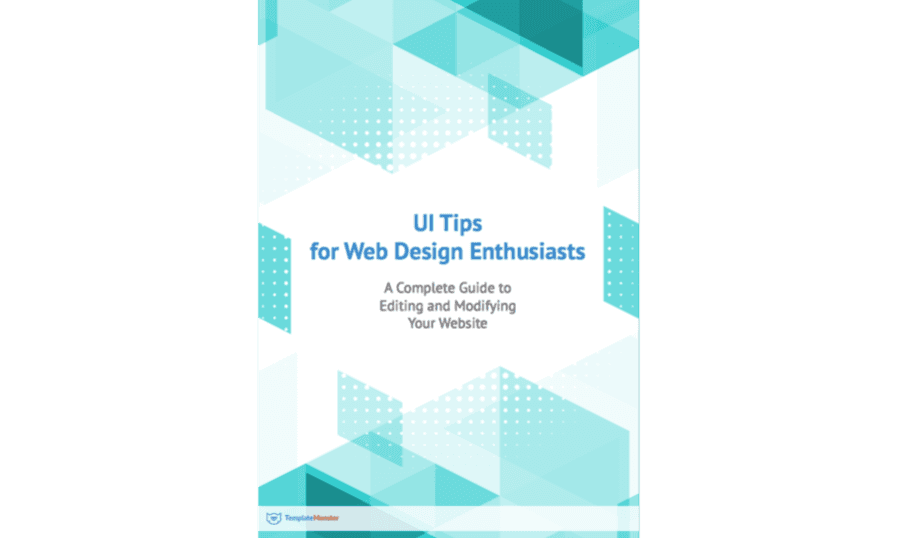How do you turn a WordPress template into a website that’s truly yours?
Obviously, your first step is personalization. Your website needs its own logo, as well as cool imagery that reflects the awesomeness of your online business. Maybe, you’ll go even further with your personalization efforts, and start playing around with fonts and palettes.
So how do you do all that without ruining the initial design? How do you pick the right fonts and color combinations? If you’re looking for answers to the questions of this sort, we’ve got good news for you! The guys from TemplateMonster have recently published a new ebook about turning a website template into a personalised website. To help you achieve that goal, this book covers everything a newbie needs to know about website UI.
What’s in this E-Book?
Basically, everything you need to know if you want to do basic UI modifications for your own website. Here’s what you can expect finding in it:
- Beginner-friendly, actionable guides on color theory, typography, logo-making, and similar stuff.
- Examples of resources with logo templates, free color-matching tools, and online resources that help you identify fonts.
- Psychological insights into IU and best practices from seasoned UI experts.
- A guide to navigation elements for those who are about to build their first website.
Why read it?
While working on this book, we’ve strived to get rid of boring theory and provide you with practical things that you can use right out of the box. We’ve gathered the most useful tips and tricks from a dozen of reputable sources and compiled them into a brief guide for novice webmasters and design enthusiasts.
In сase you’re just going to create your first website...
… have a look at the awesome readymade solutions available at our online store. For instance, we have, literally, hundreds of professionally designed website templates for writers, entrepreneurs, photographers, etc. Check out our online catalog or have a look at the templates below, and you’ll definitely find an awesome solution that suits perfectly for your online business.