- Introduction
- Things You Should Know About Monstroid2 WordPress Theme
- More About Weglot Multilingual Plugin
- Monstroid2 & Weglot Integration
- Wrap Up
Introduction
Have you ever tried to translate your website but found it challenging to discover a high-quality translator plugin? Today, we are going to discuss a top-notch web product that will dispel all your doubts about multilingual add-ons. It’s about Weglot plugin and its integration and compatibility with most WordPress themes. Do you want to find out if this is the right plugin you need? Keep reading to make the final decision.
Things You Should Know About Monstroid2 WordPress Theme
To demonstrate the integration of Weglot with a WP theme, we’ve decided to use Monstroid2 as an example. If you are new to it, let’s take a closer look at the Monstroid2 theme first. This is one of the most popular themes on TemplateMonster marketplace. It is a perfect option for beginners, developers, various web studios, bloggers, and web stores.
Besides being multipurpose, it is equipped with an ultimate set of plugins, widgets, and other web elements. Thanks to the hard work of developers, Monstroid2 has become the lightest theme ever. It weighs less than 250kb and guarantees smooth performance. Besides, it shows A93 performance grade and 1.2s of loading time according to Google Speed rating.
Furthermore, Monstroid2 is the first theme supplied with brand new elements, such as Magic Button and Modular Constructor. You can find over 500 pre-designed sections and ready-made pages available in Magic Button. The pages library is effortless to use and customize which enables editing the website with ease and getting the best results. The package also contains 20 magnificent skins on different topics, while even more comes with the updates.
Using Elementor Page Builder you can drag-n-drop different elements throughout the layout without touching a single line of code. In conjunction with Jet add-ons, it enriches the functionality at your site even more. See what plugins are on board:
- JetElements
- JetMenu
- JetBlog
- JetTricks
- JetTabs
- JetWooBuilder
- JetBlocks
- JetParallax
- JetReviews, etc.
In case you want to sell the products or services right on your website, WooCommerce package is at your service. With WooCommerce you get a chance to build an easy-to-navigate, user-friendly store. Among other great features are the following:
- Events Calendar
- Parallax & Background Video Animation
- Banner Grid & Sidebar Manager
- Related & Trending Posts
- Appointment Booking Plugin
- Schedule, etc.
If you experience any difficulties during the theme installation or use, discover all the answers in the detailed documentation. Additionally, you can always communicate any of the issues to a support team that is ready to assist you 24/7.
To sum up, Monstroid2 is a revolutionary web product taking website building to a completely new level. Its principal benefits refer to:
- Easy installation with just a few clicks
- Elementor editor contributes to website edits in real-time
- A great number of customization options
- Constant updates giving you even more customization opportunities
More About Weglot Multilingual Plugin
Weglot is a multilingual add-on developed to be compatible with all WordPress themes and plugins. It provides an easy way to make your web resource multilingual and allows translating the content in minutes. Recently, Weglot became the best-rated add-on in the WordPress folder. Let’s find out the reasons.
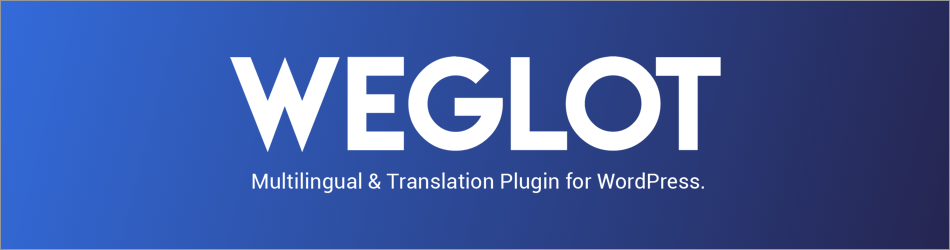
The first thing we need to mention is the quick and easy installation. It doesn’t require coding skills and takes less than 5 minutes from start to finish. That being said, you don’t need to hire developers to have your website translated. Weglot has been created to save your time and money and let you translate your site like a pro. Besides, it reveals content on your site allowing you not to get distracted on the technical details.
Along with its easy installation, Weglot comes with simplified management. It allows for keeping all translations in one place.
- There is a visual interface where you can check and adjust all the translated content. By the way, the plugin offers a list of more than 100 languages.
- The in-context editor gives you an opportunity to translate the content inside your site design and structure. Also, you can see how your page will look prior to activating it.
- The availability of automatic and human translations.
- Professional translators can be accessed directly through Weglot.
In addition, this multilingual plugin provides more tools for better traffic, engagement, and conversions.
- SEO optimization. The translated pages are already indexed according to Google’s best techniques. SEO optimized translated pages bring more visitors and potential customers to your site.
- Auto-redirection enhances the bounce rate.
- Monitor your customer’s journey across your website.
- Individual URLs per language, etc.
At last, Weglot is compatible with all WordPress themes; plugins including WooCommerce, Yoast, etc.; Page Builders, and even Gutenberg editor.
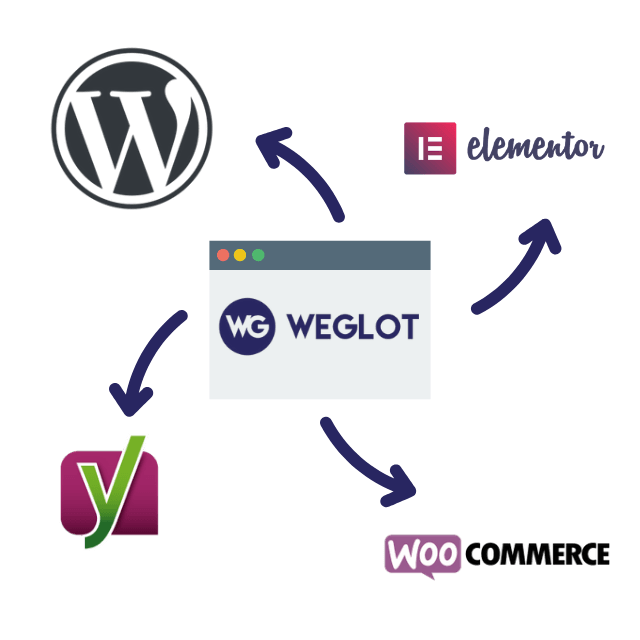
To create an account on Weglot, click the Sign Up button, enter the required data in the registration form, and start a free 10-day trial. The beta version will help you understand whether the plugin meets your needs and works as you’ve expected.
Monstroid2 & Weglot Integration
Since we know more about Monstroid2 and Weglot as separate web products, let’s now consider how they work together.
Monstroid2 features a clean design, intuitive navigation, and drag-n-drop editor, while Weglot makes it multilingual on the fly.
The plugin works just fine with Elementor Page Builder. Thanks to the visual nature of Elementor, you can see the translated page and apply any changes prior to making it live.
Working with Weglot is a piece of cake. It guarantees fast integration, compatibility with all the theme components, expert support, and code-free edits.

Wrap Up
In short, Weglot has been found to be the best translation plugin for CMS and other platforms. It allows you to create a multilingual site with just a few clicks and does not take much time to translate your website content. It gives you all chances to increase the audience and get more potential customers. Improved traffic and conversions, as well as accessibility for web users all around the world, are outcomes of using Weglot. At last, the power of this multilingual plugin is in its simplicity and codeless essence. It is definitely worth implementing this plugin if you want everyone on the planet to find out about your web project. Explore the free trial to make sure it’s right for you.
Read Also
9 Plugins to Create a Multilingual WordPress Website
Features of the Design of a Multilingual Site
100 Best WordPress Plugins Used by the 15 Top WordPress Blogs
Get more to your email
Subscribe to our newsletter and access exclusive content and offers available only to MonsterPost subscribers.



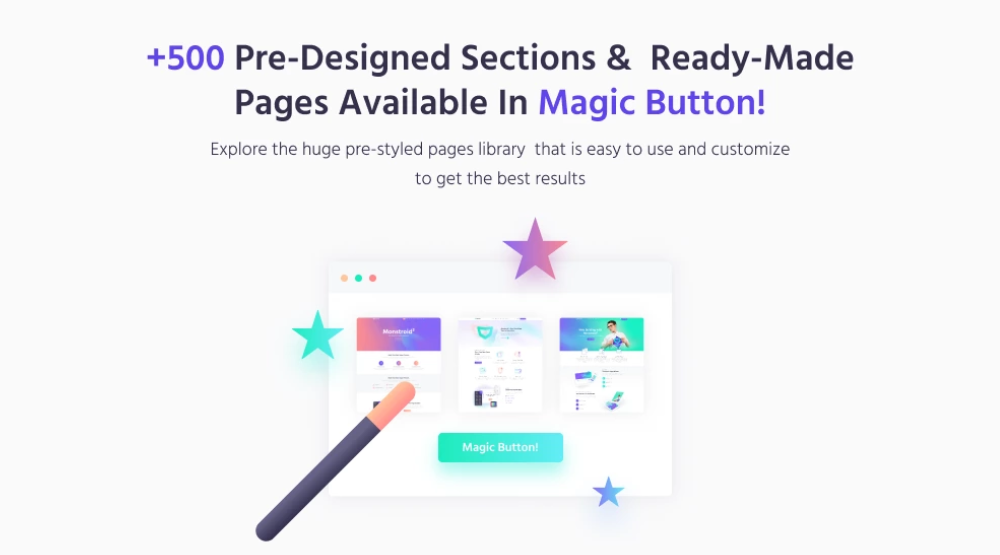
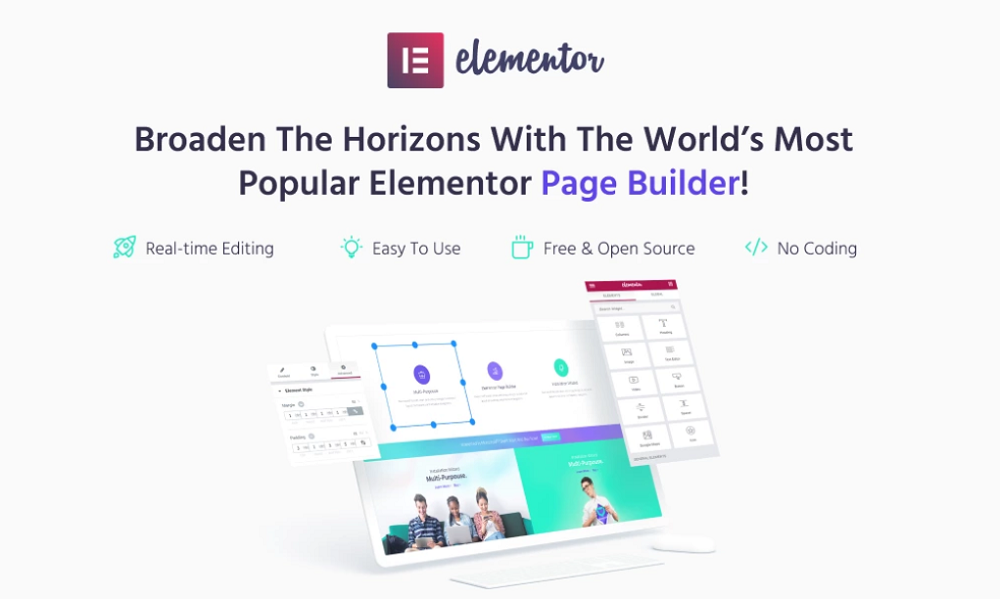
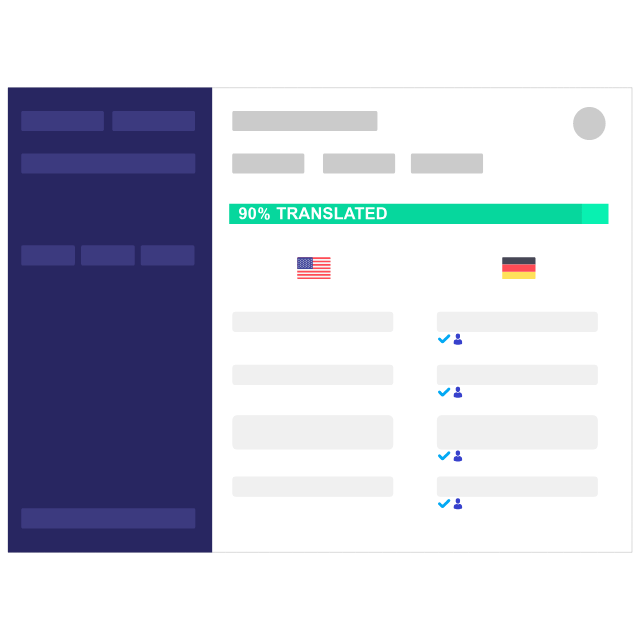
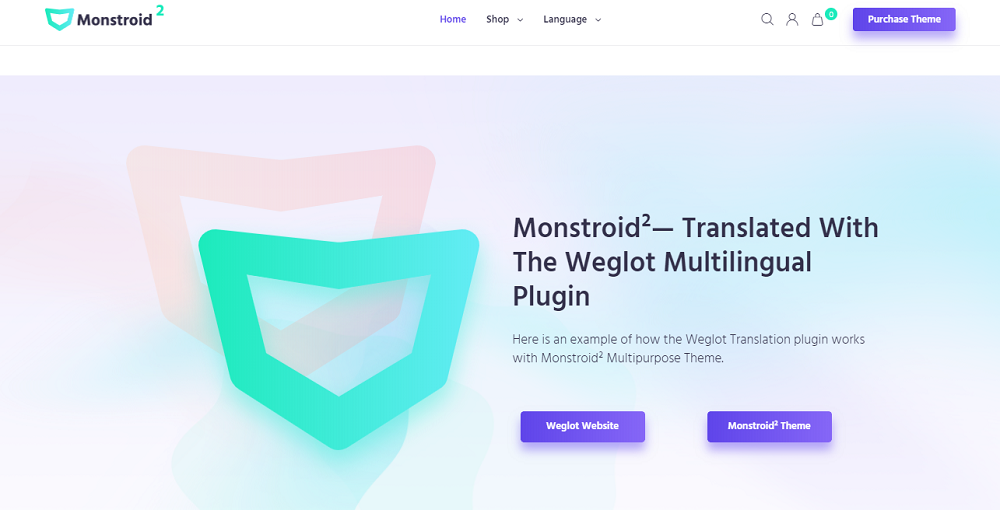
Leave a Reply
You must be logged in to post a comment.