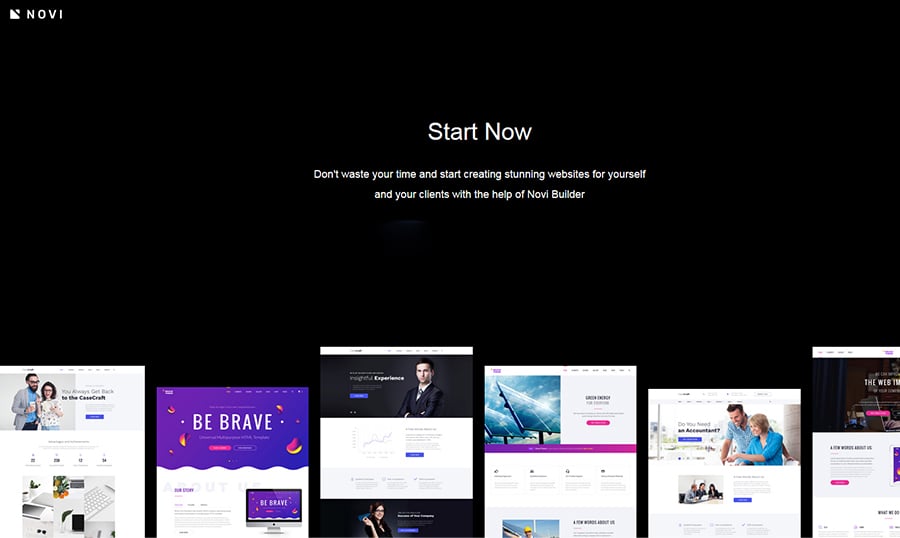Hey, everybody! This short blog post is aimed to tell you about our exquisite Add Visual Content Editor + Drag & Drop Novi Builder offer.
If you are guessing about our relation to the Builder, let us clarify the situation.
We, TemplateMonster and Jetimpex are premium partners of Novi, an external vendor and developer of the Builder. So, everything connected to the offer is supported by our team as usually.
The offer has been purchased 5 times already. We didn’t get a single negative or uncertain feedback from the customers. There were a few questions from Brave Theme - Multipurpose HTML Website Template buyers, which is delivered with an optional Visual Page Editor – Novi in the package. The questions were related to the Builder's functionality. To be more accurate, the customers wanted to know how to edit script elements (like Slider, for instance) in the visual mode.
Well, are you ready to know more about Add Visual Content Editor + Drag & Drop Novi Builder offer? Just read the information that follows, view the short video, and visit all the links. You can not only learn more about the Builder but even test it and only then decide if it’s really that good.
Add Visual Content Editor + Drag & Drop Novi Builder offer is valid for almost all Website Templates.
Please note! We can import Novi Builder to any of your templates, even if they weren’t bought from TM. The quality of your template doesn’t matter either (even if you saved it from your browser). The customers who bought their HTML templates from our marketplace long ago customized them, and run their websites already can still get the Novi Builder.
Here is a brief list of benefits you get with Add Visual Content Editor + Drag & Drop Novi Builder offer:
- Builder imported to the template.
- Presets from template’s sections.
- Basic adjustment of layers system.
- The possibility to edit/change texts, images, links in visual mode.
- The possibility to add, duplicate, remove, copy, paste, crop, replace Pages/Sections/Elements of design with some limitations in the Edit Mode and almost no limitations in the Design Mode, especially with pressed Ctrl button.
- The possibility to copy and paste the elements of design not only within one page but between the pages.
- The possibility to use built-in navigation in Design Mode with the help of code (all you need to do is just click the element and get the HTML code describing it).
- The possibility to use the built-in code editor, which supports highlighting, Emmet, and code validation.
- The possibility to create any custom presets simply clicking the design element.
- The possibility to change the source code and view those changes in real time.
- The possibility to export to the desired place or publish your website on a server (you can update your website using the Builder as an admin panel, as well).
- Auto-updater. Having bought the Builder once, you will constantly get free updates.
- Documentation. It is difficult to call it extensive right now, however, all the bases are explained for you.
Plugins that have been recently added:
- Form (regular, MailChimp, Campaign Monitor) to change the recipients and SMTP settings.
- Background to change the background image.
- Facebook to change the key and the user.
- IFrame to insert the frame.
- Material Parallax
- RD Twitter
- Slider Camera
- Slider Swiper
Coming soon plugins:
- Slider
- Carousel
- Different gauges
- Detailed documentation
- Background plugin for changing the color, gradient, etc.
- Media gallery to pick out which images to insert
- Crop tool for images
- Plugin for background video
Learn more | Try out Novi Builder | Order now
Speak up!
Are you impressed with our Add Visual Content Editor + Drag & Drop Novi Builder offer? Are you ready to share your thoughts with me and the community? Maybe you have any questions on the offer? Please leave your feedback at the comments section.
Have no time/desire to type? Your rating, likes, and shares are also much appreciated.
Thanks for taking the time to read this article and have a nice day 😉 Pop in regularly to be in the course of the latest events or just for a dose of your daily inspiration.
Related posts
Social Media Image Bundle – Don’t Miss a Special Offer from Template Tuning
Get a Logo To Kill & Be Sure It Will [MotoCMS Logo Design Services]
‘Brave’ Multipurpose Website Template Designed for the Reckless