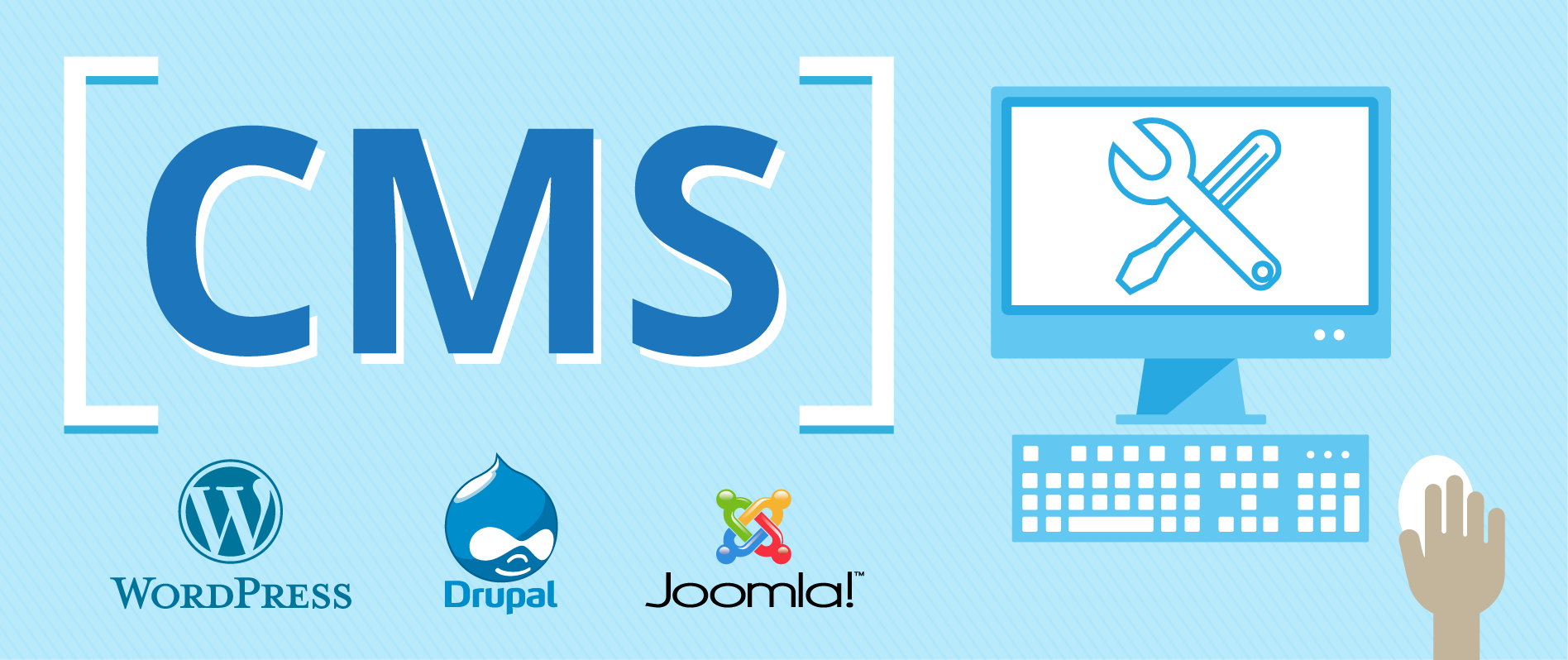CMS
To begin with, CMS means content management system – a software application or even a set of various related programs that a person may use for the creation and further managing of their digital content. Generally speaking, these systems are usually used for WCM (means web content management) and ECM (enterprise content management). Thus, the last one smoothes the progress of the collaboration in a workplace with the help of such things as the integration of document management, digital asset management and records retention functionalities; it also provides the end users with a role-based access to the digital assets of an organization. On the other hand, WCM makes the collaborative authoring for online projects possible. As a result, ECM software frequently has a WCM publishing functionality. Still, the ECM web pages often stay behind the firewall of the organization.
To continue, web content management systems, as well as the enterprise content management ones, consist of 2 main components. As you may know, they are CDA (a content delivery application, which provides a user with the back-end services supporting the management and the delivery of their content once it has been created in the CMA) and CMA (a content management application that means a graphical user interface, (GUI) which let a user to control the building, modification and removal of content from their site with no effort, so there is no need to be a coding guru for these reasons or even know a lot about HTML).
Needless to say, these days one can find a lot of modern content management systems that propose people to use an impressing list of various stylish and helpful features made exactly for their type of online business. That is why these functions always vary amongst the CMSs. Still, the main features are mostly the same for all the CMSs, so they are usually well thought-out to be indexing, format management, revision control search and retrieval plus publishing. Sounds nice, doesn’t it? All in all, let’s take a closer look at these features and their role in the website building! First of all, such features as intuitive indexing, search or retrieval features index all data in order to provide an easy access through search functions and also let users search by attributes (e.g. publication dates author and keywords). Secondly, the revision options let a user edit and update their code when the first publication is made.
What is more, the revision control additionally tracks all the changes that were made by the files by different people. Next, such features as format management facilitate turn paper documents, that were scanned, and legacy electronic documents into HTML and PDF files. In addition, publishing function gives one a possibility to a set of templates or a single template that was approved by the company. It also works with wizards and various other tools that help you with the creation or modification of the content. Moreover, some CMS provide tools for one-to-one marketing as well. Here are the other useful and well-known features that CMSs usually have on their packs: SEO-friendly URLs, customizable templates, group-based permission systems, full theme support, ability to download the content that has unlimited size, minimal server requirements, admin panel, integrated and online help, multiple language support, easy wizard-based install, integrated audit logs and file managers.
Well, now you know the meaning of CMS. Still, I have prepared for you a list of cool articles that may also be helpful. Thus, if you would like to get more information about the subject of this post, don’t forget to view out the next pages: about CMS, 10 reasons why CMS is important to your business, 5 reasons why WordPress is still a leading CMS in web design, 15 + Joomla portfolio themes to boost your business and 8 most popular websites using Joomla. In addition, you may click on the next link, if you would like to detect, which CMS a website use.
All in all, don’t hesitate to leave all your thoughts and questions in the comments below this post. Furthermore, I would like you to tell me your own definition of CMS! Maybe you have something to add? For these simple reasons, just leave your comment below!
Finally, it’s time to learn other terms that are related to CMS!
Related terms: HTML, XHTML, SEO, Joomla, WordPress, one-to-one marketing, programming language.
References and further reading:
- Joomla is free and open source WCMS built on an MVC framework. Generally speaking, Joomla was written in PHP and offers features such as caching, RSS feeds, blogs, search and support for language internationalization.
- WordPress is the next free and open source WCMS based on PHP and MySQL. Actually, WordPress can be utilized as part of an internet hosting service (WordPress.com), or it can be deployed on a local computer to act as its own web server (WordPress.org). By the way, these days WordPress is immensely popular amongst the blogging community.
- One-to-one marketing is the ability of a website to tailor its content and advertising to a user's specific characteristics using information provided by the user or gathered by the site - for instance, a particular user's page sequence pattern.
- SEO (Search Engines Optimization) is the name of the process that makes some websites or some web pages visible in the web search engine’s unpaid results.
- The programming language is a formal language, which specifies a set of instructions to be used in order to produce different kinds of output. Generally speaking, the programming languages consist of instructions for a computer. Logically, these programming languages can be used to create programs that implement specific algorithms.
- HTML (Hypertext Markup Language) is a standard markup language that is commonly used for the creation of different web pages as well as for various web applications. Naturally, it is one of three main components of the cornerstone technologies for World Wide Web (the others are Cascading Style Sheets and JavaScript). To make a long story short, HTML makes the structure of any web page semantically and originally included cues for the document to appear.
- XHTML (Extensible Hypertext Markup Language) makes a part of the XML markup languages’ family. In a word, XHTML just mirrors the versions of the commonly used Hypertext Markup Language in which the web pages are formulated.