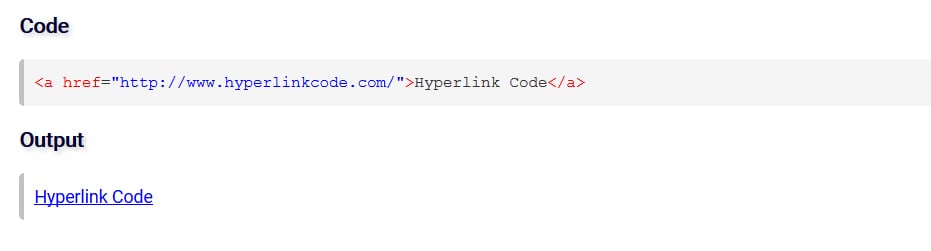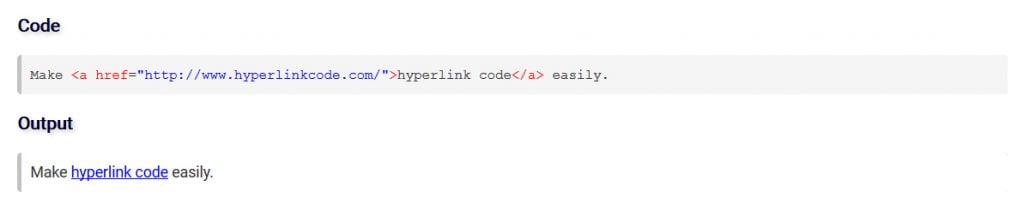Hyperlink
Hyperlink is an element in an electronic document that links to another place in the same document or to a completely different document. You need to click on the hyperlink to follow the link. Without exaggeration, hyperlinks are the most essential ingredients of all hypertext systems, including the World Wide Web.
In other words, a hyperlink is a word, phrase, or image that you can click on to skip to a new document or a new section within the current document you are interested in. You can find hyperlinks in nearly all Web pages. They allow users to click their way from page to page. Text hyperlinks don’t have to be, but are often blue and underlined. As you move the cursor over a hyperlink, be it text or an image, the arrow should change to a small hand pointing at the link. When you click the hyperlink, a new page or place in the current page will open.
Hyperlinks are often referred to as just "links". They are common in Web pages, but can be seen in other hypertext documents. These include certain encyclopedias, glossaries, dictionaries, and other references that use hyperlinks. The links act the same way as they do on the Web, allowing the user to jump from one page to another. It’s safe to say that hyperlinks allow people to browse information at hyperspeed.
Why are hyperlinks used on web pages?
Hyperlinks are the necessary means that allow web pages to connect to other web pages. Without hyperlinks you would need to know the URL for every page on the Internet.
What happens when you click a hyperlink?
When you click, tap, or select a hyperlink, the browser leaves the current page you are viewing at the moment and opens the link for the new page.
Why do some hyperlinks colors differ?
The answer is - for usability sake. Many websites change the color of visited hyperlinks to show the reader what page they have already visited. For example, unless you have already viewed some page, the link should be blue. When you have read the page, the link to this hyperlink page should become purple (for instance) because you've visited the page.
How can you click a link without using a mouse?
You can use your keyboard that can also perform the same action as a click. Just press either the Spacebar key or the Enter key on the keyboard. For example, you can press the Tab key repeatedly to navigate through each of the links on a page. When you get to a link you want to "click" and visit, you can press the Enter key to follow that link.
How to make a hyperlink
Here's the plain old hyperlink code. To make a hyperlink, add the href attribute to the Anchor (a) tag. The href attribute can have an absolute value (http://www.hyperlinkcode.com/make-hyperlink.php) or a relative value (make-hyperlink.php).
HTML hyperlink code
Code in context
How to create a hyperlink on an image
There are two ways you can create a hyperlink on an image in HTML. If you want to link the complete image you can place the img tag within the anchor tag. If you want to create a hyperlink in only part of the image you would create an image map.
Related terms: broken link, browser, content, deep linking.
References and further reading:
- Hyperlink - Wikipedia.
- Referencing and hyperlinks.
- Citing with hyperlinks: Academia will change with hypercitation.
- Hyperlinks - ShareLaTeX, Online LaTeX Editor.
- LaTeX/Hyperlinks - Wikibooks, open books for an open world.
- Add hyperlinks to a location within the same document - Word.
- Creating and Using Links in PDF Document.