2021 WordPress Scheduling Guide: Top 8 WP Scheduling and Appointment Plugins
- What types of websites, are suitable for WordPress appointment scheduling plugins?
- Who may need such plugins?
- Features of the Best WordPress Appointment Plugins
- List of WordPress appointment scheduling plugin
- Plugin Comparison
I do not know about You, but for me, scheduling always was a hard thing to do. I have constant troubles with deadlines and meetings. My bad, but I can do nothing about it. And I’m really happy that nowadays people create various tools for scheduling. When I decided to fight my time management issue I was surprised by how many useful tools I can download. I found many apps, tips, time management soft and so on. As you can see I was interested in this theme.
And since I have some interest in WordPress and web development I decided to check out scheduling and appointment tools for WordPress sites. And of course, plugins are the main part of such tools. There are literally tons of them. And you can check them out yourself on WordPress’s official website. In case you want even more plugins you can find them on a marketplace. Or you can check out your subscription services like ONE. After all subscription plans include various types of products.
There are WP plugins, you can find them on the WP site. However, there are plugins not from WP and you can still embed them into your website like Calendly plugin. It is not hard - you can find tutorials on the web. Like here or here.
What types of websites, are suitable for WordPress appointment scheduling plugins?
When we speak about technical requirements, then it is hard for me to mention something really important things. Though I tried to google. It may only depend on a plugin and your website.
On all reliable marketplaces or WordPress website itself, there is always a description with information for both plugin and a website. And since I will also mention a list of plugins below, I will illustrate such a description via a screenshot from one of them.
Who may need such plugins?
In my opinion, anyone may need a plugin for scheduling and appointments. After all, it makes your life extremely easy. For example, it will suit web developers because they can use all benefits from the online schedule and avoid additional web development.
They will also suit personal trainers, hair salons, yoga studios, financial consultants, tax advisors, personal and business coaches, lawyers, bakeries, car dealers, boutiques, dance studios and so on.
If you have a busy schedule then you need a schedule/appointment plugin for your website.
Features of the Best WordPress Appointment Plugins
So, what are those scheduling plugins and how we can benefit from them?
Depending on plugin it will give you specific options. However, we can generalize plugins to learn more about them. So, as the name implies it helps you create schedules. You can set available time for meetings and appointments, create services, assign meetings for someone ad so on. You can also assign reminders for meetings. And of course, you can send messages via such plugins or share files with others.
Oh, and if you don’t have a website (you better create a website before purchasing a plugin) then you should start with website templates. Especially if you want to create a website fast.
List of WordPress appointment scheduling plugin
And now let’s get to the list of WordPress appointment scheduler plugins. I choused few easy-to-use and multifunctional plugins that look useful to me. However, you should feel free to criticize me.
Appointment Booking WordPress Plugin
It’s a quick and straightforward solution that deserves your attention among the other WordPress appointment plugins. Due to the well-structured documentation, you will set it up and configure it in a few mouse clicks. It allows you to accept the bookings online with a comfortable booking wizard by MotoPress. Yout clients will see the pricing and available specialists at once. Moreover, you will be able to directly edit the admin panel bookings, set up new workers and locations, and run the full schedule online.
JetAppointment – Appointment plugin for Elementor
JetAppointment is a plugin that allows you to easily implement booking functionality on the website, including hourly booking and scheduling of any happenings. With JetAppointment, you get a guided step-by-step wizard to help you arrange the services and the providers, add the new custom fields like the phone number or comments to your form, adjust buffer time and days off, integrate payment options via WooCommerce, and much more.
Appointment Booking and Online Scheduling by vCita
In my opinion, vCita developers made a really multifunctional plugin for the WordPress website. Besides making everything easy for you, this plugin also provides your clients with benefits. For example, they can reschedule appointments, confirm the existing schedule, request a callback, sign up, book services and so on. And all in 24/7 format.
It is also highly customizable and suits any type of business. Moreover, developers made everything to make it a suitable b2b business(service-oriented businesses) too.
Simply Schedule Appointments
Simply Schedule Appointments by NSquered developers is simple and elegant. Like the fox on the developer’s logo. You will find out how to use this plugin in no time, and it wouldn’t take a lot of time to fill it up. It is also easy to limit appointments and working time.
It is one of the WordPress plugins that can be called a team booking plugin. Moreover, it doesn’t transfer information about your meetings to third parties.
Schedulicity – Easy Online Scheduling
With Schedulicity you can use shortcodes to embed your calendar into your website. Developers even added a shortcode generator to help you with this feature. They also included support for multiple accounts. They provide you with a 6-character key for logging into Schedulity. And if you want to play with a design you can customize buttons and widget styles. So click on the link and check out the product page.
Set a Time
Developers of this plugin decided to call their plugin Set a Time to let everyone know what it all is about. It is a WordPress appointment scheduler. You can literally set a time for your appointments and manage this time with your clients. As previous products in this list, it is easy-to-use and customizable. It allows your clients to make reservations and appointments. And that saves a lot of time for you and makes you more efficient.
Appointment booking calendar by BookingRobin for WordPress
This is the last of plugins I want to present to you. Though it has not the lowest price this plugin has all you need to run a business. It is clean, yet an eye-catchy plugin. It also has no redundant coding and will be really fest. You can customize this plugin and play with design. It also will be easy to embed booking forms into your pages and posts via shortcodes. There are even more features and you can see them on a product page.
Plugin Comparison
| Features | Simply Schedule Appointments | Appointment Booking and Online Scheduling by vCita |
| Set availability | Possible | Possible |
| Send messages | Calls and messages | Calls, messages, document sharing |
| Digital Payment | Not acceptable | Credit cards and Paypal |
| Documentation | Included | Included |
| Reminders | Via SMS and e-mail | Via SMS and e-mail |
| Language options | Dutch, English (US), Spanish (Spain), and Spanish (Venezuela) | English, Spanish, French, Portuguese, Russian, German, Polish, Italian, and Dutch |
| Free Trial | No free trial | 14-day free trial |
| Price | Plus edition - $99 per year.
Professional edition - $249 per year. Business edition - $339 per year. |
After a 14-day free trial, the price depends on a subscription plan. The price may be from $12 to $239 per month. |
Read Also
Best Maintenance Services and Chat Plugins for WordPress 2020
10 Best WordPress Tabs Plugins for Your Web Page
How to Create a WordPress Plugin from Scratch for a Web Application?
Get more to your email
Subscribe to our newsletter and access exclusive content and offers available only to MonsterPost subscribers.


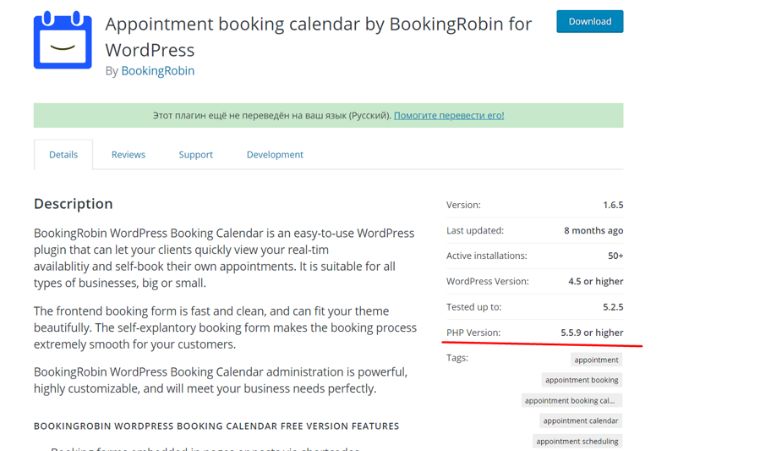
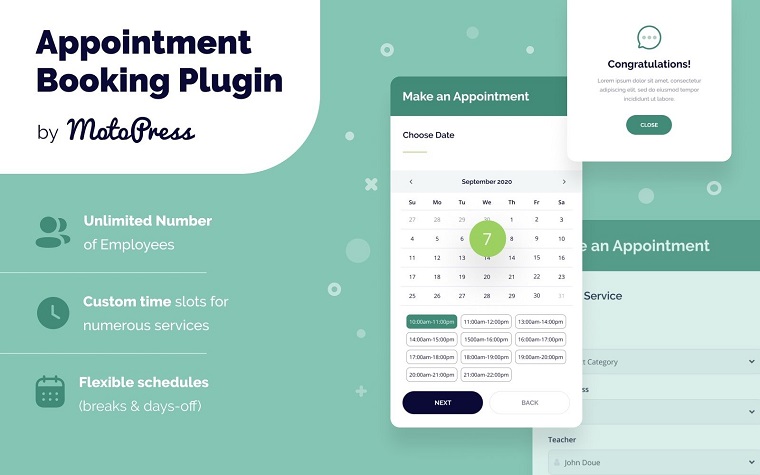
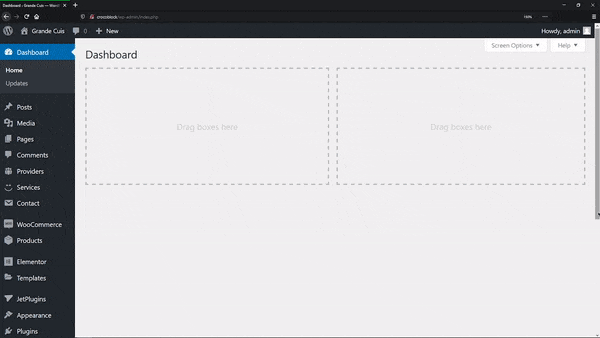

Leave a Reply
You must be logged in to post a comment.