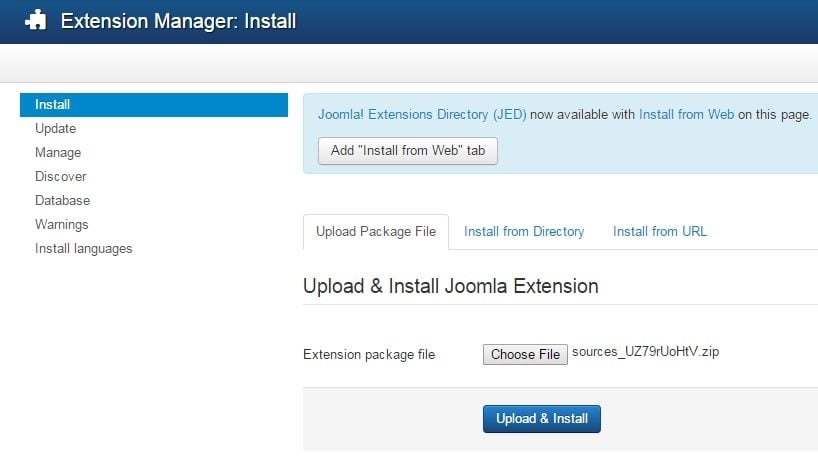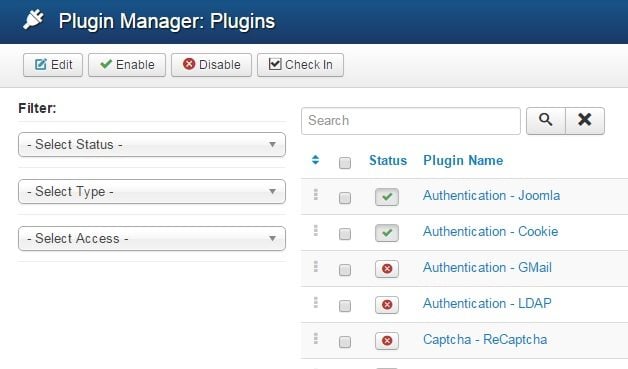This is our last lesson that is dedicated to studying Joomla CMS. Today we’re going to show you what the plugins are, where you can find them and how to install them.
You need Joomla plugins to add some functionality or features to your website. In order to understand which plugin you need, you should know what it will be used for. So what do you need to do? For example, add social sharing buttons or create a photo gallery. There are a lot of free plugins, but you can also use paid plugins if you want to do something special.
Step 1. How to install the plugin
All the plugins can be installed as the Extensions. To browse some, go to “Extensions > Plugin Manager” screen in the top menu. Here you can view a list of all the installed plugins. There are a lot of free plugins on the Joomla official site.
You can upload the package with the plugin from your computer, install from the directory on your server or install from URL. To upload the extension .zip package click the "Choose File" button and select the file on your computer. Once the file is selected, click "Upload & Install" .
Step 2. The most popular plugins for Joomla
You can find all the installed plugins in the Plugin Manager. You’ll also be able to activate or deactivate some plugins in this window. All the Managers in Joomla have the same principle of work and that’s one more useful feature of Joomla CMS.
There is a whole variety of Joomla plugins on the web. They all have the different purposes. So we’ve prepared a special collection featuring top free Joomla plugins for you. Follow the link and choose the plugins that you need the most.
Congratulations! You’ve studied all the 5 lessons about the basics of working with Joomla CMS. Keep improving your skills and create powerful websites using Joomla CMS.