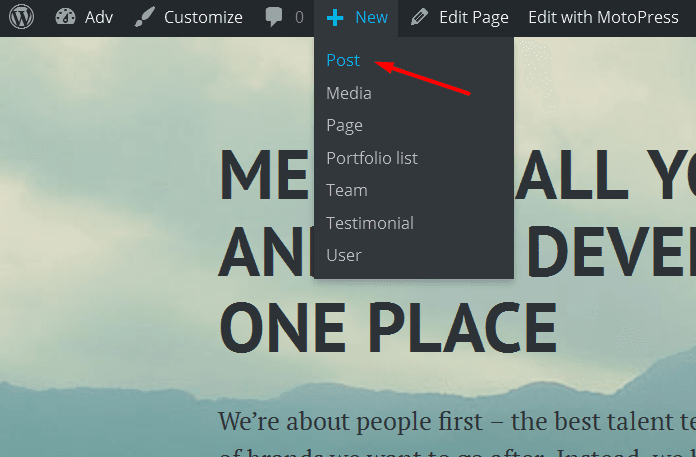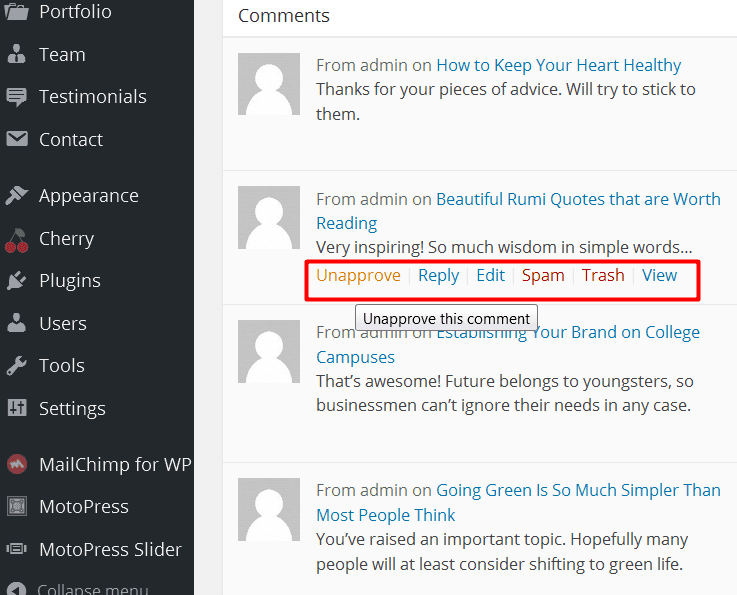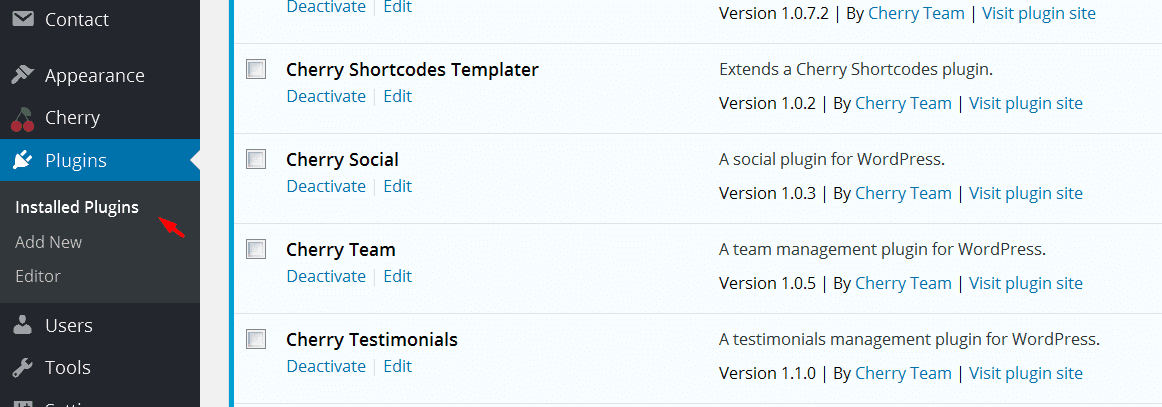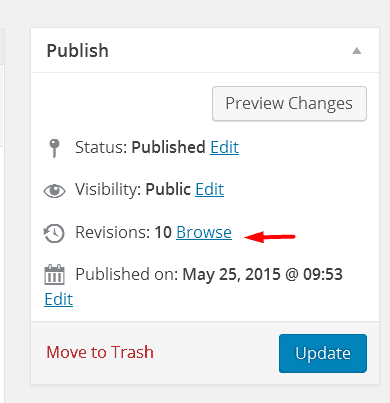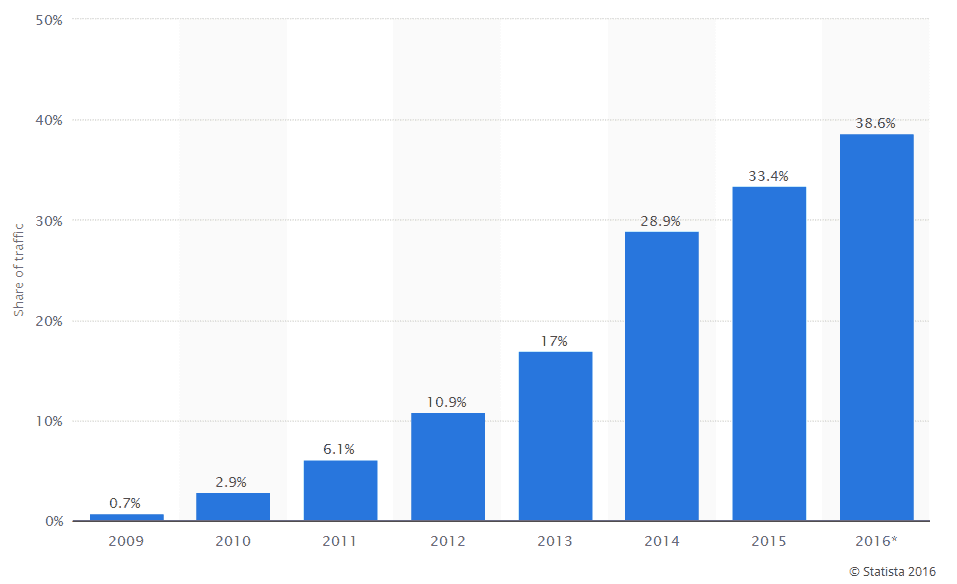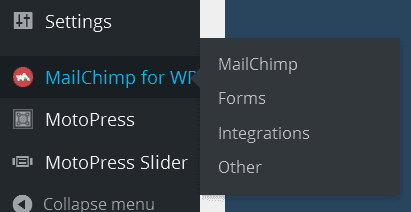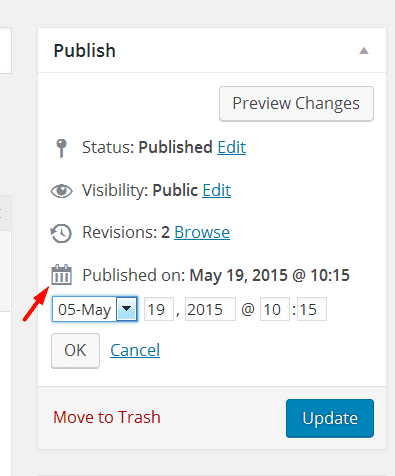Why choose WordPress in 2016 — 22 arguments for and against
WordPress is, admittedly, the most popular platform on the web. What makes it so great? What are the main pros and cons of using it? Is it what you need for the site you have in mind?
You’ll Learn About:
- What is WordPress?
- Why WordPress
- WordPress advantages
- WordPress disadvantages
- Alternative to WordPress
- Blogger vs WordPress
- Is WordPress the right choice for me?
What is WordPress?
WordPress is a free Content Management System (CMS) which can be used for almost any online purpose, from regular blogs, portfolios and news sites to fully functional online stores. WordPress is an open-source platform, which makes it free for everyone. You can easily download, install, modify, extend and distribute it, even for commercial purposes.
Why WordPress?
There are plenty of CMSs you can go with. Common choices are Joomla and Drupal, yet the most popular platform on the Web (over 60 million sites) is WordPress and its share of the market keeps growing. Why? WordPress is the easiest CMS platform you can find.
Being simple, it still has huge customization possibilities. People sometimes get confused and give up on other CMS engines, but I can’t recall having a single client who thought WordPress was too hard for them. What makes WordPress popular is that it will work both for your small business niche website and for big corporation.
WordPress advantages:
Intuitive posting
In WordPress, you can add a new entry to your site with just two clicks. Click New-> Post from your front end and Publish the post when it’s ready. It doesn’t get easier than this.
Competition between developers
Since WordPress is the most popular site engine in the world, there are thousands of people writing content about it, creating extensions and themes for it, helping improve it significantly in each new update. It’s the most competitive platform for developers, which is a good thing for the end user, as there are ready-made solutions for almost anything you can think of.
Ease of access
As long as your hosting is up and running, you can access your admin panel at your-url-here.com/wp-admin and customize the site from any computer or mobile device with Internet access.
Dreamweaver vs WordPress
The days when the only way to put a page online was to create HTML, CSS and JS files, etc. are long gone. With WordPress, you do not need to know coding or hire a web developer. Its user-friendly admin panel allows you to work on your site while sitting in a boring meeting or a class. Everything is logical and to the point. Pages are edited in the Pages section, widgets in Widgets. I feel that even my toddler brother could do it if he could talk or write.
Analyse your content performance
An author needs an objective asset to see what their readers share and enjoy reading more and what - not so much. The sharing and commenting functionality lets you monitor users' engagement. And if you feel like some comment is inappropriate or spammy, you can trash or unapprove it. Nothing appears on your site without your blessing.
WordPress extensions
At its core, WordPress is a publishing system with a limited number of functions included by default. Good news is that there are plugins to add almost any desired features to your site. Overall, there are over 40 000 plugins for WordPress, most of them free.
If your site outgrows a simple blog, enhance it with plugins. They are frequently updated and their compatibility with the engine is thoroughly tested by developers. There are tens of thousands of free plugins. So whatever function you want to enable on your site, chances are, there is a free plugin to do it. Check what types of plugins are must-haves for your WordPress site here:https://www.templatemonster.com/startup-hub/must-have-wordpress-plugins/ .
WordPress Revisions
If you’re anything like me, this default WordPress function will often come in handy. All of your page changes and drafts are saved behind this little door. You are able to restore an older version of a page or retrieve a sentence that you have erased accidentally.
Mobile Readiness
It can’t be stressed enough - it matters how your site looks on a smartphone and a tablet. Just look at the Statistas graph of mobile traffic growth over the last few years :
Impressive, isn’t it? WordPress developers did very well ensuring the engine’s responsiveness, for your customers to fall in love with your site whatever device they are using.
Ease of synchronization with popular resources
Popular online software, like MailChimp, is easily synchronized with WordPress. All you need is a plugin. In just a few minutes, all of your site subscribers can be transferred to your MailChimp mailing list. Because WordPress is such a huge deal, all of the respectable socially active companies have their own integration plugin or script that you can use on your site.
Time efficiency (schedule posts)
Users expect you to post something more or less regularly and at the time that is convenient for them. That is when post scheduling enters the stage. You can configure WordPress to post the previously created content for you while you're on vacation or a business trip.
WordPress as a social network
The default WordPress engine is already a kind of a social networking platform. Users can register, login, contribute, suggest, etc. You as admin will be able to manage users’ roles and capabilities the way you need. Those default functions can be enhanced by plugins. You can easily create a live chat, integrate your site with social media, etc. For example, with BuddyPress you can turn your WordPress into a fully-functional custom social network.
Installation and editing
Compared with other CMS engines, WordPress is the easiest to install and operate. A non-professional can master the structure of menus, pages, posts and widgets within a day. If you use a template with sample data on your site, you will have no problem replacing the demo content with your own because the engine is very user-friendly.
WordPress Forums
Due to its popularity, WordPress users are part of a vast community, and an extremely active one as well. If you struggle with anything on your site, you can ask a question on the support forums or just on Twitter, and a huge army of helpers will be there to assist you.
It is surprising sometimes how WordPress site owners are collaborative and willing to help. In addition to forums, there are plenty of blogs with detailed posts and step-by-step tutorials to learn more about using the engine.
Choice of designs
The choice of ready-to-use templates is tremendous. You can find a fitting design no matter in which niche your site will be.
Search Engine Optimized (SEO)
WordPress itself, even with the most SEO-ready theme installed, cannot guarantee high ranking in search engines. SEO is a continuous and relatively complex process. To make it simpler, you can use plugins like All in One SEO and WordPress SEO by Yoast, which will help you with the most important, critical settings.
WordPress disadvantages:
Vulnerability
If you choose to use WordPress, please, be mindful of increasing your security level as described in our guide here. Your WordPress site with default settings can be vulnerable to hacker attacks and viruses.
Layouts and design editing in CSS and HTML
Using the bare engine to create your own design and layouts can be harsh for a beginner. Unless you are an experienced coder, consider using some tools to help you out. Among such tools, the most powerful are WordPress theme frameworks. Those frameworks are basically libraries of styles and elements you can use on your site. Good examples are Genesis, the freshly released free CherryFramework or Headway.
WordPress maintenance difficulties
Even though there shouldn’t be WordPress maintenance problems in day-to-day use, you still need to keep in mind that it is an update-sensitive platform. Many WordPress themes and plugins are developed for certain versions of the engine. That is why before installing them you always need to check their WordPress compatibility and your current version of WordPress engine. To prevent any problems, like losing your content or breaking the design, you always need to have a solid backup of your files and database. Some hosting plans include frequent automatic backups of your site data. You can also do it yourself manually.
High requirements
Technically, WordPress has high hosting requirements. You need to ensure you get an up-to-date hosting plan to run WordPress smoothly. Choose Linux operating system with Apache web-server, also check that the version of PHP is 5.2.x and of MySQL 5.0.x or higher.
Not a perfect fit for large stores
WordPress is a blogging engine. Even though there are a few advanced plugins to convert WordPress to an online store (e.g., WooCommerce or Jigoshop), it will be no match for an actual eCommerce engine when it comes to managing large numbers of orders and deliveries. If you plan to build a sizable online sales business, consider using PrestaShop or Magento engines instead.
Not enough horsepower for heavy content
If you plan to launch a site to compete with Netflix or Pinterest, consider hiring professional developers to custom-code your site so that it can deal with a large volume of heavy content. If you still opt for WordPress, you’ll need to be very careful with the way you operate your resources and will have to recode some core WordPress files. The engine is just not suited for extreme amounts of content, and if you use it as it is, your visitors may be disappointed by the level of their experience.
No easy life for social networks and large enterprises
By default, the communicational options of WordPress are limited to the most basic comment section. You can improve that with plugins that will replace it. Alternatively you can add contact forms or even live chat using other extensions.
Nevertheless, I wouldn’t use WordPress if the main purpose of my site were to create a developed network of users. It is possible, but will mean going against WordPress’ nature.
Just as well, if you were to create a website for a large enterprise that required the highest levels of security like a bank or insurance company, you probably wouldn’t want to use WordPress or any other CMS platform. In such cases custom developed environments are best, but that surely differs for every scenario.
Alternative to WordPress
If you think you’ll be better off without WordPress - that’s fine. There’s a number of open source CMSs that might suite you better. They are Joomla and Drupal. Feel free to check our updated CMS comparison chart to make an informed decision here. And if you are willing to start an online store, check this guide, in which we compare most popular eCommerce platforms.
Blogger vs WordPress
Blogger is the blogging platform by Google. There’s a heated ongoing argument about which is better. The fact is that they simply suite different needs.
Blogger is free, it’s connected to your Google account and synchronizes with all of Google’s resources like Google+. Also, you can monetize your traffic with Google AdSense and ads. Blogger is perfect for hobby-bloggers.
But if you are serious about your business, you need a real site that you are in control of. WordPress is fully capable of benefits of Blogger but in addition, it can be enhanced with plugins. The choice of designs is incomparably bigger and you have direct access to your site’s files. After all, self-hosted WordPress is a real site and Blogger is just a blogging platform.
Is WordPress the right choice for me?
In this guide, I listed the most significant pros and cons of using WordPress. The final choice is up to you. But I honestly think that the WordPress team has managed to achieve the best balance of convenience and innovation on the market right now, which is reflected by the engine’s popularity.
Convinced yet? Feel free to check out our WordPress themes selection and find the perfect one for you.
Best Plugins for a New WordPress Site [Free eBook]
Jeff Bell
Jeff is a 20 year old Tech Support Operator at TemplateMonster. Helping our clients to edit and customize their sites every day, he knows what they need most and how to make it as easy as possible. More than one satisfied client already promised to call their child after him. Being a semi-professional high jumper in the past Jeff leaves no issue unresolved.